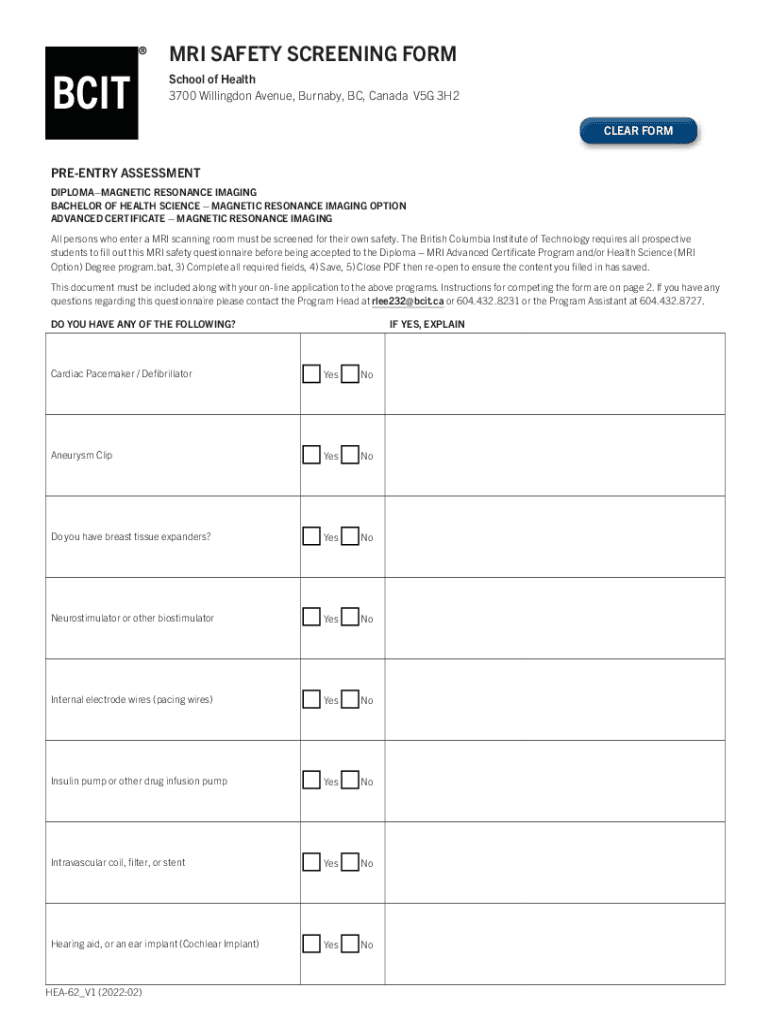
Get Mri Safety Screening Form US Legal Forms


What is the Get MRI Safety Screening Form?
The Get MRI Safety Screening Form is a crucial document used in the United States to assess a patient's safety before undergoing an MRI scan. This form collects essential information regarding the patient's medical history, including any implants, allergies, or conditions that may pose risks during the MRI procedure. Completing this form accurately is vital for ensuring patient safety and compliance with medical protocols.
How to Obtain the Get MRI Safety Screening Form
To obtain the Get MRI Safety Screening Form, patients can typically request it from their healthcare provider or the facility where the MRI will be performed. Many medical facilities also provide this form on their websites, allowing patients to download and print it for convenience. It is important to ensure that the form is the most current version, as updates may occur based on new safety guidelines or regulations.
Steps to Complete the Get MRI Safety Screening Form
Completing the Get MRI Safety Screening Form involves several straightforward steps:
- Begin by entering your personal information, including your name, date of birth, and contact details.
- Provide a detailed medical history, noting any previous surgeries, implants, or medical conditions.
- List any medications you are currently taking, as well as any allergies you may have.
- Review the form for accuracy and completeness before submitting it to your healthcare provider.
Key Elements of the Get MRI Safety Screening Form
The Get MRI Safety Screening Form includes several key elements that are essential for ensuring patient safety during the MRI process. These elements typically include:
- Patient Identification: Personal details to identify the patient.
- Medical History: Information about past medical conditions and surgeries.
- Allergies: A section to list any known allergies, particularly to contrast agents.
- Implants and Devices: A checklist to indicate any implants, such as pacemakers or metal fragments.
Legal Use of the Get MRI Safety Screening Form
The Get MRI Safety Screening Form is legally required in many healthcare settings to ensure that patients are screened properly before undergoing MRI scans. This form helps healthcare providers comply with safety regulations and protect patients from potential harm. Failure to complete this form may result in delays or cancellations of scheduled MRI procedures.
Examples of Using the Get MRI Safety Screening Form
There are various scenarios where the Get MRI Safety Screening Form is utilized:
- A patient with a history of metal implants needs to undergo an MRI to assess a potential injury.
- A healthcare provider uses the form to evaluate a patient with allergies to contrast agents before scheduling an MRI with contrast.
- Emergency rooms may use the form to quickly assess patients who require immediate imaging for trauma evaluation.
Quick guide on how to complete get mri safety screening form us legal forms
Complete Get Mri Safety Screening Form US Legal Forms effortlessly on any gadget
Digital document management has gained traction among businesses and individuals alike. It offers an ideal eco-friendly substitute for traditional printed and signed documents, allowing you to locate the appropriate form and securely store it online. airSlate SignNow equips you with all the necessary tools to create, modify, and eSign your documents swiftly without delays. Manage Get Mri Safety Screening Form US Legal Forms on any device with airSlate SignNow Android or iOS applications and enhance any document-related process today.
How to alter and eSign Get Mri Safety Screening Form US Legal Forms with ease
- Obtain Get Mri Safety Screening Form US Legal Forms and click Get Form to begin.
- Make use of the tools we provide to fill out your form.
- Highlight important sections of the documents or redact sensitive information with tools specifically designed by airSlate SignNow for that purpose.
- Craft your signature using the Sign tool, which takes mere seconds and holds the same legal validity as a conventional wet ink signature.
- Review the details and click the Done button to preserve your changes.
- Select your preferred method of sharing your form: via email, text message (SMS), an invite link, or download it to your computer.
Eliminate concerns about lost or misplaced documents, tedious form searching, or mistakes that necessitate printing new copies. airSlate SignNow addresses your document management needs in just a few clicks from the device of your choice. Edit and eSign Get Mri Safety Screening Form US Legal Forms while ensuring excellent communication at every stage of your form preparation with airSlate SignNow.
Create this form in 5 minutes or less
Create this form in 5 minutes!
How to create an eSignature for the get mri safety screening form us legal forms
How to create an electronic signature for a PDF online
How to create an electronic signature for a PDF in Google Chrome
How to create an e-signature for signing PDFs in Gmail
How to create an e-signature right from your smartphone
How to create an e-signature for a PDF on iOS
How to create an e-signature for a PDF on Android
People also ask
-
What is the airSlate SignNow platform and how can it help me get the MRI Safety Screening Form US Legal Forms?
airSlate SignNow is a user-friendly platform that allows businesses to send and eSign documents efficiently. By using our service, you can easily get the MRI Safety Screening Form US Legal Forms, ensuring compliance and streamlining your document management process.
-
How much does it cost to get the MRI Safety Screening Form US Legal Forms through airSlate SignNow?
The pricing for airSlate SignNow is competitive and varies based on the plan you choose. We offer flexible subscription options that allow you to get the MRI Safety Screening Form US Legal Forms at an affordable rate, making it accessible for businesses of all sizes.
-
What features does airSlate SignNow offer for managing the MRI Safety Screening Form US Legal Forms?
airSlate SignNow provides a range of features including customizable templates, secure eSigning, and document tracking. These features make it easy to get the MRI Safety Screening Form US Legal Forms while ensuring that your documents are handled securely and efficiently.
-
Is it easy to integrate airSlate SignNow with other software for getting the MRI Safety Screening Form US Legal Forms?
Yes, airSlate SignNow offers seamless integrations with various software applications. This allows you to easily get the MRI Safety Screening Form US Legal Forms while connecting with your existing tools, enhancing your workflow and productivity.
-
Can I customize the MRI Safety Screening Form US Legal Forms using airSlate SignNow?
Absolutely! airSlate SignNow allows you to customize the MRI Safety Screening Form US Legal Forms to meet your specific needs. You can add your branding, modify fields, and ensure that the form aligns with your business requirements.
-
What are the benefits of using airSlate SignNow to get the MRI Safety Screening Form US Legal Forms?
Using airSlate SignNow to get the MRI Safety Screening Form US Legal Forms offers numerous benefits, including time savings, enhanced security, and improved compliance. Our platform simplifies the document signing process, allowing you to focus on your core business activities.
-
Is airSlate SignNow secure for handling sensitive documents like the MRI Safety Screening Form US Legal Forms?
Yes, airSlate SignNow prioritizes security and compliance. We implement advanced encryption and security protocols to ensure that your sensitive documents, including the MRI Safety Screening Form US Legal Forms, are protected throughout the signing process.
Get more for Get Mri Safety Screening Form US Legal Forms
- Annual pass order form 1 4 2016 hillsborough county fl hillsboroughcounty
- Fire truck inventory sheet form
- Ordre de virement international form
- Surge coverage and grounding claims form
- 903c1 answer to petition and counterpetition for dissolution of marriage with dependent or minor children when should this form
- Latin american independence movements 2004 colorado unit writing project coreknowledge form
- Employee warning notice form amcs
- Caltpa lesson plan template form
Find out other Get Mri Safety Screening Form US Legal Forms
- Electronic signature Colorado Client and Developer Agreement Later
- Electronic signature Nevada Affiliate Program Agreement Secure
- Can I Electronic signature Pennsylvania Co-Branding Agreement
- Can I Electronic signature South Dakota Engineering Proposal Template
- How Do I Electronic signature Arizona Proforma Invoice Template
- Electronic signature California Proforma Invoice Template Now
- Electronic signature New York Equipment Purchase Proposal Now
- How Do I Electronic signature New York Proforma Invoice Template
- How Can I Electronic signature Oklahoma Equipment Purchase Proposal
- Can I Electronic signature New Jersey Agreement
- How To Electronic signature Wisconsin Agreement
- Electronic signature Tennessee Agreement contract template Mobile
- How To Electronic signature Florida Basic rental agreement or residential lease
- Electronic signature California Business partnership agreement Myself
- Electronic signature Wisconsin Business associate agreement Computer
- eSignature Colorado Deed of Indemnity Template Safe
- Electronic signature New Mexico Credit agreement Mobile
- Help Me With Electronic signature New Mexico Credit agreement
- How Do I eSignature Maryland Articles of Incorporation Template
- How Do I eSignature Nevada Articles of Incorporation Template