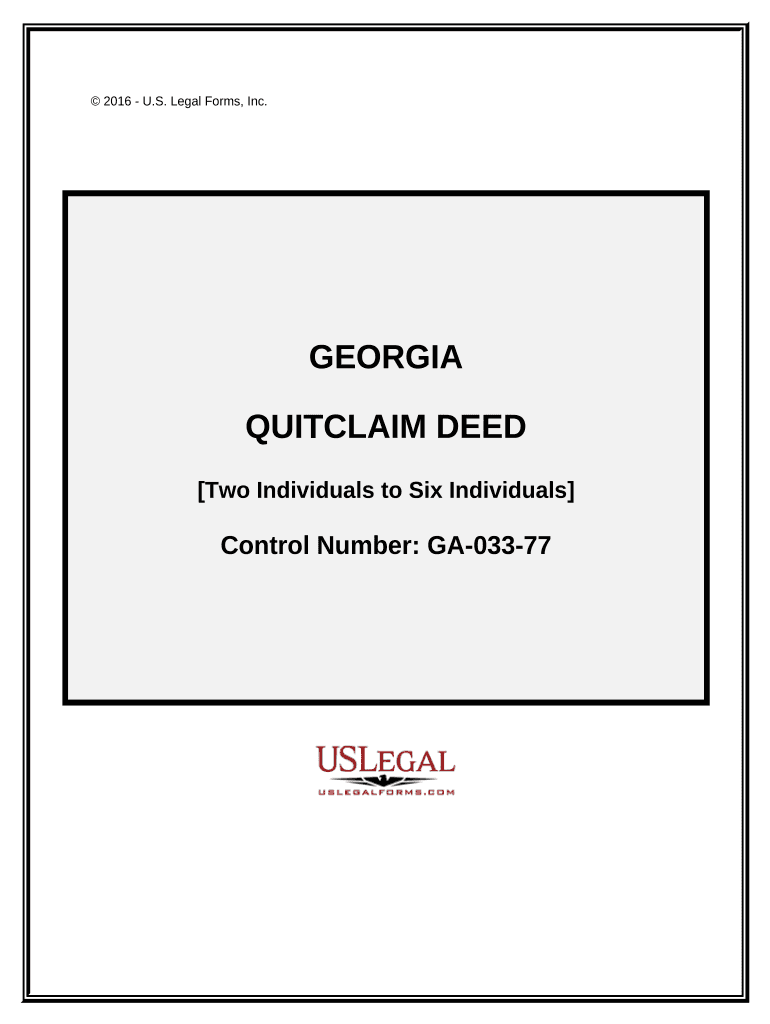
Quitclaim Deed Form Georgia


What is the Quitclaim Deed Form Georgia
The quitclaim deed form Georgia is a legal document used to transfer ownership of real estate from one party to another without any warranties or guarantees. This means that the grantor, or the person transferring the property, does not guarantee that they hold clear title to the property. Instead, the quitclaim deed simply conveys whatever interest the grantor has in the property at the time of the transfer. This form is commonly used among family members, in divorce settlements, or when property is transferred between parties who trust each other.
How to use the Quitclaim Deed Form Georgia
Using the quitclaim deed form Georgia involves several steps to ensure a proper transfer of property rights. First, the form must be filled out completely, including the names of the grantor and grantee, a description of the property, and the date of the transfer. Once completed, both parties should sign the document in the presence of a notary public. After notarization, the quitclaim deed must be filed with the appropriate county office to make the transfer official. This filing is crucial for public record and to protect the rights of the new owner.
Steps to complete the Quitclaim Deed Form Georgia
Completing the quitclaim deed form Georgia requires attention to detail. Follow these steps:
- Obtain the quitclaim deed form from a reliable source.
- Fill in the grantor's and grantee's names, ensuring correct spelling.
- Provide a legal description of the property being transferred, which can usually be found on the property tax bill or previous deed.
- Include the date of the transfer.
- Sign the document in front of a notary public.
- File the completed quitclaim deed with the county clerk's office where the property is located.
Key elements of the Quitclaim Deed Form Georgia
Several key elements must be included in the quitclaim deed form Georgia to ensure its validity:
- Grantor and Grantee Information: Full names and addresses of both parties.
- Property Description: A detailed legal description of the property being transferred.
- Effective Date: The date when the transfer is to take effect.
- Signatures: Signatures of the grantor and a notary public.
Legal use of the Quitclaim Deed Form Georgia
The quitclaim deed form Georgia is legally recognized and can be used for various purposes, including transferring property between family members or resolving disputes. However, it is important to note that this form does not provide any guarantees about the title. It is advisable for parties to conduct a title search or obtain title insurance if they are unsure about the property’s title status. Using this form in compliance with local laws ensures that the transfer is valid and enforceable.
Quick guide on how to complete quitclaim deed form georgia
Effortlessly prepare Quitclaim Deed Form Georgia on any device
Digital document management has become increasingly popular among businesses and individuals alike. It serves as an ideal eco-friendly alternative to traditional printed and signed papers, allowing you to access the necessary form and securely store it online. airSlate SignNow equips you with all the resources required to create, edit, and electronically sign your documents quickly and efficiently. Manage Quitclaim Deed Form Georgia on any device using airSlate SignNow's Android or iOS applications and streamline any document-related task today.
How to edit and electronically sign Quitclaim Deed Form Georgia with ease
- Obtain Quitclaim Deed Form Georgia and select Get Form to begin.
- Utilize the tools we provide to fill out your document.
- Emphasize important sections of the documents or conceal sensitive details using features that airSlate SignNow offers specifically for that purpose.
- Generate your electronic signature with the Sign feature, which takes mere seconds and holds the same legal validity as an ink signature.
- Review the information and select the Done button to save your changes.
- Decide how you wish to send your form: via email, SMS, invitation link, or download it to your computer.
No more concerns about lost or misplaced documents, tedious form searching, or mistakes that require you to print new copies. airSlate SignNow fulfills all your document management needs with just a few clicks from any device you prefer. Edit and electronically sign Quitclaim Deed Form Georgia and ensure outstanding communication throughout the document preparation process with airSlate SignNow.
Create this form in 5 minutes or less
Create this form in 5 minutes!
People also ask
-
What is a quitclaim deed form Georgia?
A quitclaim deed form Georgia is a legal document used to transfer ownership interest in real estate without making any guarantees about the title. This type of form is particularly useful in situations where privacy is desired or when transferring property between family members. Using airSlate SignNow makes it simple to create and eSign your quitclaim deed form Georgia efficiently.
-
How much does it cost to use airSlate SignNow for a quitclaim deed form Georgia?
The pricing for using airSlate SignNow to manage your quitclaim deed form Georgia varies based on the plan you choose. We offer various subscription tiers that cater to different needs and budgets, ensuring you can find a solution that fits your requirements. Check our pricing page for the most up-to-date information.
-
Can I customize a quitclaim deed form Georgia using airSlate SignNow?
Yes, airSlate SignNow allows you to customize your quitclaim deed form Georgia to meet specific legal and personal requirements. You can add fields, adjust text, and upload any necessary documents to ensure everything is in order. Our platform provides user-friendly tools to help you make these adjustments easily.
-
Is it legal to use an online platform for a quitclaim deed form in Georgia?
Yes, it is legal to use an online platform like airSlate SignNow for a quitclaim deed form Georgia, as long as the document meets state requirements. Electronic signatures are recognized by Georgia law, enabling you to sign and complete your forms digitally. We advise consulting a legal expert to ensure compliance with local regulations.
-
What are the benefits of using airSlate SignNow for my quitclaim deed form Georgia?
Using airSlate SignNow for your quitclaim deed form Georgia provides signNow benefits, such as convenience and cost-effectiveness. You can quickly prepare, send, and sign documents without the need for physical meetings or paper. Additionally, our platform enhances security and offers tracking features for your peace of mind.
-
How can I ensure my quitclaim deed form Georgia is correctly filled out?
To ensure your quitclaim deed form Georgia is correctly filled out, airSlate SignNow provides easy-to-follow templates and guides. These resources help you understand what information is required and how to complete each section. Additionally, consider having a legal professional review your document before final submission to avoid any issues.
-
Does airSlate SignNow integrate with other tools for managing a quitclaim deed form Georgia?
Yes, airSlate SignNow integrates seamlessly with a variety of tools and applications, enhancing the management of your quitclaim deed form Georgia. With integrations to popular software like Google Drive, Dropbox, and CRM systems, you can streamline workflows and easily access your documents. This integration capability saves time and keeps your processes organized.
Get more for Quitclaim Deed Form Georgia
Find out other Quitclaim Deed Form Georgia
- How Do I Sign Delaware Legal Warranty Deed
- Sign Delaware Legal LLC Operating Agreement Mobile
- Sign Florida Legal Job Offer Now
- Sign Insurance Word Ohio Safe
- How Do I Sign Hawaii Legal Business Letter Template
- How To Sign Georgia Legal Cease And Desist Letter
- Sign Georgia Legal Residential Lease Agreement Now
- Sign Idaho Legal Living Will Online
- Sign Oklahoma Insurance Limited Power Of Attorney Now
- Sign Idaho Legal Separation Agreement Online
- Sign Illinois Legal IOU Later
- Sign Illinois Legal Cease And Desist Letter Fast
- Sign Indiana Legal Cease And Desist Letter Easy
- Can I Sign Kansas Legal LLC Operating Agreement
- Sign Kansas Legal Cease And Desist Letter Now
- Sign Pennsylvania Insurance Business Plan Template Safe
- Sign Pennsylvania Insurance Contract Safe
- How Do I Sign Louisiana Legal Cease And Desist Letter
- How Can I Sign Kentucky Legal Quitclaim Deed
- Sign Kentucky Legal Cease And Desist Letter Fast