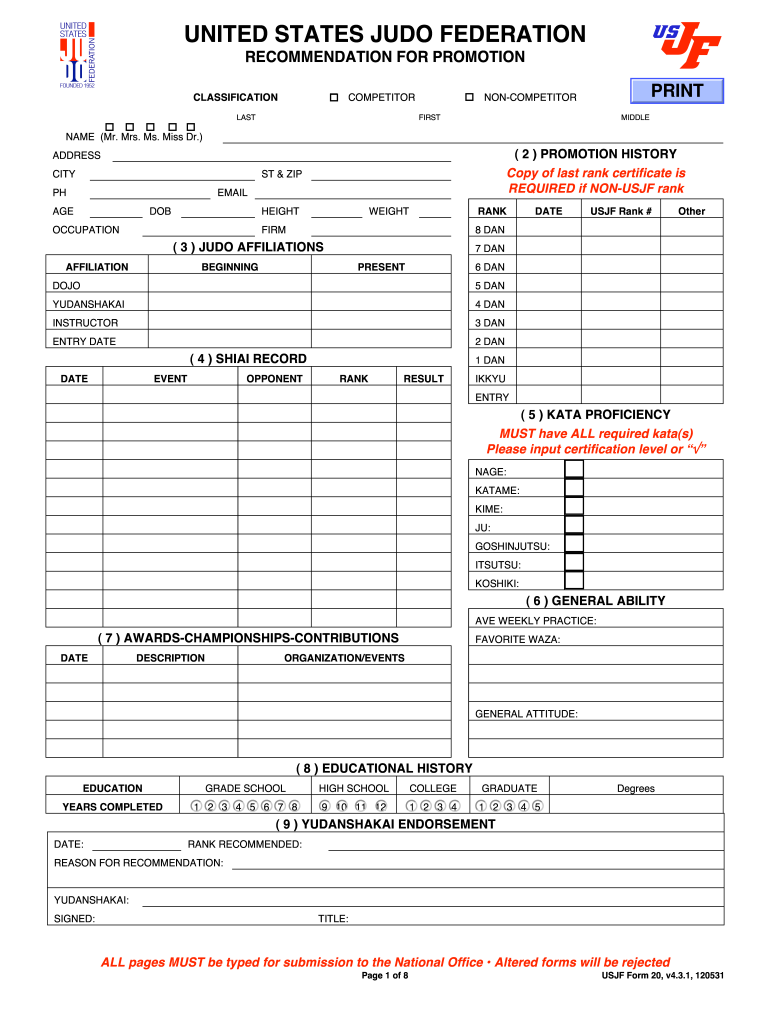
W4 Form Printable


Understanding the USJF Form 20
The USJF Form 20 is a crucial document used within the judo community for various administrative purposes. It serves as a recommendation form for athletes, coaches, and officials, ensuring that the individuals involved meet the necessary qualifications and standards set by the United States Judo Federation. This form is essential for maintaining the integrity of the sport and facilitating the proper recognition of achievements and credentials.
Steps to Complete the USJF Form 20
Filling out the USJF Form 20 involves several clear steps to ensure accuracy and compliance. Begin by gathering all necessary information, including personal details of the individual being recommended, their judo experience, and any relevant achievements. Next, carefully fill out each section of the form, making sure to adhere to the guidelines provided by the USJF. Once completed, review the form for any errors or omissions before submitting it to the appropriate authority for processing.
Legal Use of the USJF Form 20
The USJF Form 20 must be completed in accordance with specific legal standards to ensure its validity. This includes understanding the requirements outlined by the USJF and adhering to the eSignature laws applicable in the United States, such as the ESIGN Act and UETA. When executed properly, the form holds legal weight and can be used in official capacities, such as competitions or coaching certifications.
Key Elements of the USJF Form 20
Several key elements must be included in the USJF Form 20 for it to be considered complete. These elements typically consist of:
- Personal information of the individual being recommended
- Details regarding their judo experience and qualifications
- Signatures from the recommending party and the individual
- Date of submission
Ensuring that all these components are accurately filled out is essential for the form's acceptance.
Obtaining the USJF Form 20
The USJF Form 20 can be obtained directly from the United States Judo Federation's official website or through authorized judo clubs and organizations. It is available in a printable format, allowing users to fill it out by hand or electronically. Ensure that you are using the most current version of the form to avoid any issues during submission.
Submission Methods for the USJF Form 20
Once the USJF Form 20 is completed, it can be submitted through various methods. The most common submission methods include:
- Online submission via the USJF portal
- Mailing the completed form to the designated USJF office
- In-person delivery at USJF events or local judo clubs
Choosing the appropriate submission method can help ensure timely processing of the form.
Quick guide on how to complete promotional forms usjf form 20 united states judo federation
Learn how to easily navigate the W4 Form Printable completion with this simple guide
Electronic filing and certification of forms is growing in popularity and has become the preferred method for many clients. It delivers numerous advantages over traditional printed documents, such as convenience, time savings, enhanced accuracy, and security.
By utilizing solutions like airSlate SignNow, you can find, modify, signNow, enhance, and send your W4 Form Printable without the hassle of continuous printing and scanning. Follow this concise guide to begin and manage your document.
Follow these steps to obtain and complete W4 Form Printable
- Begin by clicking the Get Form button to access your form in our editor.
- Pay attention to the green indicator on the left that highlights mandatory fields to ensure you don’t overlook them.
- Employ our professional tools to mark up, modify, sign, secure, and enhance your form.
- Protect your document or convert it into a fillable form using the appropriate tab features.
- Review the form and verify it for errors or inconsistencies.
- Click DONE to complete your edits.
- Rename your document or keep it as is.
- Select the storage service where you wish to save your form, send it via USPS, or click the Download Now button to save your file.
If W4 Form Printable isn’t what you were looking for, feel free to explore our vast collection of pre-existing templates that you can fill out with minimal effort. Envision our platform today!
Create this form in 5 minutes or less
FAQs
-
Why do immigrants have to fill out so many forms to be granted access to the United States?
I’m assuming that it has to do with national security, etc. My question is why shouldn’t they have to do this? LEGAL immigrants work really hard to be citizens of the US. That’s the way it should be for someone who wants something strongly enough.
-
For taxes, does one have to fill out a federal IRS form and a state IRS form?
No, taxes are handled separately between state and federal governments in the United States.The IRS (Internal Revenue Service) is a federal, not state agency.You will be required to fill out the the necessary tax documentation for your federal income annually and submit them to the IRS by April 15th of that year. You can receive extensions for this; but you have to apply for those extensions.As far as state taxes go, 41 states require you to fill out an income tax return annually. They can either mail you those forms or they be downloaded from online. They are also available for free at various locations around the state.Nine states have no tax on personal income, so there is no need to fill out a state tax return unless you are a business owner.Reference:www.irs.gov
-
Is it true that Neil Armstrong had to fill out an immigration form when he returned to the United States soil from the Moon?
No, but all three astronauts (not just Neil Armstrong) filled one out as a joke.Back from the Moon, Apollo Astronauts Had to Go Through CustomsToday’s astronauts have to go through Customs when they come back to the United States, not because they have been to space, but because they have come back from Kazakhstan! The partnership with Russia means they do a lot of international travel.Buzz Aldrin did seriously fill out a NASA travel expenses claim form that covered his trip to the moon. That’s because he had some travel expenses on Earth before they went up.
-
How to decide my bank name city and state if filling out a form, if the bank is a national bank?
Somewhere on that form should be a blank for routing number and account number. Those are available from your check and/or your bank statements. If you can't find them, call the bank and ask or go by their office for help with the form. As long as those numbers are entered correctly, any error you make in spelling, location or naming should not influence the eventual deposit into your proper account.
-
How does one run for president in the united states, is there some kind of form to fill out or can you just have a huge fan base who would vote for you?
If you’re seeking the nomination of a major party, you have to go through the process of getting enough delegates to the party’s national convention to win the nomination. This explains that process:If you’re not running as a Democrat or Republican, you’ll need to get on the ballot in the various states. Each state has its own rules for getting on the ballot — in a few states, all you have to do is have a slate of presidential electors. In others, you need to collect hundreds or thousands of signatures of registered voters.
-
Where can I get a copy of the intake form Immigration Services fills out when someone wants to enter the United States?
If you’re asking for copies of the forms that you will be asked to fill out on the plane I believe they are the I-94 and 6059B forms. They are here in various languages: Print-ready layouts for CBP forms i-94, 5129, and 6059B
-
How did you go to start your journey to the United States? What forms did you fill out? How long did it take? My best friend wants to come here and I will help him until he gets his green card.
I worked hard at school to get good grades, went to university, studied hard, graduated, got a series of better and better jobs, and finally transferred across as an international manager under an L1-A visa (executive management).After a year my lawyer submitted my green card paperwork, and a few months later I was approved.Your friends experience may differ - there are MANY ways of ending up with a green card - hard work, education, and business success is one of the easiest, but not the only way.You can be lucky (diversity lottery), rich (investment), talented (internationally recognised artists, athletes and scientists), or have family in the USA.ALL these options require you to either pay a lawyer, or actually learn the process yourself.Your friend should start by obtaining a visa which allows them to legally reside and work in the USA - that’s the first step in the process.Simply “wanting to come to the USA” isn’t enough - it’s a start. Now your friend needs to learn the process and apply themselves.U.S. Visas
Create this form in 5 minutes!
How to create an eSignature for the promotional forms usjf form 20 united states judo federation
How to create an eSignature for your Promotional Forms Usjf Form 20 United States Judo Federation online
How to make an eSignature for your Promotional Forms Usjf Form 20 United States Judo Federation in Chrome
How to make an eSignature for putting it on the Promotional Forms Usjf Form 20 United States Judo Federation in Gmail
How to generate an eSignature for the Promotional Forms Usjf Form 20 United States Judo Federation from your smart phone
How to generate an eSignature for the Promotional Forms Usjf Form 20 United States Judo Federation on iOS
How to make an eSignature for the Promotional Forms Usjf Form 20 United States Judo Federation on Android devices
People also ask
-
What is the USJF Form 20 and how does it work with airSlate SignNow?
The USJF Form 20 is a crucial document used by various organizations for legal and administrative purposes. With airSlate SignNow, you can easily upload, send, and eSign the USJF Form 20 to streamline your document workflow. Our platform ensures that the form is securely signed and compliant with applicable regulations.
-
Is there a cost associated with using airSlate SignNow for the USJF Form 20?
AirSlate SignNow offers flexible pricing plans that cater to different business needs, including the management of the USJF Form 20. Our plans are cost-effective and provide great value, ensuring you have access to essential eSigning features for handling various documents. Visit our pricing page to choose the best plan for your requirements.
-
What are the key features of airSlate SignNow for managing the USJF Form 20?
AirSlate SignNow offers a variety of features that simplify the process of managing the USJF Form 20. These include easy document upload, customizable signing workflows, and automated reminders for signers, ensuring timely completion of the form. Additionally, our platform provides status tracking to monitor progress on your documents.
-
How can airSlate SignNow improve the efficiency of processing the USJF Form 20?
Using airSlate SignNow to process the USJF Form 20 enhances efficiency by reducing the time and effort required for manual signing. Our electronic signature technology eliminates the need for paper, allowing you to send and receive the form instantly. This leads to faster approvals and reduces the chances of errors in documentation.
-
Does airSlate SignNow integrate with other applications for managing the USJF Form 20?
Yes, airSlate SignNow seamlessly integrates with a variety of applications and tools that can assist in managing the USJF Form 20. This includes popular platforms such as Google Drive, Salesforce, and Microsoft Office Suite. These integrations help streamline your workflow and improve overall productivity.
-
What security measures does airSlate SignNow implement for the USJF Form 20?
AirSlate SignNow takes the security of your documents, including the USJF Form 20, very seriously. We employ advanced encryption protocols to protect data both in transit and at rest, ensuring that your sensitive information remains confidential. Our compliance with industry standards adds an extra layer of security.
-
Can I track the status of my USJF Form 20 with airSlate SignNow?
Absolutely! AirSlate SignNow offers real-time tracking for the USJF Form 20 and other documents. You can easily see who has viewed, signed, or is yet to respond, enabling you to manage the signing process effectively and follow up when necessary.
Get more for W4 Form Printable
- 3353form ao 85 notice consent and order of reference
- United states district court for the district of wyoming form
- Ao 89 subpoena in a criminal case district court of form
- For modification of child support and judgment for arrears form
- Pretrial disclosuresmodificationpdf learnthelaworg form
- Defendantrespondents motion to dismiss form
- Respondent admits the allegations in paragraphs form
- Respondent denies the allegations in paragraphs form
Find out other W4 Form Printable
- Electronic signature Michigan Real Estate LLC Operating Agreement Easy
- Electronic signature West Virginia Plumbing Memorandum Of Understanding Simple
- Electronic signature Sports PDF Alaska Fast
- Electronic signature Mississippi Real Estate Contract Online
- Can I Electronic signature Missouri Real Estate Quitclaim Deed
- Electronic signature Arkansas Sports LLC Operating Agreement Myself
- How Do I Electronic signature Nevada Real Estate Quitclaim Deed
- How Can I Electronic signature New Jersey Real Estate Stock Certificate
- Electronic signature Colorado Sports RFP Safe
- Can I Electronic signature Connecticut Sports LLC Operating Agreement
- How Can I Electronic signature New York Real Estate Warranty Deed
- How To Electronic signature Idaho Police Last Will And Testament
- How Do I Electronic signature North Dakota Real Estate Quitclaim Deed
- Can I Electronic signature Ohio Real Estate Agreement
- Electronic signature Ohio Real Estate Quitclaim Deed Later
- How To Electronic signature Oklahoma Real Estate Business Plan Template
- How Can I Electronic signature Georgia Sports Medical History
- Electronic signature Oregon Real Estate Quitclaim Deed Free
- Electronic signature Kansas Police Arbitration Agreement Now
- Electronic signature Hawaii Sports LLC Operating Agreement Free