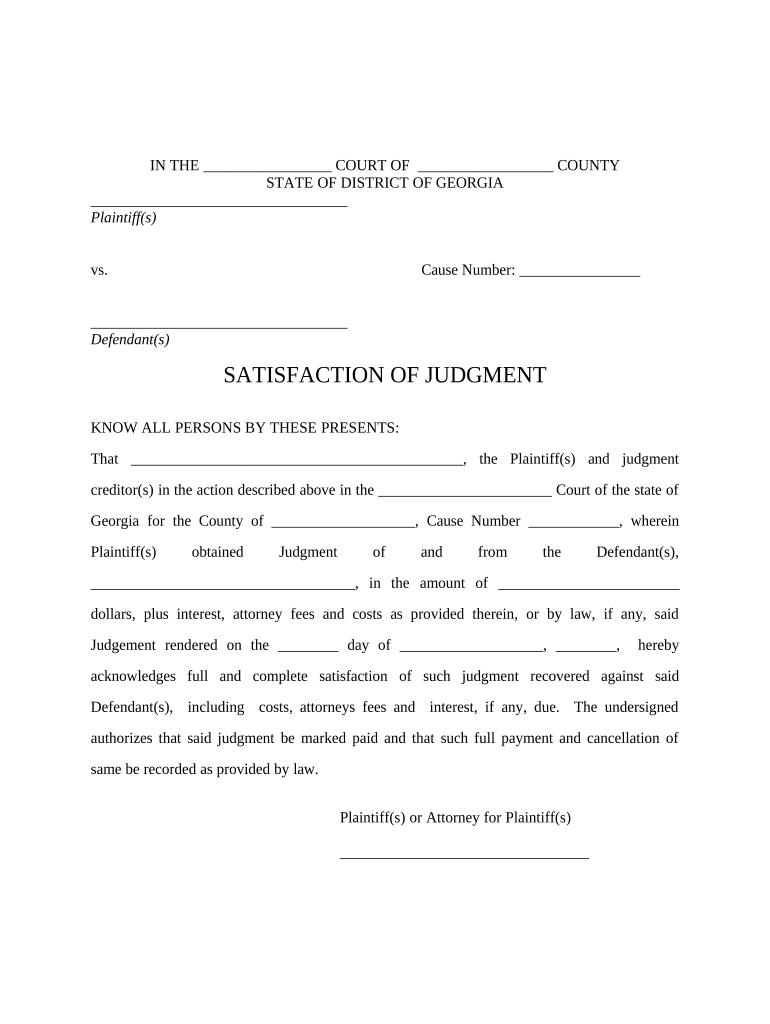
Georgia Satisfaction Judgment Form


What is the Georgia Satisfaction Judgment
The Georgia Satisfaction Judgment is a legal document that signifies the fulfillment of a debt or obligation. It serves as proof that a debtor has satisfied their financial responsibilities, effectively releasing them from further claims related to that debt. This judgment is particularly important in the context of real estate transactions and credit reporting, as it can impact a debtor's creditworthiness and ability to secure future loans. Understanding the nuances of this judgment is essential for both debtors and creditors in Georgia.
How to obtain the Georgia Satisfaction Judgment
To obtain a Georgia Satisfaction Judgment, a debtor must first ensure that all obligations related to the original judgment have been met. This typically involves paying off the debt in full. Once the debt is satisfied, the creditor must file a Satisfaction of Judgment form with the appropriate court. This form should include details such as the original judgment case number, the names of the parties involved, and a statement confirming that the debt has been paid. After submission, the court will process the form, and the judgment will be officially recorded as satisfied.
Steps to complete the Georgia Satisfaction Judgment
Completing the Georgia Satisfaction Judgment involves several key steps:
- Confirm that the debt has been fully paid.
- Obtain the Satisfaction of Judgment form from the court or relevant legal resources.
- Fill out the form with accurate details, including the original case number and parties' names.
- Submit the completed form to the court where the original judgment was filed.
- Ensure that the court processes the form and updates the judgment status to satisfied.
Following these steps carefully helps ensure that the judgment is properly recorded and that the debtor is no longer liable for the debt.
Legal use of the Georgia Satisfaction Judgment
The legal use of the Georgia Satisfaction Judgment is crucial for both debtors and creditors. For debtors, it provides formal documentation that they have fulfilled their obligations, which can be vital for credit reporting and future financial transactions. For creditors, it serves as a record that the debt has been settled, preventing further claims against the debtor. It is important to file this judgment correctly to maintain legal clarity and protect the rights of both parties involved.
Key elements of the Georgia Satisfaction Judgment
Key elements of the Georgia Satisfaction Judgment include:
- Case Number: The unique identifier for the original judgment.
- Parties Involved: Names of the debtor and creditor.
- Statement of Satisfaction: A declaration confirming that the debt has been paid in full.
- Date of Satisfaction: The date on which the debt was fulfilled.
- Signature: The creditor's signature is often required to validate the document.
These elements ensure that the judgment is legally binding and recognized by courts and financial institutions.
State-specific rules for the Georgia Satisfaction Judgment
State-specific rules for the Georgia Satisfaction Judgment dictate how the judgment must be filed and processed. In Georgia, it is essential that the Satisfaction of Judgment form is filed with the same court that issued the original judgment. Additionally, there may be specific timeframes within which the satisfaction must be recorded after the debt is paid. Understanding these rules helps ensure compliance and prevents potential legal complications.
Quick guide on how to complete georgia satisfaction judgment
Complete Georgia Satisfaction Judgment effortlessly on any device
Digital document management has gained traction among companies and individuals. It offers an ideal eco-friendly substitute for conventional printed and signed paperwork, as you can locate the appropriate template and securely store it online. airSlate SignNow equips you with all the resources necessary to create, modify, and eSign your documents quickly without interruptions. Manage Georgia Satisfaction Judgment on any device using the airSlate SignNow Android or iOS applications and enhance any document-focused task today.
How to edit and eSign Georgia Satisfaction Judgment without any hassle
- Obtain Georgia Satisfaction Judgment and click on Get Form to begin.
- Utilize the tools we offer to finalize your document.
- Emphasize important sections of the documents or obscure sensitive data with tools that airSlate SignNow provides specifically for that purpose.
- Create your eSignature using the Sign tool, which takes mere seconds and carries the same legal validity as a conventional wet ink signature.
- Verify the information and click on the Done button to save your modifications.
- Choose how you want to send your form, via email, SMS, invitation link, or download it to your PC.
No more lost or misplaced documents, tedious form searches, or errors that necessitate printing new copies. airSlate SignNow meets your document management needs in just a few clicks from your preferred device. Edit and eSign Georgia Satisfaction Judgment and ensure excellent communication at every stage of your document preparation process with airSlate SignNow.
Create this form in 5 minutes or less
Create this form in 5 minutes!
People also ask
-
What does 'ga satisfaction' mean in the context of airSlate SignNow?
'Ga satisfaction' refers to the level of customer satisfaction with airSlate SignNow's services. Our platform is designed to enhance user experience and improve efficiency in document management, ensuring that businesses feel confident and satisfied with every use.
-
How does airSlate SignNow ensure customer satisfaction?
At airSlate SignNow, we prioritize ga satisfaction by offering intuitive features and responsive customer support. Our user-friendly interface allows for effortless eSigning and document management, combined with real-time assistance to quickly resolve any issues.
-
What are the pricing options for airSlate SignNow?
We offer various pricing plans to meet different business needs, all aimed at maximizing ga satisfaction. Each plan provides a range of features tailored to your requirements, ensuring you receive the best value for your investment in our document automation solutions.
-
What features contribute to improving my ga satisfaction with airSlate SignNow?
Key features that enhance ga satisfaction include secure eSignature capabilities, customizable templates, and seamless document workflows. These functions simplify the signing process, saving time and boosting productivity for businesses of all sizes.
-
Can airSlate SignNow integrate with other software tools?
Yes, airSlate SignNow integrates with numerous popular software tools to streamline your workflows, which further helps in achieving ga satisfaction. By integrating with tools like CRMs and project management software, you can enhance collaboration and efficiency.
-
How secure is airSlate SignNow when it comes to document signing?
Security is a top priority at airSlate SignNow. We implement advanced encryption and compliance standards to ensure that your documents are safe, ultimately contributing to higher ga satisfaction by providing peace of mind for our users.
-
Is there a free trial available for airSlate SignNow?
Yes, we offer a free trial that allows you to experience our platform firsthand. This trial is designed to give you a taste of our features and help assess how airSlate SignNow can enhance your processes, leading to increased ga satisfaction if you choose to continue.
Get more for Georgia Satisfaction Judgment
- Workplace relationship disclosure form
- Participant waiver amp release form nabi foundation
- Town of oyster bay mooring permit form
- Soccer tryout evaluation form
- Commercial bank guarantee application form
- Employee behavior documentation template form
- Insurance research request form reimbursement solutions
- Parent empowerment and efficacy measure form
Find out other Georgia Satisfaction Judgment
- eSign Texas Construction POA Mobile
- eSign Kansas Finance & Tax Accounting Stock Certificate Now
- eSign Tennessee Education Warranty Deed Online
- eSign Tennessee Education Warranty Deed Now
- eSign Texas Education LLC Operating Agreement Fast
- eSign Utah Education Warranty Deed Online
- eSign Utah Education Warranty Deed Later
- eSign West Virginia Construction Lease Agreement Online
- How To eSign West Virginia Construction Job Offer
- eSign West Virginia Construction Letter Of Intent Online
- eSign West Virginia Construction Arbitration Agreement Myself
- eSign West Virginia Education Resignation Letter Secure
- eSign Education PDF Wyoming Mobile
- Can I eSign Nebraska Finance & Tax Accounting Business Plan Template
- eSign Nebraska Finance & Tax Accounting Business Letter Template Online
- eSign Nevada Finance & Tax Accounting Resignation Letter Simple
- eSign Arkansas Government Affidavit Of Heirship Easy
- eSign California Government LLC Operating Agreement Computer
- eSign Oklahoma Finance & Tax Accounting Executive Summary Template Computer
- eSign Tennessee Finance & Tax Accounting Cease And Desist Letter Myself