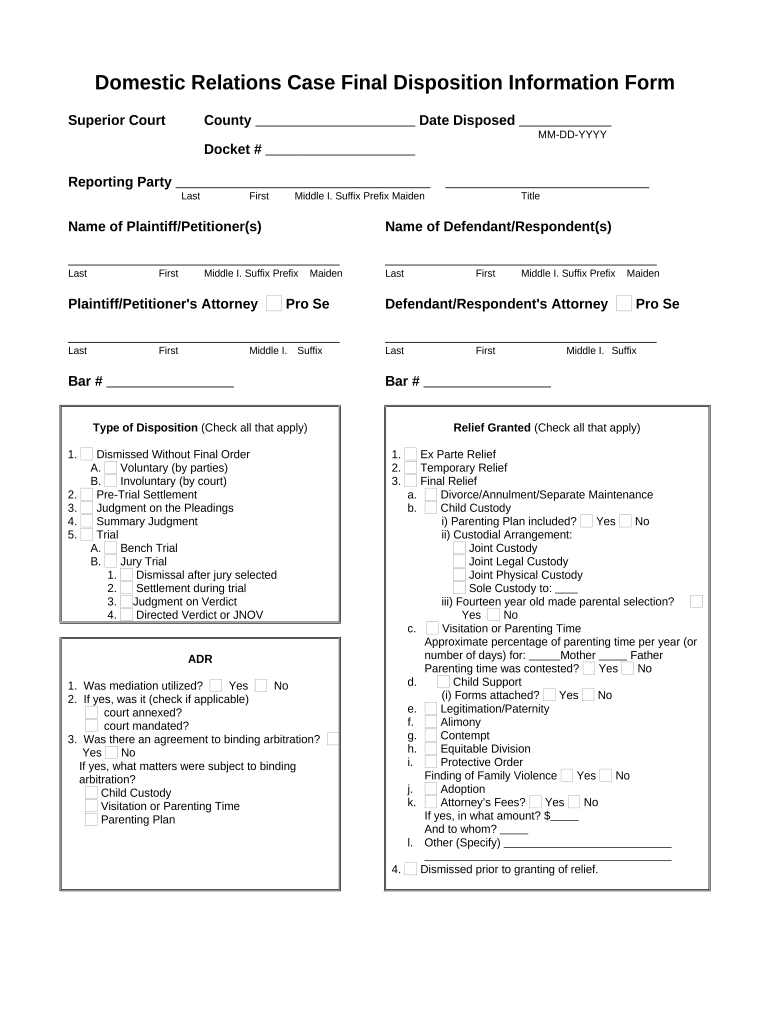
Disposition Information


What is the disposition information?
The disposition information refers to the details surrounding the final disposition of a case, particularly in legal contexts. This information typically includes the outcome of a case, such as whether it was dismissed, settled, or resulted in a judgment. In the United States, accurate disposition information is crucial for various legal processes, including record-keeping and compliance with state regulations. Understanding the specifics of a case disposition helps parties involved to navigate subsequent legal actions or appeals effectively.
Steps to complete the disposition information
Completing the disposition information requires careful attention to detail. Here are the essential steps:
- Gather all relevant case documents, including court orders and filings.
- Identify the specific outcome of the case, such as dismissal or judgment.
- Fill out the disposition form accurately, ensuring that all required fields are completed.
- Review the information for accuracy and completeness.
- Submit the completed form to the appropriate court or agency as required.
Legal use of the disposition information
The legal use of disposition information is vital for maintaining the integrity of legal records. It serves multiple purposes, including:
- Providing a clear record of case outcomes for future reference.
- Facilitating the enforcement of court orders and judgments.
- Ensuring compliance with state and federal regulations regarding case management.
- Assisting legal professionals in preparing for appeals or further legal actions.
Key elements of the disposition information
Understanding the key elements of disposition information is important for accurate documentation. These elements typically include:
- The case number, which uniquely identifies the case.
- The names of the parties involved in the case.
- The date of the final disposition.
- The outcome of the case, such as a verdict or settlement.
- Any relevant notes or comments from the court regarding the disposition.
Who issues the form?
The disposition form is typically issued by the court that handled the case. In many jurisdictions, clerks of court are responsible for preparing and distributing these forms. It is essential to ensure that the form used is the correct version for the specific jurisdiction and type of case. Using the appropriate form helps to avoid delays in processing and ensures compliance with local regulations.
State-specific rules for the disposition information
Each state in the U.S. may have specific rules governing the completion and submission of disposition information. These rules can include:
- Deadlines for submitting the disposition form after a case concludes.
- Specific formatting requirements for the information provided.
- Particular legal terminology that must be used.
- Additional documentation that may be required alongside the disposition form.
Quick guide on how to complete disposition information
Effortlessly prepare Disposition Information on any device
Digital document management has gained popularity among businesses and individuals. It offers an ideal eco-friendly alternative to traditional printed and signed paperwork, allowing you to locate the right form and securely store it online. airSlate SignNow provides all the tools necessary to create, edit, and eSign your documents quickly and without delays. Manage Disposition Information on any platform using airSlate SignNow's Android or iOS applications and streamline any document-related task today.
The simplest way to modify and eSign Disposition Information with ease
- Find Disposition Information and click on Get Form to begin.
- Utilize the tools we offer to fill out your document.
- Highlight important sections of your documents or hide sensitive information with tools specifically provided by airSlate SignNow for that purpose.
- Generate your signature using the Sign feature, which takes seconds and carries the same legal validity as a traditional ink signature.
- Review all the details and click on the Done button to save your changes.
- Choose how you wish to send your form—via email, text message (SMS), or invitation link, or download it to your computer.
Eliminate concerns about lost or misplaced documents, tedious form searches, or errors that require reprinting new document copies. airSlate SignNow fulfills all your document management needs within a few clicks from any device of your choice. Modify and eSign Disposition Information and ensure excellent communication at every stage of your form preparation process with airSlate SignNow.
Create this form in 5 minutes or less
Create this form in 5 minutes!
People also ask
-
What is final disposition in the context of e-signatures?
Final disposition refers to the completion of a document’s lifecycle, including the signing and storage processes. With airSlate SignNow, the final disposition ensures that signed documents are securely stored and easily accessible for future reference, enhancing document management.
-
How does airSlate SignNow handle the final disposition of signed documents?
AirSlate SignNow automates the final disposition of signed documents by securely archiving them in a digital format. This streamlines your processes, making it easy to retrieve documents when needed while ensuring compliance with legal and regulatory standards.
-
Is there a cost associated with final disposition management in airSlate SignNow?
No additional costs are associated with final disposition management in airSlate SignNow. Our pricing structure includes comprehensive features that cover e-signature, document storage, and final disposition without hidden fees, making it a cost-effective solution for businesses.
-
What features support the final disposition process in airSlate SignNow?
AirSlate SignNow offers various features that support the final disposition process, including document tracking, version control, and secure storage. These features ensure that once documents are signed, they are managed efficiently, preserving their integrity and accessibility.
-
Can I customize the final disposition settings in airSlate SignNow?
Yes, airSlate SignNow allows users to customize their final disposition settings to meet specific business needs. You can set preferences for document storage, access permissions, and retention policies, ensuring that your final disposition aligns with your organization's requirements.
-
What are the benefits of using airSlate SignNow for final disposition?
Using airSlate SignNow for final disposition provides numerous benefits, including enhanced security, compliance, and ease of access. By automating the final disposition process, businesses can save time, reduce administrative burdens, and maintain a clear audit trail for all signed documents.
-
How does airSlate SignNow integrate with other software for final disposition?
AirSlate SignNow integrates seamlessly with various software platforms, enhancing the final disposition process. Whether you're using CRM systems, cloud storage, or other applications, our integrations streamline the workflow, ensuring that signed documents are managed efficiently across all platforms.
Get more for Disposition Information
Find out other Disposition Information
- eSignature Ohio Non-Profit LLC Operating Agreement Later
- eSignature Ohio Non-Profit LLC Operating Agreement Easy
- How Can I eSignature Ohio Lawers Lease Termination Letter
- Can I eSignature Ohio Lawers Lease Termination Letter
- Can I eSignature Oregon Non-Profit Last Will And Testament
- Can I eSignature Oregon Orthodontists LLC Operating Agreement
- How To eSignature Rhode Island Orthodontists LLC Operating Agreement
- Can I eSignature West Virginia Lawers Cease And Desist Letter
- eSignature Alabama Plumbing Confidentiality Agreement Later
- How Can I eSignature Wyoming Lawers Quitclaim Deed
- eSignature California Plumbing Profit And Loss Statement Easy
- How To eSignature California Plumbing Business Letter Template
- eSignature Kansas Plumbing Lease Agreement Template Myself
- eSignature Louisiana Plumbing Rental Application Secure
- eSignature Maine Plumbing Business Plan Template Simple
- Can I eSignature Massachusetts Plumbing Business Plan Template
- eSignature Mississippi Plumbing Emergency Contact Form Later
- eSignature Plumbing Form Nebraska Free
- How Do I eSignature Alaska Real Estate Last Will And Testament
- Can I eSignature Alaska Real Estate Rental Lease Agreement