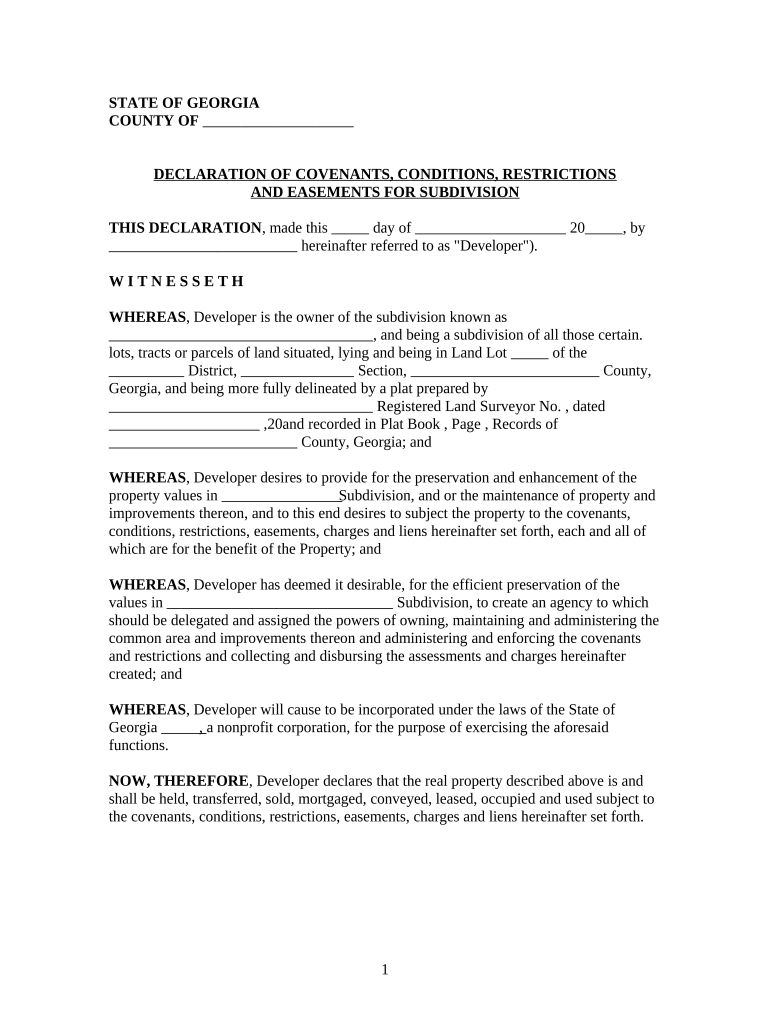
Subdivision Form


What is the Subdivision
A subdivision refers to a tract of land that has been divided into smaller parcels for the purpose of development or sale. Each parcel typically comes with specific restrictions and covenants that dictate how the land can be used. These restrictions aim to maintain the character and value of the community, ensuring that all property owners adhere to certain standards regarding building types, land use, and maintenance. Understanding these covenants is essential for anyone looking to purchase or develop property within a subdivision.
Steps to Complete the Subdivision
Completing the subdivision process involves several key steps to ensure compliance with local regulations and the successful establishment of the community. Here are the general steps:
- Research local zoning laws and regulations to determine the feasibility of the subdivision.
- Prepare a subdivision plan that outlines the layout of the parcels, including roads, utilities, and common areas.
- Submit the subdivision plan to the local planning department for review and approval.
- Address any feedback or required changes from the planning department.
- Obtain necessary permits and approvals from local authorities.
- Implement the subdivision plan, ensuring all infrastructure is in place.
- Record the subdivision with the appropriate government office to make it official.
Legal Use of the Subdivision
The legal use of a subdivision is governed by the covenants and restrictions that are established at the time of its creation. These legal documents outline permissible activities, building requirements, and maintenance obligations for property owners. It is crucial for buyers to review these documents before purchasing property within a subdivision to understand their rights and responsibilities. Non-compliance with these covenants can lead to legal disputes and potential penalties.
Key Elements of the Subdivision
Several key elements define a subdivision and its operation. These include:
- Covenants: Legal agreements that dictate how the land can be used, including restrictions on building types and property modifications.
- Common Areas: Shared spaces within the subdivision, such as parks or community centers, which may have specific maintenance requirements.
- Homeowners Association (HOA): An organization that manages the subdivision, enforces covenants, and oversees common areas.
- Infrastructure: Essential services such as roads, water, and sewage systems that must be developed in accordance with local regulations.
State-Specific Rules for the Subdivision
Each state in the U.S. has its own set of rules and regulations governing subdivisions. These may include requirements for public hearings, environmental assessments, and adherence to local zoning laws. It is important for developers and property owners to familiarize themselves with state-specific regulations to ensure compliance and avoid potential legal issues. Consulting with local legal experts or planning authorities can provide valuable guidance.
Examples of Using the Subdivision
Subdivisions can serve various purposes, including residential, commercial, or mixed-use developments. Here are a few examples:
- Residential Subdivision: A community of single-family homes with shared amenities like parks and recreational facilities.
- Commercial Subdivision: A development that includes retail spaces, offices, and other business facilities.
- Mixed-Use Subdivision: A combination of residential and commercial properties designed to create a vibrant community atmosphere.
Quick guide on how to complete subdivision
Complete Subdivision effortlessly on any device
Online document management has become increasingly popular among businesses and individuals. It offers an ideal eco-friendly substitute to conventional printed and signed documents, allowing you to access the correct format and securely store it online. airSlate SignNow provides you with all the tools required to create, edit, and eSign your documents quickly without delays. Handle Subdivision on any platform using airSlate SignNow's Android or iOS applications and enhance any document-based workflow today.
How to edit and eSign Subdivision effortlessly
- Find Subdivision and click Get Form to begin.
- Use the tools we provide to complete your document.
- Highlight important sections of your documents or redact sensitive information with tools that airSlate SignNow offers specifically for this purpose.
- Create your eSignature with the Sign feature, which takes mere seconds and carries the same legal validity as a traditional handwritten signature.
- Verify the information and click on the Done button to save your changes.
- Select your preferred method to send your form, whether by email, SMS, invite link, or downloading it to your computer.
Purge the worry of lost or misplaced documents, tedious form searching, or mistakes that require new printed copies. airSlate SignNow fulfills your document management needs in just a few clicks from any device of your choice. Edit and eSign Subdivision and ensure remarkable communication at every step of the form preparation process with airSlate SignNow.
Create this form in 5 minutes or less
Create this form in 5 minutes!
People also ask
-
What are the key features of airSlate SignNow related to restrictions subdivision?
airSlate SignNow offers several features that support effective management of restrictions subdivision, including customizable templates, extensive collaboration tools, and real-time tracking of document status. These features help ensure that the divisions and boundaries established in agreements are clearly understood and adhered to, minimizing potential disputes.
-
How does airSlate SignNow handle pricing for features related to restrictions subdivision?
Pricing for airSlate SignNow is designed to be affordable and transparent, with plans that scale according to your business's needs. Each plan includes tools for managing restrictions subdivision effectively, ensuring that you get the best value while maintaining compliance with legal requirements.
-
Can airSlate SignNow integrate with other software to manage restrictions subdivision?
Yes, airSlate SignNow seamlessly integrates with various software solutions including CRM systems and productivity tools. This integration facilitates easy document sharing and management, particularly for documents that involve restrictions subdivision, enhancing your overall workflow efficiency.
-
What benefits does airSlate SignNow provide for managing restrictions subdivision?
Using airSlate SignNow to manage restrictions subdivision allows businesses to streamline their document workflows, ensuring that all signed agreements are properly maintained. This reduces the risk of errors and increases compliance, making it easier to navigate complex legal environments.
-
How can airSlate SignNow improve compliance with restrictions subdivision?
airSlate SignNow enhances compliance with restrictions subdivision through features like automatic updates and notifications ensuring all stakeholders are informed of changes. Its audit trail provides a clear record of who signed what and when, reinforcing accountability.
-
Is airSlate SignNow user-friendly for managing restrictions subdivision documents?
Absolutely! airSlate SignNow is designed with user experience in mind, making it intuitive for users to create and manage documents that involve restrictions subdivision. The easy interface allows even non-technical users to navigate and utilize all the platform’s features effectively.
-
What types of businesses can benefit from airSlate SignNow's restrictions subdivision features?
Businesses of all sizes can benefit from airSlate SignNow, particularly those dealing with contracts, real estate, and legal documentation that require clear restrictions subdivision. The platform's flexibility makes it suitable for industries that need stringent compliance and transparency.
Get more for Subdivision
Find out other Subdivision
- Can I Sign Massachusetts Credit Memo
- How Can I Sign Nevada Agreement to Extend Debt Payment
- Sign South Dakota Consumer Credit Application Computer
- Sign Tennessee Agreement to Extend Debt Payment Free
- Sign Kentucky Outsourcing Services Contract Simple
- Sign Oklahoma Outsourcing Services Contract Fast
- How Can I Sign Rhode Island Outsourcing Services Contract
- Sign Vermont Outsourcing Services Contract Simple
- Sign Iowa Interview Non-Disclosure (NDA) Secure
- Sign Arkansas Resignation Letter Simple
- Sign California Resignation Letter Simple
- Sign Florida Leave of Absence Agreement Online
- Sign Florida Resignation Letter Easy
- Sign Maine Leave of Absence Agreement Safe
- Sign Massachusetts Leave of Absence Agreement Simple
- Sign Connecticut Acknowledgement of Resignation Fast
- How To Sign Massachusetts Resignation Letter
- Sign New Mexico Resignation Letter Now
- How Do I Sign Oklahoma Junior Employment Offer Letter
- Sign Oklahoma Resignation Letter Simple