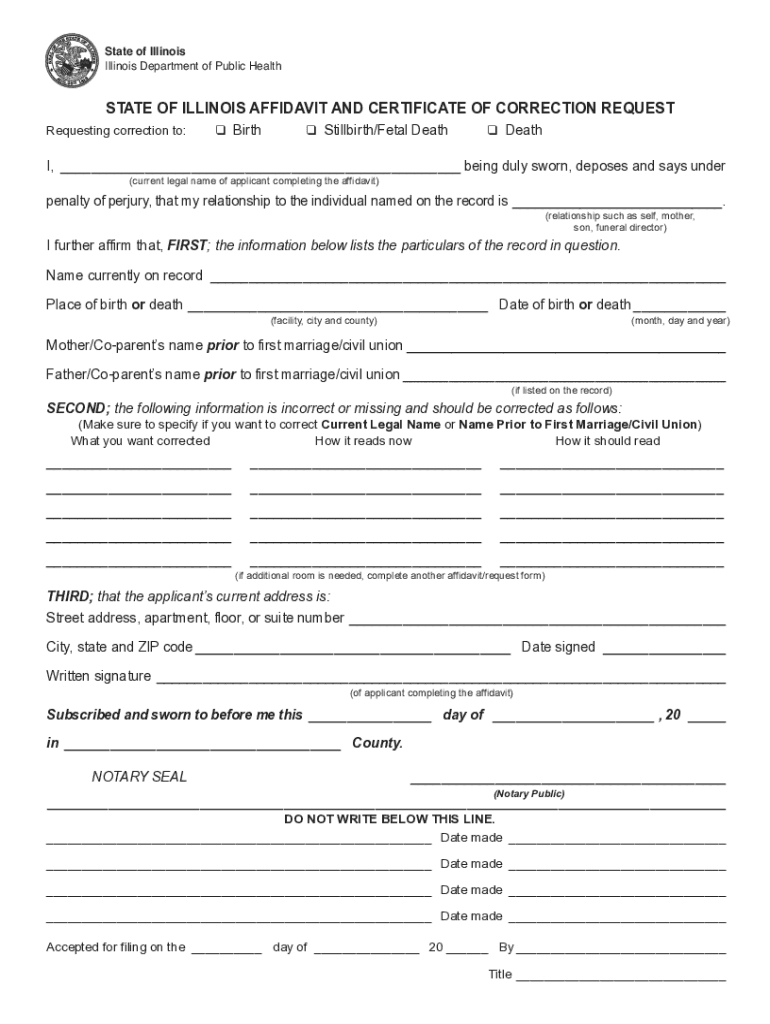
State of Illinois Affidavit and Certificate of Correction Request Form


What is the State of Illinois Affidavit and Certificate of Correction Request
The State of Illinois Affidavit and Certificate of Correction Request is a legal document used to correct errors in official records, such as property deeds or corporate filings. This form allows individuals or businesses to formally request amendments to documents that may contain inaccuracies. Common reasons for filing this request include typographical errors, incorrect names, or erroneous dates. By submitting this affidavit, the filer affirms the accuracy of the information provided and seeks to rectify any discrepancies in the public record.
How to use the State of Illinois Affidavit and Certificate of Correction Request
Using the State of Illinois Affidavit and Certificate of Correction Request involves several steps. First, gather all relevant information that needs correction, including the original document and any supporting evidence. Next, fill out the affidavit with accurate details about the errors and the corrections needed. It is essential to ensure that all information is clear and precise to avoid further complications. Once completed, the affidavit must be signed and notarized to confirm its authenticity before submission to the appropriate state office.
Steps to complete the State of Illinois Affidavit and Certificate of Correction Request
Completing the State of Illinois Affidavit and Certificate of Correction Request requires careful attention to detail. Follow these steps:
- Identify the document that contains the error.
- Gather supporting documents that validate the correction.
- Obtain the affidavit form from the appropriate state office or website.
- Fill out the form, ensuring all sections are completed accurately.
- Sign the affidavit in the presence of a notary public.
- Submit the signed affidavit along with any required documents to the relevant state agency.
Key elements of the State of Illinois Affidavit and Certificate of Correction Request
Several key elements must be included in the State of Illinois Affidavit and Certificate of Correction Request to ensure its validity:
- Filer Information: Name, address, and contact details of the individual or entity submitting the request.
- Details of the Original Document: Information about the document being corrected, including its title, date, and any identifying numbers.
- Description of the Error: A clear explanation of what the error is and how it should be corrected.
- Signature and Notarization: The affidavit must be signed by the filer and notarized to verify its authenticity.
Legal use of the State of Illinois Affidavit and Certificate of Correction Request
The legal use of the State of Illinois Affidavit and Certificate of Correction Request is crucial for maintaining accurate public records. This document serves as a formal request to amend errors that could affect legal rights or obligations. Filing this affidavit can prevent potential disputes or misunderstandings regarding ownership, liability, or other legal matters. It is essential to follow the proper procedures and ensure compliance with state regulations to uphold the integrity of the correction process.
Form Submission Methods
The State of Illinois Affidavit and Certificate of Correction Request can be submitted through various methods. Filers may choose to submit the form online, if available, or send it via mail to the appropriate state agency. In-person submissions may also be an option, allowing for immediate confirmation of receipt. It is important to check the specific submission guidelines for the agency handling the request to ensure compliance with their procedures.
Quick guide on how to complete state of illinois affidavit and certificate of correction request
Effortlessly Prepare State Of Illinois Affidavit And Certificate Of Correction Request on Any Device
Digital document management has gained traction among businesses and individuals. It serves as an ideal eco-friendly alternative to traditional printed and signed documents, allowing you to find the appropriate form and securely save it online. airSlate SignNow equips you with all the resources necessary to create, modify, and eSign your documents quickly and without delays. Manage State Of Illinois Affidavit And Certificate Of Correction Request on any device using airSlate SignNow's Android or iOS applications and simplify any document-related process today.
How to Edit and eSign State Of Illinois Affidavit And Certificate Of Correction Request with Ease
- Find State Of Illinois Affidavit And Certificate Of Correction Request and click on Get Form to initiate the process.
- Utilize the tools we offer to complete your form.
- Emphasize important sections of your documents or obscure private information with tools specifically designed for that purpose by airSlate SignNow.
- Generate your signature using the Sign feature, which takes mere seconds and carries the same legal validity as a traditional handwritten signature.
- Review all the details and click on the Done button to save your modifications.
- Select how you wish to send your form, whether via email, SMS, or invitation link, or download it to your computer.
Say goodbye to lost or mislaid documents, the hassle of finding forms, or mistakes that require printing new document copies. airSlate SignNow meets your document management needs in just a few clicks from any device you choose. Edit and eSign State Of Illinois Affidavit And Certificate Of Correction Request and ensure outstanding communication throughout the document preparation process with airSlate SignNow.
Create this form in 5 minutes or less
Create this form in 5 minutes!
How to create an eSignature for the state of illinois affidavit and certificate of correction request
How to create an electronic signature for a PDF online
How to create an electronic signature for a PDF in Google Chrome
How to create an e-signature for signing PDFs in Gmail
How to create an e-signature right from your smartphone
How to create an e-signature for a PDF on iOS
How to create an e-signature for a PDF on Android
People also ask
-
What is an affidavit of correction?
An affidavit of correction is a legal document used to amend previous documents that contain errors. By utilizing this form, individuals can ensure that the necessary corrections are made efficiently. airSlate SignNow offers a streamlined process for creating and signing an affidavit of correction.
-
How can airSlate SignNow help with the affidavit of correction process?
airSlate SignNow simplifies the creation and electronic signing of an affidavit of correction. Our platform provides templates and customization options, allowing users to easily input the necessary corrections. This not only saves time but also ensures legal compliance with an intuitive interface.
-
What are the pricing options for airSlate SignNow?
airSlate SignNow offers various pricing plans tailored to meet the needs of different businesses. Pricing is transparent, and users can choose from monthly or annual subscriptions. Investing in our service provides access to powerful features, including the affidavit of correction tool, at a cost-effective rate.
-
Is eSigning an affidavit of correction legally binding?
Yes, eSigning an affidavit of correction through airSlate SignNow is legally binding and compliant with relevant eSignature laws. Our platform uses secure encryption to ensure the integrity of the signed document. This makes it a reliable option for individuals needing to correct legal documents.
-
Can I store my affidavit of correction on airSlate SignNow?
Absolutely! airSlate SignNow allows users to securely store their affidavit of correction and all other signed documents in the cloud. This means you can access your important legal documents anytime, ensuring that you are always organized and prepared.
-
How do I integrate airSlate SignNow with other software?
Integrating airSlate SignNow with other software is straightforward, as it supports numerous third-party applications. These integrations enhance your workflow, allowing for seamless document management, including the affidavit of correction. Our API documentation provides detailed guidance for developers.
-
What features does airSlate SignNow include for document management?
airSlate SignNow offers a robust set of features for document management, including template creation, eSigning, and secure sharing options. These features are especially useful when dealing with documents like the affidavit of correction. Our solution is designed to improve efficiency while maintaining high security standards.
Get more for State Of Illinois Affidavit And Certificate Of Correction Request
- Student organization travel authorization form
- Faculty appointment agreement form
- Tys16 transcript request form university of maryland oes umd
- Health screening consent form
- Denver health specialty clinic referral form
- Alternative break info packet suny oswego form
- Liberty university transcripts form
- Official mail and distribution center fort rucker us army form
Find out other State Of Illinois Affidavit And Certificate Of Correction Request
- eSignature South Carolina Charity Confidentiality Agreement Easy
- Can I eSignature Tennessee Car Dealer Limited Power Of Attorney
- eSignature Utah Car Dealer Cease And Desist Letter Secure
- eSignature Virginia Car Dealer Cease And Desist Letter Online
- eSignature Virginia Car Dealer Lease Termination Letter Easy
- eSignature Alabama Construction NDA Easy
- How To eSignature Wisconsin Car Dealer Quitclaim Deed
- eSignature California Construction Contract Secure
- eSignature Tennessee Business Operations Moving Checklist Easy
- eSignature Georgia Construction Residential Lease Agreement Easy
- eSignature Kentucky Construction Letter Of Intent Free
- eSignature Kentucky Construction Cease And Desist Letter Easy
- eSignature Business Operations Document Washington Now
- How To eSignature Maine Construction Confidentiality Agreement
- eSignature Maine Construction Quitclaim Deed Secure
- eSignature Louisiana Construction Affidavit Of Heirship Simple
- eSignature Minnesota Construction Last Will And Testament Online
- eSignature Minnesota Construction Last Will And Testament Easy
- How Do I eSignature Montana Construction Claim
- eSignature Construction PPT New Jersey Later