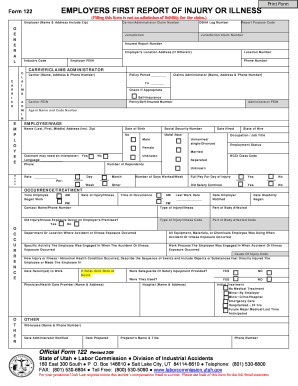
First Report of Injury Utah Form


What is the First Report of Injury Utah
The First Report of Injury Utah is a crucial document used to report workplace injuries or illnesses. This form is essential for employers and employees to ensure compliance with state regulations and to initiate the workers' compensation process. By accurately completing this form, injured employees can secure the necessary benefits while employers can fulfill their legal obligations.
How to Use the First Report of Injury Utah
Using the First Report of Injury Utah involves several steps to ensure that all necessary information is accurately captured. First, gather relevant details about the injury, including the date, time, and location of the incident. Next, provide information about the injured employee, including their name, job title, and a description of the injury. Finally, submit the completed form to the appropriate parties, typically the employer's human resources department or the workers' compensation insurance provider.
Key Elements of the First Report of Injury Utah
Several key elements must be included in the First Report of Injury Utah to ensure its validity. These include:
- Employee's personal information, such as name, address, and contact details.
- Details of the injury, including the nature of the injury and the circumstances surrounding it.
- Date and time of the incident.
- Witness information, if applicable.
- Employer's information, including the business name and address.
Steps to Complete the First Report of Injury Utah
Completing the First Report of Injury Utah involves a systematic approach:
- Collect all necessary information regarding the injury.
- Fill out the form accurately, ensuring all sections are completed.
- Review the form for any errors or omissions.
- Submit the form to the designated employer representative or workers' compensation insurer.
- Keep a copy of the submitted form for personal records.
Legal Use of the First Report of Injury Utah
The First Report of Injury Utah serves as a legal document that initiates the workers' compensation claim process. It must be completed accurately and submitted within a specific timeframe to ensure compliance with state laws. Failure to submit this form or inaccuracies may result in delays or denial of benefits, making it essential for all parties involved to understand its legal implications.
Filing Deadlines / Important Dates
Timeliness is critical when filing the First Report of Injury Utah. Generally, the form must be submitted within a certain period following the injury, often within seven days. Employers should be aware of these deadlines to avoid penalties and ensure that employees receive timely benefits. Keeping track of important dates related to the injury and submission can help streamline the process.
Quick guide on how to complete first report of injury utah
Complete First Report Of Injury Utah effortlessly on any gadget
Digital document management has become increasingly popular among organizations and individuals. It offers an ideal eco-friendly alternative to traditional printed and signed documents, since you can access the correct template and securely store it online. airSlate SignNow provides you with all the tools necessary to create, edit, and eSign your documents quickly without delays. Manage First Report Of Injury Utah on any gadget with airSlate SignNow Android or iOS applications and enhance any document-related process today.
How to edit and eSign First Report Of Injury Utah easily
- Find First Report Of Injury Utah and click on Get Form to begin.
- Utilize the tools we offer to complete your document.
- Highlight necessary sections of your documents or obscure sensitive information using tools that airSlate SignNow provides specifically for that purpose.
- Create your signature with the Sign tool, which takes mere seconds and has the same legal validity as an original wet ink signature.
- Review all the details and click on the Done button to save your changes.
- Select how you wish to send your form, via email, text message (SMS), or invitation link, or download it to your computer.
Say goodbye to lost or misplaced documents, tedious form searches, or errors that necessitate printing new copies. airSlate SignNow addresses all your document management needs in just a few clicks from any device you prefer. Modify and eSign First Report Of Injury Utah and ensure seamless communication at every stage of the form preparation process with airSlate SignNow.
Create this form in 5 minutes or less
Create this form in 5 minutes!
How to create an eSignature for the first report of injury utah
How to create an electronic signature for a PDF online
How to create an electronic signature for a PDF in Google Chrome
How to create an e-signature for signing PDFs in Gmail
How to create an e-signature right from your smartphone
How to create an e-signature for a PDF on iOS
How to create an e-signature for a PDF on Android
People also ask
-
What is the first report of injury in Utah?
The first report of injury in Utah is a critical document used by employers to report work-related injuries to their insurance carriers and the Utah labor department. This report initiates the workers' compensation process and must be filed promptly to ensure benefits for employees.
-
How can airSlate SignNow help with the first report of injury in Utah?
airSlate SignNow simplifies the process of completing and submitting the first report of injury in Utah. Our eSignature solution allows employers to efficiently fill out documents, obtain necessary signatures, and ensure timely submission, which is vital for compliance and employee support.
-
What are the pricing options for using airSlate SignNow for first report of injury in Utah?
airSlate SignNow offers various pricing plans suitable for businesses of all sizes. Whether you're a small business or a large corporation, our cost-effective solutions help streamline the creation and management of the first report of injury in Utah, ensuring you get value for your investment.
-
Are there any key features in airSlate SignNow that assist with the first report of injury in Utah?
Yes, airSlate SignNow includes features such as customizable templates, real-time tracking, and secure cloud storage that make managing the first report of injury in Utah more efficient. These tools also facilitate easier collaboration among team members and enhance compliance with state regulations.
-
What benefits does airSlate SignNow provide when handling the first report of injury in Utah?
Using airSlate SignNow to manage the first report of injury in Utah allows businesses to minimize paperwork and reduce processing time. The platform enhances accuracy, ensures compliance with deadlines, and helps maintain a professional standard in your injury reporting process.
-
Is it easy to integrate airSlate SignNow with other tools for managing first report of injury in Utah?
Absolutely! airSlate SignNow integrates seamlessly with various business tools, making it easy to incorporate into your existing workflows while managing the first report of injury in Utah. This can help enhance your overall productivity and data tracking across systems.
-
How does airSlate SignNow ensure the security of my first report of injury in Utah?
airSlate SignNow prioritizes security by utilizing advanced encryption protocols to protect all signed documents, including the first report of injury in Utah. Our platform complies with industry-standard regulations, ensuring that your sensitive information remains confidential and secure.
Get more for First Report Of Injury Utah
- Issue resolution policy and forms indiana university south bend iusb
- Subway donation request canada form
- Georgia tech procurement card request form this form must be
- 10 reasons to ban pens and pencils in the classroomkqed form
- Non degree office of admissionsthe university of new form
- Raritan depedent verification worksheet form
- Employment verification request form 92118doc
- Nutrition initial assessment intake form student name
Find out other First Report Of Injury Utah
- Can I eSign Alaska Advance Healthcare Directive
- eSign Kansas Client and Developer Agreement Easy
- eSign Montana Domain Name Registration Agreement Now
- eSign Nevada Affiliate Program Agreement Secure
- eSign Arizona Engineering Proposal Template Later
- eSign Connecticut Proforma Invoice Template Online
- eSign Florida Proforma Invoice Template Free
- Can I eSign Florida Proforma Invoice Template
- eSign New Jersey Proforma Invoice Template Online
- eSign Wisconsin Proforma Invoice Template Online
- eSign Wyoming Proforma Invoice Template Free
- eSign Wyoming Proforma Invoice Template Simple
- How To eSign Arizona Agreement contract template
- eSign Texas Agreement contract template Fast
- eSign Massachusetts Basic rental agreement or residential lease Now
- How To eSign Delaware Business partnership agreement
- How Do I eSign Massachusetts Business partnership agreement
- Can I eSign Georgia Business purchase agreement
- How Can I eSign Idaho Business purchase agreement
- How To eSign Hawaii Employee confidentiality agreement