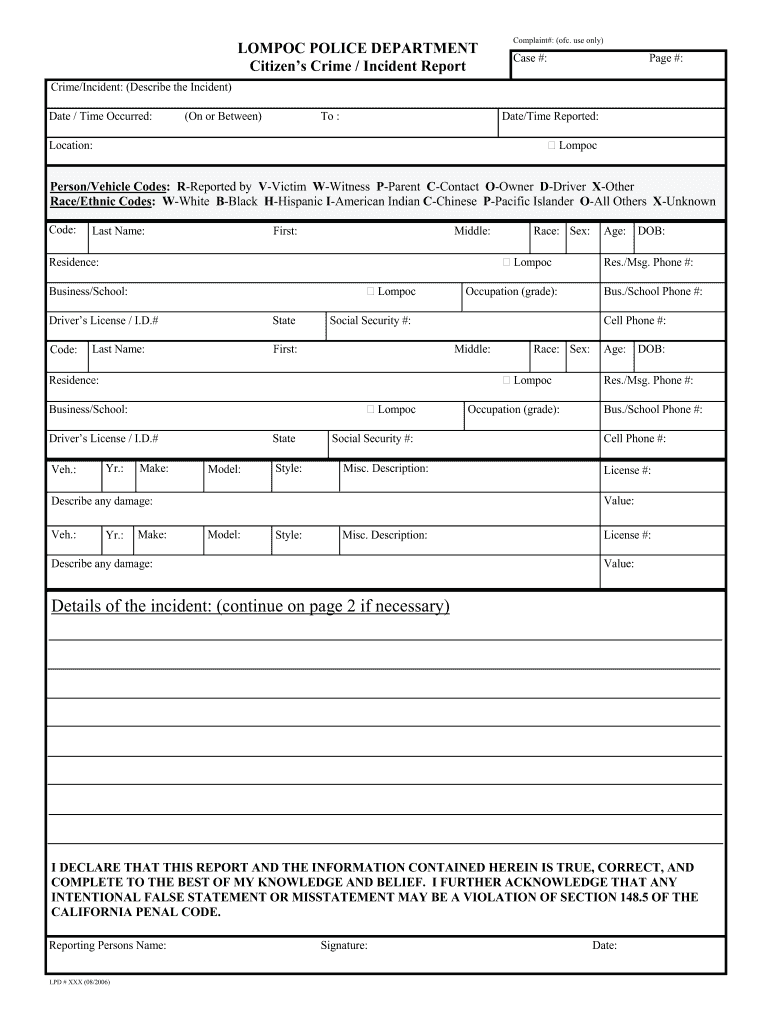
Citizens Crime Report Page 2 Pub Read Only City of Lompoc Form


Understanding the California Police Incident Report
The California police incident report is a formal document that records details of incidents involving law enforcement. This report typically includes information such as the date and time of the incident, location, involved parties, and a summary of events. It serves as an official account that can be used for various purposes, including legal proceedings, insurance claims, or personal records. Understanding its structure and content is essential for anyone needing to access or utilize this document effectively.
Steps to Complete the California Police Incident Report
Completing a California police incident report involves several key steps:
- Gather Information: Collect all relevant details about the incident, including names, addresses, and contact information of involved parties and witnesses.
- Access the Report: Obtain the appropriate form from your local law enforcement agency or their website.
- Fill Out the Form: Carefully enter the gathered information into the report, ensuring accuracy and clarity.
- Review: Double-check the completed report for any errors or missing information.
- Submit: Submit the report according to the instructions provided, either online or in person.
Legal Use of the California Police Incident Report
The California police incident report holds significant legal weight. It can be used as evidence in court, assist in investigations, and provide a factual basis for legal claims. To ensure its legal validity, the report must be completed accurately and submitted through the proper channels. Additionally, it is important to understand the laws governing access to these reports, as certain details may be restricted to protect privacy or ongoing investigations.
How to Obtain the California Police Incident Report
Obtaining a California police incident report typically involves the following steps:
- Identify the Agency: Determine which police department handled the incident.
- Request the Report: Contact the agency directly, either by phone or through their website, to request the report.
- Provide Necessary Information: Be prepared to provide details such as the date of the incident, report number, and your relationship to the case.
- Pay Any Fees: Some agencies may charge a fee for processing the report.
Key Elements of the California Police Incident Report
The key elements of a California police incident report include:
- Incident Details: Date, time, and location of the incident.
- Parties Involved: Names and contact information of individuals involved, including victims and suspects.
- Witness Information: Names and statements from witnesses present during the incident.
- Narrative Description: A detailed account of the incident as reported by the responding officers.
- Officer Information: Names and badge numbers of the officers who responded to the incident.
State-Specific Rules for the California Police Incident Report
California has specific regulations governing the creation and distribution of police incident reports. These rules ensure that reports are accurate and accessible while protecting sensitive information. For instance, certain details may be redacted to safeguard the privacy of individuals involved. Additionally, the California Public Records Act provides guidelines on how citizens can request access to these reports, ensuring transparency in law enforcement.
Quick guide on how to complete california police incident report
Complete california police incident report seamlessly on any device
Digital document management has become favored by businesses and individuals alike. It offers an ideal eco-friendly alternative to traditional printed and signed documents, allowing you to find the correct form and securely store it online. airSlate SignNow equips you with all the necessary tools to create, modify, and eSign your documents swiftly without delays. Manage california police incident report on any device with airSlate SignNow's Android or iOS applications and enhance any document-related process today.
The easiest way to alter and eSign california police incident report effortlessly
- Locate california police incident report and click on Get Form to begin.
- Use the tools we provide to fill out your document.
- Highlight important sections of your documents or redact sensitive information with tools that airSlate SignNow offers specifically for that purpose.
- Create your eSignature using the Sign tool, which takes mere seconds and carries the same legal validity as a traditional handwritten signature.
- Review all the details and click on the Done button to save your modifications.
- Decide how you want to send your form, via email, SMS, or invite link, or download it to your computer.
Say goodbye to lost or mislaid documents, tedious form searches, or mistakes that necessitate printing new document copies. airSlate SignNow addresses your document management needs in just a few clicks from your chosen device. Edit and eSign california police incident report and ensure effective communication at any stage of the form preparation process with airSlate SignNow.
Create this form in 5 minutes or less
Related searches to california police incident report
Create this form in 5 minutes!
How to create an eSignature for the california police incident report
How to create an electronic signature for a PDF online
How to create an electronic signature for a PDF in Google Chrome
How to create an e-signature for signing PDFs in Gmail
How to create an e-signature right from your smartphone
How to create an e-signature for a PDF on iOS
How to create an e-signature for a PDF on Android
People also ask california police incident report
-
What is a California police incident report?
A California police incident report is a formal document filed by law enforcement to record details about a criminal incident or investigation. It includes crucial information such as the time, location, and nature of the incident, as well as witness statements. Accessing this report can be essential for legal proceedings or insurance claims.
-
How can airSlate SignNow help me with California police incident reports?
airSlate SignNow provides a streamlined solution for managing California police incident reports by allowing you to easily send, receive, and eSign documents. Our platform ensures that your incident report is securely signed and stored, making it accessible whenever you need it. This simplifies the process for both individuals and law enforcement agencies.
-
Is there a cost associated with using airSlate SignNow for California police incident reports?
Yes, airSlate SignNow offers various pricing plans tailored to fit different organizational needs. Our plans provide flexible options for handling California police incident reports with access to all features and support. You can choose the plan that best suits your volume of documents and business requirements.
-
What features does airSlate SignNow offer for handling incident reports?
airSlate SignNow includes features specifically designed for managing California police incident reports, such as customizable templates, real-time tracking, and secure cloud storage. You can automate the signing process, reducing time and errors. Additionally, our platform allows for easy integration with existing workflow systems.
-
Are there any integrations available with airSlate SignNow for police paperwork?
Yes, airSlate SignNow supports integrations with popular applications and services, making it convenient to manage California police incident reports. You can connect it with tools you already use for better efficiency, such as CRM systems, document management platforms, and cloud storage services. This integration enhances productivity and simplifies your workflow.
-
Can I access my California police incident reports anytime with airSlate SignNow?
Absolutely! With airSlate SignNow, all your signed California police incident reports are securely stored in the cloud, allowing you to access them anytime from any device. This ensures you have the necessary documentation at your fingertips, whether for legal purposes or personal records.
-
What are the benefits of using airSlate SignNow for police incident reports?
Using airSlate SignNow for California police incident reports streamlines the documentation process, ensuring faster turnaround times and reducing paperwork hassles. The platform enhances compliance and maintains the security of sensitive information. Most importantly, it simplifies collaboration between individuals and law enforcement agencies.
Get more for california police incident report
- Anatomical terminology worksheet form
- No contact agreement template form
- Gmc reimbursement claim form
- Lupane state university application form download
- Adili na nduguze pdf form
- Dsm 5 pdf download form
- Cadet college skardu past papers form
- Financial occupational details modification form indiabulls indiabullssecurities
Find out other california police incident report
- Electronic signature North Dakota Healthcare / Medical Notice To Quit Secure
- Help Me With Electronic signature Ohio Healthcare / Medical Moving Checklist
- Electronic signature Education PPT Ohio Secure
- Electronic signature Tennessee Healthcare / Medical NDA Now
- Electronic signature Tennessee Healthcare / Medical Lease Termination Letter Online
- Electronic signature Oklahoma Education LLC Operating Agreement Fast
- How To Electronic signature Virginia Healthcare / Medical Contract
- How To Electronic signature Virginia Healthcare / Medical Operating Agreement
- Electronic signature Wisconsin Healthcare / Medical Business Letter Template Mobile
- Can I Electronic signature Wisconsin Healthcare / Medical Operating Agreement
- Electronic signature Alabama High Tech Stock Certificate Fast
- Electronic signature Insurance Document California Computer
- Electronic signature Texas Education Separation Agreement Fast
- Electronic signature Idaho Insurance Letter Of Intent Free
- How To Electronic signature Idaho Insurance POA
- Can I Electronic signature Illinois Insurance Last Will And Testament
- Electronic signature High Tech PPT Connecticut Computer
- Electronic signature Indiana Insurance LLC Operating Agreement Computer
- Electronic signature Iowa Insurance LLC Operating Agreement Secure
- Help Me With Electronic signature Kansas Insurance Living Will