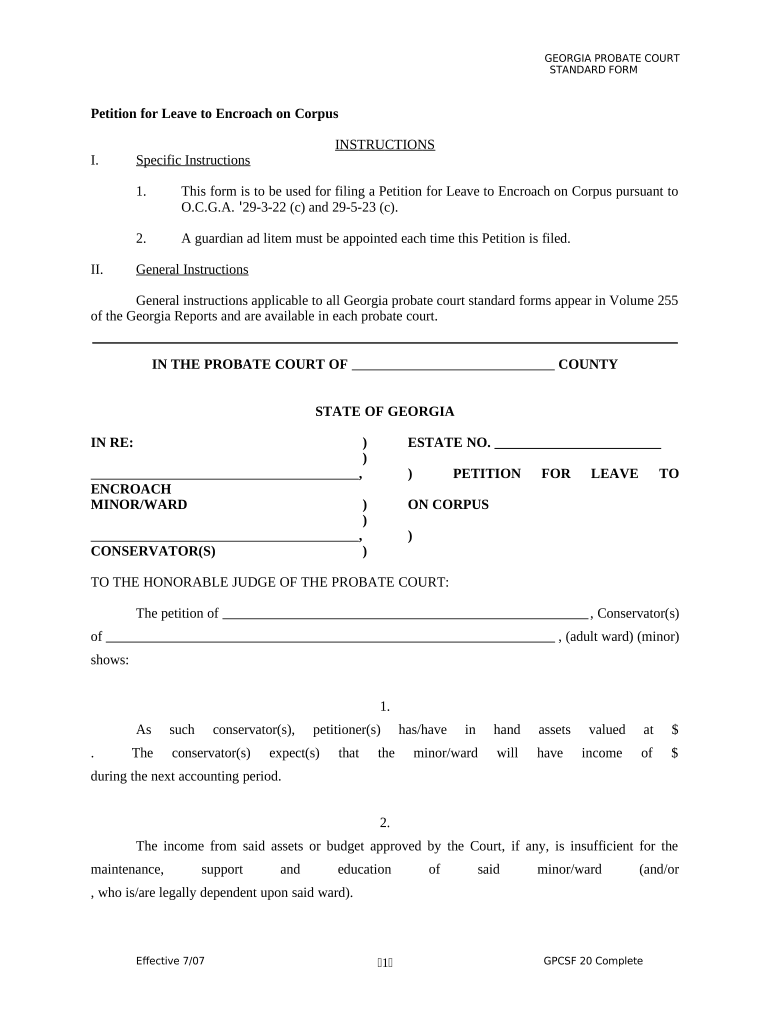
Ga Leave Form


What is the GA Leave?
The GA leave file refers to a specific form used by employees in the state of Georgia to request leave from work. This form is essential for documenting the reasons for absence, whether due to personal matters, medical issues, or family obligations. Understanding the purpose and requirements of the GA leave file is crucial for both employees and employers to ensure compliance with state regulations and company policies.
How to Use the GA Leave
Using the GA leave file involves several straightforward steps. First, employees must complete the form by providing necessary details such as their name, employee ID, and the specific dates for which leave is requested. Additionally, the form requires a clear explanation of the reason for the leave. Once completed, the form should be submitted to the appropriate supervisor or HR representative for approval. It is important to keep a copy of the submitted form for personal records.
Steps to Complete the GA Leave
Completing the GA leave file requires attention to detail. Here are the steps to follow:
- Download the GA leave form from your employer's HR portal or obtain a hard copy.
- Fill in your personal information, including your full name and contact details.
- Specify the type of leave you are requesting, such as medical leave or personal leave.
- Provide the start and end dates for your requested leave period.
- Include any necessary documentation, such as medical certificates if applicable.
- Review the completed form for accuracy and completeness.
- Submit the form to your supervisor or HR department for approval.
Legal Use of the GA Leave
The GA leave file must be used in accordance with state and federal laws governing employee leave. This includes compliance with the Family and Medical Leave Act (FMLA) and any relevant state-specific regulations. Employers are required to maintain confidentiality regarding the information provided in the leave request and ensure that employees are not discriminated against for taking approved leave. Understanding these legal aspects helps protect both employees and employers during the leave process.
Eligibility Criteria
To qualify for leave under the GA leave file, employees typically must meet certain eligibility criteria. This may include having worked for the employer for a specific duration, such as twelve months, and having logged a minimum number of hours worked in that period. Additionally, the reason for the leave must fall under acceptable categories defined by company policy or state law, such as medical emergencies or family caregiving responsibilities.
Required Documents
When submitting the GA leave file, employees may need to provide supporting documentation. Commonly required documents include:
- Medical certificates for health-related leave.
- Proof of family obligations, such as a birth certificate for parental leave.
- Any relevant correspondence with healthcare providers or legal entities.
Providing these documents helps substantiate the leave request and ensures a smoother approval process.
Quick guide on how to complete ga leave
Complete Ga Leave effortlessly on any device
Digital document management has gained traction among businesses and individuals. It offers an ideal eco-friendly substitute for conventional printed and signed documents, allowing you to locate the necessary form and securely keep it online. airSlate SignNow equips you with all the tools you require to create, modify, and electronically sign your documents rapidly without delays. Handle Ga Leave on any device with airSlate SignNow's Android or iOS applications and enhance any document-based task today.
How to modify and eSign Ga Leave with ease
- Find Ga Leave and click Get Form to begin.
- Make use of the tools we offer to complete your form.
- Emphasize important parts of your documents or obscure sensitive information with tools that airSlate SignNow provides specifically for that purpose.
- Create your signature using the Sign feature, which takes seconds and holds the same legal validity as a traditional handwritten signature.
- Review all the details and click the Done button to save your modifications.
- Select your preferred method to deliver your form, whether by email, SMS, or invite link, or download it to your computer.
Say goodbye to lost or misplaced documents, tedious form searching, or mistakes that result in the need to print new document copies. airSlate SignNow meets your requirements in document management in just a few clicks from your preferred device. Modify and eSign Ga Leave and ensure excellent communication at every stage of the form preparation process with airSlate SignNow.
Create this form in 5 minutes or less
Create this form in 5 minutes!
People also ask
-
What is a GA leave file and how does it work?
A GA leave file is a digital document that allows employees to formally request leave within the framework of the Georgia administrative requirements. airSlate SignNow simplifies this process by providing an easy-to-use platform for creating, sending, and eSigning GA leave files, ensuring that your documents are processed efficiently.
-
How can I create a GA leave file using airSlate SignNow?
Creating a GA leave file with airSlate SignNow is straightforward. You can start by using our pre-made templates or create a custom document from scratch, incorporating necessary fields like dates and signatures, and then share it for eSignature with your employees.
-
Is airSlate SignNow a cost-effective solution for managing GA leave files?
Yes, airSlate SignNow offers a cost-effective solution for managing GA leave files. With flexible pricing plans, you can choose a package that fits your organization's budget while enjoying unlimited document sending and signing capabilities.
-
What features does airSlate SignNow offer for GA leave files?
airSlate SignNow includes a variety of features for GA leave files, such as customizable templates, automatic reminders, and audit trails for compliance. These features streamline the leave request process, reducing paperwork and facilitating quicker approvals.
-
Can I integrate airSlate SignNow with other tools for GA leave files?
Absolutely! airSlate SignNow can be seamlessly integrated with various business tools like Google Workspace, Salesforce, and more, allowing for a streamlined workflow when creating and managing GA leave files within your existing systems.
-
How secure is the information provided in a GA leave file with airSlate SignNow?
airSlate SignNow takes data security seriously by implementing high-level security measures including encryption and secure data storage. This ensures that all information in GA leave files is protected against unauthorized access.
-
What are the benefits of using airSlate SignNow for GA leave files?
The primary benefits of using airSlate SignNow for GA leave files include increased efficiency, improved compliance, and reduced administrative burden. Digital signatures speed up the approval process, allowing for timely leave management.
Get more for Ga Leave
Find out other Ga Leave
- Electronic signature Rhode Island Plumbing Business Plan Template Later
- Electronic signature Louisiana Real Estate Quitclaim Deed Now
- Electronic signature Louisiana Real Estate Quitclaim Deed Secure
- How Can I Electronic signature South Dakota Plumbing Emergency Contact Form
- Electronic signature South Dakota Plumbing Emergency Contact Form Myself
- Electronic signature Maryland Real Estate LLC Operating Agreement Free
- Electronic signature Texas Plumbing Quitclaim Deed Secure
- Electronic signature Utah Plumbing Last Will And Testament Free
- Electronic signature Washington Plumbing Business Plan Template Safe
- Can I Electronic signature Vermont Plumbing Affidavit Of Heirship
- Electronic signature Michigan Real Estate LLC Operating Agreement Easy
- Electronic signature West Virginia Plumbing Memorandum Of Understanding Simple
- Electronic signature Sports PDF Alaska Fast
- Electronic signature Mississippi Real Estate Contract Online
- Can I Electronic signature Missouri Real Estate Quitclaim Deed
- Electronic signature Arkansas Sports LLC Operating Agreement Myself
- How Do I Electronic signature Nevada Real Estate Quitclaim Deed
- How Can I Electronic signature New Jersey Real Estate Stock Certificate
- Electronic signature Colorado Sports RFP Safe
- Can I Electronic signature Connecticut Sports LLC Operating Agreement