Establishing secure connection…Loading editor…Preparing document…
We are not affiliated with any brand or entity on this form.
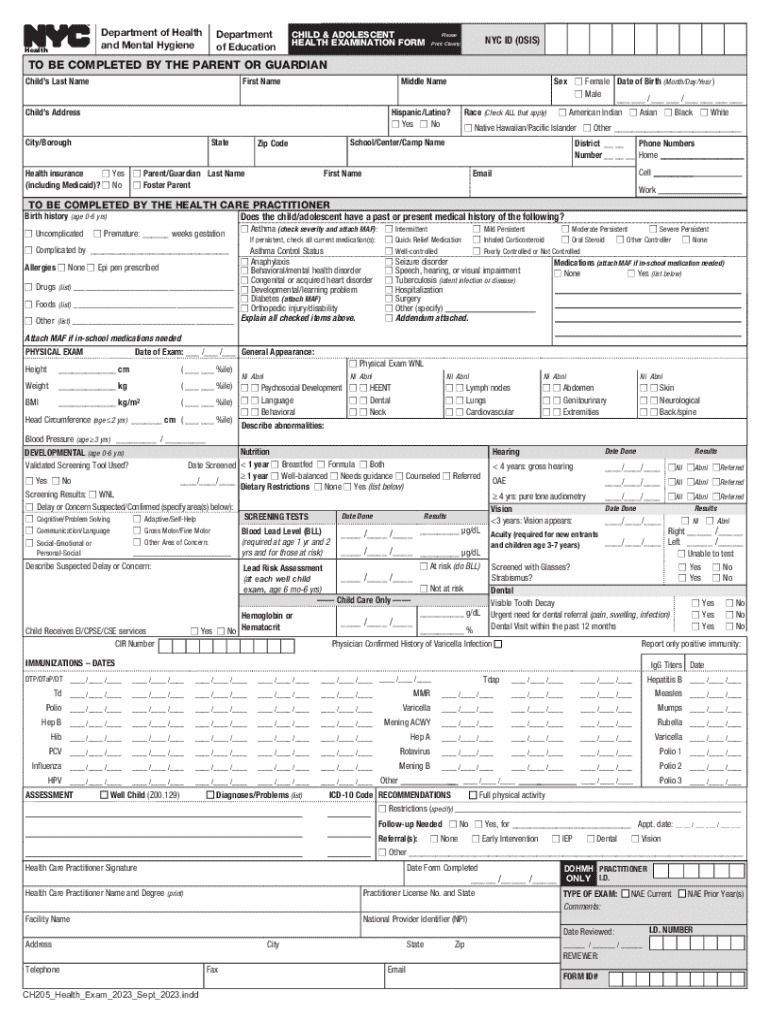
Ch205 Child Adolescent Health Examination Form English PDF 2023-2026
Handy tips for filling out Ch205 child adolescent health examination form english pdf online
Quick steps to complete and e-sign Ch205 child adolescent health examination form english pdf online:
- Use Get Form or simply click on the template preview to open it in the editor.
- Start completing the fillable fields and carefully type in required information.
- Use the Cross or Check marks in the top toolbar to select your answers in the list boxes.
- Utilize the Circle icon for other Yes/No questions.
- Look through the document several times and make sure that all fields are completed with the correct information.
- Insert the current Date with the corresponding icon.
- Add a legally-binding e-signature. Go to Sign -> Add New Signature and select the option you prefer: type, draw, or upload an image of your handwritten signature and place it where you need it.
- Finish filling out the form with the Done button.
- Download your copy, save it to the cloud, print it, or share it right from the editor.
- Check the Help section and contact our Support team if you run into any troubles when using the editor.
We understand how straining filling out forms could be. Gain access to a HIPAA and GDPR compliant solution for optimum simpleness. Use signNow to electronically sign and send out Ch205 child adolescent health examination form english pdf for e-signing.
be ready to get more
Create this form in 5 minutes or less
Find and fill out the correct ch205 child adolescent health examination form english pdf
Versions
Form popularity
Fillable & printable
4.4 Satisfied (59 Votes)
4.8 Satisfied (11129 Votes)
Create this form in 5 minutes!
How to create an eSignature for the ch205 child adolescent health examination form english pdf
How to create an electronic signature for a PDF online
How to create an electronic signature for a PDF in Google Chrome
How to create an e-signature for signing PDFs in Gmail
How to create an e-signature right from your smartphone
How to create an e-signature for a PDF on iOS
How to create an e-signature for a PDF on Android
Get more for Ch205 child adolescent health examination form english pdf
- Sc 2788 a rev 26 abr 12pdf departamento de hacienda form
- Connecticut tax forms and instructions state tax
- Sc 2800 a rev 6 ago 10 sc 2800 a rev 6 ago 10 form
- Form ct w4na effective january 1 2021 employees withholding
- Of an international insurer or an form
- Sc 6042 26 oct 17pmd form
- Informative return for
- Individual income tax return inst 2018pmd form
Find out other Ch205 child adolescent health examination form english pdf
- How To Integrate Sign in Banking
- How To Use Sign in Banking
- Help Me With Use Sign in Banking
- Can I Use Sign in Banking
- How Do I Install Sign in Banking
- How To Add Sign in Banking
- How Do I Add Sign in Banking
- How Can I Add Sign in Banking
- Can I Add Sign in Banking
- Help Me With Set Up Sign in Government
- How To Integrate eSign in Banking
- How To Use eSign in Banking
- How To Install eSign in Banking
- How To Add eSign in Banking
- How To Set Up eSign in Banking
- How To Save eSign in Banking
- How To Implement eSign in Banking
- How To Set Up eSign in Construction
- How To Integrate eSign in Doctors
- How To Use eSign in Doctors
be ready to get more
Get this form now!
If you believe that this page should be taken down, please follow our DMCA take down process here.