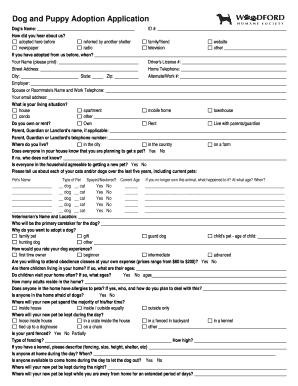
Puppy Application Form


What is the puppy application form
The puppy application form is a crucial document used by shelters and breeders to assess potential adopters. It typically includes questions that help organizations determine whether an applicant is suitable for pet ownership. This form aims to ensure that puppies are placed in loving, responsible homes where their needs will be met.
Common sections of a puppy application form may include personal information, living situation details, and questions about previous pet ownership. By gathering this information, organizations can make informed decisions about which applicants are best suited to adopt a puppy.
How to use the puppy application form
Using the puppy application form involves several straightforward steps. First, you should obtain the form from the organization you wish to adopt from, which can often be found on their website. Next, fill out the form with accurate and honest information regarding your living situation, experience with pets, and your expectations for a puppy.
Once completed, review the application to ensure all sections are filled out correctly. This attention to detail can enhance your chances of approval. Finally, submit the form according to the organization’s specified method, whether online, by mail, or in person.
Steps to complete the puppy application form
Completing the puppy application form can be broken down into several essential steps:
- Gather necessary information, such as personal details and references.
- Access the puppy application form from the organization’s website or physical location.
- Fill out the form, ensuring all questions are answered thoroughly.
- Review the form for accuracy and completeness.
- Submit the form through the preferred method outlined by the organization.
Legal use of the puppy application form
The puppy application form is legally binding once submitted, provided it meets specific requirements. Organizations typically require signatures to validate the information provided. This ensures that applicants are held accountable for the details they submit.
It is important to understand that falsifying information on the application can lead to legal consequences, including the potential for the organization to deny the adoption or take further action. Therefore, honesty and transparency are vital when completing the form.
Key elements of the puppy application form
Key elements of the puppy application form include:
- Personal Information: Name, address, and contact details.
- Living Situation: Type of residence, yard space, and household members.
- Pet Ownership History: Previous pets owned and their outcomes.
- Adoption Intentions: Reasons for wanting to adopt a puppy and what you hope to provide.
- References: Contact information for individuals who can vouch for your suitability as a pet owner.
Eligibility criteria
Eligibility criteria for completing the puppy application form may vary by organization, but common requirements often include:
- Being at least eighteen years old.
- Having a stable living situation that accommodates a pet.
- Demonstrating prior experience with pets or a willingness to learn.
- Providing references who can attest to your ability to care for a puppy.
Understanding these criteria can help you prepare a strong application and increase your chances of approval.
Quick guide on how to complete puppy application form 15423
Prepare Puppy Application Form effortlessly on any device
Digital document management has become prevalent among businesses and individuals. It offers an ideal eco-friendly alternative to traditional printed and signed documents, allowing you to access the necessary forms and securely store them online. airSlate SignNow equips you with all the tools needed to create, edit, and eSign your documents quickly without delays. Handle Puppy Application Form on any platform using airSlate SignNow's Android or iOS applications and streamline any document-related task today.
The easiest way to edit and eSign Puppy Application Form with little effort
- Locate Puppy Application Form and click Get Form to begin.
- Utilize the tools we provide to fill out your form.
- Highlight important sections of the documents or obscure sensitive data with tools specifically offered by airSlate SignNow.
- Generate your signature with the Sign feature, which takes mere seconds and holds the same legal validity as a conventional wet ink signature.
- Review all the details and then click the Done button to save your modifications.
- Choose your preferred method to send your form, whether by email, SMS, or invitation link, or download it to your computer.
Eliminate concerns about lost or misplaced files, tedious form searches, or errors that necessitate printing new document copies. airSlate SignNow fulfills all your document management requirements in just a few clicks from any device you choose. Modify and eSign Puppy Application Form and ensure excellent communication at every stage of the form preparation process with airSlate SignNow.
Create this form in 5 minutes or less
Create this form in 5 minutes!
How to create an eSignature for the puppy application form 15423
How to create an electronic signature for a PDF online
How to create an electronic signature for a PDF in Google Chrome
How to create an e-signature for signing PDFs in Gmail
How to create an e-signature right from your smartphone
How to create an e-signature for a PDF on iOS
How to create an e-signature for a PDF on Android
People also ask
-
What is a puppy application and how does it work?
A puppy application is a digital form used by pet adoption agencies to process applications for adopting a puppy. With airSlate SignNow, you can easily create, send, and eSign these puppy applications, streamlining the adoption process for both the agency and prospective pet owners.
-
What features does airSlate SignNow offer for puppy applications?
airSlate SignNow provides a range of features for puppy applications, including customizable templates, eSignature capabilities, and secure document storage. These tools help ensure that your puppy applications are efficient, compliant, and easily accessible.
-
How can I integrate the puppy application with other software?
airSlate SignNow allows for seamless integration with various software and applications, such as CRMs and project management tools. This enables you to manage your puppy application workflow alongside other business processes, enhancing overall efficiency.
-
Is airSlate SignNow cost-effective for managing puppy applications?
Yes, airSlate SignNow offers a cost-effective solution for managing puppy applications, with flexible pricing plans to suit different business needs. You can choose a plan that fits your budget while gaining access to valuable features that enhance document management.
-
What are the benefits of using airSlate SignNow for puppy applications?
Using airSlate SignNow for puppy applications offers numerous benefits, including improved turnaround times, reduced paper usage, and enhanced tracking of application statuses. This ensures a smoother experience for adoption agencies and prospective pet owners alike.
-
Can I customize my puppy application template?
Absolutely! airSlate SignNow allows you to fully customize your puppy application template to include necessary fields and branding elements. This customization ensures that your application meets your specific requirements and reflects your organization's identity.
-
How secure is the puppy application process with airSlate SignNow?
The puppy application process through airSlate SignNow is highly secure, adhering to industry-standard security protocols. Your data and signatures are safeguarded, providing peace of mind for both your organization and applicants.
Get more for Puppy Application Form
Find out other Puppy Application Form
- Electronic signature Arizona Business Operations Job Offer Free
- Electronic signature Nevada Banking NDA Online
- Electronic signature Nebraska Banking Confidentiality Agreement Myself
- Electronic signature Alaska Car Dealer Resignation Letter Myself
- Electronic signature Alaska Car Dealer NDA Mobile
- How Can I Electronic signature Arizona Car Dealer Agreement
- Electronic signature California Business Operations Promissory Note Template Fast
- How Do I Electronic signature Arkansas Car Dealer Claim
- Electronic signature Colorado Car Dealer Arbitration Agreement Mobile
- Electronic signature California Car Dealer Rental Lease Agreement Fast
- Electronic signature Connecticut Car Dealer Lease Agreement Now
- Electronic signature Connecticut Car Dealer Warranty Deed Computer
- Electronic signature New Mexico Banking Job Offer Online
- How Can I Electronic signature Delaware Car Dealer Purchase Order Template
- How To Electronic signature Delaware Car Dealer Lease Template
- Electronic signature North Carolina Banking Claim Secure
- Electronic signature North Carolina Banking Separation Agreement Online
- How Can I Electronic signature Iowa Car Dealer Promissory Note Template
- Electronic signature Iowa Car Dealer Limited Power Of Attorney Myself
- Electronic signature Iowa Car Dealer Limited Power Of Attorney Fast