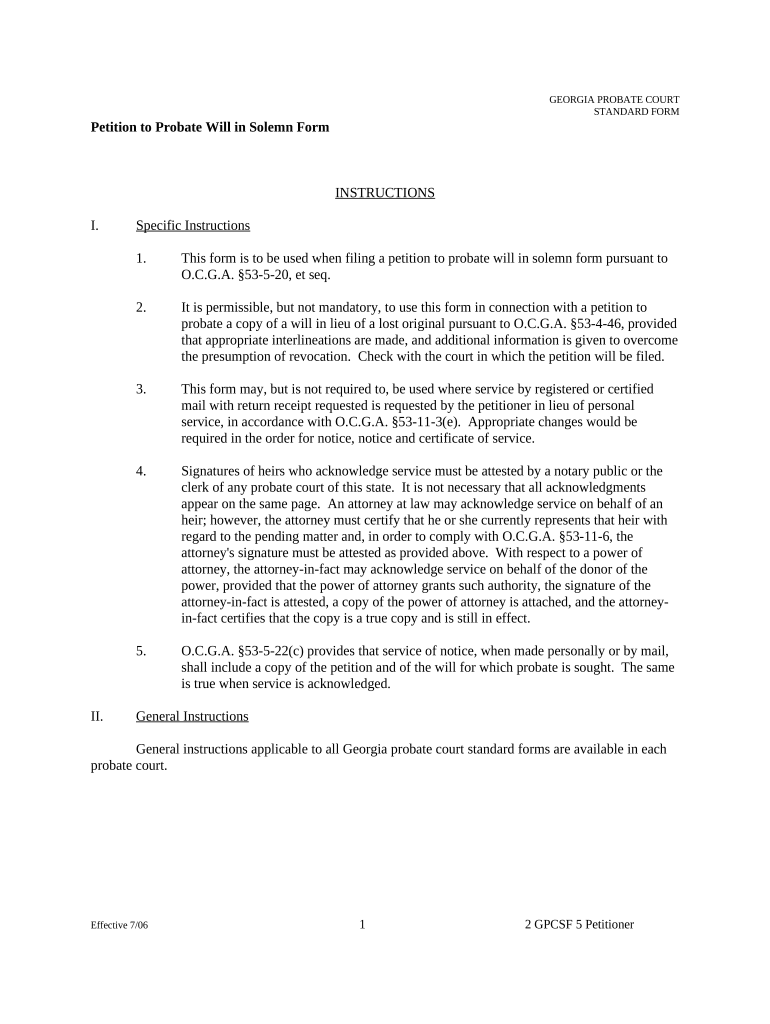
Probate Form Court


What is the Probate Form Court
The probate court is a specialized court that handles matters related to the administration of estates after an individual's death. This includes the validation of wills, the appointment of executors or administrators, and the distribution of assets. Probate court forms are essential documents used in these proceedings, enabling individuals to initiate or respond to probate actions. These forms vary by state and may include petitions to probate a will, inventory forms, and accountings of the estate. Understanding the specific probate court forms required in your jurisdiction is crucial for navigating the legal process effectively.
Steps to Complete the Probate Form Court
Completing probate court forms involves several key steps to ensure accuracy and compliance with legal requirements. First, gather all necessary information, including details about the deceased, their assets, and any existing wills. Next, select the appropriate forms based on your state's requirements. Fill out the forms carefully, ensuring all information is complete and accurate. After completing the forms, review them for any errors before submitting them to the probate court. Depending on your state, you may need to file the forms online, by mail, or in person. Finally, keep copies of all submitted documents for your records.
Legal Use of the Probate Form Court
Probate court forms serve a vital legal function in the estate administration process. They are used to formally request the court's involvement in validating a will, appointing an executor, or managing estate disputes. The legal use of these forms ensures that the wishes of the deceased are honored and that the estate is settled according to state laws. It is important to use the correct forms and follow the legal procedures to avoid delays or complications in the probate process.
Required Documents for Probate Court Forms
When preparing to file probate court forms, specific documents are typically required to support your application. Commonly needed documents include the original will, death certificate, and any codicils or amendments to the will. Additionally, you may need to provide a list of the deceased’s assets and liabilities, as well as information about potential heirs or beneficiaries. Gathering these documents in advance can streamline the process and help ensure that all necessary information is included in your submission.
Form Submission Methods
Probate court forms can generally be submitted through various methods, depending on the jurisdiction. Common submission methods include filing online through the court's electronic filing system, mailing the completed forms to the probate court, or delivering them in person. Each method has its own procedures and requirements, so it is important to check with your local probate court for specific guidelines. Choosing the right submission method can help facilitate a smoother probate process.
State-Specific Rules for the Probate Form Court
Each state has its own rules and regulations governing the probate process, including the specific forms required and the procedures for filing them. It is essential to familiarize yourself with the state-specific rules applicable to your situation. This may include deadlines for filing, requirements for notifying heirs, and any additional documentation that may be needed. Understanding these rules can help ensure compliance and prevent potential legal issues during the probate process.
Quick guide on how to complete probate form court
Easily prepare Probate Form Court on any device
Managing documents online has become increasingly favored by businesses and individuals alike. It offers a superb eco-friendly substitute for traditional printed and signed documents, as you can obtain the correct form and safely keep it online. airSlate SignNow provides all the necessary tools to create, modify, and electronically sign your documents swiftly without delays. Manage Probate Form Court on any platform with airSlate SignNow’s Android or iOS applications and enhance any document-related process today.
The easiest way to modify and electronically sign Probate Form Court effortlessly
- Find Probate Form Court and then click Get Form to begin.
- Make use of the tools we provide to complete your form.
- Emphasize important sections of the documents or redact sensitive information with specialized tools that airSlate SignNow offers for that purpose.
- Generate your eSignature using the Sign tool, which takes mere seconds and carries the same legal validity as a conventional wet ink signature.
- Verify the information and then click on the Done button to save your changes.
- Choose how you wish to send your form, via email, text message (SMS), or invitation link, or download it to your computer.
Leave behind concerns over lost or misfiled documents, tedious form navigation, or errors that necessitate printing new document copies. airSlate SignNow meets your document management needs in just a few clicks from any device you prefer. Modify and electronically sign Probate Form Court and ensure effective communication at every phase of your form preparation process with airSlate SignNow.
Create this form in 5 minutes or less
Create this form in 5 minutes!
People also ask
-
What are probate court forms Georgia?
Probate court forms Georgia are legal documents required for the probate process in Georgia. These forms are used to manage the distribution of a deceased person's estate and ensure that estate matters are handled legally and efficiently.
-
How can airSlate SignNow help with probate court forms Georgia?
airSlate SignNow streamlines the process of completing and signing probate court forms Georgia by providing an easy-to-use electronic solution. Users can upload, edit, and eSign documents securely, saving time and reducing paperwork.
-
Are there any fees associated with using airSlate SignNow for probate court forms Georgia?
Yes, airSlate SignNow offers various pricing plans that cater to different needs. Each plan includes features to effectively manage and eSign probate court forms Georgia, making it an affordable solution for individuals and businesses.
-
What features does airSlate SignNow offer for managing probate court forms Georgia?
airSlate SignNow provides features such as customizable templates, electronic signatures, and document tracking specifically tailored for probate court forms Georgia. These tools make the document management process straightforward and efficient.
-
Is airSlate SignNow compliant with Georgia legal requirements for probate court forms?
Yes, airSlate SignNow ensures that all electronic signatures and document formats comply with Georgia's legal requirements for probate court forms. This ensures that your documents will be accepted by the probate court in Georgia.
-
Can I integrate airSlate SignNow with other software for managing probate court forms Georgia?
Absolutely! airSlate SignNow integrates seamlessly with various software solutions, enhancing your workflow while managing probate court forms Georgia. Popular integrations include Google Drive, Dropbox, and various CRM systems.
-
How long does it take to complete probate court forms Georgia with airSlate SignNow?
With airSlate SignNow, you can complete probate court forms Georgia much faster than traditional methods. Our platform allows for instant access to templates, quick editing, and immediate electronic signing, which can save you hours in processing time.
Get more for Probate Form Court
Find out other Probate Form Court
- How Do I eSignature Arizona Real Estate PDF
- How To eSignature Arkansas Real Estate Document
- How Do I eSignature Oregon Plumbing PPT
- How Do I eSignature Connecticut Real Estate Presentation
- Can I eSignature Arizona Sports PPT
- How Can I eSignature Wisconsin Plumbing Document
- Can I eSignature Massachusetts Real Estate PDF
- How Can I eSignature New Jersey Police Document
- How Can I eSignature New Jersey Real Estate Word
- Can I eSignature Tennessee Police Form
- How Can I eSignature Vermont Police Presentation
- How Do I eSignature Pennsylvania Real Estate Document
- How Do I eSignature Texas Real Estate Document
- How Can I eSignature Colorado Courts PDF
- Can I eSignature Louisiana Courts Document
- How To Electronic signature Arkansas Banking Document
- How Do I Electronic signature California Banking Form
- How Do I eSignature Michigan Courts Document
- Can I eSignature Missouri Courts Document
- How Can I Electronic signature Delaware Banking PDF