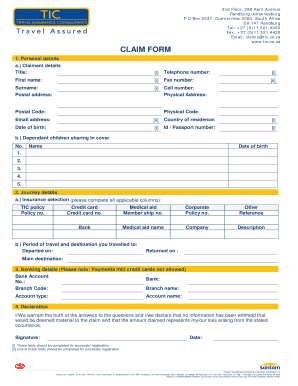
Tic Claim Form 2014-2026


What is the Tic Claim Form
The Tic Claim Form is a document used to file claims related to travel insurance provided by TIC, a company specializing in travel coverage. This form allows policyholders to request compensation for various travel-related incidents, such as trip cancellations, medical emergencies, or lost luggage. Understanding the purpose and function of the Tic Claim Form is essential for ensuring that claims are processed efficiently and effectively.
How to use the Tic Claim Form
Using the Tic Claim Form involves several steps to ensure that all necessary information is accurately provided. First, gather all relevant documentation related to the claim, including receipts, travel itineraries, and any correspondence with TIC. Next, fill out the form with your personal details, policy number, and specifics about the incident. It is important to be thorough and precise to avoid delays in processing your claim. Once completed, submit the form along with the supporting documents as instructed.
Steps to complete the Tic Claim Form
Completing the Tic Claim Form requires careful attention to detail. Follow these steps for successful submission:
- Collect all necessary documentation, including proof of travel and incident details.
- Fill in your personal information accurately, including your name, address, and contact details.
- Provide your policy number and any relevant claim numbers.
- Describe the incident clearly, including dates, locations, and circumstances.
- Attach all supporting documents to substantiate your claim.
- Review the form for accuracy before submission.
Legal use of the Tic Claim Form
The Tic Claim Form is legally binding when completed correctly and submitted in accordance with TIC's guidelines. To ensure its legal validity, it must be filled out truthfully and signed by the claimant. Compliance with relevant laws and regulations regarding travel insurance claims is essential, as failure to do so may result in claim denial or legal repercussions. Understanding the legal framework surrounding the Tic Claim Form can help policyholders navigate the claims process more effectively.
Required Documents
When submitting the Tic Claim Form, certain documents are typically required to support your claim. These may include:
- A copy of your travel insurance policy.
- Receipts for any expenses incurred due to the incident.
- Travel itineraries or tickets.
- Medical reports, if applicable.
- Any correspondence with TIC regarding the claim.
Providing these documents will help expedite the claims process and improve the chances of a successful outcome.
Form Submission Methods
The Tic Claim Form can be submitted through various methods, ensuring flexibility for policyholders. Common submission options include:
- Online submission through the TIC website, where you can upload your completed form and supporting documents.
- Mailing the form and documents to the designated TIC claims address.
- In-person submission at a local TIC office, if available.
Choosing the right submission method can depend on your preference and the urgency of your claim.
Quick guide on how to complete tic claim form
Complete Tic Claim Form seamlessly on any device
Managing documents online has gained traction among businesses and individuals alike. It offers a superb environmentally friendly substitute to conventional printed and signed documents, allowing you to obtain the correct form and securely keep it online. airSlate SignNow provides all the resources you require to create, alter, and eSign your documents swiftly without any hold-ups. Handle Tic Claim Form on any platform with airSlate SignNow Android or iOS applications and simplify any document-based process today.
The easiest way to modify and eSign Tic Claim Form effortlessly
- Obtain Tic Claim Form and click on Get Form to begin.
- Utilize the tools we offer to fill out your form.
- Emphasize relevant sections of the documents or obscure sensitive information with tools that airSlate SignNow provides specifically for that purpose.
- Create your eSignature using the Sign tool, which takes mere seconds and holds the same legal standing as a traditional wet ink signature.
- Review the information and click on the Done button to save your changes.
- Select how you wish to share your form, via email, SMS, or invitation link, or download it to your computer.
Eliminate worries about lost or misplaced files, tedious form searches, or mistakes that necessitate printing new document copies. airSlate SignNow addresses your document management needs in just a few clicks from any device you prefer. Edit and eSign Tic Claim Form and ensure outstanding communication at any stage of your form preparation process with airSlate SignNow.
Create this form in 5 minutes or less
Create this form in 5 minutes!
How to create an eSignature for the tic claim form
How to create an electronic signature for a PDF online
How to create an electronic signature for a PDF in Google Chrome
How to create an e-signature for signing PDFs in Gmail
How to create an e-signature right from your smartphone
How to create an e-signature for a PDF on iOS
How to create an e-signature for a PDF on Android
People also ask
-
What are tikclaims and how do they work with airSlate SignNow?
Tikclaims are a simplified method to manage your claims and documents using airSlate SignNow. They empower users to create, send, and eSign documents efficiently, ensuring that your claim processes are streamlined and secure.
-
How much does tikclaims cost when using airSlate SignNow?
The pricing for tikclaims through airSlate SignNow is competitive and scalable based on your business needs. Plans start at a very affordable rate, making it easy for businesses of all sizes to leverage the benefits of efficient document handling and eSigning.
-
What features does airSlate SignNow offer for tikclaims?
airSlate SignNow includes several powerful features for tikclaims, such as customizable templates, multi-party signing, and automated workflows. These features help ensure that your documents are processed quickly, accurately, and with the security that your business requires.
-
What are the benefits of using airSlate SignNow for tikclaims?
By utilizing airSlate SignNow for tikclaims, businesses experience improved efficiency in document management, faster turnaround times for approvals, and enhanced compliance with legal standards. It ultimately saves time and resources, allowing teams to focus on core business objectives.
-
Can tikclaims be integrated with other software applications?
Yes, airSlate SignNow allows for seamless integrations with a wide range of applications for tikclaims, including CRMs and project management tools. This ensures that you can work within your existing tech stack without interruptions, enhancing your overall workflow.
-
Is there an app for managing tikclaims on mobile devices?
Absolutely! airSlate SignNow offers a mobile app that lets you manage tikclaims on the go. You can send, sign, and track documents directly from your smartphone or tablet, ensuring you never miss a critical update or transaction.
-
How secure is the handling of tikclaims with airSlate SignNow?
The security of your tikclaims is a top priority for airSlate SignNow. The platform employs advanced encryption, secure cloud storage, and compliance with industry standards, ensuring that all your documents remain protected and confidential.
Get more for Tic Claim Form
Find out other Tic Claim Form
- How To eSign South Dakota Construction Promissory Note Template
- eSign Education Word Oregon Secure
- How Do I eSign Hawaii Finance & Tax Accounting NDA
- eSign Georgia Finance & Tax Accounting POA Fast
- eSign Georgia Finance & Tax Accounting POA Simple
- How To eSign Oregon Education LLC Operating Agreement
- eSign Illinois Finance & Tax Accounting Resignation Letter Now
- eSign Texas Construction POA Mobile
- eSign Kansas Finance & Tax Accounting Stock Certificate Now
- eSign Tennessee Education Warranty Deed Online
- eSign Tennessee Education Warranty Deed Now
- eSign Texas Education LLC Operating Agreement Fast
- eSign Utah Education Warranty Deed Online
- eSign Utah Education Warranty Deed Later
- eSign West Virginia Construction Lease Agreement Online
- How To eSign West Virginia Construction Job Offer
- eSign West Virginia Construction Letter Of Intent Online
- eSign West Virginia Construction Arbitration Agreement Myself
- eSign West Virginia Education Resignation Letter Secure
- eSign Education PDF Wyoming Mobile