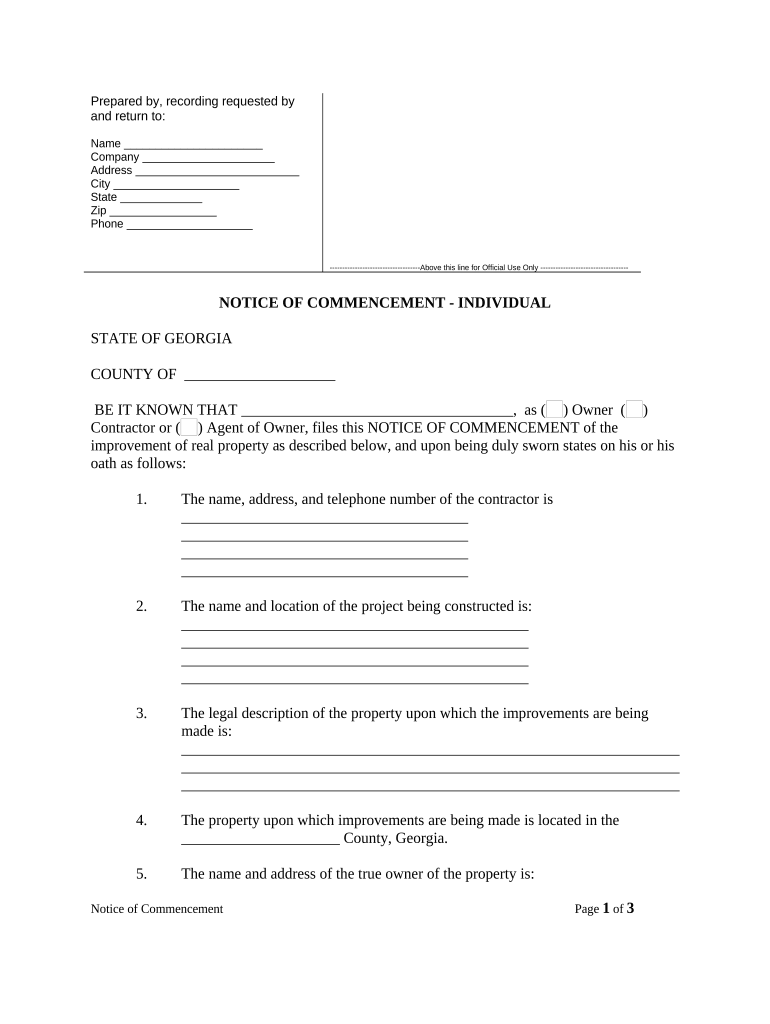
Georgia Notice Form


What is the Georgia Notice
The Georgia Notice is a formal document used in various legal and business contexts within the state of Georgia. It serves multiple purposes, including notifying parties of specific actions, compliance requirements, or legal obligations. This document can be critical in ensuring that all involved parties are aware of their rights and responsibilities under Georgia law. Understanding its purpose is essential for individuals and businesses alike to navigate legal processes effectively.
How to use the Georgia Notice
Using the Georgia Notice involves several steps to ensure that it is completed accurately and legally. First, identify the specific context in which the notice is required, whether for legal proceedings, business transactions, or compliance notifications. Next, gather all necessary information, including the names of the parties involved, relevant dates, and any supporting documentation. Once the information is compiled, fill out the notice clearly and concisely. Finally, ensure that the notice is delivered to the appropriate parties, either through electronic means or traditional mail, depending on the requirements.
Steps to complete the Georgia Notice
Completing the Georgia Notice involves a systematic approach to ensure accuracy and compliance. Follow these steps:
- Identify the type of notice required and its specific purpose.
- Gather all relevant information, including names, addresses, and dates.
- Fill out the notice form, ensuring all fields are completed accurately.
- Review the document for any errors or omissions.
- Sign and date the notice where required.
- Submit the notice to the appropriate parties, ensuring compliance with any delivery requirements.
Legal use of the Georgia Notice
The legal use of the Georgia Notice is governed by state laws and regulations. It is essential to ensure that the notice complies with all applicable legal standards to be considered valid. This includes adhering to specific formatting requirements, providing accurate information, and delivering the notice within designated timeframes. Failure to comply with these legal standards may result in the notice being deemed ineffective, which could have significant implications for the parties involved.
Key elements of the Georgia Notice
Several key elements must be included in the Georgia Notice for it to be effective. These elements typically include:
- The title of the notice, indicating its purpose.
- The names and addresses of the parties involved.
- A clear statement of the action being notified.
- The date of the notice.
- Any relevant legal citations or references.
- Signature of the party issuing the notice, if required.
Who Issues the Form
The Georgia Notice can be issued by various entities, depending on the context in which it is used. Common issuers include individuals, businesses, attorneys, and government agencies. Each issuer may have specific requirements for how the notice is formatted and delivered, so it is important to understand these details to ensure compliance with Georgia law.
Quick guide on how to complete georgia notice
Effortlessly prepare Georgia Notice on any device
Digital document management has gained traction among businesses and individuals. It offers a perfect environmentally friendly substitute for traditional printed and signed paperwork, as you can obtain the correct format and securely store it online. airSlate SignNow provides all the tools necessary to create, modify, and electronically sign your documents promptly without interruptions. Handle Georgia Notice on any platform with airSlate SignNow apps for Android or iOS and simplify any document-related task today.
How to modify and electronically sign Georgia Notice with ease
- Obtain Georgia Notice and then click Get Form to begin.
- Utilize the tools we offer to complete your document.
- Emphasize relevant parts of the documents or obscure sensitive details with tools that airSlate SignNow specifically provides for that purpose.
- Generate your electronic signature with the Sign feature, which takes mere seconds and carries the same legal validity as a traditional handwritten signature.
- Review all the information and then click on the Done button to preserve your changes.
- Select your preferred method to share your form, via email, text message (SMS), invitation link, or download it to your computer.
Put aside the worries of lost or misplaced documents, tedious form hunting, or mistakes that necessitate printing new document copies. airSlate SignNow fulfills all your document management needs in just a few clicks from any device of your choice. Alter and electronically sign Georgia Notice and ensure excellent communication at any stage of the document preparation process with airSlate SignNow.
Create this form in 5 minutes or less
Create this form in 5 minutes!
People also ask
-
What is a Georgia notice and how is it used?
A Georgia notice is a legal document that informs individuals or parties about certain legal actions or claims in the state of Georgia. It is often used in eviction proceedings or to notify tenants about lease violations. Understanding the importance of Georgia notices can help in efficient document management.
-
How can airSlate SignNow assist with Georgia notice documentation?
airSlate SignNow offers a streamlined process for creating, sending, and signing Georgia notices electronically. With our user-friendly platform, businesses can easily generate legally compliant documents without the hassle of paper. You can enhance your efficiency and ensure timely delivery of Georgia notices.
-
What are the pricing plans for using airSlate SignNow for Georgia notices?
airSlate SignNow offers flexible pricing plans that cater to businesses of all sizes needing Georgia notices and other document management solutions. Whether you’re a small business or a large enterprise, you’ll find a plan that fits your budget while providing extensive features for document handling. Get started with a free trial to see how we can meet your needs.
-
Are there any specific features for Georgia notices in airSlate SignNow?
Yes, airSlate SignNow provides templates specifically designed for Georgia notices, ensuring compliance with local laws. Features like eSignatures, document storage, and automated reminders make managing your Georgia notices efficient. You can also customize templates to suit your business needs.
-
What are the benefits of using airSlate SignNow for Georgia notices?
Using airSlate SignNow for Georgia notices enables quick turnaround times and reduces the risk of errors. With secure eSigning, you can track document status, ensuring all parties receive timely notifications. Our platform simplifies the process, allowing businesses to focus on their core activities while handling legal documentation efficiently.
-
Can airSlate SignNow integrate with other tools to manage Georgia notices?
Absolutely! airSlate SignNow integrates seamlessly with various business tools and applications, enhancing your workflow when managing Georgia notices. Whether it's CRM systems or project management tools, our integrations simplify the document signing process and improve overall efficiency. Connect your favorite applications to streamline operations.
-
How secure is the information shared in Georgia notice documents via airSlate SignNow?
Security is a top priority at airSlate SignNow. We utilize state-of-the-art encryption and compliance measures to ensure that all Georgia notice documents are protected. You can trust that your sensitive information is safe throughout the entire signing process, giving you peace of mind.
Get more for Georgia Notice
- Model release form
- Printable insurance slip template form
- Dna test result template form
- Unisa appeal form
- Get dem boat registration ri form
- Www templateroller comgroup1567form csclcd 730 ampquotcertificate of dissolution templateroller
- Calfresh informing notice of sending intercounty transfer cdss ca
- Misdemeanor diversion program contract state attorney office sa14 fl form
Find out other Georgia Notice
- How To Integrate Sign in Banking
- How To Use Sign in Banking
- Help Me With Use Sign in Banking
- Can I Use Sign in Banking
- How Do I Install Sign in Banking
- How To Add Sign in Banking
- How Do I Add Sign in Banking
- How Can I Add Sign in Banking
- Can I Add Sign in Banking
- Help Me With Set Up Sign in Government
- How To Integrate eSign in Banking
- How To Use eSign in Banking
- How To Install eSign in Banking
- How To Add eSign in Banking
- How To Set Up eSign in Banking
- How To Save eSign in Banking
- How To Implement eSign in Banking
- How To Set Up eSign in Construction
- How To Integrate eSign in Doctors
- How To Use eSign in Doctors