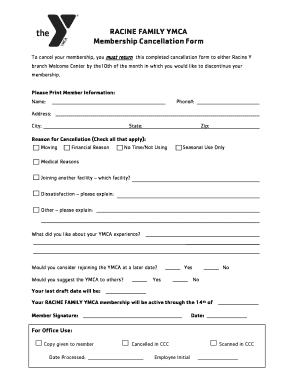
Ymca Membership Cancellation Form


What is the YMCA Membership Cancellation Form
The YMCA membership cancellation form is a document used by individuals who wish to terminate their membership with the YMCA. This form serves as an official request to discontinue membership services and is essential for ensuring that the cancellation is processed correctly. It typically requires personal information, such as the member's name, membership number, and contact details, along with a signature to validate the request.
How to use the YMCA Membership Cancellation Form
To use the YMCA membership cancellation form, members should first obtain the correct version of the form, which can often be found online or at their local YMCA branch. After filling out the required information, members should review the form for accuracy. Once completed, the form can be submitted according to the guidelines provided by the YMCA, which may include options for online submission, mailing, or in-person delivery.
Steps to complete the YMCA Membership Cancellation Form
Completing the YMCA membership cancellation form involves several straightforward steps:
- Gather necessary personal information, including your membership number and contact details.
- Obtain the cancellation form from the YMCA website or your local branch.
- Fill out the form carefully, ensuring all required fields are completed.
- Sign and date the form to authenticate your cancellation request.
- Submit the form through the specified method, whether online, by mail, or in person.
Legal use of the YMCA Membership Cancellation Form
The YMCA membership cancellation form is legally binding once it is signed and submitted according to the YMCA's policies. It is important for members to ensure that they follow all instructions and provide accurate information to avoid any issues with the cancellation process. This form protects both the member's rights and the YMCA's interests, ensuring that the cancellation is recognized and processed appropriately.
Key elements of the YMCA Membership Cancellation Form
Key elements of the YMCA membership cancellation form typically include:
- Member's full name and contact information.
- Membership identification number.
- Reason for cancellation, if required.
- Signature of the member.
- Date of submission.
These elements are crucial for processing the cancellation request efficiently and accurately.
Form Submission Methods (Online / Mail / In-Person)
Members can submit the YMCA membership cancellation form through various methods, depending on the specific policies of their local YMCA. Common submission methods include:
- Online: Members may be able to submit the form electronically through the YMCA's website.
- Mail: The completed form can be mailed to the designated address provided by the YMCA.
- In-Person: Members can deliver the form directly to their local YMCA branch for immediate processing.
Quick guide on how to complete ymca membership cancellation form
Effortlessly Prepare Ymca Membership Cancellation Form on Any Device
Web-based document management has gained traction among businesses and individuals. It serves as an ideal eco-friendly alternative to traditional printed and signed documents, allowing you to access the correct format and securely store it online. airSlate SignNow equips you with all the essential tools to create, modify, and electronically sign your documents swiftly without complications. Manage Ymca Membership Cancellation Form on any device with airSlate SignNow's applications for Android or iOS and enhance any document-related workflow today.
The simplest method to modify and electronically sign Ymca Membership Cancellation Form with ease
- Find Ymca Membership Cancellation Form and click Get Form to begin.
- Utilize the features we provide to fill out your form.
- Emphasize relevant portions of the documents or obscure sensitive information with tools designed specifically for that by airSlate SignNow.
- Create your electronic signature using the Sign tool, which takes moments and carries the same legal validity as a conventional wet ink signature.
- Review all the details and click on the Done button to save your changes.
- Choose how to share your form, whether by email, SMS, or invite link, or download it to your computer.
Eliminate concerns about lost or misfiled documents, tedious form navigation, or errors that require printing new copies. airSlate SignNow meets all your document management needs in just a few clicks from your chosen device. Modify and electronically sign Ymca Membership Cancellation Form and ensure effective communication at any phase of the form preparation process with airSlate SignNow.
Create this form in 5 minutes or less
Create this form in 5 minutes!
How to create an eSignature for the ymca membership cancellation form
How to create an electronic signature for a PDF online
How to create an electronic signature for a PDF in Google Chrome
How to create an e-signature for signing PDFs in Gmail
How to create an e-signature right from your smartphone
How to create an e-signature for a PDF on iOS
How to create an e-signature for a PDF on Android
People also ask
-
What is a YMCA cancellation form?
The YMCA cancellation form is a document used to formally request the cancellation of a membership or service. This form ensures that your request is processed efficiently and accurately. By using a standardized form, YMCA members can avoid confusion and potential billing errors.
-
How can airSlate SignNow help with the YMCA cancellation form?
airSlate SignNow streamlines the process of filling out and submitting your YMCA cancellation form. With its user-friendly eSigning features, you can complete your cancellation form digitally and submit it instantly. This ensures that your request is recorded without delays and maintains a clear audit trail.
-
Is there a fee associated with submitting the YMCA cancellation form?
Submitting the YMCA cancellation form through airSlate SignNow incurs no additional fees. Our platform offers a cost-effective solution for your document management needs, allowing you to handle cancellations without worrying about hidden costs or charges. With our service, you can manage your memberships efficiently.
-
What features does airSlate SignNow offer for managing YMCA cancellation forms?
airSlate SignNow provides several features that enhance the management of YMCA cancellation forms, such as customizable templates, eSignature capabilities, and real-time tracking. These features help ensure that your cancellation is processed quickly, reducing wait times and improving customer satisfaction. You can also access your documents anytime and anywhere.
-
Can I modify my YMCA cancellation form after submission?
Once submitted, the YMCA cancellation form typically cannot be modified. However, if you realize you need to make a change, it's best to contact your local YMCA directly. They may have specific procedures in place to accommodate your needs, but ensure to act quickly to avoid any issues.
-
What are the benefits of using airSlate SignNow for my YMCA cancellation form?
Using airSlate SignNow to complete your YMCA cancellation form offers numerous benefits, including expedited processing and secure eSigning. Our platform guarantees that your cancellation is securely submitted and easily accessible for future reference. Convenience and time-saving are at the forefront of our services.
-
Are there integrations available for handling YMCA cancellation forms?
Yes, airSlate SignNow offers integration capabilities with various applications to simplify the handling of YMCA cancellation forms. This includes CRM systems and cloud storage solutions, ensuring that your cancellation documents are seamlessly connected with other tools you use. Efficiency and accessibility are improved with these integrations.
Get more for Ymca Membership Cancellation Form
- Pauls hospital chemistry form
- Chiropractic intake form affinity health clinic affinityhealthclinic
- Residential tenancy lease agreement form
- Online scattergories form
- Ipsc ontario members renewal form
- Vancouvr 1635357 v4 sa 108 funeral services billing form vol 2
- Personal optional coverage application form
- Wire tranfer form
Find out other Ymca Membership Cancellation Form
- Sign Courts Form Wisconsin Easy
- Sign Wyoming Courts LLC Operating Agreement Online
- How To Sign Wyoming Courts Quitclaim Deed
- eSign Vermont Business Operations Executive Summary Template Mobile
- eSign Vermont Business Operations Executive Summary Template Now
- eSign Virginia Business Operations Affidavit Of Heirship Mobile
- eSign Nebraska Charity LLC Operating Agreement Secure
- How Do I eSign Nevada Charity Lease Termination Letter
- eSign New Jersey Charity Resignation Letter Now
- eSign Alaska Construction Business Plan Template Mobile
- eSign Charity PPT North Carolina Now
- eSign New Mexico Charity Lease Agreement Form Secure
- eSign Charity PPT North Carolina Free
- eSign North Dakota Charity Rental Lease Agreement Now
- eSign Arkansas Construction Permission Slip Easy
- eSign Rhode Island Charity Rental Lease Agreement Secure
- eSign California Construction Promissory Note Template Easy
- eSign Colorado Construction LLC Operating Agreement Simple
- Can I eSign Washington Charity LLC Operating Agreement
- eSign Wyoming Charity Living Will Simple