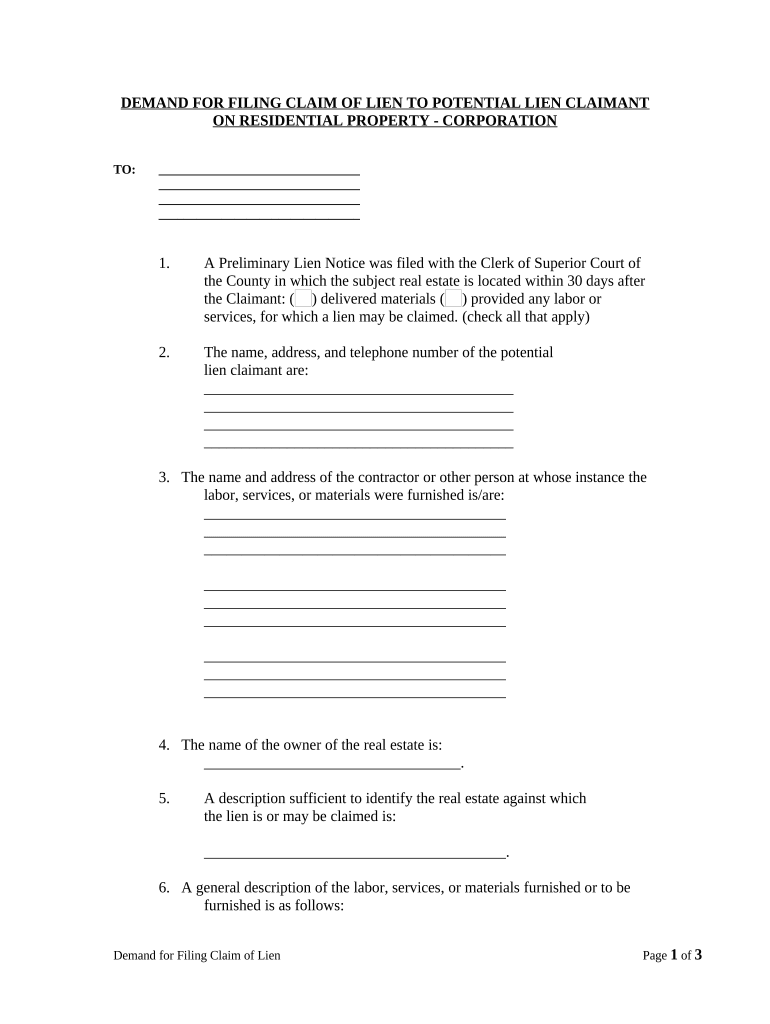
Ga File Claim Form


What is the Ga File Claim
The Ga file claim is a legal document used in Georgia to assert a lien against a property. This claim is typically filed by a contractor, subcontractor, or supplier who has not been paid for services rendered or materials supplied. It serves as a formal notice to the property owner and other interested parties that a debt is owed. By filing this claim, the filer can protect their rights to seek payment through legal means, potentially leading to a court judgment or foreclosure on the property if the debt remains unpaid.
How to Use the Ga File Claim
To effectively use the Ga file claim, start by gathering necessary information about the property and the parties involved. This includes the property owner's name, the address of the property, and details about the debt, such as the amount owed and the services provided. Once you have this information, complete the claim form accurately. After filling out the form, it must be filed with the appropriate county clerk's office. Ensure that you also send a copy to the property owner and any other relevant parties to notify them of the claim.
Steps to Complete the Ga File Claim
Completing the Ga file claim involves several key steps:
- Gather all necessary information, including property details and the amount owed.
- Obtain the official Ga file claim form from the county clerk's office or online.
- Fill out the form accurately, ensuring all required fields are completed.
- Sign the form and date it to validate the claim.
- File the completed form with the county clerk's office, either in person or by mail.
- Send copies of the filed claim to the property owner and any other relevant parties.
Legal Use of the Ga File Claim
The legal use of the Ga file claim is governed by Georgia state laws. It is essential to comply with these regulations to ensure that the claim is enforceable. This includes adhering to deadlines for filing and providing proper notice to the property owner. A properly filed Ga file claim can protect the rights of the filer and may be used as evidence in court if necessary. Understanding the legal framework surrounding this claim is crucial for anyone considering this action.
Required Documents
When filing a Ga file claim, certain documents are required to support the claim. These typically include:
- The completed Ga file claim form.
- Proof of the debt, such as invoices or contracts.
- Any correspondence related to the debt.
- Identification of the property owner and details about the property.
Having these documents ready can streamline the filing process and strengthen the claim.
Filing Deadlines / Important Dates
Filing deadlines for the Ga file claim are critical to ensure the claim remains valid. Generally, the claim must be filed within a specific timeframe after the debt becomes due. In Georgia, this period is often within one year from the date of the last service or delivery of materials. Missing this deadline can result in losing the right to file a claim. It is advisable to check with local regulations to confirm the exact deadlines applicable to your situation.
Quick guide on how to complete ga file claim
Effortlessly Create Ga File Claim on Any Device
Online document management has become a prevalent choice for organizations and individuals alike. It serves as an excellent environmentally friendly alternative to traditional printed and signed documents, allowing you to access the correct form and securely store it online. airSlate SignNow supplies you with all the necessary tools to create, modify, and electronically sign your documents rapidly and without delays. Handle Ga File Claim on any device with airSlate SignNow's Android or iOS applications and simplify any document-related task today.
The easiest way to modify and eSign Ga File Claim seamlessly
- Obtain Ga File Claim and click on Get Form to begin.
- Make use of the tools we offer to fill out your document.
- Emphasize relevant sections of your documents or obscure sensitive data with tools that airSlate SignNow specifically provides for this purpose.
- Create your eSignature with the Sign tool, which takes mere seconds and carries the same legal validity as a conventional ink signature.
- Review the details and click on the Done button to save your changes.
- Choose how you wish to send your form, whether by email, SMS, or invitation link, or download it to your computer.
No more worrying about lost or mislaid files, tedious form searches, or errors that require printing new document versions. airSlate SignNow addresses all your document management needs with just a few clicks from any device of your preference. Modify and eSign Ga File Claim and ensure excellent communication throughout the form preparation process with airSlate SignNow.
Create this form in 5 minutes or less
Create this form in 5 minutes!
People also ask
-
What is a GA file claim and how does it work with airSlate SignNow?
A GA file claim is a document or request submitted for assessment, often in a straightforward manner. With airSlate SignNow, you can easily create, send, and eSign your GA file claim documents, streamlining the process and ensuring that everything is legally binding and secure.
-
How much does it cost to file a GA file claim using airSlate SignNow?
airSlate SignNow offers a range of pricing plans, catering to different business sizes and needs. The cost to file a GA file claim is included in our affordable subscription packages, ensuring that you have access to eSigning and document management features without breaking the bank.
-
What features does airSlate SignNow provide for GA file claims?
airSlate SignNow comes with robust features designed for GA file claims, including customizable document templates, secure eSigning, and real-time tracking. These features help simplify the claims process and enhance efficiency, allowing users to manage their documents easily.
-
Can I integrate airSlate SignNow with other applications to manage GA file claims?
Yes, airSlate SignNow offers seamless integrations with various applications like Google Drive, Salesforce, and others. This allows you to manage your GA file claims more efficiently by connecting your favorite tools and enhancing your overall workflow.
-
What are the benefits of using airSlate SignNow for filing GA file claims?
Using airSlate SignNow for GA file claims provides numerous benefits, such as improved efficiency, reduced turnaround times, and enhanced document security. With our user-friendly platform, you can submit your claims swiftly and with confidence.
-
Is it easy to get started with airSlate SignNow to file a GA file claim?
Absolutely! Getting started with airSlate SignNow is quick and easy. Simply sign up for an account, explore our templates for GA file claims, and you can begin creating and sending your documents in minutes.
-
Does airSlate SignNow provide support for GA file claims?
Yes, airSlate SignNow offers comprehensive customer support to assist you with any questions regarding GA file claims. Our dedicated support team is available to help you navigate the platform effectively, ensuring a smooth document signing experience.
Get more for Ga File Claim
Find out other Ga File Claim
- Help Me With eSign Vermont Healthcare / Medical PPT
- How To eSign Arizona Lawers PDF
- How To eSign Utah Government Word
- How Can I eSign Connecticut Lawers Presentation
- Help Me With eSign Hawaii Lawers Word
- How Can I eSign Hawaii Lawers Document
- How To eSign Hawaii Lawers PPT
- Help Me With eSign Hawaii Insurance PPT
- Help Me With eSign Idaho Insurance Presentation
- Can I eSign Indiana Insurance Form
- How To eSign Maryland Insurance PPT
- Can I eSign Arkansas Life Sciences PDF
- How Can I eSign Arkansas Life Sciences PDF
- Can I eSign Connecticut Legal Form
- How Do I eSign Connecticut Legal Form
- How Do I eSign Hawaii Life Sciences Word
- Can I eSign Hawaii Life Sciences Word
- How Do I eSign Hawaii Life Sciences Document
- How Do I eSign North Carolina Insurance Document
- How Can I eSign Hawaii Legal Word