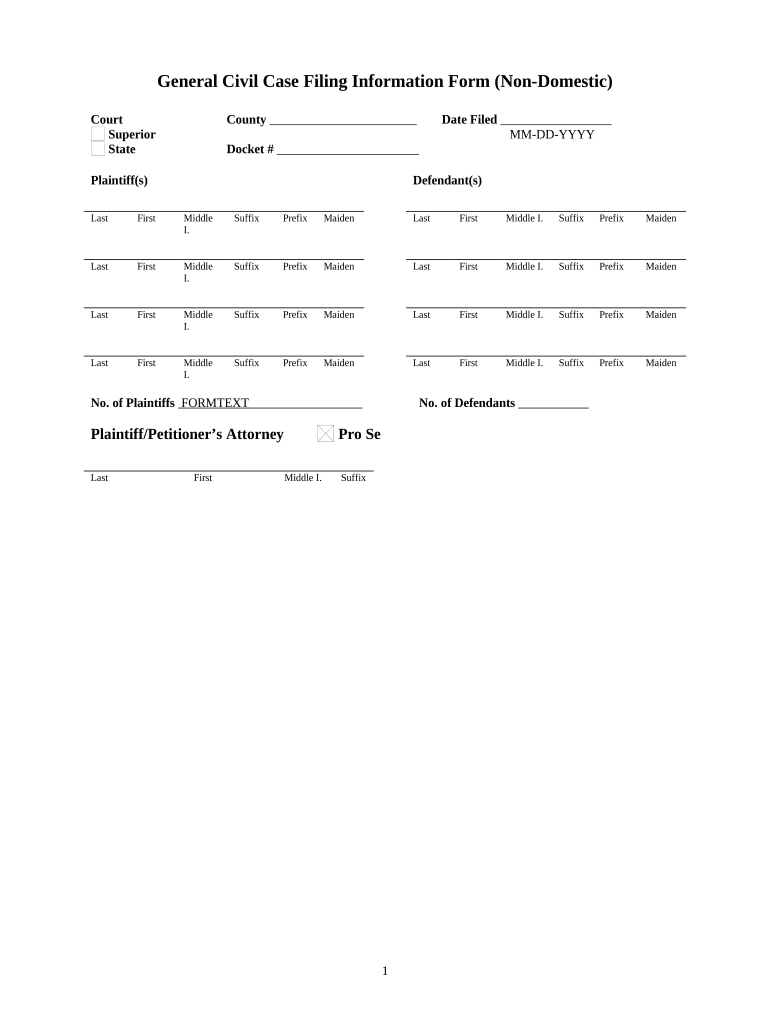
Georgia Filing Information


What is the Georgia Filing Information
The Georgia filing information pertains to the procedures and requirements involved in submitting a civil case form in the state of Georgia. This information is crucial for individuals seeking to initiate legal proceedings, as it outlines the necessary steps, documentation, and legal standards that must be adhered to. Understanding this information ensures that the filing process is compliant with state laws and that the submitted forms are valid and enforceable in a court of law.
Steps to complete the Georgia Filing Information
Completing the Georgia filing information involves several key steps to ensure accuracy and compliance. First, gather all necessary documents related to your civil case, including any evidence or supporting materials. Next, fill out the civil case form accurately, ensuring that all required fields are completed. It is essential to review the form for any errors before submission. After finalizing the form, you can choose to file it either online, by mail, or in person at the appropriate courthouse. Each method has specific guidelines that must be followed to ensure proper processing.
Required Documents
When filing a civil case in Georgia, certain documents are required to support your case. These typically include the completed civil case form, a case information form, and any relevant attachments that provide evidence or context for your claims. Depending on the nature of your case, additional documents may be necessary, such as proof of service or financial disclosures. It is important to verify the specific requirements for your case type to avoid delays in processing.
Form Submission Methods (Online / Mail / In-Person)
In Georgia, there are multiple methods for submitting your civil case form. You can file online through the Georgia court's electronic filing system, which allows for a quick and efficient submission process. Alternatively, you can mail your completed form to the appropriate courthouse, ensuring that you include any required fees. If you prefer a personal touch, you may also file the form in person at the courthouse. Each method has its own advantages, so consider your circumstances when choosing how to submit your filing.
Legal use of the Georgia Filing Information
The legal use of Georgia filing information is essential for ensuring that your civil case is handled appropriately within the judicial system. This information provides guidance on the legal standards that must be met for your filing to be considered valid. Adhering to these standards not only facilitates the processing of your case but also protects your rights and interests as a party in the legal proceedings. Understanding the legal framework surrounding civil case filings in Georgia is vital for anyone looking to navigate the court system effectively.
State-specific rules for the Georgia Filing Information
Georgia has specific rules that govern the filing of civil cases, which are designed to streamline the process and maintain order in the judicial system. These rules include deadlines for filing, requirements for service of process, and specific forms that must be used. Familiarity with these state-specific rules is crucial for ensuring that your filing is compliant and that you do not miss any critical deadlines that could affect your case. It is advisable to consult the Georgia court rules or seek legal assistance to navigate these requirements effectively.
Quick guide on how to complete georgia filing information
Accomplish Georgia Filing Information effortlessly on any gadget
Digital document management has gained traction among businesses and individuals. It offers a superb environmentally friendly alternative to conventional printed and signed documents, as you can obtain the necessary form and securely store it online. airSlate SignNow provides you with all the tools required to create, modify, and electronically sign your documents rapidly without delays. Manage Georgia Filing Information on any device using airSlate SignNow apps for Android or iOS and simplify any document-related process today.
The simplest way to modify and electronically sign Georgia Filing Information without hassle
- Find Georgia Filing Information and click Get Form to begin.
- Use the tools we offer to complete your document.
- Mark important sections of your documents or conceal sensitive information with tools specifically provided by airSlate SignNow.
- Create your electronic signature with the Sign feature, which takes moments and holds the same legal validity as a traditional handwritten signature.
- Review all the details and click on the Done button to save your modifications.
- Decide how you would like to send your form, whether by email, SMS, or invitation link, or download it to your computer.
Say goodbye to lost or misplaced documents, tedious form searching, or errors that necessitate printing new document copies. airSlate SignNow caters to your document management needs in a few clicks from any device you choose. Edit and electronically sign Georgia Filing Information to ensure smooth communication at any stage of your form preparation process with airSlate SignNow.
Create this form in 5 minutes or less
Create this form in 5 minutes!
People also ask
-
What is a GA civil case and how can airSlate SignNow help?
A GA civil case refers to a legal dispute between parties in Georgia that is addressed through the civil court system. airSlate SignNow simplifies the process by allowing you to create, send, and eSign essential documents related to your GA civil case quickly and securely.
-
Is airSlate SignNow a cost-effective solution for managing GA civil case documents?
Yes, airSlate SignNow offers affordable pricing plans tailored for businesses handling GA civil cases. You'll benefit from a cost-effective solution that streamlines document management without compromising on quality or security.
-
What features does airSlate SignNow offer for GA civil case management?
airSlate SignNow includes features such as customizable templates, advanced eSigning capabilities, and document tracking specifically designed for managing GA civil case paperwork. These tools enhance efficiency and ensure compliance throughout the legal process.
-
Can airSlate SignNow integrate with other tools for GA civil case management?
Absolutely! airSlate SignNow integrates seamlessly with various platforms, including popular project management and CRM tools, to streamline processes related to your GA civil case documentation. This integration capability helps you to maintain a cohesive workflow.
-
How does airSlate SignNow ensure the security of documents in a GA civil case?
Security is a top priority for airSlate SignNow. All documents related to your GA civil case are encrypted and stored securely, utilizing industry-standard security protocols to protect sensitive information from unauthorized access.
-
Is it user-friendly to create documents for a GA civil case using airSlate SignNow?
Yes, airSlate SignNow is designed with user experience in mind. Its intuitive interface makes it easy for anyone to create and manage documents for a GA civil case, regardless of their technical skills.
-
What are the benefits of using airSlate SignNow for a GA civil case?
Using airSlate SignNow for your GA civil case allows for faster turnaround times, reduced paperwork errors, and enhanced communication between parties. The platform promotes efficiency, helping you focus more on the legal matter at hand rather than the administrative hurdles.
Get more for Georgia Filing Information
Find out other Georgia Filing Information
- eSign Minnesota Banking LLC Operating Agreement Online
- How Do I eSign Mississippi Banking Living Will
- eSign New Jersey Banking Claim Mobile
- eSign New York Banking Promissory Note Template Now
- eSign Ohio Banking LLC Operating Agreement Now
- Sign Maryland Courts Quitclaim Deed Free
- How To Sign Massachusetts Courts Quitclaim Deed
- Can I Sign Massachusetts Courts Quitclaim Deed
- eSign California Business Operations LLC Operating Agreement Myself
- Sign Courts Form Mississippi Secure
- eSign Alabama Car Dealer Executive Summary Template Fast
- eSign Arizona Car Dealer Bill Of Lading Now
- How Can I eSign Alabama Car Dealer Executive Summary Template
- eSign California Car Dealer LLC Operating Agreement Online
- eSign California Car Dealer Lease Agreement Template Fast
- eSign Arkansas Car Dealer Agreement Online
- Sign Montana Courts Contract Safe
- eSign Colorado Car Dealer Affidavit Of Heirship Simple
- eSign Car Dealer Form Georgia Simple
- eSign Florida Car Dealer Profit And Loss Statement Myself