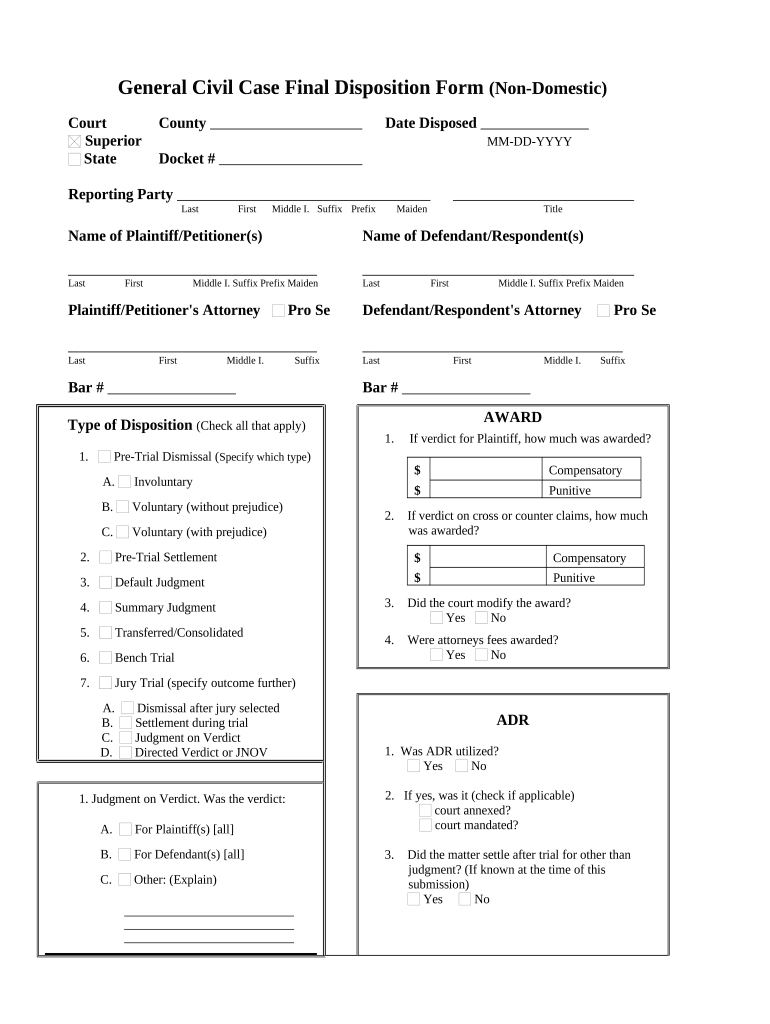
Case Final Disposition Form Georgia


What is the final disposition form?
The final disposition form is a legal document used in the state of Georgia to summarize the outcome of a civil case. It serves as an official record of the case's resolution, detailing the final judgment or decision made by the court. This form is essential for maintaining accurate court records and ensuring that all parties involved are informed of the case's conclusion. It may include information such as the case number, the names of the parties involved, and the court's final ruling.
How to use the final disposition form in Georgia
Using the final disposition form in Georgia involves several steps to ensure that it is completed accurately and submitted properly. First, obtain the correct form from the appropriate court or legal resource. Fill out the required fields, including case details and outcomes. Once completed, the form must be filed with the court that handled the case. It is crucial to follow any specific instructions provided by the court to avoid delays or issues with processing.
Steps to complete the final disposition form in Georgia
Completing the final disposition form requires careful attention to detail. Begin by gathering all necessary information related to the case, such as the case number, party names, and the final judgment. Next, accurately fill in the form, ensuring that all fields are completed as required. After filling out the form, review it for accuracy and completeness. Finally, submit the form to the appropriate court, either electronically or in person, depending on the court's submission guidelines.
Key elements of the final disposition form in Georgia
The final disposition form includes several key elements that are vital for its validity. These elements typically consist of:
- Case Number: A unique identifier assigned to the case.
- Party Names: The names of all individuals or entities involved in the case.
- Final Judgment: A clear statement of the court's decision regarding the case.
- Date of Disposition: The date on which the final judgment was rendered.
- Signature of the Clerk: An official signature indicating that the form has been processed by the court.
Legal use of the final disposition form in Georgia
The final disposition form holds legal significance in Georgia as it documents the official outcome of a civil case. It is used by courts, attorneys, and parties involved to verify the resolution of the case. The form may also be referenced in future legal matters or proceedings related to the case. Ensuring that the form is filled out correctly and filed promptly is essential for maintaining the integrity of the legal process.
Obtaining the final disposition form in Georgia
To obtain the final disposition form in Georgia, individuals can visit the website of the Georgia court system or contact the clerk's office of the court where the case was filed. The form may be available for download or can be provided in person at the courthouse. It is important to ensure that the correct version of the form is used, as different courts may have specific requirements or variations.
Quick guide on how to complete case final disposition form georgia
Effortlessly prepare Case Final Disposition Form Georgia on any device
Digital document management has become increasingly popular among businesses and individuals alike. It offers an ideal eco-friendly alternative to traditional printed and signed documents, allowing you to find the right form and securely store it online. airSlate SignNow provides all the necessary tools to swiftly create, edit, and eSign your documents seamlessly. Manage Case Final Disposition Form Georgia on any device with the airSlate SignNow Android or iOS applications and streamline any document-related process today.
The easiest way to edit and eSign Case Final Disposition Form Georgia without hassle
- Obtain Case Final Disposition Form Georgia and select Get Form to begin.
- Utilize the tools available to complete your form.
- Select important sections of your documents or redact sensitive information using the tools specifically designed for that purpose by airSlate SignNow.
- Generate your signature with the Sign tool, which takes mere seconds and carries the same legal validity as a conventional wet ink signature.
- Review the information and click the Done button to save your changes.
- Choose your preferred method of sending your form, whether by email, SMS, an invitation link, or download it to your computer.
Eliminate concerns about lost or misplaced documents, tedious form searching, or mistakes that necessitate printing new copies. airSlate SignNow addresses your document management needs in just a few clicks from any device you choose. Edit and eSign Case Final Disposition Form Georgia to ensure effective communication throughout your form preparation process with airSlate SignNow.
Create this form in 5 minutes or less
Create this form in 5 minutes!
People also ask
-
What is a GA civil form and how can airSlate SignNow help with it?
A GA civil form is a legal document used in civil proceedings within the state of Georgia. airSlate SignNow simplifies the process of completing and submitting your GA civil form electronically, ensuring that you can sign and send your documents quickly and securely.
-
What features does airSlate SignNow offer for GA civil forms?
airSlate SignNow provides features like customizable templates, document editing, and real-time collaboration specifically designed for GA civil forms. These tools enable users to create, modify, and share their documents with ease, enhancing the efficiency of the signing process.
-
Is airSlate SignNow a cost-effective solution for managing GA civil forms?
Yes, airSlate SignNow offers competitive pricing plans that make it a cost-effective solution for managing GA civil forms. With various subscription options, you can choose a plan that fits your budget while enjoying unlimited access to essential features.
-
Can I integrate airSlate SignNow with other applications for my GA civil forms?
Absolutely! airSlate SignNow offers seamless integrations with popular applications such as Google Drive, Dropbox, and Microsoft Office, allowing you to manage your GA civil forms more effectively. This integration helps streamline your workflow by connecting all your necessary tools in one place.
-
What are the benefits of using airSlate SignNow for GA civil forms?
Using airSlate SignNow for GA civil forms provides numerous benefits, including increased speed, improved security, and enhanced document management. The platform ensures that you can complete your forms efficiently while maintaining compliance with legal requirements.
-
How does airSlate SignNow ensure the security of my GA civil forms?
airSlate SignNow prioritizes security by utilizing advanced encryption technology and secure cloud storage for your GA civil forms. These measures protect your sensitive information while ensuring that only authorized individuals have access to your documents.
-
Can I access my GA civil forms from any device with airSlate SignNow?
Yes, airSlate SignNow is designed for accessibility, allowing you to access your GA civil forms from any device, whether it's a desktop, tablet, or smartphone. This flexibility means you can manage your documents on the go, anytime and anywhere.
Get more for Case Final Disposition Form Georgia
- Prenatal massage consent form
- Form i 130 in spanish
- Webmethods trading networks pdf form
- Brookstreetonline form
- Letter of explanation for u s mailing address form
- Backward area form h p pdf
- Author declaration form university of otago otago ac
- Operating circular no 10 frbservices org frbservices form
Find out other Case Final Disposition Form Georgia
- How Can I Sign Alabama Charity Form
- How Can I Sign Idaho Charity Presentation
- How Do I Sign Nebraska Charity Form
- Help Me With Sign Nevada Charity PDF
- How To Sign North Carolina Charity PPT
- Help Me With Sign Ohio Charity Document
- How To Sign Alabama Construction PDF
- How To Sign Connecticut Construction Document
- How To Sign Iowa Construction Presentation
- How To Sign Arkansas Doctors Document
- How Do I Sign Florida Doctors Word
- Can I Sign Florida Doctors Word
- How Can I Sign Illinois Doctors PPT
- How To Sign Texas Doctors PDF
- Help Me With Sign Arizona Education PDF
- How To Sign Georgia Education Form
- How To Sign Iowa Education PDF
- Help Me With Sign Michigan Education Document
- How Can I Sign Michigan Education Document
- How Do I Sign South Carolina Education Form