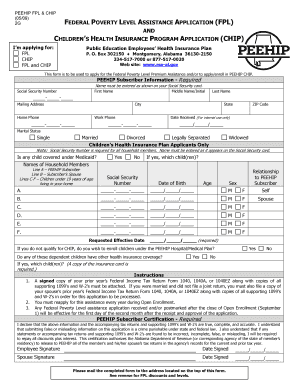
Peehip Premium Assistance Form


What is the Peehip Premium Assistance Form
The Peehip Premium Assistance Form is a crucial document designed to help individuals apply for premium assistance under the Public Education Employees' Health Insurance Plan (PEEHIP). This form is specifically tailored for those seeking financial aid to cover their health insurance premiums, ensuring they meet the eligibility criteria set forth by the program. By completing this form, applicants can access benefits that alleviate the financial burden of health insurance costs, particularly for low-income families and individuals.
How to use the Peehip Premium Assistance Form
Using the Peehip Premium Assistance Form involves several steps to ensure that applicants provide the necessary information accurately. First, gather all required personal and financial information, including proof of income and family size. Next, fill out the form carefully, ensuring that all sections are completed. After filling out the form, review it for any errors or omissions. Finally, submit the form through the designated method, whether online or via mail, to ensure timely processing of your application.
Steps to complete the Peehip Premium Assistance Form
Completing the Peehip Premium Assistance Form requires attention to detail and adherence to specific guidelines. Follow these steps for successful completion:
- Gather necessary documents, such as income statements and identification.
- Fill in personal information, including your name, address, and contact details.
- Provide details about your household income and size.
- Indicate any existing health insurance coverage.
- Review the form for accuracy before submission.
Eligibility Criteria
To qualify for assistance through the Peehip Premium Assistance Form, applicants must meet specific eligibility criteria. Generally, these criteria include income limits based on the federal poverty level, residency requirements, and enrollment in a qualifying health insurance plan. It is essential to review these criteria carefully to determine if you qualify for assistance before submitting your application.
Required Documents
When applying for premium assistance using the Peehip Premium Assistance Form, certain documents are required to support your application. These typically include:
- Proof of income, such as pay stubs or tax returns.
- Identification documents, like a driver's license or Social Security card.
- Information about your current health insurance coverage.
- Any additional documentation that verifies household size and income.
Form Submission Methods
The Peehip Premium Assistance Form can be submitted through various methods to accommodate applicants' preferences. The primary submission methods include:
- Online submission via the designated PEEHIP portal.
- Mailing the completed form to the appropriate address provided on the form.
- In-person submission at designated offices, if applicable.
Quick guide on how to complete peehip premium assistance form
Complete Peehip Premium Assistance Form effortlessly on any device
Digital document management has gained signNow traction among organizations and individuals. It serves as a perfect eco-friendly alternative to conventional printed and signed documents, allowing you to find the appropriate form and securely store it online. airSlate SignNow equips you with all the tools necessary to create, modify, and electronically sign your materials quickly without any holdups. Handle Peehip Premium Assistance Form on any platform with airSlate SignNow's Android or iOS applications and streamline any document-related task today.
Steps to modify and eSign Peehip Premium Assistance Form with ease
- Obtain Peehip Premium Assistance Form and select Get Form to begin.
- Utilize the tools we provide to complete your document.
- Emphasize signNow sections of the documents or obscure sensitive information with tools that airSlate SignNow offers specifically for this purpose.
- Create your signature using the Sign tool, which takes just moments and carries the same legal validity as a conventional wet ink signature.
- Review all the details and click on the Done button to save your modifications.
- Decide how you'd like to send your form, whether by email, SMS, invite link, or download it to your computer.
Say goodbye to lost or mislaid documents, tedious form hunting, or errors that require printing new document copies. airSlate SignNow meets your document management needs in just a few clicks from a device of your choice. Adjust and eSign Peehip Premium Assistance Form and ensure smooth communication at every stage of the form preparation process with airSlate SignNow.
Create this form in 5 minutes or less
Create this form in 5 minutes!
How to create an eSignature for the peehip premium assistance form
How to create an electronic signature for a PDF online
How to create an electronic signature for a PDF in Google Chrome
How to create an e-signature for signing PDFs in Gmail
How to create an e-signature right from your smartphone
How to create an e-signature for a PDF on iOS
How to create an e-signature for a PDF on Android
People also ask
-
What is a printable peehip wellness form PDF?
The printable peehip wellness form PDF is a document designed to collect and submit wellness information for employees. This easy-to-use format allows users to fill out the form digitally or print it for manual completion, offering flexibility for all users.
-
How can I obtain a printable peehip wellness form PDF?
You can easily obtain a printable peehip wellness form PDF through our airSlate SignNow platform. Simply navigate to the resources section, download the form, and start using it right away for your wellness program needs.
-
Is the printable peehip wellness form PDF free?
While the printable peehip wellness form PDF itself may be available at no cost, users should consider any associated fees for premium features offered by airSlate SignNow. These features may enhance your experience and security when handling documents.
-
What features does the printable peehip wellness form PDF offer?
The printable peehip wellness form PDF includes customizable fields for personal information, health assessments, and more. Additionally, airSlate SignNow allows for electronic signatures, making the process of submitting wellness forms seamless and efficient.
-
How does using the printable peehip wellness form PDF benefit businesses?
Using the printable peehip wellness form PDF streamlines the collection of wellness information, ensuring compliance and organization within your business. It not only saves time but also improves employee engagement and participation in wellness initiatives.
-
Can I integrate the printable peehip wellness form PDF with other tools?
Yes, the printable peehip wellness form PDF can be integrated with numerous applications through airSlate SignNow. This integration allows seamless data sharing and enhances workflow efficiency, making it easier to manage employee wellness programs.
-
What types of organizations can benefit from the printable peehip wellness form PDF?
The printable peehip wellness form PDF is beneficial for a variety of organizations, including corporate offices, non-profits, and educational institutions. Any organization looking to implement or enhance their wellness programs will find this tool valuable.
Get more for Peehip Premium Assistance Form
- Veteran directed home and form
- Consumer support grant csg employer enrollment packet form
- 7831 co rd 921 virginia mn 55792 form
- Mutual savings association tonganoxie bank branch locator form
- Employment application vallarta supermarkets form
- Supervision contract for supervision through ucsb extension form
- New employee orientation checklist leasing consultant new employee orientation checklist leasing consultant form
- Fw consulting dhfs oc employer packetdocx form
Find out other Peehip Premium Assistance Form
- Sign Arizona Notice of Rescission Safe
- Sign Hawaii Notice of Rescission Later
- Sign Missouri Demand Note Online
- How To Sign New York Notice to Stop Credit Charge
- How Do I Sign North Dakota Notice to Stop Credit Charge
- How To Sign Oklahoma Notice of Rescission
- How To Sign Maine Share Donation Agreement
- Sign Maine Share Donation Agreement Simple
- Sign New Jersey Share Donation Agreement Simple
- How To Sign Arkansas Collateral Debenture
- Sign Arizona Bill of Lading Simple
- Sign Oklahoma Bill of Lading Easy
- Can I Sign Massachusetts Credit Memo
- How Can I Sign Nevada Agreement to Extend Debt Payment
- Sign South Dakota Consumer Credit Application Computer
- Sign Tennessee Agreement to Extend Debt Payment Free
- Sign Kentucky Outsourcing Services Contract Simple
- Sign Oklahoma Outsourcing Services Contract Fast
- How Can I Sign Rhode Island Outsourcing Services Contract
- Sign Vermont Outsourcing Services Contract Simple