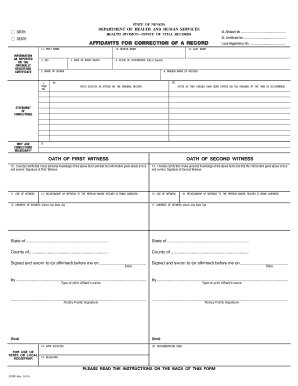
Death Certificate Amendment Application 2010


What is the Death Certificate Amendment Application
The death certificate amendment application is a formal document used to request changes or corrections to an existing death certificate. This application is essential for ensuring that the information recorded on the death certificate accurately reflects the deceased individual's details, such as name, date of death, or cause of death. In the United States, each state has its own specific requirements and procedures for amending death certificates, making it important to understand local regulations when submitting this application.
Steps to Complete the Death Certificate Amendment Application
Completing the death certificate amendment application involves several key steps:
- Obtain the correct amendment form from the relevant state health department or vital records office.
- Gather necessary documentation that supports the requested changes, such as identification or legal documents.
- Fill out the application form accurately, ensuring all required fields are completed.
- Review the application for any errors or omissions before submission.
- Submit the completed application along with any supporting documents to the appropriate office, either online, by mail, or in person.
Legal Use of the Death Certificate Amendment Application
The legal use of the death certificate amendment application is vital for maintaining accurate public records. Changes made through this application can impact various legal matters, such as inheritance claims, insurance policies, and estate settlements. It is important to ensure that the application complies with state laws and regulations to avoid any potential legal issues. Additionally, using a reliable platform for electronic submissions can help ensure compliance with eSignature laws and provide a legally binding record of the amendment request.
Required Documents
When submitting a death certificate amendment application, specific documents may be required to support the request. Commonly required documents include:
- A copy of the original death certificate.
- Identification of the applicant, such as a driver's license or passport.
- Legal documents that justify the requested changes, such as a marriage certificate or court order.
- Any additional documentation specified by the state’s vital records office.
Form Submission Methods
The death certificate amendment application can typically be submitted through various methods, depending on the state’s regulations. Common submission methods include:
- Online submission through the state health department's website.
- Mailing the completed application and supporting documents to the designated vital records office.
- In-person submission at the local health department or vital records office.
Each method may have different processing times and fees, so it is advisable to check the specific requirements for the state in question.
State-Specific Rules for the Death Certificate Amendment Application
Each state in the U.S. has its own rules and regulations governing the amendment of death certificates. These rules can include:
- The specific forms required for submission.
- Fees associated with the amendment process.
- Timeframes for processing amendments.
- Who is eligible to request an amendment on behalf of the deceased.
Understanding these state-specific rules is crucial for ensuring a smooth amendment process and avoiding delays.
Examples of Using the Death Certificate Amendment Application
There are several scenarios in which an individual may need to use the death certificate amendment application, including:
- Correcting a typographical error in the deceased's name or date of birth.
- Updating the cause of death based on new information or findings.
- Changing the marital status of the deceased to reflect a recent marriage or divorce.
Each of these examples highlights the importance of having accurate and up-to-date information on a death certificate for legal and personal reasons.
Quick guide on how to complete death certificate amendment application
Easily Prepare Death Certificate Amendment Application on Any Device
Digital document management has become increasingly favored by businesses and individuals alike. It offers an ideal eco-friendly alternative to traditional printed and signed documents, allowing you to find the needed form and securely store it online. airSlate SignNow provides you with all the necessary tools to create, edit, and electronically sign your documents swiftly without delays. Handle Death Certificate Amendment Application on any platform with airSlate SignNow's Android or iOS applications and streamline your document-related processes today.
The Easiest Way to Edit and Electronically Sign Death Certificate Amendment Application Effortlessly
- Obtain Death Certificate Amendment Application and click on Get Form to begin.
- Utilize the resources we offer to fill out your form.
- Mark important sections of the documents or obscure sensitive information with the tools that airSlate SignNow provides specifically for this purpose.
- Create your electronic signature using the Sign tool, which takes just seconds and carries the same legal validity as a traditional ink signature.
- Verify the details and click on the Done button to save your modifications.
- Choose your preferred method of sending your form, whether by email, text message (SMS), invitation link, or download it to your computer.
Say goodbye to lost or misplaced files, tedious form searches, or mistakes that necessitate printing new copies of documents. airSlate SignNow meets all your document management needs in just a few clicks from any device you prefer. Edit and electronically sign Death Certificate Amendment Application to ensure exceptional communication at every stage of the document preparation process with airSlate SignNow.
Create this form in 5 minutes or less
Find and fill out the correct death certificate amendment application
Create this form in 5 minutes!
How to create an eSignature for the death certificate amendment application
How to create an electronic signature for a PDF online
How to create an electronic signature for a PDF in Google Chrome
How to create an e-signature for signing PDFs in Gmail
How to create an e-signature right from your smartphone
How to create an e-signature for a PDF on iOS
How to create an e-signature for a PDF on Android
People also ask
-
What is a death certificate amendment form?
A death certificate amendment form is a legal document used to make corrections or updates to an existing death certificate. This form enables the authorized individuals to amend details like the deceased's name, date of death, or any other relevant information that may have been recorded incorrectly.
-
How can I obtain a death certificate amendment form?
You can obtain a death certificate amendment form from your local vital records office or the relevant state department. Additionally, airSlate SignNow provides an easy-to-use template for this form to streamline your amendment process online.
-
What are the fees associated with filing a death certificate amendment form?
Filing fees for a death certificate amendment form may vary by state, and it's important to check with your local vital records office. airSlate SignNow offers a cost-effective solution to prepare and submit this form quickly, often providing clarity on associated costs during the signing process.
-
Can I eSign a death certificate amendment form with airSlate SignNow?
Yes, airSlate SignNow allows you to electronically sign the death certificate amendment form securely. Our platform ensures that your eSignature is valid and compliant with legal standards, making the process both efficient and reliable.
-
What features does airSlate SignNow offer for document management?
airSlate SignNow offers robust features for document management, including templates, automated workflows, and secure storage. When handling a death certificate amendment form, you can easily track its status and manage signatures seamlessly, ensuring all parties are updated.
-
Is there a mobile app for signing a death certificate amendment form?
Yes, airSlate SignNow has a mobile app that allows you to sign a death certificate amendment form on the go. The app is user-friendly, enabling you to manage documents and eSign them anytime, anywhere, increasing convenience for users.
-
What are the benefits of using airSlate SignNow for filing a death certificate amendment form?
Using airSlate SignNow for your death certificate amendment form offers several benefits, including time savings and improved accuracy. The platform's intuitive interface simplifies the process, allowing you to complete and submit paperwork without hassle, while also reducing the likelihood of errors.
Get more for Death Certificate Amendment Application
Find out other Death Certificate Amendment Application
- Can I eSign South Dakota Doctors Contract
- eSign Mississippi Construction Rental Application Mobile
- How To eSign Missouri Construction Contract
- eSign Missouri Construction Rental Lease Agreement Easy
- How To eSign Washington Doctors Confidentiality Agreement
- Help Me With eSign Kansas Education LLC Operating Agreement
- Help Me With eSign West Virginia Doctors Lease Agreement Template
- eSign Wyoming Doctors Living Will Mobile
- eSign Wyoming Doctors Quitclaim Deed Free
- How To eSign New Hampshire Construction Rental Lease Agreement
- eSign Massachusetts Education Rental Lease Agreement Easy
- eSign New York Construction Lease Agreement Online
- Help Me With eSign North Carolina Construction LLC Operating Agreement
- eSign Education Presentation Montana Easy
- How To eSign Missouri Education Permission Slip
- How To eSign New Mexico Education Promissory Note Template
- eSign New Mexico Education Affidavit Of Heirship Online
- eSign California Finance & Tax Accounting IOU Free
- How To eSign North Dakota Education Rental Application
- How To eSign South Dakota Construction Promissory Note Template