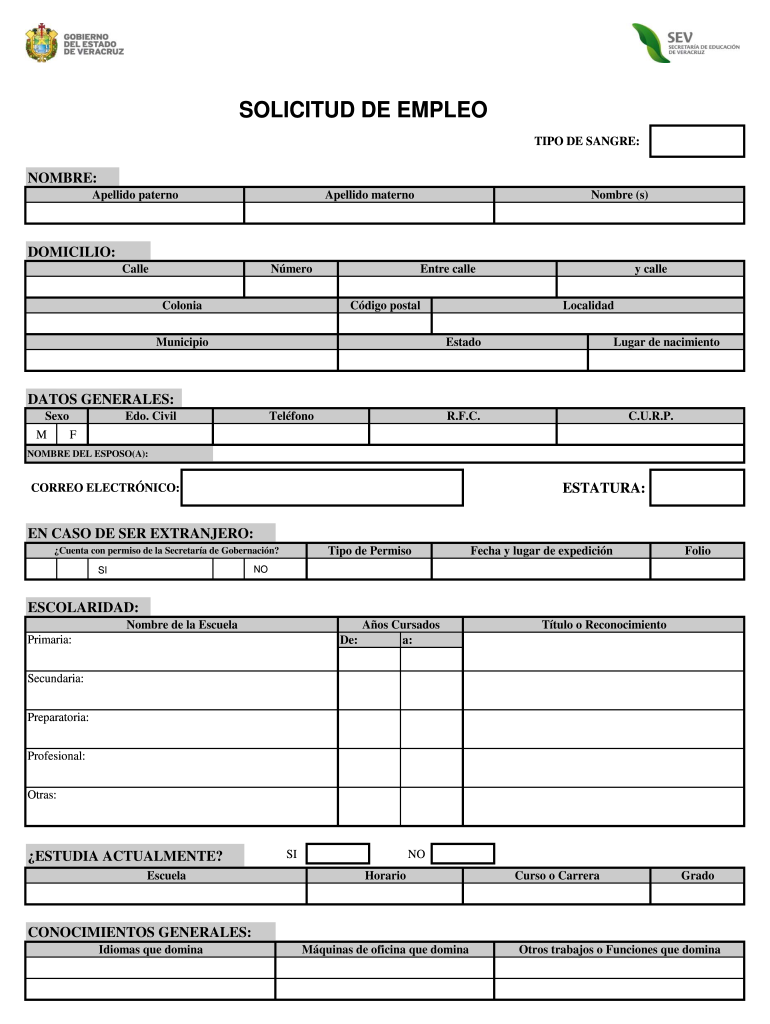
Solicitud De Empleo Online Form


What is the Solicitud De Empleo Online
The solicitud de empleo online is a digital job application form used by individuals seeking employment in various organizations. This form allows applicants to submit their information electronically, streamlining the hiring process for both candidates and employers. By utilizing an online format, applicants can easily fill out and submit their applications from anywhere, enhancing accessibility and convenience.
Steps to Complete the Solicitud De Empleo Online
Completing the solicitud de empleo online involves several key steps to ensure accuracy and completeness. First, gather all necessary personal information, including your name, contact details, and work history. Next, access the online form through the employer's website or designated platform. Carefully fill in each section, providing detailed information about your qualifications and experiences. Once completed, review your application for any errors or omissions. Finally, submit the form electronically, ensuring you receive a confirmation of submission for your records.
Legal Use of the Solicitud De Empleo Online
The legal use of the solicitud de empleo online is governed by various regulations that ensure the authenticity and security of electronic documents. To be considered legally binding, the application must comply with the Electronic Signatures in Global and National Commerce (ESIGN) Act and the Uniform Electronic Transactions Act (UETA). These laws establish that electronic signatures and documents hold the same legal weight as their paper counterparts, provided that the signer has consented to use electronic means.
Key Elements of the Solicitud De Empleo Online
The key elements of the solicitud de empleo online typically include personal identification information, employment history, education background, and references. Additionally, applicants may be required to provide specific skills or qualifications relevant to the job they are applying for. It is essential to provide accurate and truthful information, as discrepancies can lead to disqualification from the hiring process.
How to Use the Solicitud De Empleo Online
Using the solicitud de empleo online is a straightforward process. Start by locating the application on the employer's website or a job listing platform. Once you access the form, follow the prompts to fill in your information. Make sure to save your progress if the form allows for it, so you can return if needed. After completing the application, submit it according to the instructions provided, and keep a copy of your submission for future reference.
Required Documents
When completing the solicitud de empleo online, certain documents may be required to support your application. Commonly requested documents include a resume, cover letter, and any relevant certifications or licenses. Some employers may also ask for identification documents or proof of eligibility to work in the United States. It is advisable to have these documents ready in digital format for easy upload during the application process.
Quick guide on how to complete solicitud de empleo online
Complete Solicitud De Empleo Online effortlessly on any gadget
Web-based document management has become increasingly favored by businesses and individuals alike. It offers an ideal environmentally friendly alternative to conventional printed and signed documents, enabling you to access the appropriate form and securely store it online. airSlate SignNow supplies all the necessary tools for you to create, modify, and eSign your documents quickly without any delays. Manage Solicitud De Empleo Online on any gadget using airSlate SignNow's Android or iOS applications and enhance any document-focused process today.
How to alter and eSign Solicitud De Empleo Online with ease
- Locate Solicitud De Empleo Online and click on Get Form to begin.
- Utilize the tools we offer to fill out your form.
- Emphasize relevant sections of your documents or obscure sensitive data using tools specifically designed for that purpose by airSlate SignNow.
- Generate your eSignature with the Sign feature, which takes merely seconds and holds the same legal validity as a conventional wet ink signature.
- Review the information and click on the Done button to save your modifications.
- Choose your preferred method for sending your form, whether by email, SMS, invitation link, or download it to your computer.
Say goodbye to lost or misplaced documents, tedious form searching, or mistakes that necessitate printing new document copies. airSlate SignNow addresses your document management needs in just a few clicks from any device you prefer. Modify and eSign Solicitud De Empleo Online and ensure excellent communication at any phase of your form preparation process with airSlate SignNow.
Create this form in 5 minutes or less
Create this form in 5 minutes!
How to create an eSignature for the solicitud de empleo online
How to create an electronic signature for a PDF online
How to create an electronic signature for a PDF in Google Chrome
How to create an e-signature for signing PDFs in Gmail
How to create an e-signature right from your smartphone
How to create an e-signature for a PDF on iOS
How to create an e-signature for a PDF on Android
People also ask
-
What is the 'solicitud de empleo reverso' feature in airSlate SignNow?
The 'solicitud de empleo reverso' feature in airSlate SignNow allows users to easily create and send a reverse job application form. This streamlined process ensures that candidates can submit their information and documents efficiently to employers.
-
How does airSlate SignNow enhance the 'solicitud de empleo reverso' process?
airSlate SignNow enhances the 'solicitud de empleo reverso' process by providing electronic signature capabilities and seamless document management. Users can also track the status of submissions in real-time, ensuring prompt follow-ups.
-
Is there a cost associated with using the 'solicitud de empleo reverso' feature?
Yes, there is a cost associated with using the 'solicitud de empleo reverso' feature in airSlate SignNow. However, our pricing plans are designed to be cost-effective, providing great value for businesses looking to streamline their hiring process.
-
Can I customize the 'solicitud de empleo reverso' templates in airSlate SignNow?
Absolutely! airSlate SignNow allows you to customize 'solicitud de empleo reverso' templates to fit your organization's branding and specific needs. This flexibility ensures that your documents maintain a professional appearance and align with your company’s identity.
-
What integrations does airSlate SignNow offer for the 'solicitud de empleo reverso'?
airSlate SignNow offers various integrations with popular applications, including CRM tools and HR software, to enhance the 'solicitud de empleo reverso' process. These integrations facilitate seamless data transfer and improve overall efficiency in managing candidate information.
-
How can my team benefit from using airSlate SignNow for 'solicitud de empleo reverso'?
Your team can benefit from using airSlate SignNow for 'solicitud de empleo reverso' by saving time on document preparation and signature collection. This efficiency allows your HR team to focus more on engaging with candidates rather than administrative tasks.
-
What support is available for users of 'solicitud de empleo reverso' in airSlate SignNow?
airSlate SignNow provides extensive support for users of the 'solicitud de empleo reverso' feature, including tutorials, FAQs, and customer support. Our goal is to ensure you have all the resources necessary to efficiently use our platform.
Get more for Solicitud De Empleo Online
- Weisner security co form
- Employment application 2013 douglas emmett form
- Palco timesheet form
- Worker employment packet palco form
- Wwwpalcofirstcom alabama sail bimonthly timesheet payroll for form
- Director retention and transition services miami dade college form
- Recrurring form
- Retirement plan salary reduction agreement fordham university fordham form
Find out other Solicitud De Empleo Online
- Electronic signature Delaware Joint Venture Agreement Template Free
- Electronic signature Hawaii Joint Venture Agreement Template Simple
- Electronic signature Idaho Web Hosting Agreement Easy
- Electronic signature Illinois Web Hosting Agreement Secure
- Electronic signature Texas Joint Venture Agreement Template Easy
- How To Electronic signature Maryland Web Hosting Agreement
- Can I Electronic signature Maryland Web Hosting Agreement
- Electronic signature Michigan Web Hosting Agreement Simple
- Electronic signature Missouri Web Hosting Agreement Simple
- Can I eSignature New York Bulk Sale Agreement
- How Do I Electronic signature Tennessee Web Hosting Agreement
- Help Me With Electronic signature Hawaii Debt Settlement Agreement Template
- Electronic signature Oregon Stock Purchase Agreement Template Later
- Electronic signature Mississippi Debt Settlement Agreement Template Later
- Electronic signature Vermont Stock Purchase Agreement Template Safe
- Electronic signature California Stock Transfer Form Template Mobile
- How To Electronic signature Colorado Stock Transfer Form Template
- Electronic signature Georgia Stock Transfer Form Template Fast
- Electronic signature Michigan Stock Transfer Form Template Myself
- Electronic signature Montana Stock Transfer Form Template Computer