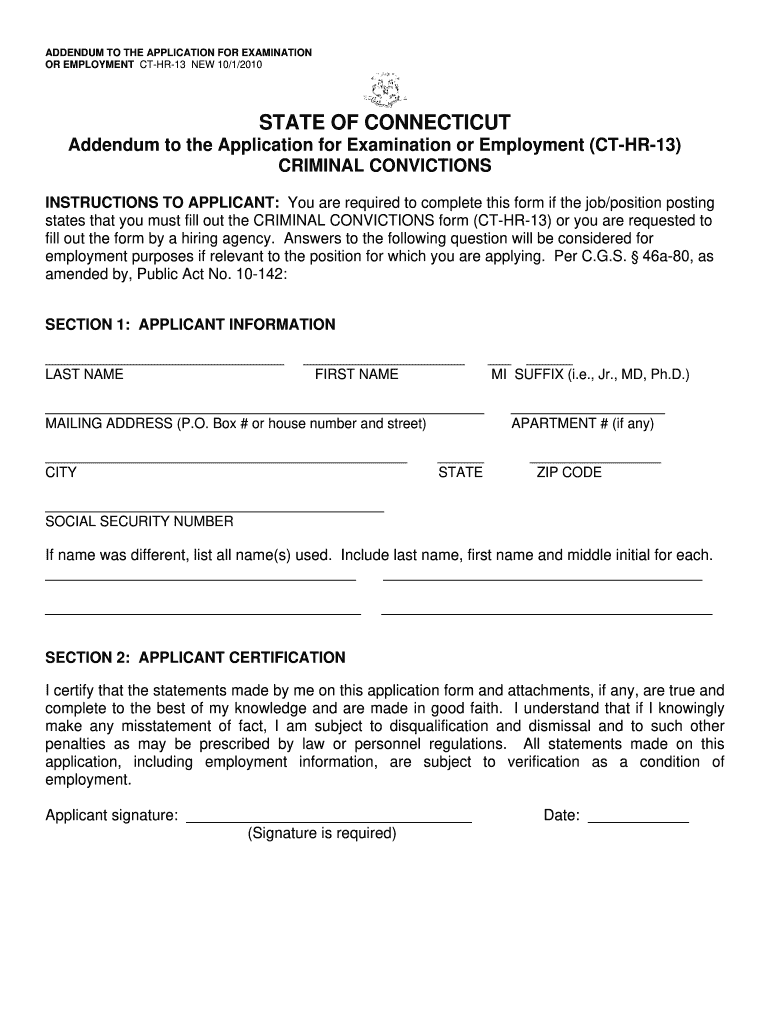
Ct Hr 13 2010-2026


What is the Ct Hr 13
The Ct Hr 13 form, also known as the Connecticut HR-13, is a document utilized primarily for reporting and processing certain employment-related information within the state of Connecticut. This form is essential for employers and employees alike, as it ensures compliance with state regulations regarding employment practices. The Ct Hr 13 form is particularly relevant for job applicants, as it may be required during the hiring process or for specific employment verifications.
How to use the Ct Hr 13
Using the Ct Hr 13 form involves several key steps. First, ensure you have the most current version of the form, which can typically be obtained from the official state resources. Next, carefully fill out the required fields, providing accurate and complete information to avoid delays or complications. Once completed, the form must be submitted to the appropriate department or organization as specified by Connecticut state guidelines. It's important to keep a copy of the submitted form for your records.
Steps to complete the Ct Hr 13
Completing the Ct Hr 13 form requires attention to detail. Follow these steps for successful completion:
- Obtain the latest version of the Ct Hr 13 form from official sources.
- Read all instructions carefully to understand the requirements.
- Fill in your personal information, including your name, address, and employment details.
- Review the information for accuracy before submission.
- Submit the form to the designated authority, either online, by mail, or in person.
Legal use of the Ct Hr 13
The Ct Hr 13 form serves a legal purpose in documenting employment information in compliance with state laws. It is important for both employers and employees to understand that the information provided on this form must be truthful and accurate, as any discrepancies could lead to legal consequences. Utilizing this form correctly can help protect the rights of both parties and ensure adherence to Connecticut's employment regulations.
Required Documents
When submitting the Ct Hr 13 form, certain documents may be required to support the information provided. These may include:
- Proof of identity, such as a driver's license or state ID.
- Employment verification letters or contracts.
- Tax identification numbers if applicable.
Having these documents ready can facilitate a smoother submission process and help ensure that all necessary information is provided.
Form Submission Methods
The Ct Hr 13 form can typically be submitted through various methods, depending on the requirements set by the state of Connecticut. Common submission methods include:
- Online submission through official state portals.
- Mailing the completed form to the designated office.
- In-person delivery at specified government offices.
Each method has its own guidelines, so it is advisable to check the specific requirements for the chosen submission method.
Quick guide on how to complete ct hr 13 form
Complete Ct Hr 13 with ease on any gadget
Digital document handling has gained signNow traction among companies and individuals. It offers an excellent environmentally friendly substitute for traditional printed and signed documents, allowing you to locate the right form and securely keep it online. airSlate SignNow provides you with all the resources necessary to create, alter, and electronically sign your documents swiftly without any holdups. Manage Ct Hr 13 on any device with airSlate SignNow's Android or iOS applications, and enhance any document-related workflow today.
The most effective method to modify and electronically sign Ct Hr 13 effortlessly
- Obtain Ct Hr 13 and click Get Form to begin.
- Utilize the tools we offer to complete your document.
- Emphasize relevant sections of the documents or redact sensitive information with tools specifically provided by airSlate SignNow for that purpose.
- Generate your eSignature using the Sign tool, which takes mere seconds and carries the same legal validity as a conventional wet ink signature.
- Review the information and click the Done button to save your changes.
- Choose how you wish to share your form, via email, SMS, or invitation link, or download it to your computer.
Eliminate the worry of lost or misplaced files, tedious form searching, or errors that require printing additional document copies. airSlate SignNow meets all your document management needs in just a few clicks from any device you prefer. Modify and electronically sign Ct Hr 13 to ensure outstanding communication throughout your form preparation process with airSlate SignNow.
Create this form in 5 minutes or less
FAQs
-
Is it legal and ethical to fill out HR-related forms on company time?
In California, it is “actionable” to be required to do that on your _own_ time.In short, if a company requires work that’s unpaid and you’re not on salary (are an hourly employee, but not being paid that hourly rate for said work), then you could sue them and/or bring it up to your state’s labor board as a potential violation.Meaning, any company that requires this sort of work to be done without payment as such would do well to review that policy with legal counsel.Note: We (SwiftCloud ) have legal staffing firm clients and attorney clients, but are not an attorney. Laws for your state or jurisdiction will vary.
-
Why does HR block charge me extra to fill out certain forms?
H&R Block is a business. Basic Forms are easy, require less time and less expertice. Thus, they cost less. As forms increase in complexity, they require a tax pro with more education (thus more expertise) to complete, thus a higher cost. Several forms require more “Due Diligence”, meaning the tax pro must interview the client and determine if that tax credit/deduction meets the IRS rules. Those form require a comprehensive understanding of the tax law and the ability to determine what is happening with the client.Tax laws are very complex. There are volumes of books filled with tax law, court rulings and classes on handling certain transactions and situations in life. How could they all be priced the same?
Create this form in 5 minutes!
How to create an eSignature for the ct hr 13 form
How to make an electronic signature for your Ct Hr 13 Form online
How to generate an eSignature for the Ct Hr 13 Form in Chrome
How to make an electronic signature for putting it on the Ct Hr 13 Form in Gmail
How to make an eSignature for the Ct Hr 13 Form from your smart phone
How to generate an eSignature for the Ct Hr 13 Form on iOS
How to create an electronic signature for the Ct Hr 13 Form on Android OS
People also ask
-
What is ct hr 13, and how does it relate to airSlate SignNow?
CT HR 13 refers to the Connecticut Human Resources legislation, which impacts document management for businesses. airSlate SignNow simplifies compliance with ct hr 13 by providing an easy-to-use platform for eSigning essential documents efficiently and securely.
-
How much does airSlate SignNow cost for businesses needing to comply with ct hr 13?
The pricing for airSlate SignNow is competitive, with various plans tailored to different business sizes and needs. For companies focused on ct hr 13 compliance, choosing the right plan ensures you can prepare, send, and store necessary documents without overspending.
-
What features does airSlate SignNow offer to assist with ct hr 13 compliance?
airSlate SignNow includes features such as secure eSigning, document templates, and audit trails, which are all crucial for ct hr 13 compliance. These tools ensure that your signed documents are legally binding and easily accessible for audits or reviews.
-
Can airSlate SignNow integrate with existing HR systems for ct hr 13 compliance?
Yes, airSlate SignNow offers integrations with various HR management systems. This capability allows businesses to streamline their workflows while ensuring compliance with ct hr 13, making it easier to manage employee documents.
-
What are the benefits of using airSlate SignNow for ct hr 13 related documents?
Using airSlate SignNow enhances efficiency by reducing the time spent on document management, especially for ct hr 13 related paperwork. Additionally, eSigning minimizes errors and speeds up the signing process, benefitting both employees and HR.
-
How secure is airSlate SignNow when handling documents related to ct hr 13?
airSlate SignNow prioritizes security with advanced encryption and compliance with legal standards. For businesses managing ct hr 13 documentation, these security features ensure that sensitive employee information remains protected.
-
Is training available for using airSlate SignNow in accordance with ct hr 13 regulations?
Absolutely! airSlate SignNow provides comprehensive training resources and customer support to assist businesses in understanding how to comply with ct hr 13 effectively. This ensures that all users can maximize the platform's potential for compliance.
Get more for Ct Hr 13
- Markel insurance certificate of insurance forms 2006
- Sss maternity notification form sample
- Ptac transfer authorization form
- Direct tv landlord approval form
- Da 7625 1 form
- Authorization for prescribed medications mcps 2006 form
- Untitled 521 working with real estate agents lease transactions form
- Corporate cheque book application form hsbc bank middle
Find out other Ct Hr 13
- Can I Sign Georgia Charity Warranty Deed
- How To Sign Iowa Charity LLC Operating Agreement
- Sign Kentucky Charity Quitclaim Deed Myself
- Sign Michigan Charity Rental Application Later
- How To Sign Minnesota Charity Purchase Order Template
- Sign Mississippi Charity Affidavit Of Heirship Now
- Can I Sign Nevada Charity Bill Of Lading
- How Do I Sign Nebraska Charity Limited Power Of Attorney
- Sign New Hampshire Charity Residential Lease Agreement Online
- Sign New Jersey Charity Promissory Note Template Secure
- How Do I Sign North Carolina Charity Lease Agreement Form
- How To Sign Oregon Charity Living Will
- Sign South Dakota Charity Residential Lease Agreement Simple
- Sign Vermont Charity Business Plan Template Later
- Sign Arkansas Construction Executive Summary Template Secure
- How To Sign Arkansas Construction Work Order
- Sign Colorado Construction Rental Lease Agreement Mobile
- Sign Maine Construction Business Letter Template Secure
- Can I Sign Louisiana Construction Letter Of Intent
- How Can I Sign Maryland Construction Business Plan Template