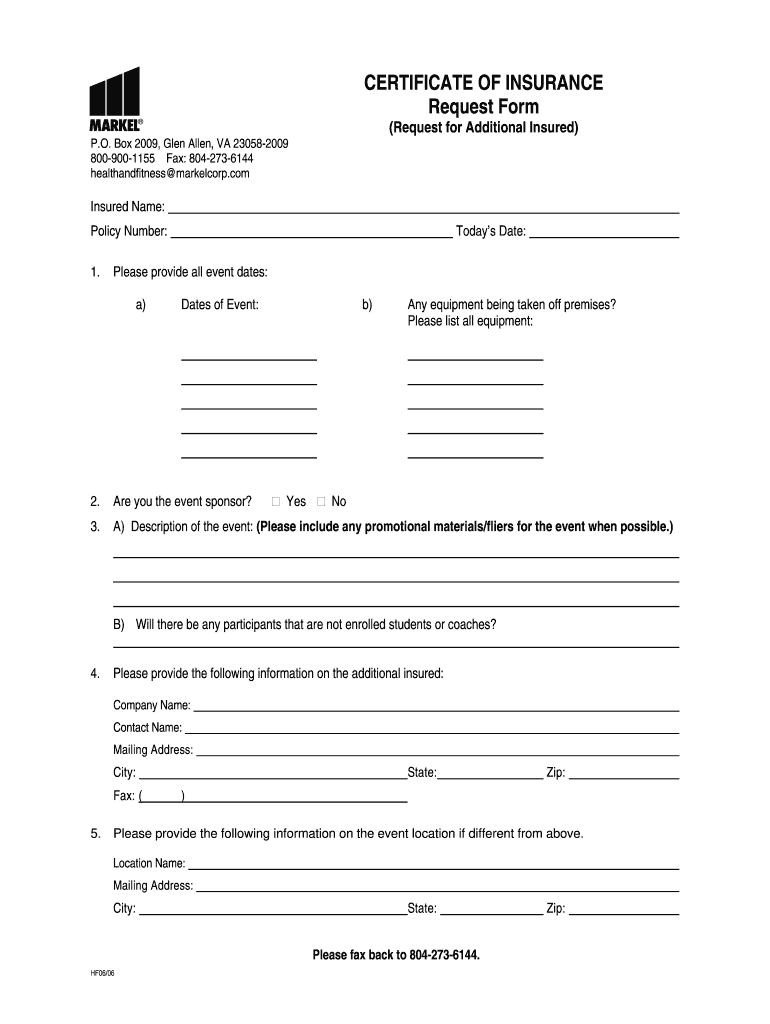
Markel Insurance Certificate of Insurance Forms 2006


What is the Markel Insurance Certificate Of Insurance Forms
The Markel Insurance Certificate of Insurance forms are official documents that provide proof of insurance coverage. These forms are typically used by businesses to demonstrate their insurance status to clients, vendors, or regulatory bodies. They outline the types of coverage, policy limits, and the effective dates of the insurance. This documentation is crucial for compliance with contractual obligations and can be required in various industries, including construction, healthcare, and hospitality.
How to use the Markel Insurance Certificate Of Insurance Forms
Using the Markel Insurance Certificate of Insurance forms involves several steps. First, ensure you have the correct form for your specific needs. Next, fill in the required fields, which typically include the name of the insured, the insurance provider, and the types of coverage. After completing the form, review it for accuracy before submitting it to the requesting party. It is essential to keep a copy for your records as proof of compliance and coverage.
Steps to complete the Markel Insurance Certificate Of Insurance Forms
Completing the Markel Insurance Certificate of Insurance forms requires attention to detail. Follow these steps:
- Obtain the correct version of the form from your insurance provider or the Markel website.
- Fill in the insured's name and address accurately.
- Provide details of the insurance coverage, including policy numbers and effective dates.
- Specify any additional insured parties if required.
- Review the completed form for any errors or omissions.
- Sign and date the form as needed.
- Submit the form to the requesting party, ensuring you retain a copy for your records.
Key elements of the Markel Insurance Certificate Of Insurance Forms
The Markel Insurance Certificate of Insurance forms contain several key elements that are essential for validity. These include:
- Insured Information: The name and address of the insured party.
- Insurance Provider: The name of the insurance company providing coverage.
- Coverage Types: Details of the insurance coverage, such as general liability, workers' compensation, and auto insurance.
- Policy Numbers: Unique identifiers for each insurance policy.
- Effective Dates: The start and end dates of the coverage.
- Additional Insured: Any third parties that are covered under the policy.
Legal use of the Markel Insurance Certificate Of Insurance Forms
The legal use of the Markel Insurance Certificate of Insurance forms is crucial for businesses to comply with contractual obligations and regulatory requirements. These forms serve as proof of insurance, which can protect businesses from liability claims and other legal issues. It is important to ensure that the information provided on the form is accurate and up-to-date to avoid potential legal complications. Additionally, the forms must be signed by an authorized representative to be considered valid.
Who Issues the Form
The Markel Insurance Certificate of Insurance forms are typically issued by the insurance provider, in this case, Markel. When a business purchases an insurance policy, the insurer generates these forms as part of the policy documentation. It is important for businesses to request these certificates from their insurers whenever they need to provide proof of coverage to clients or regulatory bodies.
Quick guide on how to complete markel insurance certificate of insurance forms 2006
The simplest method to obtain and sign Markel Insurance Certificate Of Insurance Forms
Across your entire organization, ineffective workflows concerning document approval can take up a signNow amount of valuable time. Signing documents such as Markel Insurance Certificate Of Insurance Forms is an integral part of operations in any sector, which is why the effectiveness of each agreement’s lifecycle has a profound impact on the company’s overall success. With airSlate SignNow, signing your Markel Insurance Certificate Of Insurance Forms is as straightforward and swift as possible. This platform provides you with the most recent version of virtually any form. Even better, you can sign it right away without the need to install external software on your computer or print anything as physical copies.
Steps to obtain and sign your Markel Insurance Certificate Of Insurance Forms
- Explore our library by category or use the search feature to locate the form you require.
- Check the form preview by clicking Learn more to confirm it's the correct one.
- Select Get form to begin editing immediately.
- Fill out your form and include any necessary information using the toolbar.
- Once completed, click the Sign tool to sign your Markel Insurance Certificate Of Insurance Forms.
- Choose the signature method that is most suitable for you: Draw, Create initials, or upload a photo of your handwritten signature.
- Click Done to complete your edits and proceed to document-sharing options as needed.
With airSlate SignNow, you have everything necessary to manage your documents efficiently. You can find, complete, modify, and even send your Markel Insurance Certificate Of Insurance Forms all within a single tab effortlessly. Enhance your workflows by utilizing one intelligent eSignature solution.
Create this form in 5 minutes or less
Find and fill out the correct markel insurance certificate of insurance forms 2006
FAQs
-
In what cases do you have to fill out an insurance claim form?
Ah well let's see. An insurance claim form is used to make a claim against your insurance for financial, repair or replacement of something depending on your insurance. Not everything will qualify so you actually have to read the small print.
-
Do the HIPAA laws prohibit Health Insurance companies from allowing members to fill out and submit medical claim forms on line?
No, nothing in HIPAA precludes collecting the claim information online.However, the information needs to be protected at rest as well as in-flight. This is typically done by encrypting the connection (HTTPS) as well the storage media
-
When I filled out my insurance form from my employer, they asked if I smoke. How can they verify this?
They can probably tell by smelling your breath or looking at your teeth, but no one is gong to challenge what you put on the form.HOWEVER…What will happen if you develop a smoking-related illness is that the insurance company can deny coverage based on your fraud when filling out the forms.That’s they way insurance contracts always work. For example, you could get cheaper car insurance if you tell them your car is a cheaper model. Then, if you have an accident and put in a claim to repair a more costly model, they deny it saying that’s not the car they insured. Or perhaps you have a homeowner policy in which you declared all electrical work had be done by licensed electricians. Then there is a fire and they find you had done some of your own wiring to finish a basement room. Coverage denied.So, no one is going to question your answers. But the insurance will be pretty worthless if you lie on the application. They will accept your statements as fact and take your money, but when it comes time to collect, they can deny payment based on your lies.
-
How much time and money does it take for a new startup (<50 employees) to fill out the paperwork to become a group for the purpose of negotiating for health insurance for their founders and employees?
I'm not sure if this is a purely exploratory question or if you're inferring that you're planning on navigating the group health insurance market without the assistance of a broker. If the latter, I'd caution against it for several reasons (which I'll omit for now for the sake of brevity).To get a group quote, generally all that's needed is an employee census. Some states apply a modifier to the rate depending on the overall health of the group members (for a very accurate quote, employees may need to fill out general health statements).Obtaining rates themselves can take a few minutes (for states like CA which don't have a signNow health modifier) to several days.I suspect your cor question is the time/effort required once you've determined the most appropriate plan design for your company. This is variable depending on how cohesive your employee base is.Best case scenario - if all employees are in one location and available at the same time, I could bring an enrollment team and get all the paperwork done in the course of 1-3 hours depending on the size of your group. In the vast majority of cases, the employer's paperwork is typically around 6 pages of information, and the employee applications about 4-8 pages. Individually none of them take more than several minutes to complete.Feel free to contact me directly if you have specific questions or concerns.
Create this form in 5 minutes!
How to create an eSignature for the markel insurance certificate of insurance forms 2006
How to create an eSignature for your Markel Insurance Certificate Of Insurance Forms 2006 online
How to generate an eSignature for your Markel Insurance Certificate Of Insurance Forms 2006 in Chrome
How to create an electronic signature for putting it on the Markel Insurance Certificate Of Insurance Forms 2006 in Gmail
How to generate an eSignature for the Markel Insurance Certificate Of Insurance Forms 2006 right from your mobile device
How to generate an eSignature for the Markel Insurance Certificate Of Insurance Forms 2006 on iOS devices
How to generate an eSignature for the Markel Insurance Certificate Of Insurance Forms 2006 on Android OS
People also ask
-
What are Markel Insurance Certificate Of Insurance Forms?
Markel Insurance Certificate Of Insurance Forms are essential documents used to prove the existence of insurance coverage. These forms provide details about the insured party and the type of insurance policies held, ensuring compliance with contractual obligations. Using these forms helps businesses demonstrate their insurance credentials effectively.
-
How can airSlate SignNow assist with Markel Insurance Certificate Of Insurance Forms?
AirSlate SignNow streamlines the process of preparing and signing Markel Insurance Certificate Of Insurance Forms. Our platform allows you to easily fill out, edit, and send these forms for eSignature. This not only saves time but also ensures that your documents are legally binding and secure.
-
Are there any costs associated with using airSlate SignNow for Markel Insurance Certificate Of Insurance Forms?
Yes, airSlate SignNow offers a variety of pricing plans to suit different business needs when handling Markel Insurance Certificate Of Insurance Forms. Our plans are designed to be cost-effective while providing comprehensive features to enhance document management. You can choose a plan that fits your budget and workflow requirements.
-
What features does airSlate SignNow offer for managing Markel Insurance Certificate Of Insurance Forms?
AirSlate SignNow provides features like customizable templates, automated workflows, and secure cloud storage for managing Markel Insurance Certificate Of Insurance Forms. Users can also track document statuses and send reminders for signatures, making the whole process efficient and organized. These features help businesses stay on top of their documentation needs.
-
Is airSlate SignNow compatible with other software for Markel Insurance Certificate Of Insurance Forms?
Yes, airSlate SignNow integrates seamlessly with various software applications, enhancing your ability to manage Markel Insurance Certificate Of Insurance Forms. Whether you use CRM or project management tools, our integrations help streamline your workflow and ensure all related tasks are interconnected. This increases overall efficiency in document handling.
-
How secure is the eSigning process for Markel Insurance Certificate Of Insurance Forms with airSlate SignNow?
AirSlate SignNow prioritizes security, offering a highly secure eSigning process for Markel Insurance Certificate Of Insurance Forms. We comply with industry-standard security protocols and use encryption to protect your documents and data. You can trust that your sensitive information remains confidential throughout the signing process.
-
Can I access Markel Insurance Certificate Of Insurance Forms on mobile devices?
Absolutely! AirSlate SignNow allows you to manage and eSign Markel Insurance Certificate Of Insurance Forms from any mobile device. Our user-friendly mobile app ensures that you can handle your documents on-the-go, providing flexibility and convenience for busy professionals.
Get more for Markel Insurance Certificate Of Insurance Forms
- Lka students pass black belt exam at nationals form
- Va midwest healthcare network 23 form
- Welcome letter to orient patients to the medical home thank form
- Download ampamp print form coykendall chiropractic office
- Material transfer agreements for human samples what they form
- University of western australia and notre dame university form
- Staff fort wayne allen county department of health form
- Patient questionnaire form
Find out other Markel Insurance Certificate Of Insurance Forms
- How To Integrate Sign in Banking
- How To Use Sign in Banking
- Help Me With Use Sign in Banking
- Can I Use Sign in Banking
- How Do I Install Sign in Banking
- How To Add Sign in Banking
- How Do I Add Sign in Banking
- How Can I Add Sign in Banking
- Can I Add Sign in Banking
- Help Me With Set Up Sign in Government
- How To Integrate eSign in Banking
- How To Use eSign in Banking
- How To Install eSign in Banking
- How To Add eSign in Banking
- How To Set Up eSign in Banking
- How To Save eSign in Banking
- How To Implement eSign in Banking
- How To Set Up eSign in Construction
- How To Integrate eSign in Doctors
- How To Use eSign in Doctors