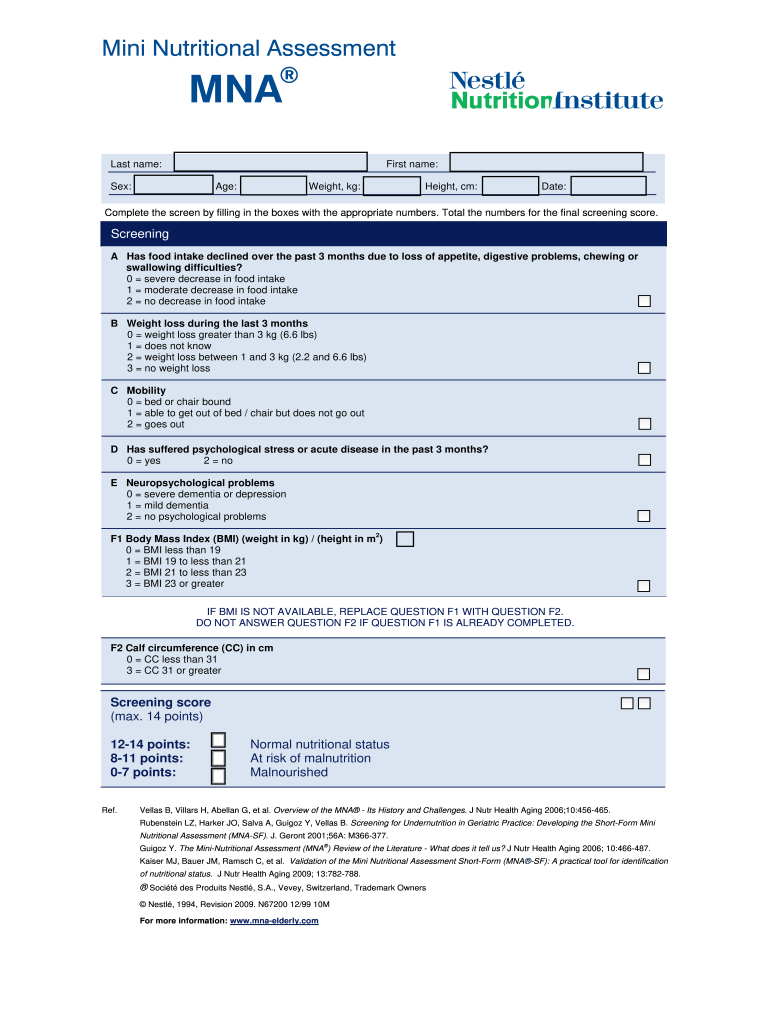
Mini Nutritional Assessment Tools 2011


What is the Mini Nutritional Assessment Tool?
The fillable mini nutritional assessment tool is designed to evaluate the nutritional status of individuals, particularly the elderly. This assessment tool helps healthcare professionals identify those at risk of malnutrition by examining various factors such as dietary intake, weight loss, and mobility. It consists of a series of questions that yield a mini nutritional assessment score, which can guide further nutritional interventions and support.
How to Use the Mini Nutritional Assessment Tool
Using the mini nutritional assessment tool involves several straightforward steps. First, gather necessary information about the individual, including their dietary habits and medical history. Next, administer the assessment by asking the relevant questions, which may cover aspects like food preferences, recent weight changes, and overall health status. After completing the assessment, calculate the mini nutritional assessment score to determine the individual's nutritional risk level. This score can then inform appropriate dietary recommendations or interventions.
Steps to Complete the Mini Nutritional Assessment Tool
To effectively complete the mini nutritional assessment tool, follow these steps:
- Collect personal information, including age and health conditions.
- Assess dietary intake over the past week.
- Evaluate weight history and any recent changes.
- Consider functional status, such as mobility and independence.
- Calculate the total score based on the responses provided.
Each step is crucial for accurately determining nutritional risk and guiding subsequent care.
Legal Use of the Mini Nutritional Assessment Tool
The mini nutritional assessment tool is legally recognized as a valid method for evaluating nutritional status, provided it is used in compliance with relevant healthcare regulations. This includes ensuring that the assessment is conducted by qualified professionals and that the data collected is handled in accordance with privacy laws, such as HIPAA. Using a secure platform like signNow can enhance the legal standing of the assessment by providing necessary documentation and eSignatures.
Key Elements of the Mini Nutritional Assessment Tool
Key elements of the fillable mini nutritional assessment tool include:
- Questions regarding dietary habits and preferences.
- Assessment of recent weight loss and its implications.
- Evaluation of physical and functional status.
- Scoring system to quantify nutritional risk.
These components work together to provide a comprehensive view of an individual's nutritional health.
Examples of Using the Mini Nutritional Assessment Tool
Healthcare providers often utilize the mini nutritional assessment tool in various settings, such as hospitals, nursing homes, and outpatient clinics. For instance, a dietitian may use the tool to assess a new patient in a rehabilitation facility, identifying those who require immediate nutritional support. Additionally, it can be employed in community health initiatives to screen for malnutrition among elderly populations, ensuring timely intervention and care.
Quick guide on how to complete mini nutritional assessment short form mna elderly
Complete Mini Nutritional Assessment Tools effortlessly on any device
Digital document management has gained traction among businesses and individuals alike. It offers an ideal eco-friendly substitute for conventional printed and signed paperwork, allowing you to locate the necessary form and securely store it online. airSlate SignNow equips you with all the resources required to produce, modify, and eSign your documents expeditiously without any holdups. Manage Mini Nutritional Assessment Tools on any device using airSlate SignNow Android or iOS applications and enhance any document-focused process today.
How to modify and eSign Mini Nutritional Assessment Tools with ease
- Find Mini Nutritional Assessment Tools and click on Get Form to begin.
- Utilize the tools we provide to complete your form.
- Illuminate pertinent sections of the documents or conceal sensitive information with tools specifically provided by airSlate SignNow for this purpose.
- Create your eSignature with the Sign tool, which takes mere seconds and holds the same legal validity as a conventional wet ink signature.
- Review the information and click on the Done button to save your modifications.
- Select how you wish to share your form, via email, SMS, or invitation link, or download it to your computer.
Eliminate worries about lost or misplaced documents, tedious form searching, or mistakes that necessitate the printing of new document copies. airSlate SignNow fulfills your document management needs in just a few clicks from your preferred device. Alter and eSign Mini Nutritional Assessment Tools and ensure excellent communication at any stage of the form preparation process with airSlate SignNow.
Create this form in 5 minutes or less
Find and fill out the correct mini nutritional assessment short form mna elderly
FAQs
-
I have a class lesson assessment form that I need to have filled out for 75 lessons. The form will be exactly the same except for the course number. How would you do this?
Another way would be to use the option of getting pre-filled answers with the course numbers entered. A custom URL is created and the form would collect the answers for all of the courses in the same spreadsheet. Not sure if that creates another problem for you, but you could sort OR filter the sheet once all the forms had been submitted. This is what the URL would look like for a Text Box https://docs.google.com/forms/d/1Ia6-paRijdUOn8U2L2H0bF1yujktcqgDsdBJQy2yO30/viewform?entry.14965048=COURSE+NUMBER+75 The nice thing about this is you can just change the part of the URL that Contains "COURSE+NUMBER+75" to a different number...SO for course number 1 it would be https://docs.google.com/forms/d/1Ia6-paRijdUOn8U2L2H0bF1yujktcqgDsdBJQy2yO30/viewform?entry.14965048=COURSE+NUMBER+1This is what the URL would look like for a Text Box radio button, same concept. https://docs.google.com/forms/d/1Ia6-paRijdUOn8U2L2H0bF1yujktcqgDsdBJQy2yO30/viewform?entry.14965048&entry.1934317001=Option+1 OR https://docs.google.com/forms/d/1Ia6-paRijdUOn8U2L2H0bF1yujktcqgDsdBJQy2yO30/viewform?entry.14965048&entry.1934317001=Option+6The Google Doc would look like this Quora pre-filled form I'm not sure if this helps at all or makes too complicated and prone to mistakes.
Create this form in 5 minutes!
How to create an eSignature for the mini nutritional assessment short form mna elderly
How to create an eSignature for the Mini Nutritional Assessment Short Form Mna Elderly online
How to make an electronic signature for the Mini Nutritional Assessment Short Form Mna Elderly in Google Chrome
How to generate an electronic signature for signing the Mini Nutritional Assessment Short Form Mna Elderly in Gmail
How to generate an eSignature for the Mini Nutritional Assessment Short Form Mna Elderly from your mobile device
How to create an eSignature for the Mini Nutritional Assessment Short Form Mna Elderly on iOS devices
How to make an electronic signature for the Mini Nutritional Assessment Short Form Mna Elderly on Android OS
People also ask
-
What is the fillablemini nutritional assessment tool?
The fillablemini nutritional assessment tool is a comprehensive solution designed to evaluate dietary habits and nutritional intake effectively. It allows users to input their personal data and receive instant feedback on their nutritional status. This tool is especially useful for healthcare professionals, nutritionists, and individuals seeking to improve their dietary choices.
-
How can I benefit from using the fillablemini nutritional assessment tool?
The fillablemini nutritional assessment tool offers numerous benefits, including personalized dietary advice and clearer insights into nutrition needs. By using this tool, users can track their eating habits, identify areas for improvement, and receive tailored suggestions for a healthier lifestyle. It simplifies the process of nutritional assessment, making it accessible for everyone.
-
Is the fillablemini nutritional assessment tool user-friendly?
Yes, the fillablemini nutritional assessment tool is designed with user experience in mind, offering an intuitive interface that makes data entry straightforward. Users can easily navigate through the assessment process, ensuring a seamless experience even for those who may not be tech-savvy. The tool focuses on simplicity and effectiveness, encouraging frequent use.
-
What pricing options are available for the fillablemini nutritional assessment tool?
The fillablemini nutritional assessment tool is available through various pricing plans tailored to fit different budgets and needs. Users can choose from monthly or annual subscriptions, with discounts for long-term commitments. This ensures that accessing valuable nutritional assessment capabilities is both affordable and flexible.
-
Can the fillablemini nutritional assessment tool integrate with other software?
Yes, the fillablemini nutritional assessment tool offers integration capabilities with various health and wellness applications, allowing for seamless data synchronization. This makes it easier for users to consolidate their health information and track their progress across platforms. Integration enhances the overall user experience by providing a holistic view of nutritional data.
-
How does the fillablemini nutritional assessment tool ensure data privacy?
The fillablemini nutritional assessment tool takes data privacy seriously, implementing robust security measures to protect user information. All data entered into the tool is encrypted and stored with strict access controls. Users can trust that their nutritional assessments and personal details will remain confidential.
-
Is support available for users of the fillablemini nutritional assessment tool?
Absolutely! The fillablemini nutritional assessment tool provides comprehensive customer support, including tutorials, FAQs, and direct assistance from the support team. Users can signNow out through various channels for help with setup, usage, and troubleshooting, ensuring a smooth experience with the tool.
Get more for Mini Nutritional Assessment Tools
- Financial institution proof of restricted account from depository or form
- Nebraska supreme court denies postconviction relief to sex offender form
- Public guardian notice of nomination and certificate of mailing form
- Dc 1923 form
- Dc 66b form
- Establishing paternity custody parenting time and child support form
- Instructions for your hearing on the complaint for modification form
- Rfr dhs form
Find out other Mini Nutritional Assessment Tools
- Help Me With eSign Kentucky Legal Quitclaim Deed
- eSign Louisiana Legal Limited Power Of Attorney Online
- How Can I eSign Maine Legal NDA
- eSign Maryland Legal LLC Operating Agreement Safe
- Can I eSign Virginia Life Sciences Job Description Template
- eSign Massachusetts Legal Promissory Note Template Safe
- eSign West Virginia Life Sciences Agreement Later
- How To eSign Michigan Legal Living Will
- eSign Alabama Non-Profit Business Plan Template Easy
- eSign Mississippi Legal Last Will And Testament Secure
- eSign California Non-Profit Month To Month Lease Myself
- eSign Colorado Non-Profit POA Mobile
- How Can I eSign Missouri Legal RFP
- eSign Missouri Legal Living Will Computer
- eSign Connecticut Non-Profit Job Description Template Now
- eSign Montana Legal Bill Of Lading Free
- How Can I eSign Hawaii Non-Profit Cease And Desist Letter
- Can I eSign Florida Non-Profit Residential Lease Agreement
- eSign Idaho Non-Profit Business Plan Template Free
- eSign Indiana Non-Profit Business Plan Template Fast