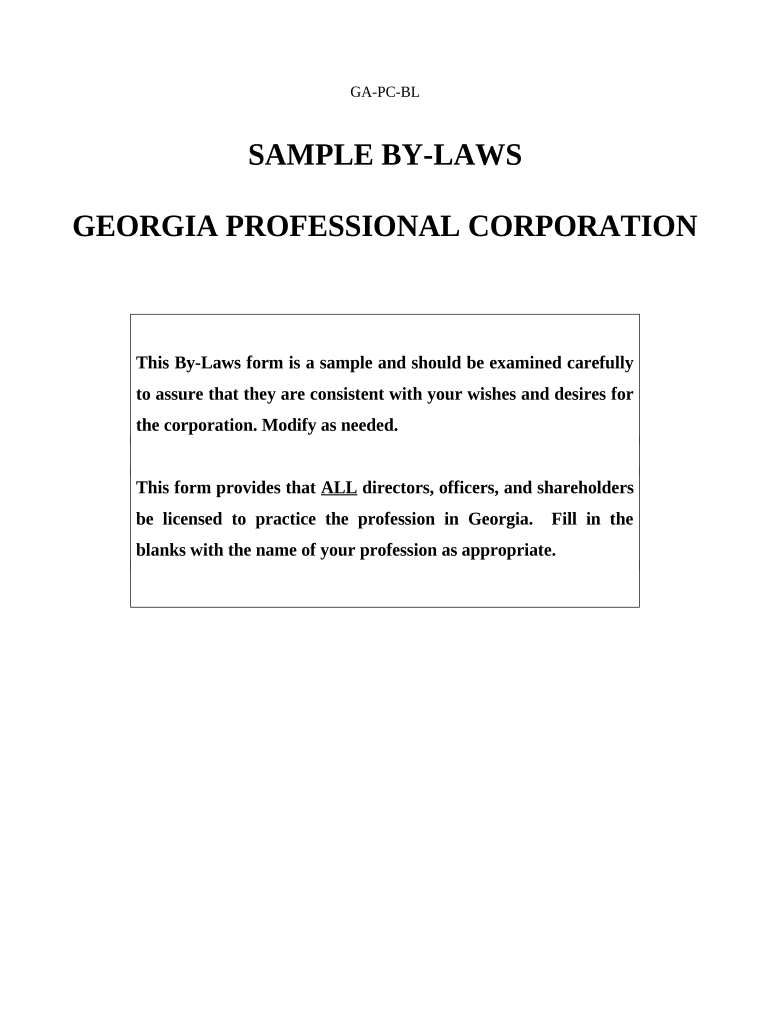
Georgia Professional Corporation Form


What is the Georgia Professional Corporation
A Georgia Professional Corporation is a specific type of business entity designed for professionals who provide services requiring a state license, such as doctors, lawyers, and accountants. This structure allows professionals to operate as a corporation while enjoying limited liability protection. It is essential for professionals to adhere to state laws governing their practice, ensuring compliance with both corporate and professional regulations.
Key elements of the Georgia Professional Corporation
When establishing a Georgia Professional Corporation, several key elements must be considered:
- Incorporation Requirements: The corporation must be formed by licensed professionals and must include specific language in its name indicating its professional nature.
- Articles of Incorporation: These documents must be filed with the Georgia Secretary of State, including details such as the corporation's name, purpose, and registered agent.
- Bylaws: Internal rules governing the management of the corporation must be established, detailing the roles of directors and officers.
- Licensing: All shareholders, directors, and officers must hold the appropriate licenses for their professions.
Steps to complete the Georgia Professional Corporation
To successfully establish a Georgia Professional Corporation, follow these steps:
- Choose a unique name that complies with Georgia's naming requirements for professional corporations.
- Prepare and file the Articles of Incorporation with the Georgia Secretary of State, including necessary fees.
- Create bylaws that outline the governance structure and operational procedures of the corporation.
- Obtain any required professional licenses and permits specific to your field.
- Hold an organizational meeting to appoint directors, officers, and adopt bylaws.
Legal use of the Georgia Professional Corporation
Legal use of a Georgia Professional Corporation ensures that professionals operate within the confines of state laws. This structure limits personal liability for business debts and obligations, protecting personal assets. However, professionals must maintain compliance with all legal and ethical standards relevant to their profession. Regularly reviewing state regulations and ensuring all licenses are up to date is crucial for maintaining legal standing.
Required Documents
Establishing a Georgia Professional Corporation requires several key documents:
- Articles of Incorporation: This foundational document must be filed with the state.
- Bylaws: Internal governance rules that guide the corporation's operations.
- Professional Licenses: Proof of licensure for all individuals involved in the corporation.
- Meeting Minutes: Documentation of meetings held by the board of directors and shareholders.
State-specific rules for the Georgia Professional Corporation
Georgia has specific rules governing Professional Corporations that must be adhered to:
- All shareholders must be licensed professionals in the same field.
- The corporation's name must include "Professional Corporation" or its abbreviation, "P.C."
- Annual reports must be filed with the Secretary of State to maintain good standing.
Quick guide on how to complete georgia professional corporation 497304156
Effortlessly Prepare Georgia Professional Corporation on Any Device
Digital document management has gained traction among businesses and individuals alike. It offers an excellent eco-friendly substitute to traditional printed and signed documents, allowing you to locate the correct form and securely save it online. airSlate SignNow equips you with all the tools necessary to create, modify, and electronically sign your documents swiftly without delays. Handle Georgia Professional Corporation on any platform using the airSlate SignNow Android or iOS applications and streamline any document-related task today.
The Easiest Way to Change and Electronically Sign Georgia Professional Corporation with Ease
- Find Georgia Professional Corporation and click Get Form to begin.
- Utilize the tools we offer to fill out your document.
- Emphasize signNow sections of your documents or redact sensitive information with tools that airSlate SignNow provides specifically for that purpose.
- Create your electronic signature using the Sign tool, which takes seconds and carries the same legal validity as a conventional wet ink signature.
- Review all the details and select the Done button to save your modifications.
- Decide how you wish to send your form, via email, SMS, or invitation link, or download it to your computer.
Leave behind concerns about lost or misplaced documents, tedious form hunting, or mistakes that require printing new copies. airSlate SignNow meets your document management needs in just a few clicks from any device of your choosing. Edit and electronically sign Georgia Professional Corporation and ensure outstanding communication at every stage of the form preparation process with airSlate SignNow.
Create this form in 5 minutes or less
Create this form in 5 minutes!
People also ask
-
What are sample bylaws and why are they important for my business?
Sample bylaws are templates that outline the rules and regulations governing an organization. They are crucial for establishing a clear framework for decision-making and operations. By using sample bylaws, businesses can ensure compliance with legal requirements and set expectations for members and stakeholders.
-
How can I customize the sample bylaws for my organization?
Customizing sample bylaws requires identifying the unique needs and structure of your organization. You can start with a standard template and modify sections to reflect your mission, governance structure, and operational procedures. airSlate SignNow's platform can assist you in easily editing and finalizing your customized bylaws for eSignature.
-
Does airSlate SignNow provide legal guidance on sample bylaws?
While airSlate SignNow offers tools and templates for creating sample bylaws, it is not a legal service. It’s advisable to consult with a legal professional to ensure that the customized sample bylaws comply with local laws and regulations pertinent to your organization.
-
What features does airSlate SignNow offer for managing sample bylaws?
airSlate SignNow offers a user-friendly platform for creating, sending, and eSigning documents, including sample bylaws. With features such as templates, automated workflows, and secure storage, users can efficiently manage their bylaws documentation with ease and confidence.
-
Is there a cost associated with using airSlate SignNow to create sample bylaws?
airSlate SignNow offers various pricing plans, which are designed to accommodate different organizational needs. The cost generally includes features such as document creation and eSignature capabilities, making it a cost-effective solution for managing crucial documents like sample bylaws.
-
Can I integrate airSlate SignNow with other software for managing sample bylaws?
Yes, airSlate SignNow provides seamless integrations with various software solutions, enabling users to streamline their document management processes. This integration capabilities enhance the workflow around managing sample bylaws, making it easier to collaborate and maintain consistency across your organization.
-
What are the benefits of using airSlate SignNow for our sample bylaws?
Using airSlate SignNow to manage your sample bylaws allows you to increase efficiency and reduce the time spent on paperwork. The platform ensures secure storage, quick access, and easy sharing of your bylaws with stakeholders, which fosters better organizational governance and compliance.
Get more for Georgia Professional Corporation
- Garage sale permit okc form
- Investplan form
- Bupa co uk cashplanclaim form
- Physical form alvernia university alvernia
- Kuta software infinite pre algebra graphing lines in slope intercept form answer key
- 17 year old jobs form
- Form it 634 empire state jobs retention program credit tax year
- Chicken permit application requirements and local law form
Find out other Georgia Professional Corporation
- Sign Ohio Police Promissory Note Template Easy
- Sign Alabama Courts Affidavit Of Heirship Simple
- How To Sign Arizona Courts Residential Lease Agreement
- How Do I Sign Arizona Courts Residential Lease Agreement
- Help Me With Sign Arizona Courts Residential Lease Agreement
- How Can I Sign Arizona Courts Residential Lease Agreement
- Sign Colorado Courts LLC Operating Agreement Mobile
- Sign Connecticut Courts Living Will Computer
- How Do I Sign Connecticut Courts Quitclaim Deed
- eSign Colorado Banking Rental Application Online
- Can I eSign Colorado Banking Medical History
- eSign Connecticut Banking Quitclaim Deed Free
- eSign Connecticut Banking Business Associate Agreement Secure
- Sign Georgia Courts Moving Checklist Simple
- Sign Georgia Courts IOU Mobile
- How Can I Sign Georgia Courts Lease Termination Letter
- eSign Hawaii Banking Agreement Simple
- eSign Hawaii Banking Rental Application Computer
- eSign Hawaii Banking Agreement Easy
- eSign Hawaii Banking LLC Operating Agreement Fast