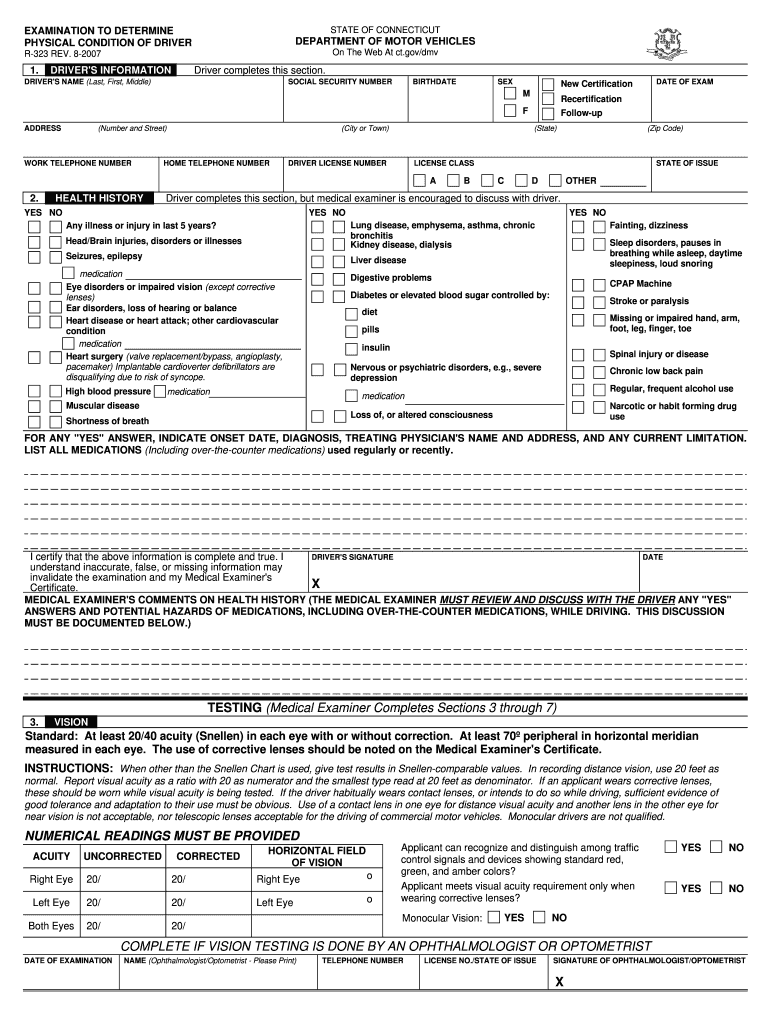
B 328 2007


Understanding the DOT Physical Form 2022
The DOT physical form 2022 is a critical document required for commercial drivers to ensure they meet the necessary health standards set by the Department of Transportation. This form assesses various health metrics, including vision, hearing, and overall physical fitness, to determine if an individual is medically qualified to operate commercial vehicles. Completing this form accurately is essential for maintaining compliance with federal regulations.
Steps to Complete the DOT Physical Form 2022
Filling out the DOT physical form 2022 involves several key steps:
- Gather necessary information: Collect personal details, medical history, and any relevant documentation.
- Visit a certified medical examiner: Schedule an appointment with a healthcare professional certified by the Federal Motor Carrier Safety Administration (FMCSA).
- Complete the examination: Undergo a thorough physical examination, including vision and hearing tests, as well as assessments of your medical history.
- Fill out the form: Provide accurate information on the DOT physical form, ensuring all sections are completed.
- Obtain the medical certificate: If you pass the examination, receive your medical certificate, which you must keep on file.
Legal Use of the DOT Physical Form 2022
The DOT physical form 2022 holds legal significance as it verifies that a driver meets the health standards required for commercial driving. This form must be completed and signed by a licensed medical examiner, ensuring that it is legally binding. Failure to comply with the regulations surrounding this form can result in penalties, including the inability to operate commercial vehicles legally.
Obtaining the DOT Physical Form 2022
To obtain the DOT physical form 2022, individuals can access it through various channels:
- Online resources: The form is available in PDF format on official government websites and can be downloaded for easy access.
- Medical examiners: Certified medical examiners often provide copies of the form during the examination process.
- Employer assistance: Many employers in the transportation industry may provide the form to their drivers as part of the hiring or compliance process.
Key Elements of the DOT Physical Form 2022
The DOT physical form 2022 includes several important sections that must be completed:
- Driver Information: Personal details such as name, address, and date of birth.
- Medical History: A comprehensive review of the driver’s medical background, including any existing conditions.
- Physical Examination Results: Findings from the medical examination, including vision and hearing tests.
- Certification Statement: A declaration by the medical examiner regarding the driver’s fitness to operate commercial vehicles.
Submitting the DOT Physical Form 2022
Once completed, the DOT physical form 2022 must be submitted as follows:
- Keep a copy: Drivers should retain a copy of the completed form for their records.
- Provide to employer: Submit the form to your employer, as they may require it for compliance and record-keeping.
- Follow state regulations: Ensure that you adhere to any additional state-specific submission requirements for commercial drivers.
State-Specific Rules for the DOT Physical Form 2022
Each state may have unique regulations regarding the DOT physical form 2022. It is essential for drivers to be aware of these rules, which can include:
- Additional documentation: Some states may require supplementary forms or medical records.
- Specific examiner qualifications: States may have their own criteria for certified medical examiners.
- Renewal processes: States might have different timelines and procedures for renewing medical certifications.
Quick guide on how to complete medical examiners certificate b 328 form
Access B 328 effortlessly on any device
Digital document management has become increasingly favored by businesses and individuals alike. It offers an excellent environmentally friendly alternative to traditional printed and signed documents, as you can easily locate the right form and securely save it online. airSlate SignNow equips you with all the necessary tools to create, modify, and electronically sign your documents quickly and efficiently. Handle B 328 on any device with airSlate SignNow's Android or iOS applications and enhance your document-related processes today.
The simplest way to revise and electronically sign B 328 without hassle
- Obtain B 328 and click Get Form to begin.
- Utilize the tools we provide to complete your form.
- Emphasize important sections of the documents or redact sensitive information using tools that airSlate SignNow specifically offers for that task.
- Generate your eSignature using the Sign feature, which takes mere seconds and holds the same legal validity as an ink signature.
- Review all the details and click the Done button to save your modifications.
- Select how you wish to deliver your form, via email, text message (SMS), or invitation link, or download it to your computer.
Eliminate the worry of lost or misplaced files, tedious form searches, or errors that require printing new document copies. airSlate SignNow meets all your document management needs in just a few clicks from any device you prefer. Edit and electronically sign B 328 and guarantee exceptional communication at every stage of the form preparation process with airSlate SignNow.
Create this form in 5 minutes or less
Find and fill out the correct medical examiners certificate b 328 form
FAQs
-
Where can I get the form for migration certificate?
Migration is issued by the Universities themselves.The best way is to inquire your college they will guide you further.In case you happen to be from A.P.J Abdul Kalam Technical Universityhere is the link to get it issued online.Hope it helpsStudent Service (Dashboard) Dr. A.P.J. Abdul Kalam Technical University (Lucknow)Regards
-
Do we need a B.Tech degree certificate in order to fill out the CCAT form for CDAC admission?
If you are having the provisional certificate then also you will be eligible for CDAC Course . You have to be sure about your degree examination that all your papers are clear till date . If you are expecting any backlog in the current exam then better not to apply for CDAC as you will be disqualified if there are any backlogs .If you are not able to produce the Btech certificate with in a certain specified time ( you may contact the centre for the time limit) then also you will not be eligible to complete the CDAC course in spite of getting enrolled. SO better be sure about your degree then apply for CDAC Course
Create this form in 5 minutes!
How to create an eSignature for the medical examiners certificate b 328 form
How to make an electronic signature for your Medical Examiners Certificate B 328 Form in the online mode
How to create an electronic signature for the Medical Examiners Certificate B 328 Form in Google Chrome
How to make an eSignature for signing the Medical Examiners Certificate B 328 Form in Gmail
How to create an electronic signature for the Medical Examiners Certificate B 328 Form right from your smart phone
How to create an eSignature for the Medical Examiners Certificate B 328 Form on iOS
How to make an electronic signature for the Medical Examiners Certificate B 328 Form on Android
People also ask
-
What is airSlate SignNow's B 328 feature?
The B 328 feature in airSlate SignNow refers to a specific set of functionalities designed to enhance document management and eSigning. This feature allows users to streamline their workflow, reduce turnaround times, and improve the overall efficiency of document transactions.
-
How does airSlate SignNow's B 328 pricing compare to other eSignature solutions?
airSlate SignNow offers competitive pricing for the B 328 feature compared to other eSignature solutions in the market. With a focus on cost-effectiveness, it provides essential functionalities that cater to businesses of all sizes without compromising on quality.
-
What benefits can I expect from using the B 328 feature in airSlate SignNow?
Using the B 328 feature in airSlate SignNow, businesses can expect improved document turnaround times, enhanced security for sensitive information, and a user-friendly interface that simplifies the signing process. This leads to increased productivity and better customer satisfaction.
-
Does airSlate SignNow's B 328 integrate with other software tools?
Yes, airSlate SignNow's B 328 feature easily integrates with various software tools, enhancing your existing workflows. This integration capability ensures that teams can seamlessly connect their document management processes with popular tools like CRM systems and project management platforms.
-
Is the B 328 feature suitable for small businesses?
Absolutely! The B 328 feature in airSlate SignNow is designed to meet the needs of small businesses by providing an affordable and easy-to-use eSigning solution. Its scalability ensures that as your business grows, you can continue to rely on its robust functionalities.
-
What security measures are in place for the B 328 feature?
The B 328 feature of airSlate SignNow includes advanced security measures such as encryption, two-factor authentication, and audit trails. These measures ensure that your documents are securely signed and stored, giving you peace of mind regarding the integrity of your sensitive information.
-
Can I customize documents using the B 328 feature?
Yes, airSlate SignNow's B 328 feature allows users to customize documents to fit their specific needs. This includes adding fields for signatures, dates, and checkboxes, making it easier to create tailored documents that streamline the signing process.
Get more for B 328
Find out other B 328
- Can I Sign Maryland Construction Quitclaim Deed
- Sign Minnesota Construction Business Plan Template Mobile
- Sign Construction PPT Mississippi Myself
- Sign North Carolina Construction Affidavit Of Heirship Later
- Sign Oregon Construction Emergency Contact Form Easy
- Sign Rhode Island Construction Business Plan Template Myself
- Sign Vermont Construction Rental Lease Agreement Safe
- Sign Utah Construction Cease And Desist Letter Computer
- Help Me With Sign Utah Construction Cease And Desist Letter
- Sign Wisconsin Construction Purchase Order Template Simple
- Sign Arkansas Doctors LLC Operating Agreement Free
- Sign California Doctors Lease Termination Letter Online
- Sign Iowa Doctors LLC Operating Agreement Online
- Sign Illinois Doctors Affidavit Of Heirship Secure
- Sign Maryland Doctors Quitclaim Deed Later
- How Can I Sign Maryland Doctors Quitclaim Deed
- Can I Sign Missouri Doctors Last Will And Testament
- Sign New Mexico Doctors Living Will Free
- Sign New York Doctors Executive Summary Template Mobile
- Sign New York Doctors Residential Lease Agreement Safe