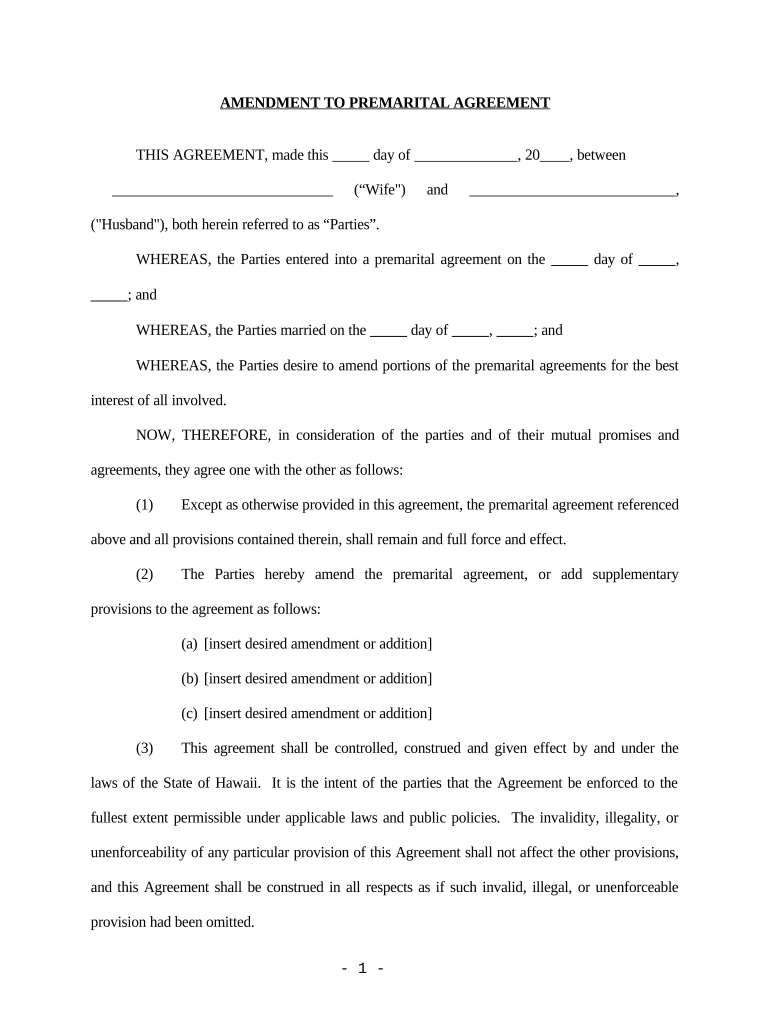
Amendment to Prenuptial or Premarital Agreement Hawaii Form


What is the Amendment To Prenuptial Or Premarital Agreement Hawaii
The Amendment To Prenuptial Or Premarital Agreement in Hawaii is a legal document that modifies an existing prenuptial or premarital agreement between two parties. This amendment allows couples to adjust terms related to property division, spousal support, or other financial matters as circumstances change over time. It is essential for ensuring that both parties' interests are protected and that the agreement remains relevant as life situations evolve.
Steps to complete the Amendment To Prenuptial Or Premarital Agreement Hawaii
Completing the Amendment To Prenuptial Or Premarital Agreement in Hawaii involves several key steps:
- Review the existing agreement: Before making amendments, both parties should carefully review the current prenuptial or premarital agreement to identify which terms require modification.
- Discuss changes: Open communication between both parties is crucial. Discuss the desired changes and ensure mutual agreement on the amendments.
- Draft the amendment: Create a written document that clearly outlines the changes to be made. This should include specific language that indicates which sections of the original agreement are being amended.
- Sign the document: Both parties must sign the amendment. It is advisable to have the signatures notarized to enhance the document's legal validity.
- Store the document securely: Keep the signed amendment with the original prenuptial or premarital agreement in a safe place to ensure easy access in the future.
Legal use of the Amendment To Prenuptial Or Premarital Agreement Hawaii
The legal use of the Amendment To Prenuptial Or Premarital Agreement in Hawaii is governed by state laws that require certain formalities for the amendment to be enforceable. The amendment must be in writing and signed by both parties to be legally binding. Additionally, it is important to ensure that the amendment does not violate any public policy or laws, as this could render it unenforceable in court.
State-specific rules for the Amendment To Prenuptial Or Premarital Agreement Hawaii
Hawaii has specific rules regarding prenuptial and premarital agreements that apply to amendments. The state requires that any modifications to these agreements must be made in writing and signed by both parties. Furthermore, the amendment must be executed voluntarily and without coercion. It is advisable for each party to seek independent legal counsel to ensure that their rights are protected during the amendment process.
How to use the Amendment To Prenuptial Or Premarital Agreement Hawaii
Using the Amendment To Prenuptial Or Premarital Agreement in Hawaii involves integrating the new terms into the existing agreement. Once the amendment is signed, it should be referenced in the original agreement to clarify that it is part of the overall contract. This ensures that all parties are aware of the changes and that the amendment is enforceable. It is also prudent to inform any relevant financial institutions or legal entities of the updated agreement.
Examples of using the Amendment To Prenuptial Or Premarital Agreement Hawaii
Common scenarios for utilizing the Amendment To Prenuptial Or Premarital Agreement in Hawaii include:
- Change in financial circumstances: If one party experiences a significant increase in income or assets, they may wish to amend the agreement to reflect this change.
- Birth of children: Couples may want to modify their agreement to include provisions regarding child support or custody arrangements.
- Relocation: If one party moves to another state or country, the agreement may need to be amended to comply with new jurisdictional laws.
Quick guide on how to complete amendment to prenuptial or premarital agreement hawaii
Complete Amendment To Prenuptial Or Premarital Agreement Hawaii seamlessly on any device
Online document management has become widely accepted by companies and individuals alike. It offers an excellent eco-friendly substitute for traditional printed and signed documents, as you can find the right form and securely store it online. airSlate SignNow provides all the tools necessary to create, modify, and eSign your documents swiftly without delays. Manage Amendment To Prenuptial Or Premarital Agreement Hawaii on any platform using airSlate SignNow's Android or iOS applications and enhance any document-centric procedure today.
The easiest way to modify and eSign Amendment To Prenuptial Or Premarital Agreement Hawaii effortlessly
- Obtain Amendment To Prenuptial Or Premarital Agreement Hawaii and click Get Form to begin.
- Utilize the tools we offer to fill in your document.
- Emphasize relevant sections of the documents or redact sensitive information with tools that airSlate SignNow provides specifically for that purpose.
- Create your signature using the Sign tool, which only takes seconds and carries the same legal validity as a conventional wet ink signature.
- Review all the details and click the Done button to save your modifications.
- Choose how you want to distribute your form, via email, SMS, invitation link, or download it to your computer.
Eliminate concerns about missing or lost files, tedious document searches, or mistakes that necessitate printing new copies. airSlate SignNow meets your document management needs in just a few clicks from any device of your choice. Modify and eSign Amendment To Prenuptial Or Premarital Agreement Hawaii to ensure clear communication at every stage of your form preparation process with airSlate SignNow.
Create this form in 5 minutes or less
Create this form in 5 minutes!
People also ask
-
What is an Amendment To Prenuptial Or Premarital Agreement Hawaii?
An Amendment To Prenuptial Or Premarital Agreement in Hawaii is a legal document that alters the terms of an existing prenuptial or premarital agreement. This amendment outlines any changes or additions the parties wish to make to the original agreement, allowing them to adapt to new circumstances. Ensuring that this document is properly drafted and executed is crucial, and airSlate SignNow can simplify this process.
-
How much does it cost to create an Amendment To Prenuptial Or Premarital Agreement Hawaii?
The cost of creating an Amendment To Prenuptial Or Premarital Agreement in Hawaii can vary depending on the legal service provider and complexity of the amendment. With airSlate SignNow, you can access affordable electronic signature solutions that streamline the document process. Our pricing is competitive, allowing you to manage expenses effectively while ensuring legal compliance.
-
What features does airSlate SignNow offer for creating legal amendments?
airSlate SignNow offers several features tailored to creating legal documents, such as customizable templates for an Amendment To Prenuptial Or Premarital Agreement in Hawaii. Users can easily add fields for signatures, dates, and other essential information, ensuring the document is complete and ready for execution. Additionally, our platform allows for secure storage and sharing of legal documents.
-
What are the benefits of using airSlate SignNow for amendments?
Using airSlate SignNow for an Amendment To Prenuptial Or Premarital Agreement in Hawaii provides several benefits, including ease of use, time savings, and enhanced security. Our platform is designed for efficiency, allowing you to complete documents quickly, while our encryption ensures your sensitive information remains protected. This streamlining reduces the stress associated with legal paperwork.
-
Is it necessary to have a lawyer for an Amendment To Prenuptial Or Premarital Agreement Hawaii?
While it is not mandatory to have a lawyer when creating an Amendment To Prenuptial Or Premarital Agreement in Hawaii, consulting with one is highly recommended. A legal professional can help ensure that the amendment is properly drafted and legally binding, avoiding potential disputes in the future. airSlate SignNow can facilitate the document process, but legal oversight is beneficial.
-
What types of amendments can be made to a prenuptial agreement in Hawaii?
Amendments to a prenuptial agreement in Hawaii can include changes to asset division, spousal support terms, and other financial obligations. You may also add provisions related to children or inheritances that were not included in the original document. AirSlate SignNow helps facilitate this process by providing templates and secure eSignature options.
-
Can airSlate SignNow integrate with other tools for document management?
Yes, airSlate SignNow offers integrations with various document management tools and platforms, enhancing your ability to manage an Amendment To Prenuptial Or Premarital Agreement in Hawaii effectively. These integrations help streamline workflows, so you can easily access, edit, and store your legal documents in one place. This empowers a seamless document lifecycle management experience.
Get more for Amendment To Prenuptial Or Premarital Agreement Hawaii
- Slope intercept form worksheet
- Uba transfer form
- Legal residence application county form
- Shading thermometer form
- Washington county homestead application pin asmt co washington mn form
- Aflac forms
- How do i get a permanent license plate in montana form
- Uniformed services university of the health scienc
Find out other Amendment To Prenuptial Or Premarital Agreement Hawaii
- Can I Electronic signature Delaware Construction PDF
- How Can I Electronic signature Ohio Business Operations Document
- How Do I Electronic signature Iowa Construction Document
- How Can I Electronic signature South Carolina Charity PDF
- How Can I Electronic signature Oklahoma Doctors Document
- How Can I Electronic signature Alabama Finance & Tax Accounting Document
- How To Electronic signature Delaware Government Document
- Help Me With Electronic signature Indiana Education PDF
- How To Electronic signature Connecticut Government Document
- How To Electronic signature Georgia Government PDF
- Can I Electronic signature Iowa Education Form
- How To Electronic signature Idaho Government Presentation
- Help Me With Electronic signature Hawaii Finance & Tax Accounting Document
- How Can I Electronic signature Indiana Government PDF
- How Can I Electronic signature Illinois Finance & Tax Accounting PPT
- How To Electronic signature Maine Government Document
- How To Electronic signature Louisiana Education Presentation
- How Can I Electronic signature Massachusetts Government PDF
- How Do I Electronic signature Montana Government Document
- Help Me With Electronic signature Louisiana Finance & Tax Accounting Word