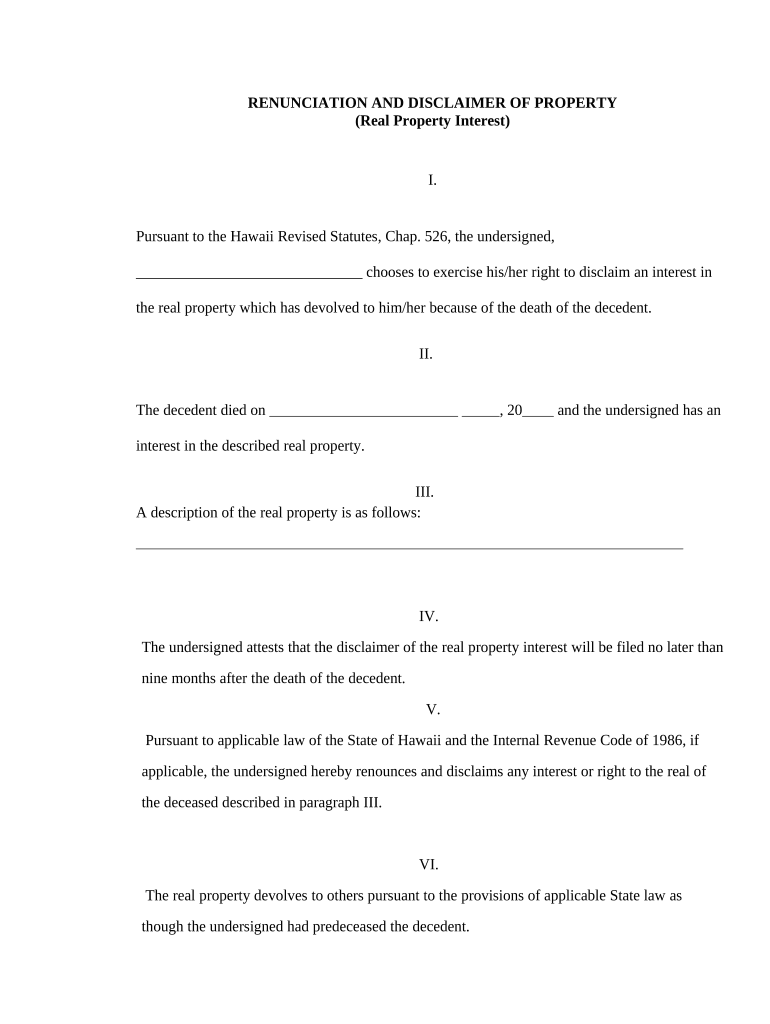
Hawaii Disclaimer Form


What is the Hawaii Disclaimer
The Hawaii disclaimer is a legal document that outlines specific terms and conditions regarding the use of certain properties or assets in Hawaii. It serves to protect individuals and businesses from liability by clarifying the limitations of responsibility. This form is particularly relevant for property owners, businesses, and organizations operating within the state, as it helps ensure compliance with local laws and regulations.
How to use the Hawaii Disclaimer
Using the Hawaii disclaimer involves several steps to ensure that it is executed correctly. First, identify the specific context in which the disclaimer will be applied, such as real estate transactions or event planning. Next, fill out the form accurately, providing all necessary details, including the names of the parties involved and the specific terms of the disclaimer. Once completed, the document should be signed by all relevant parties to validate its legal standing.
Key elements of the Hawaii Disclaimer
Several key elements must be included in the Hawaii disclaimer to ensure its effectiveness. These elements typically consist of:
- The names and contact information of the parties involved.
- A clear statement of the purpose of the disclaimer.
- Specific limitations of liability.
- Conditions under which the disclaimer is applicable.
- Signatures of all parties to indicate agreement.
Steps to complete the Hawaii Disclaimer
Completing the Hawaii disclaimer requires careful attention to detail. Follow these steps:
- Gather all necessary information, including party names and property details.
- Download or obtain the Hawaii disclaimer form.
- Fill out the form with accurate and complete information.
- Review the document for any errors or omissions.
- Have all parties sign the document in the presence of a witness if required.
- Distribute copies of the signed disclaimer to all parties involved.
Legal use of the Hawaii Disclaimer
The legal use of the Hawaii disclaimer is essential for ensuring that it holds up in court if challenged. To be legally binding, the disclaimer must comply with state laws and regulations. This includes proper execution, such as obtaining signatures from all parties and ensuring that the terms are clear and unambiguous. Additionally, it is advisable to consult with a legal professional to verify that the disclaimer meets all necessary legal standards.
State-specific rules for the Hawaii Disclaimer
Hawaii has specific rules governing the use of disclaimers, which can vary based on the context in which they are used. It is important to be aware of any state-specific requirements, such as notarization or witness signatures, that may apply. Additionally, certain industries may have additional regulations that must be followed to ensure compliance. Understanding these rules can help prevent legal issues and ensure the disclaimer is enforceable.
Quick guide on how to complete hawaii disclaimer 497304335
Complete Hawaii Disclaimer seamlessly on any device
Online document management has become increasingly popular among businesses and individuals. It offers a perfect environmentally-friendly alternative to traditional printed and signed documents, allowing you to access the correct template and securely store it online. airSlate SignNow provides you with all the tools necessary to create, edit, and eSign your documents swiftly without delays. Control Hawaii Disclaimer on any device with airSlate SignNow Android or iOS applications and simplify any document-related process today.
How to edit and eSign Hawaii Disclaimer effortlessly
- Locate Hawaii Disclaimer and click on Get Form to begin.
- Utilize the tools we provide to complete your form.
- Emphasize important sections of your documents or redact sensitive information with tools that airSlate SignNow offers specifically for that purpose.
- Generate your signature using the Sign tool, which takes seconds and carries the same legal validity as a conventional wet ink signature.
- Review all the details and click on the Done button to save your changes.
- Select how you would like to send your form, via email, SMS, or invitation link, or download it to your computer.
Eliminate concerns about lost or misplaced documents, tedious form searches, or mistakes requiring new document copies. airSlate SignNow meets your document management needs in just a few clicks from a device of your choice. Edit and eSign Hawaii Disclaimer ensuring excellent communication at every stage of your form preparation process with airSlate SignNow.
Create this form in 5 minutes or less
Create this form in 5 minutes!
People also ask
-
What is a Hawaii disclaimer in the context of digital signatures?
A Hawaii disclaimer is a statement that outlines the limitations and liabilities associated with the use of electronic signatures in the state of Hawaii. By using airSlate SignNow, businesses can create legally binding agreements while incorporating appropriate disclaimers to ensure compliance with local regulations.
-
How does airSlate SignNow help with Hawaii disclaimers?
airSlate SignNow provides tools to easily integrate Hawaii disclaimers into your documents. Users can add customizable disclaimers directly to their agreements, ensuring that all necessary legal language is included for compliance in Hawaii.
-
What are the pricing plans for using airSlate SignNow for Hawaii disclaimers?
airSlate SignNow offers several pricing plans designed to fit various business needs, allowing you to implement Hawaii disclaimers efficiently. Plans include features like unlimited document signing, integrations, and secure cloud storage to help you manage your documents effectively.
-
Can I integrate airSlate SignNow with other apps for handling Hawaii disclaimers?
Yes, airSlate SignNow supports integrations with various applications, allowing users to manage Hawaii disclaimers seamlessly within their existing workflows. This means you can connect with CRM systems, cloud storage, and productivity tools to enhance your document management experience.
-
What features does airSlate SignNow offer that are beneficial for creating Hawaii disclaimers?
airSlate SignNow includes features like customizable templates, auto-fill options, and the ability to add legal disclaimers. These features help streamline the process and ensure that your Hawaii disclaimers are easily included and accessible in your documents.
-
Are electronic signatures legally valid in Hawaii?
Yes, electronic signatures are legally valid in Hawaii, as long as they comply with state laws. By using airSlate SignNow, you ensure that your documents with Hawaii disclaimers meet the legal requirements necessary for enforceability.
-
How can airSlate SignNow improve the eSigning experience while incorporating Hawaii disclaimers?
airSlate SignNow enhances the eSigning experience by allowing users to quickly add Hawaii disclaimers to any document. Its user-friendly interface makes it easy for signers to review terms and conditions, ensuring clarity and compliance.
Get more for Hawaii Disclaimer
- Dpss income verification form
- Nc d410 form
- Eqp 1735 1 form
- Gdca exam form online application
- Mainstreet organization of realtors residential lease agreement form
- Term law clerk to united states magistrate judge joseph form
- Form 8880 credit for qualified retirement savings contributions 765770210
- Silver antelope award nomination form
Find out other Hawaii Disclaimer
- Can I Electronic signature Hawaii Real Estate PPT
- How Can I Electronic signature Illinois Real Estate Document
- How Do I Electronic signature Indiana Real Estate Presentation
- How Can I Electronic signature Ohio Plumbing PPT
- Can I Electronic signature Texas Plumbing Document
- How To Electronic signature Michigan Real Estate Form
- How To Electronic signature Arizona Police PDF
- Help Me With Electronic signature New Hampshire Real Estate PDF
- Can I Electronic signature New Hampshire Real Estate Form
- Can I Electronic signature New Mexico Real Estate Form
- How Can I Electronic signature Ohio Real Estate Document
- How To Electronic signature Hawaii Sports Presentation
- How To Electronic signature Massachusetts Police Form
- Can I Electronic signature South Carolina Real Estate Document
- Help Me With Electronic signature Montana Police Word
- How To Electronic signature Tennessee Real Estate Document
- How Do I Electronic signature Utah Real Estate Form
- How To Electronic signature Utah Real Estate PPT
- How Can I Electronic signature Virginia Real Estate PPT
- How Can I Electronic signature Massachusetts Sports Presentation