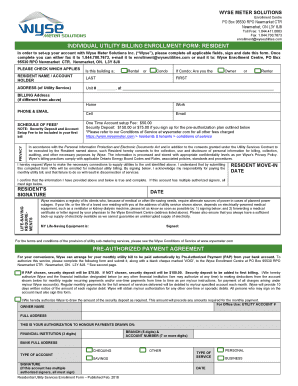
Wyse Utilities Enrollment Form


What is the Wyse Utilities Enrollment
The Wyse Utilities Enrollment is a formal process through which individuals or organizations can register for utility services provided by Wyse. This enrollment is essential for accessing various services such as electricity, water, and gas. Completing the enrollment form ensures that the utility provider has the necessary information to establish an account, manage billing, and deliver services effectively. It typically requires personal identification details, service address, and other relevant information to facilitate a smooth onboarding experience.
Steps to complete the Wyse Utilities Enrollment
Completing the Wyse Utilities Enrollment involves several straightforward steps:
- Gather necessary documents, including identification and proof of address.
- Access the Wyse enrollment form through the designated online portal or physical location.
- Fill out the form with accurate personal and service-related information.
- Review the completed form for any errors or omissions.
- Submit the form electronically or in person as per the guidelines provided.
Following these steps ensures that your enrollment is processed efficiently, allowing you to receive utility services without unnecessary delays.
Legal use of the Wyse Utilities Enrollment
The Wyse Utilities Enrollment is legally binding once completed and submitted according to the required guidelines. To ensure its validity, it must comply with relevant regulations governing utility services. This includes providing accurate information and adhering to any local laws pertaining to utility provision. Electronic submissions are recognized as valid under the ESIGN Act, provided that the necessary criteria for electronic signatures and documentation are met.
Required Documents
When enrolling in Wyse Utilities, certain documents are typically required to verify your identity and service eligibility. These may include:
- Government-issued identification (e.g., driver's license, passport).
- Proof of residence (e.g., utility bill, lease agreement).
- Social Security number or tax identification number.
- Any additional documentation specified by Wyse Utilities.
Having these documents ready can expedite the enrollment process and help avoid potential issues.
Who Issues the Form
The Wyse enrollment form is issued by Wyse Utilities, the service provider responsible for delivering utility services. This organization manages the enrollment process and ensures that all necessary information is collected for account setup. It is important to obtain the form directly from Wyse Utilities to ensure that you are using the most current and valid version.
Eligibility Criteria
Eligibility for the Wyse Utilities Enrollment typically depends on several factors, including:
- Residency in the service area covered by Wyse Utilities.
- Age requirements, usually requiring applicants to be at least eighteen years old.
- Provision of accurate and truthful information on the enrollment form.
Meeting these criteria is essential for successful enrollment and to avoid delays in service activation.
Quick guide on how to complete wyse utilities enrollment
Prepare Wyse Utilities Enrollment effortlessly on any device
Digital document management has gained traction among organizations and individuals. It offers an ideal eco-friendly substitute for conventional printed and signed documents, allowing you to find the right form and securely save it online. airSlate SignNow equips you with all the resources necessary to create, modify, and eSign your documents quickly without interruptions. Handle Wyse Utilities Enrollment on any platform with airSlate SignNow Android or iOS applications and streamline any document-related tasks today.
The simplest way to alter and eSign Wyse Utilities Enrollment with ease
- Find Wyse Utilities Enrollment and click on Get Form to initiate the process.
- Utilize the tools we provide to complete your document.
- Emphasize important sections of your documents or redact sensitive information with the tools specifically offered by airSlate SignNow for this purpose.
- Create your eSignature using the Sign tool, which takes mere seconds and holds the same legal validity as a conventional handwritten signature.
- Review the information and click on the Done button to save your modifications.
- Choose how you wish to send your form, via email, text message (SMS), or invite link, or download it to your desktop.
No more lost or misplaced documents, tedious form searches, or errors requiring new document copies. airSlate SignNow fulfills your document management needs in just a few clicks from any device you prefer. Modify and eSign Wyse Utilities Enrollment and ensure effective communication at every stage of the form preparation process with airSlate SignNow.
Create this form in 5 minutes or less
Create this form in 5 minutes!
How to create an eSignature for the wyse utilities enrollment
How to create an electronic signature for a PDF online
How to create an electronic signature for a PDF in Google Chrome
How to create an e-signature for signing PDFs in Gmail
How to create an e-signature right from your smartphone
How to create an e-signature for a PDF on iOS
How to create an e-signature for a PDF on Android
People also ask
-
What are wyse utilities?
Wyse utilities refer to the software tools and features provided by airSlate SignNow that streamline the document signing process. These utilities enable businesses to send, sign, and manage documents efficiently, ensuring a smooth workflow and enhanced productivity.
-
How much do wyse utilities cost with airSlate SignNow?
The pricing for wyse utilities within airSlate SignNow varies based on the plan you choose. We offer flexible subscription plans to suit different business sizes, allowing you to access all the essential features without breaking the bank.
-
What features are included in wyse utilities?
Wyse utilities encompass a variety of features designed to simplify document management. Key features include eSignature capabilities, template creation, real-time collaboration, and secure cloud storage, all aimed at making the signing process faster and more reliable.
-
How can wyse utilities benefit my business?
By implementing wyse utilities from airSlate SignNow, your business can reduce turnaround times for document approvals. This results in increased efficiency and better customer satisfaction, as clients can sign documents anytime and from anywhere.
-
Can wyse utilities integrate with other software?
Yes, wyse utilities offered by airSlate SignNow can seamlessly integrate with various third-party applications. This flexibility allows you to connect your existing tools and maintain a streamlined workflow, enhancing productivity across teams.
-
Is support available for wyse utilities users?
Absolutely! Users of wyse utilities can access comprehensive support through our dedicated team. We provide resources including tutorials, live chat, and email assistance to ensure you maximize the benefits of airSlate SignNow.
-
Are wyse utilities secure?
Yes, security is a top priority for airSlate SignNow and its wyse utilities. We utilize advanced encryption protocols and comply with industry standards to ensure that all your documents and data are safe from unauthorized access.
Get more for Wyse Utilities Enrollment
Find out other Wyse Utilities Enrollment
- How To Integrate Sign in Banking
- How To Use Sign in Banking
- Help Me With Use Sign in Banking
- Can I Use Sign in Banking
- How Do I Install Sign in Banking
- How To Add Sign in Banking
- How Do I Add Sign in Banking
- How Can I Add Sign in Banking
- Can I Add Sign in Banking
- Help Me With Set Up Sign in Government
- How To Integrate eSign in Banking
- How To Use eSign in Banking
- How To Install eSign in Banking
- How To Add eSign in Banking
- How To Set Up eSign in Banking
- How To Save eSign in Banking
- How To Implement eSign in Banking
- How To Set Up eSign in Construction
- How To Integrate eSign in Doctors
- How To Use eSign in Doctors