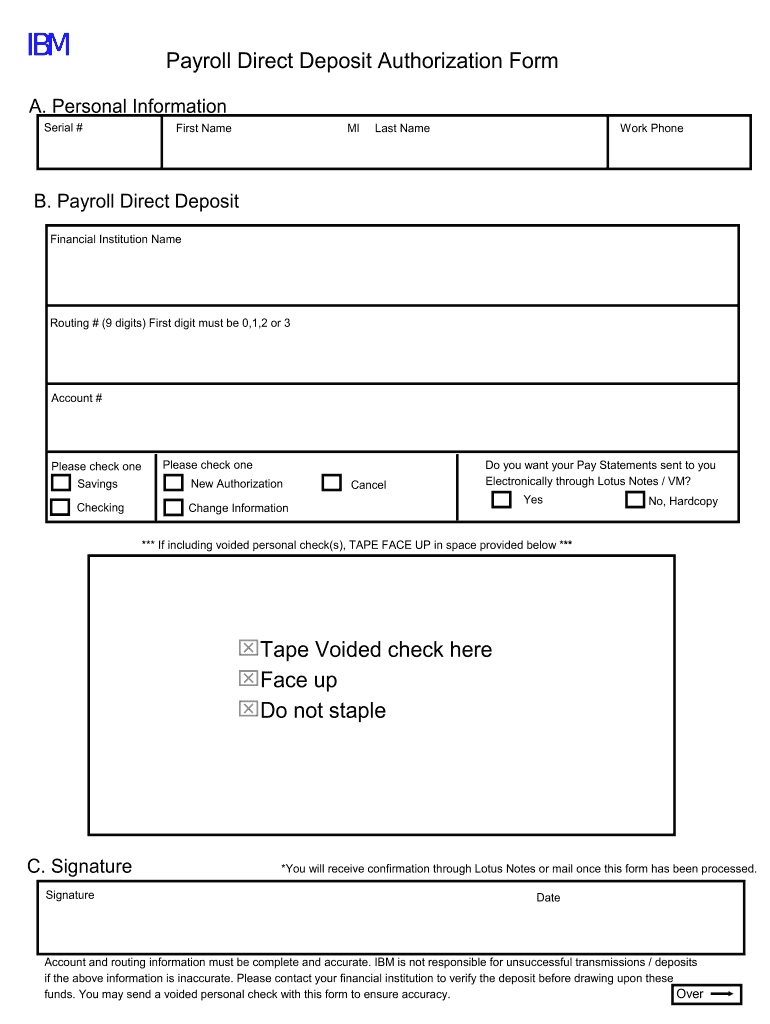
Sfefcu Routing Form


Understanding the Edfed Routing Number
The edfed routing number is a unique nine-digit code used to identify financial institutions in the United States. This number is essential for processing various transactions, including direct deposits, wire transfers, and electronic payments. Each bank or credit union has its own routing number, which helps ensure that funds are accurately directed to the correct institution.
How to Use the Edfed Routing Number
To use the edfed routing number effectively, you will typically need it when filling out forms for direct deposit or setting up automatic payments. When completing the edfed direct deposit form, for instance, you will enter your routing number alongside your account number. This ensures that your payroll or other payments are deposited into your account without delay.
Obtaining the Edfed Routing Number
You can find the edfed routing number in several places. It is often printed on the bottom of your checks, where it appears alongside your account number. Additionally, you can visit the official website of your financial institution or contact their customer service for assistance. It is crucial to ensure you have the correct routing number to avoid any issues with transactions.
Steps to Complete the Edfed Direct Deposit Form
Filling out the edfed direct deposit form involves a few simple steps:
- Obtain the edfed direct deposit form from your employer or financial institution.
- Enter your personal information, including your name and address.
- Provide your edfed routing number and account number accurately.
- Sign and date the form to authorize the direct deposit.
- Submit the completed form to your employer or payroll department.
Legal Use of the Edfed Routing Number
The edfed routing number is legally recognized for facilitating electronic funds transfers. When used in accordance with federal regulations, such as the Electronic Fund Transfer Act, it ensures that transactions are processed securely and efficiently. It is important to use the routing number correctly to maintain compliance with banking laws and regulations.
Examples of Using the Edfed Routing Number
Common scenarios where you would use the edfed routing number include:
- Setting up direct deposit for payroll, ensuring your salary is deposited directly into your bank account.
- Initiating wire transfers to send money to another bank account.
- Establishing automatic payments for bills, such as utilities or mortgages.
Quick guide on how to complete direct deposit form
Prepare Sfefcu Routing effortlessly on any device
Online document management has become increasingly popular among businesses and individuals. It offers an ideal eco-friendly alternative to traditional printed and signed documents, as you can obtain the correct form and securely store it online. airSlate SignNow provides all the necessary tools to create, modify, and eSign your files quickly without delays. Manage Sfefcu Routing on any device using the airSlate SignNow Android or iOS applications and streamline any document-related process today.
How to modify and eSign Sfefcu Routing with ease
- Find Sfefcu Routing and click Get Form to begin.
- Make use of the tools we offer to fill out your document.
- Highlight pertinent sections of your documents or redact sensitive information with tools provided specifically for this purpose by airSlate SignNow.
- Create your signature using the Sign feature, which takes mere seconds and holds the same legal validity as a conventional wet ink signature.
- Verify the details and click on the Done button to save your modifications.
- Select how you wish to send your form, whether by email, text message (SMS), or shareable link, or download it to your computer.
Say goodbye to lost or misfiled documents, tedious form searches, or mistakes that necessitate printing new document copies. airSlate SignNow addresses your document management needs in just a few clicks from your preferred device. Edit and eSign Sfefcu Routing and ensure excellent communication at every stage of the form preparation process with airSlate SignNow.
Create this form in 5 minutes or less
FAQs
-
Is it fishy if a company wants you to fill out the direct deposit form before you receive any paper work about being hired?
Hi, To give a little more context, if you are worried about completing a direct deposit form, which should be for receiving remuneration of your wages, then request a your employment contract and tell them you will complete the direct deposit form after the employment has been received. Always be open and honest with a potential em0ployer and set parameters for your employment relationship from the get go. you would like to follow procedures. Every Employer will respect you more for that. I do not think it is fishy but a little odd
-
How do I change my direct deposit to a different account?
Contact the person who helped you to create your direct deposit in the first place.Very likely, this will be a person who works in the payroll department of your company.This time say, “I would like my net paycheck to be deposited here, instead of there.”They will likely have you fill out a form of some kind. Your signature will serve as the authorization for them to change the direct deposit account number.They will make the necessary arrangements to help you achieve the effect you’re looking for.
-
How do Hollywood actors get paid?
All Hollywood actors have to be members of the Screen Actor's Guild to perform in major productions. That means that they have to be compensated in a manner which can be audited by the guild to ensure that they are being paid fairly. This means checks, wire transfers, etc. Cash payments would not allow that to occur.Depending upon what level the performer is on there are several methods where they could be compensated:They can create an LLC (Limited Liability Company) or a corporation and have themselves paid through that. This allows them to be a private entity and can lessen their tax burden in many states. They would receive a 1099 at the end of each quarter and their business staff would be responsible for paying their taxes and withholding. These are often referred to as “loan outs.” They could, if they were bit performers, be paid normally and then receive a W-2 at the end of the year. The production company would do all of their withholding and issue them the necessary tax documentation. This method is not favored by many actors as it leaves them dependent on the production company to take care of their tax matters.Some smaller productions overseas might be willing to pay extras in cash on a daily basis. However, many producers would be loath to do this as it could cause security issues and it is a temptation for fraud and abuse.Some of the major stars receive what are term to gross points, which are percentage of the gross movie profits. These can be exceptional, especially if the film is a hit, so only a few performers will receive them. Many are promised “net profit points” which are nearly worthless as even the most profitable films rarely show a profit due to Hollywood accounting techniques.
-
How do you set up direct deposits with Bank of America?
If you are trying to set up direct deposit for your paycheck from your job. Most companies have their personalized direct deposit forms wich can be obtained from the payroll department or HR. You can also use the form below:You need to check wether the deposit will be for your checkings or savings account. You will also need to write your account's routing number and your account number which can be found on a bank of america check:After you fill out the form, you will need to give it to your payroll department or HR.
-
How can you describe the function of direct deposits?
Direct Deposit is a deposit made directly into a person's bank account and the funds will be ready for use on the same day that the deposit takes place.A direct deposit is used paychecks from work or tax refund checks.The benefits of direct deposit is that the person has inmediate access to that money as opossed if the person was to take the paycheck to the bank and deposit it which could take 1 or 2 days for the check to clear.Another benefit is that the person does not have to spend time and money by going to the cashing check places and paying a fee just to cash their own checks.The way to set up a direct deposit is that a direct deposit form is given to the employee to fill out. Such direct deposit form must be returned with the employee's name, name of the bank, bank routing number, bank account number and signature. The direct deposit form will be given to the payroll or human resources which will be resposible for processing it and from there on, the employee will receive the paycheck money into the bank account every pay period, rather than receiving a paycheck.As for tax refunds direct deposits; the person would have to check the direct deposit option on the tax refund form and enter the bank routing number and the bank account number.
-
How do I set up a direct deposit for a Chase debit card?
If you have money in your bank account at Chase, it will transfer funds from your (usually a checking) account when you use your Chase debit card. The debit cards are associated with an account at the bank that issued them so you just use it as a debit card or use a pin at an ATM (preferably a Chase one or you will incur transactions fees generally). You don’t have to load a bank debit with cash but you need to have cash in the account that is affiliated with your credit because this will be the source of the fundsIf I am not answering your question or I misunderstood it please let me know.
-
I hired an intern. What paperwork should I have him fill out?
Congrats on hiring an intern for your business. I would suggest having the intern fill out your normal new hire packet.This would include mandatory state and federal forms as well as forms like an emergency contact form and direct deposit form. For a complete list of suggested forms you can refer to:How to Build a New Hire PacketTHE MANDATORY FORMS YOUR NEW HIRES MUST COMPLETE PLUS FREE TRAININGThese posts also include a nice checklist to help you keep track of everything. I hope that this helps. Good luck with your intern!AmandaThe HR StrategistAmanda Whetstone
-
How to decide my bank name city and state if filling out a form, if the bank is a national bank?
Somewhere on that form should be a blank for routing number and account number. Those are available from your check and/or your bank statements. If you can't find them, call the bank and ask or go by their office for help with the form. As long as those numbers are entered correctly, any error you make in spelling, location or naming should not influence the eventual deposit into your proper account.
-
What is a true personal story that people have a hard time believing?
The story of how my wife and I met. Most people think we embellish, or otherwise alter our story, but it is 100% true. I'll be as brief as possible without leaving out any of the major details.In my small hometown (Athens, Alabama - pop: ~20,000), Wal Mart was the place to go for most of your needs, especially if you needed more than groceries. I was in Wal Mart on evening browsing the electronics/music section when I catch a glimpse of this absolutely STUNNING girl walk by. I was 18 at the time, out of high school, but still painfully shy, as I'd always been. However, I was at once smitten and REALLY wanted to talk to her, so I did what any painfully shy 18 year old guy would do, and followed her, at an overly-cautious distance until I could hopefully maneuver around to "accidentally" meet her face to face, as approaching from the rear, as much as I was enjoying the view, was ridiculously intimidating.I tried. Hard. I failed miserably.She apparently didn't find what she was looking for and I obviously discarded any need to further peruse the CD selection as soon as I'd begun stalki... I mean pursuing, so out the front doors of the store she went, and in a "if she knows what I'm doing she'll call the cops" move, I followed still, maintaining a careful distance. Into our cars, out of the parking lot, and down the road...At this point, I begin to question my own sanity... I push myself to make either a firm commitment that, if she does stop somewhere else, I WILL actually speak to her, or to go ahead and drop this madness, and just turn around. If she does stop and I do follow, what if she recognizes me from Wal Mart? Won't that be instant "Ewww, go away!"? But I don't think she actually saw me, at least not in a way that would register that I followed her. She turned into a convenience store. I followed. I'm SOOOOOO going to talk to her. I let her go in a few moments ahead, then followed. I enter the door and sure enough, she's got a drink in her hand and is walking back to the front of the store. This is it. Face to face. I look up and our eyes briefly lock...Her eyes... Oh my God... I'm absolutely stunned. They are the most intriguing green-ish, gray-ish, and... almost... am I seeing this right... yellow-ish, ridiculously unique and captivatingly beautiful. I know the look on my face had to look exactly like Raphie Parker's face in A Christmas Story, when he's locked eyes on the Red Ryder in the Higbee's storefront display. I smile sheepishly, nod, then walk to the back of the store, feigned interest in whatever drink I end up buying, and watch as she drives away into the night. Failure. Utter failure.A few weeks later, I'm at work and get a call from a long time friend whom I hadn't heard from in quite some time. He owns a small sporting goods store in town, and says he has this girl working for him who is "trapped" (his words) in a relationship with an "older guy" (again, his words) who doesn't treat her too well. He knows I've dated some good looking girls (I wasn't as shy when I was properly introduced, it's the whole "cold approach" that terrified me) and wanted to know if I'd come try to steal her away and save her. Not exactly how I like to start a relationship, but it sounds like fun. What 18 year old guy doesn't like a good challenge, right? The next day I take my lunch break and head to his store. I walk in and ask if Steve is in, the clerk goes in the back to get him and I walk over to the baseball caps. I hear Steve's voice as he approaches, talking to a female, but I can't really make out what they're saying. He walks through the swinging door, I walk over to shake his hand, but when the door swings back open the other way, I stop dead in my tracks. Was that...? Surely not... I look nervously back and forth from Steve to the door. Just a moment later, she walks through. Those eyes... it's her. I give myself a pep talk, knowing I'll be bolstered by having a mutual party to break the ice. "Game on. You got this."She's every bit as beautiful as I remember. Our eyes meet again and this time I smile as Steve introduces us, she holds out her hand. A handshake? It's different, I guess... I can deal with that. I grasp her hand, lightly but tight enough to control the duration of our touch. I hold my gaze into those eyes as I hold her hand. "It's... (very brief dramatic pause)... nice to meet you." I say, infinitely more confidently than it reads here. Her name is Casey.Then... as my eyes quickly take note of the rest of her face, and I release her hand, my rememberer begins skittering back many many years... I've seen her before. WAAAYYYYY before I stal... before I followed her from Wal Mart to the gas station... In my head, gears whirr and bells clang as I search through my internal index of faces from my past... Then the mechanics grind to a halt. The school bus. First grade. FIRST GRADE??? Out of my mouth, before I've given any real thought as to how the ensuing conversation might go, gush the words "Did you go to East?" (East Limestone, one of the "county schools" in Limestone County) Only I knew she didn't go to East, I did. I went from Kindergarten through graduation, and I most certainly would have known if Casey had gone to East. I scramble back through my memories for more details, as her reply comes..."No. I went to Clements." (Another of the county schools, Clements was on the exact opposite side of the county. Yes, there is a "West", but it's farther northwest than Clements.)In an instant, clarity. There was a little girl that rode the same bus I did, but only for a year. She was in kindergarten when I was in first grade, and she cried. Every. Single. Day. She would cry to stay with her mother. I remember now... THAT little girl's name was Casey too... I had often wondered what happened to Casey. This was long before homeschooling was an option for kids who just didn't want to go to public schools, so I had assumed they had moved, but in my mind, of course, they went much farther than the other side of the county. I remembered on many occasions offering her something, anything she wanted, from my lunchbox, to try to make her feel better. I hated to see her cry."You didn't go to East, not even in..." I began, before she finished my thought, "... in kindergarten, I did. How did you...""And you rode Mrs. Walker's bus... right. You cried, every day... I remember. That was you, wasn't it?Stunned, she stared deep into my soul. "Yes. Did you... were you the boy that..." "Yeah.... I hated to see you so upset."And now, a full 13 years into our marriage, I still hate it when those beautiful green-ish, grey-ish, yellow-ish eyes shed a tear.And yes, I later told her about the Wal Mart incident, which she found incredibly endearing, thank God!EDIT: By request, here's a photo of us. When we have the kids with us, it seems she or I always end up behind the camera... Just look at those eyes...
Create this form in 5 minutes!
How to create an eSignature for the direct deposit form
How to create an eSignature for the Direct Deposit Form online
How to generate an electronic signature for your Direct Deposit Form in Google Chrome
How to generate an eSignature for putting it on the Direct Deposit Form in Gmail
How to make an eSignature for the Direct Deposit Form from your smartphone
How to create an electronic signature for the Direct Deposit Form on iOS devices
How to make an electronic signature for the Direct Deposit Form on Android OS
People also ask
-
What is the edfed routing number?
The edfed routing number is a unique identifier for financial institutions in the United States, used for various transactions such as electronic payments and wire transfers. It is essential for ensuring that your funds are routed to the correct bank account. Understanding your edfed routing number helps streamline financial activities securely and efficiently.
-
How can I find my edfed routing number?
You can find your edfed routing number on your bank's website, in your account statements, or on the bottom left side of your checks. If you’re using airSlate SignNow for financial documentation, simply input your edfed routing number during the signing process to ensure clarity and accuracy in your transactions.
-
Why do I need to know my edfed routing number for eSigning documents?
Knowing your edfed routing number is essential when dealing with financial documents that require payment processing or direct deposits. This information assures all parties involved that transactions related to the signed documents will be handled correctly. airSlate SignNow enables a seamless integration of your banking details within the eSigning workflow.
-
Can I use airSlate SignNow to manage documents requiring my edfed routing number?
Absolutely! airSlate SignNow allows you to securely manage and eSign documents that require your edfed routing number. This feature ensures that all necessary financial information is included accurately, making your transaction process smooth and efficient.
-
What features does airSlate SignNow offer to enhance document safety involving my edfed routing number?
airSlate SignNow incorporates advanced security features such as encryption and secure cloud storage, which protect sensitive information like your edfed routing number. These measures ensure that all documents you handle are safeguarded against unauthorized access and data bsignNowes.
-
Is airSlate SignNow cost-effective for small businesses needing to handle their edfed routing number?
Yes, airSlate SignNow is designed as a cost-effective solution for businesses of all sizes, including small enterprises. With competitive pricing plans, you can streamline document signing processes without compromising the security surrounding critical information, like your edfed routing number.
-
What integrations does airSlate SignNow support for processing documents with my edfed routing number?
airSlate SignNow supports various integrations with popular financial tools and software, enhancing your ability to manage documents involving your edfed routing number. These integrations simplify workflows and ensure seamless processing of financial transactions directly from the documents you eSign.
Get more for Sfefcu Routing
Find out other Sfefcu Routing
- How To Sign Indiana Insurance Document
- Can I Sign Illinois Lawers Form
- How To Sign Indiana Lawers Document
- How To Sign Michigan Lawers Document
- How To Sign New Jersey Lawers PPT
- How Do I Sign Arkansas Legal Document
- How Can I Sign Connecticut Legal Document
- How Can I Sign Indiana Legal Form
- Can I Sign Iowa Legal Document
- How Can I Sign Nebraska Legal Document
- How To Sign Nevada Legal Document
- Can I Sign Nevada Legal Form
- How Do I Sign New Jersey Legal Word
- Help Me With Sign New York Legal Document
- How Do I Sign Texas Insurance Document
- How Do I Sign Oregon Legal PDF
- How To Sign Pennsylvania Legal Word
- How Do I Sign Wisconsin Legal Form
- Help Me With Sign Massachusetts Life Sciences Presentation
- How To Sign Georgia Non-Profit Presentation