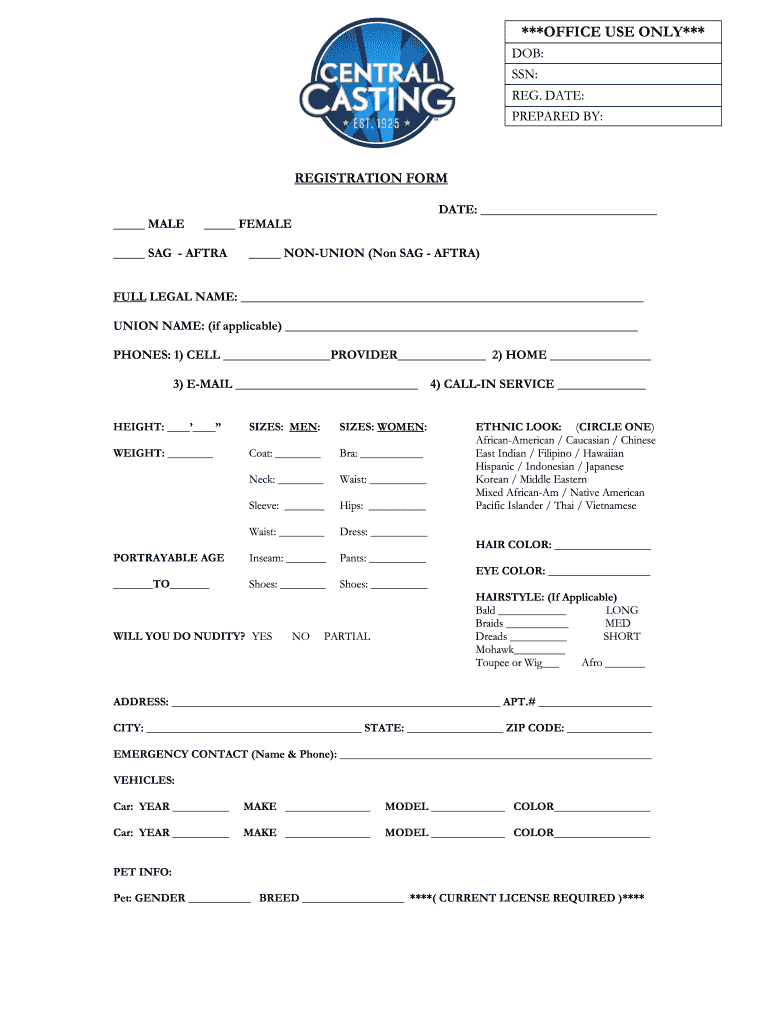
Casting Registration Form


What is the casting registration form?
The casting registration form is a crucial document used in the entertainment industry, specifically for actors, models, and performers. It serves to collect essential information about individuals who wish to be considered for various roles in film, television, commercials, and other productions. This form typically includes personal details such as name, contact information, physical attributes, and relevant experience. By filling out this form, applicants can formally register with casting agencies, allowing them to be notified about upcoming auditions and casting calls.
How to use the casting registration form
Using the casting registration form involves several straightforward steps. First, individuals need to obtain the form, which can often be found on casting agency websites or through industry contacts. Once acquired, applicants should fill out the form completely, ensuring that all information is accurate and up to date. After completing the form, it can be submitted electronically or printed and mailed, depending on the agency's submission guidelines. It is important to keep a copy of the submitted form for personal records and follow up with the agency if necessary.
Steps to complete the casting registration form
Completing the casting registration form requires attention to detail. Here are the steps to follow:
- Gather personal information: Collect all necessary details such as your full name, address, phone number, and email.
- Provide physical attributes: Include information such as height, weight, hair color, eye color, and any special skills or talents.
- List experience: Detail any relevant acting or modeling experience, including previous roles, training, and notable performances.
- Review and edit: Before submission, review the form for accuracy and completeness to ensure all sections are filled out correctly.
- Submit the form: Follow the agency’s instructions for submitting the form, whether online or via mail.
Legal use of the casting registration form
The casting registration form must comply with various legal standards to ensure its validity. This includes adherence to eSignature regulations such as the ESIGN Act and UETA, which govern electronic signatures and transactions in the United States. By using a reputable electronic signature platform, individuals can ensure that their completed forms are legally binding and secure. Additionally, it is essential to understand any privacy laws that may apply, particularly regarding the handling of personal data.
Key elements of the casting registration form
Several key elements make up the casting registration form. These typically include:
- Contact information: Essential for communication regarding auditions and roles.
- Physical attributes: Important for casting directors to match actors with specific roles.
- Experience and skills: Helps agencies assess an applicant's suitability for various roles.
- Availability: Indicates when the applicant is available for auditions and shoots.
Form submission methods
There are several methods for submitting the casting registration form, depending on the agency's requirements. Common submission methods include:
- Online submission: Many agencies allow applicants to fill out and submit the form electronically through their websites.
- Mail: Applicants may print the completed form and send it via postal service to the agency's address.
- In-person submission: Some agencies may require or allow applicants to deliver the form in person during casting calls or open auditions.
Quick guide on how to complete registration form central casting
Discover how to effortlessly navigate the Casting Registration Form completion with this straightforward guide
Filing and completing documents digitally is becoming increasingly favored and the preferred feature for a diverse range of users. It provides numerous benefits over outdated printed materials, including convenience, time savings, enhanced precision, and security.
With platforms like airSlate SignNow, you can find, adjust, authenticate, enhance, and send your Casting Registration Form without being burdened by endless printing and scanning. Follow this simple guide to begin and finish your form.
Follow these steps to obtain and complete Casting Registration Form
- Begin by clicking on the Get Form button to access your document in our editor.
- Pay attention to the green tag on the left that indicates mandatory fields so you don’t miss them.
- Utilize our sophisticated tools to annotate, edit, sign, secure, and enhance your document.
- Safeguard your document or convert it into a fillable form using the features available in the right panel.
- Review the document and verify it for errors or inconsistencies.
- Click on DONE to complete the editing process.
- Rename your form or leave it as is.
- Choose the storage service where you want to save your document, send it via USPS, or click the Download Now button to download your form.
If Casting Registration Form is not what you were looking for, you can explore our extensive selection of pre-existing templates that you can complete with minimal effort. Give our platform a try today!
Create this form in 5 minutes or less
FAQs
-
How do I fill out the ICSI registration form?
Online Registration for CS Foundation | Executive | ProfessionalCheck this site
-
I have created a registration form in HTML. When someone fills it out, how do I get the filled out form sent to my email?
Are you assuming that the browser will send the email? That is not the way it is typically done. You include in your registration form a and use PHP or whatever on the server to send the email. In PHP it is PHP: mail - Manual But if you are already on the server it seems illogical to send an email. Just register the user immediately.
Create this form in 5 minutes!
How to create an eSignature for the registration form central casting
How to make an electronic signature for your Registration Form Central Casting online
How to make an electronic signature for the Registration Form Central Casting in Chrome
How to make an eSignature for signing the Registration Form Central Casting in Gmail
How to generate an electronic signature for the Registration Form Central Casting straight from your mobile device
How to make an electronic signature for the Registration Form Central Casting on iOS devices
How to make an eSignature for the Registration Form Central Casting on Android devices
People also ask
-
What is a model casting form?
A model casting form is a document used by modeling agencies and production companies to collect essential information from potential models. This form typically includes personal details, measurements, and previous experience. Using a model casting form helps streamline the audition process and ensures all relevant data is gathered in one place.
-
How can I create a model casting form with airSlate SignNow?
Creating a model casting form with airSlate SignNow is simple and efficient. You can start by selecting our customizable templates or designing your own from scratch using our intuitive drag-and-drop editor. Once designed, you can easily share the form for responses and collect signatures electronically.
-
What are the pricing options for using airSlate SignNow for model casting forms?
airSlate SignNow offers flexible pricing plans to accommodate different needs, including a free trial. Our paid plans provide advanced features for managing model casting forms, including enhanced security and integration options. Visit our pricing page for detailed information on features included in each plan.
-
What features does airSlate SignNow offer for model casting forms?
airSlate SignNow includes a variety of features tailored for model casting forms, such as customizable fields, electronic signatures, and secure cloud storage. Additionally, you can automate reminders and notifications for those who need to complete the form. These features enhance both efficiency and user experience.
-
How can model casting forms benefit my modeling agency?
Model casting forms provide numerous benefits for modeling agencies, including improved organization and reduced paperwork. By digitizing the process, you can quickly gather and manage submissions, making it easier to evaluate potential models. This streamlined approach saves time and enhances overall productivity.
-
Can I integrate the model casting form with other applications?
Yes, airSlate SignNow allows easy integration with various third-party applications. You can connect your model casting forms with CRM systems, project management tools, and more. This capability enhances your workflow and ensures that data collected through the form is synchronized with your existing tools.
-
Is airSlate SignNow secure for handling model casting forms?
Absolutely! airSlate SignNow prioritizes security, ensuring that your model casting forms and the data they contain are protected. We employ encryption and compliance with industry standards to safeguard your information, giving you peace of mind when managing sensitive data.
Get more for Casting Registration Form
Find out other Casting Registration Form
- How To eSign New Mexico Education Promissory Note Template
- eSign New Mexico Education Affidavit Of Heirship Online
- eSign California Finance & Tax Accounting IOU Free
- How To eSign North Dakota Education Rental Application
- How To eSign South Dakota Construction Promissory Note Template
- eSign Education Word Oregon Secure
- How Do I eSign Hawaii Finance & Tax Accounting NDA
- eSign Georgia Finance & Tax Accounting POA Fast
- eSign Georgia Finance & Tax Accounting POA Simple
- How To eSign Oregon Education LLC Operating Agreement
- eSign Illinois Finance & Tax Accounting Resignation Letter Now
- eSign Texas Construction POA Mobile
- eSign Kansas Finance & Tax Accounting Stock Certificate Now
- eSign Tennessee Education Warranty Deed Online
- eSign Tennessee Education Warranty Deed Now
- eSign Texas Education LLC Operating Agreement Fast
- eSign Utah Education Warranty Deed Online
- eSign Utah Education Warranty Deed Later
- eSign West Virginia Construction Lease Agreement Online
- How To eSign West Virginia Construction Job Offer