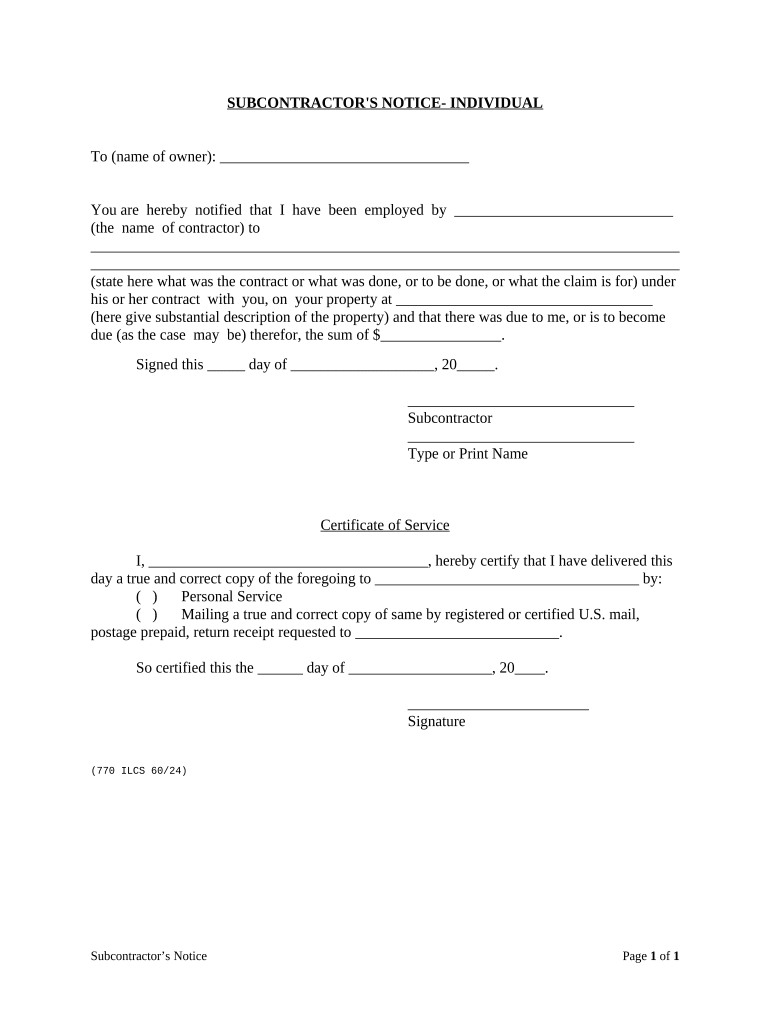
Illinois Day Notice Template Form


What is the Illinois Day Notice Template
The Illinois Day Notice is a formal document used primarily in subcontractor agreements within the state of Illinois. This template serves as a notification to the property owner or general contractor regarding the subcontractor's intent to file a lien against the property if payment is not received for services rendered. It is essential for subcontractors to use this template to ensure compliance with Illinois law and to protect their rights regarding payment. The notice must clearly outline the work performed, the amount owed, and the timeframe for payment.
How to Use the Illinois Day Notice Template
Using the Illinois Day Notice template involves several straightforward steps. First, fill in the required information, including the subcontractor's name, address, and details of the work completed. Next, specify the amount owed and the date by which payment is expected. It is crucial to send this notice to the appropriate parties, such as the property owner or general contractor, to ensure they are aware of the outstanding payment. Finally, retain a copy of the notice for your records, as it may be needed for future reference or legal proceedings.
Key Elements of the Illinois Day Notice Template
Several key elements must be included in the Illinois Day Notice to ensure its effectiveness. These elements include:
- Subcontractor Information: Full name, address, and contact details.
- Property Information: Address of the property where the work was performed.
- Description of Work: A detailed description of the services rendered.
- Amount Owed: The total amount due for the work completed.
- Payment Deadline: A specific date by which payment should be made.
Including these elements ensures that the notice is clear and legally compliant.
Steps to Complete the Illinois Day Notice Template
Completing the Illinois Day Notice template involves the following steps:
- Gather all necessary information, including contract details and payment records.
- Fill in the template with accurate subcontractor and property information.
- Clearly describe the work performed and the amount owed.
- Specify the payment deadline, ensuring it complies with state regulations.
- Review the completed notice for accuracy before sending it to the relevant parties.
Following these steps helps ensure that the notice is properly executed and serves its intended purpose.
Legal Use of the Illinois Day Notice Template
The legal use of the Illinois Day Notice template is governed by state laws. It is important for subcontractors to understand that this notice must be sent within a specific timeframe to be enforceable. According to Illinois law, the notice must be delivered within a certain number of days after the last day of work performed. Failure to comply with these legal requirements may jeopardize the subcontractor's ability to enforce a lien against the property. Therefore, using the template correctly is crucial for legal protection.
Quick guide on how to complete illinois day notice template
Complete Illinois Day Notice Template effortlessly on any device
Digital document management has gained traction among companies and individuals. It offers an ideal environmentally friendly alternative to traditional printed and signed papers, allowing you to acquire the appropriate form and safely store it online. airSlate SignNow equips you with all the necessary tools to create, modify, and eSign your documents swiftly without any delays. Manage Illinois Day Notice Template on any device using airSlate SignNow's Android or iOS applications and enhance any document-centric task today.
How to update and eSign Illinois Day Notice Template with ease
- Obtain Illinois Day Notice Template and click on Get Form to initiate the process.
- Make use of the tools we provide to complete your form.
- Emphasize important sections of the documents or redact sensitive information using tools specifically designed for that purpose by airSlate SignNow.
- Create your eSignature with the Sign feature, which takes mere seconds and carries the same legal validity as a conventional wet ink signature.
- Review all the details and click on the Done button to save your modifications.
- Select how you wish to submit your form, via email, text message (SMS), or invitation link, or download it to your computer.
Eliminate concerns about lost or misplaced documents, tedious form searches, or errors that necessitate printing new document copies. airSlate SignNow addresses your document management needs in just a few clicks from any device you prefer. Edit and eSign Illinois Day Notice Template and ensure excellent communication at every stage of your form preparation journey with airSlate SignNow.
Create this form in 5 minutes or less
Create this form in 5 minutes!
People also ask
-
What is an IL day notice?
An IL day notice is a legal document that informs a tenant of the need to vacate a property, complying with state-specific requirements. Understanding this notice is crucial for both landlords and tenants to ensure all legal protocols are followed during the eviction process. With airSlate SignNow, you can easily create and send this document digitally.
-
How can airSlate SignNow assist in managing IL day notices?
airSlate SignNow offers a streamlined platform to create, send, and manage IL day notices efficiently. Our eSignature feature allows landlords to obtain legally binding signatures from tenants, ensuring your documents are in compliance with state laws. This saves time and simplifies communication during potentially challenging situations.
-
What are the pricing options for airSlate SignNow?
airSlate SignNow provides various pricing plans to suit different business needs, allowing you to select the option that fits your budget. Whether you're an individual landlord or a property management firm, our plans are cost-effective and designed to maximize value. Sign up today to streamline your process of handling IL day notices.
-
What are the key features of airSlate SignNow for sending IL day notices?
Key features of airSlate SignNow include customizable templates, automated workflows, and robust eSignature capabilities. These tools not only enhance the creation and dispatch of IL day notices but also ensure secure storage and tracking of documents. This simplifies the process and keeps everything organized.
-
Can I integrate airSlate SignNow with other software for sending IL day notices?
Yes, airSlate SignNow offers seamless integrations with popular software like Google Drive, Dropbox, and various CRM systems. This flexibility allows you to link your existing tools to enhance document management, making it easier to handle IL day notices alongside other important tasks. Efficient workflow integration helps in maintaining clarity and organization.
-
What are the benefits of using airSlate SignNow for IL day notices?
Using airSlate SignNow for IL day notices brings multiple benefits, including speed, convenience, and compliance. Our platform reduces paperwork and the potential for errors, ensuring that your documents are legally binding and properly executed. Additionally, the ease of use enhances user experience for both senders and recipients.
-
How secure is the process of sending IL day notices through airSlate SignNow?
airSlate SignNow prioritizes security with advanced encryption and secure cloud storage for all documents, including IL day notices. Your sensitive information is protected through stringent security protocols allowing you to send documents with peace of mind. This ensures that both landlords and tenants can trust the integrity of their communications.
Get more for Illinois Day Notice Template
Find out other Illinois Day Notice Template
- How To eSign Illinois Business Operations Stock Certificate
- Can I eSign Louisiana Car Dealer Quitclaim Deed
- eSign Michigan Car Dealer Operating Agreement Mobile
- Can I eSign Mississippi Car Dealer Resignation Letter
- eSign Missouri Car Dealer Lease Termination Letter Fast
- Help Me With eSign Kentucky Business Operations Quitclaim Deed
- eSign Nevada Car Dealer Warranty Deed Myself
- How To eSign New Hampshire Car Dealer Purchase Order Template
- eSign New Jersey Car Dealer Arbitration Agreement Myself
- eSign North Carolina Car Dealer Arbitration Agreement Now
- eSign Ohio Car Dealer Business Plan Template Online
- eSign Ohio Car Dealer Bill Of Lading Free
- How To eSign North Dakota Car Dealer Residential Lease Agreement
- How Do I eSign Ohio Car Dealer Last Will And Testament
- Sign North Dakota Courts Lease Agreement Form Free
- eSign Oregon Car Dealer Job Description Template Online
- Sign Ohio Courts LLC Operating Agreement Secure
- Can I eSign Michigan Business Operations POA
- eSign Car Dealer PDF South Dakota Computer
- eSign Car Dealer PDF South Dakota Later