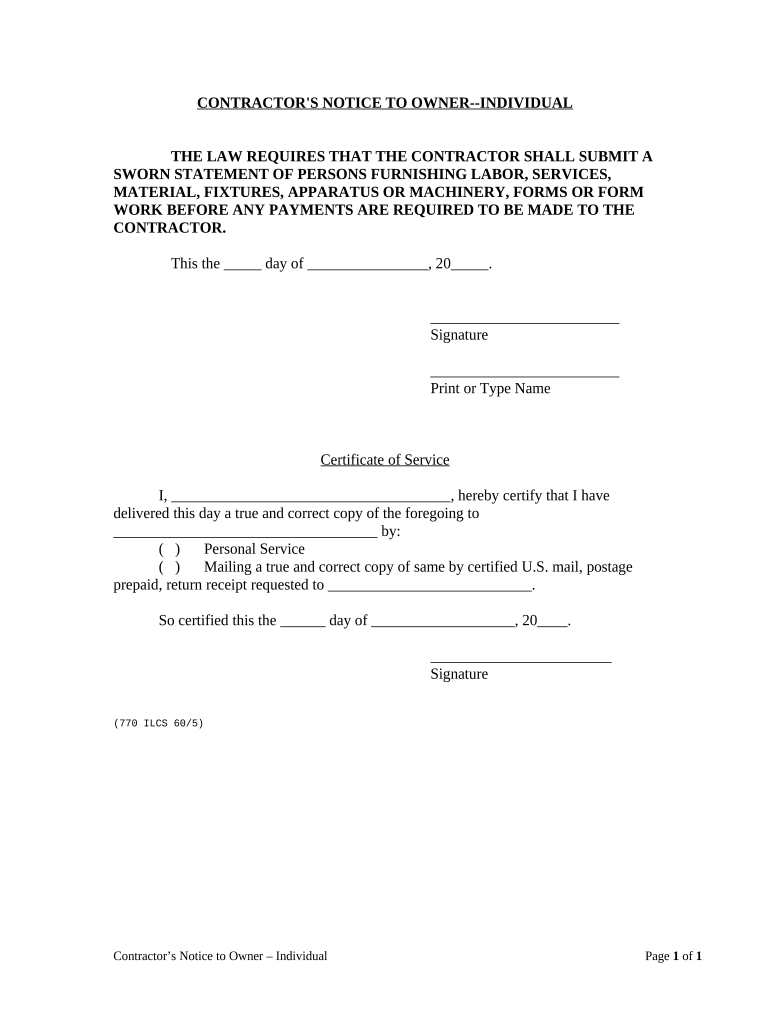
Il Disclosure Form


What is the IL Disclosure?
The IL disclosure is a legal document that provides essential information regarding labor-related matters in the state of Illinois. It is often required by employers to ensure compliance with state laws and regulations. This form serves to inform employees about their rights, responsibilities, and the employer's obligations under Illinois labor laws. Understanding the IL disclosure is crucial for both employers and employees to maintain transparency and uphold legal standards in the workplace.
How to Use the IL Disclosure
Using the IL disclosure involves several key steps to ensure that the document is filled out correctly and submitted properly. Employers must provide the IL disclosure to employees at the start of employment or when significant changes occur within the workplace. Employees should review the document thoroughly to understand their rights and responsibilities. It is important to retain a copy of the signed IL disclosure for personal records and future reference.
Key Elements of the IL Disclosure
The IL disclosure includes several critical components that outline the rights of employees and the obligations of employers. Key elements often include:
- Information on wages and hours of work
- Details regarding workplace safety and health regulations
- Guidelines for reporting workplace violations
- Information on employee benefits and entitlements
These elements are designed to ensure that employees are well-informed and can advocate for their rights within the workplace.
Steps to Complete the IL Disclosure
Completing the IL disclosure requires careful attention to detail. Here are the steps to follow:
- Obtain the IL disclosure form from your employer or relevant state agency.
- Read the form carefully to understand the information required.
- Fill out the form with accurate personal and employment details.
- Review the completed form for any errors or omissions.
- Sign and date the form to confirm your understanding and acceptance.
- Submit the form to your employer or designated department as instructed.
Legal Use of the IL Disclosure
The IL disclosure is legally binding when completed and submitted according to state regulations. It serves as a formal acknowledgment of the information provided and the rights outlined within the document. Employers must ensure that the IL disclosure is compliant with Illinois labor laws to avoid legal repercussions. Employees should keep a copy of the signed disclosure for their records, as it may be needed for future reference or in case of disputes.
Penalties for Non-Compliance
Failure to comply with the requirements of the IL disclosure can lead to significant penalties for employers. These may include:
- Fines imposed by state labor authorities
- Legal action taken by employees for violations of their rights
- Potential loss of business licenses or permits
It is essential for employers to adhere to the regulations surrounding the IL disclosure to avoid these consequences and maintain a fair workplace.
Quick guide on how to complete il disclosure
Effortlessly Prepare Il Disclosure on Any Device
Digital document management has gained traction among businesses and individuals. It offers an ideal environmentally friendly substitute to conventional printed and signed paperwork, as you can easily locate the appropriate form and securely store it online. airSlate SignNow provides you with all the tools necessary to generate, modify, and electronically sign your documents swiftly without delays. Administer Il Disclosure on any device with airSlate SignNow's Android or iOS applications and enhance any document-centric task today.
How to Modify and eSign Il Disclosure Without Any Hassle
- Obtain Il Disclosure and click on Get Form to begin.
- Utilize the tools we provide to complete your form.
- Emphasize pertinent sections of the documents or conceal sensitive information with tools specifically designed for that purpose by airSlate SignNow.
- Create your signature using the Sign tool, which takes mere seconds and carries the same legal significance as a traditional handwritten signature.
- Review all the details and click on the Done button to finalize your modifications.
- Choose your preferred method to send your form, whether by email, text message (SMS), invitation link, or download it to your computer.
Eliminate the worry of missing or lost documents, time-consuming form searches, or errors that require new document copies to be printed. airSlate SignNow meets your document management needs in just a few clicks from any device you prefer. Alter and eSign Il Disclosure and ensure excellent communication at every stage of your form preparation process with airSlate SignNow.
Create this form in 5 minutes or less
Create this form in 5 minutes!
People also ask
-
What is IL disclosure and why is it important?
IL disclosure refers to the legal requirements for disclosing certain information in Illinois. It is crucial for businesses to comply with IL disclosure laws to avoid potential legal issues. Properly handling IL disclosure ensures transparency and builds trust with customers and stakeholders.
-
How does airSlate SignNow assist with IL disclosure?
airSlate SignNow offers features that streamline the document signing process while ensuring compliance with IL disclosure regulations. Our platform enables users to easily send, track, and store documents, making it simple to adhere to disclosure requirements. With airSlate SignNow, you can confidently manage IL disclosure without worry.
-
What are the pricing options for airSlate SignNow concerning IL disclosure?
airSlate SignNow provides flexible pricing plans tailored to different business needs, including those focusing on IL disclosure. Whether you are a small business or a larger organization, our competitive pricing allows you to choose a plan that fits your budget while ensuring compliance with disclosure requirements. You can easily access all necessary features to facilitate IL disclosure.
-
What are the key features of airSlate SignNow that support IL disclosure?
Key features of airSlate SignNow that aid with IL disclosure include customizable templates, secure eSigning, and comprehensive auditing capabilities. These tools enable businesses to create and manage documents efficiently while ensuring every aspect of IL disclosure is followed. With these features, you can confidently handle all your disclosure needs.
-
Can airSlate SignNow integrate with other tools for managing IL disclosure?
Yes, airSlate SignNow integrates seamlessly with various third-party applications, enhancing your ability to manage IL disclosure effectively. Whether you use CRMs, project management tools, or cloud storage, our platform can connect to streamline workflows. This integration helps ensure that your IL disclosure process is as efficient as possible.
-
What benefits does airSlate SignNow offer for managing IL disclosure?
Using airSlate SignNow for IL disclosure provides numerous benefits, including improved efficiency and enhanced compliance. Our platform minimizes paperwork and accelerates the signing process, reducing delays in disclosures. Additionally, you maintain a clear audit trail, ensuring that all IL disclosure requirements are met.
-
Is airSlate SignNow secure for handling sensitive IL disclosure documents?
Absolutely, airSlate SignNow prioritizes security, making it a safe choice for managing sensitive documents related to IL disclosure. We use advanced encryption protocols and compliance measures to ensure that all information remains confidential and protected. With airSlate SignNow, you can trust that your IL disclosure documents are in good hands.
Get more for Il Disclosure
- Como recuperar mi tarjeta de osha form
- Update landline mobile form
- Accredo health incorporated form
- Fedex bol download form
- Mary kay skin care survey form
- Texas driving record form
- Pet organizers for dogs shot record form
- Repository eiu eduhealthauthorization toauthorization to release patient information
Find out other Il Disclosure
- How To Sign Oregon Real Estate Resignation Letter
- Can I Sign Oregon Real Estate Forbearance Agreement
- Sign Pennsylvania Real Estate Quitclaim Deed Computer
- How Do I Sign Pennsylvania Real Estate Quitclaim Deed
- How Can I Sign South Dakota Orthodontists Agreement
- Sign Police PPT Alaska Online
- How To Sign Rhode Island Real Estate LLC Operating Agreement
- How Do I Sign Arizona Police Resignation Letter
- Sign Texas Orthodontists Business Plan Template Later
- How Do I Sign Tennessee Real Estate Warranty Deed
- Sign Tennessee Real Estate Last Will And Testament Free
- Sign Colorado Police Memorandum Of Understanding Online
- How To Sign Connecticut Police Arbitration Agreement
- Sign Utah Real Estate Quitclaim Deed Safe
- Sign Utah Real Estate Notice To Quit Now
- Sign Hawaii Police LLC Operating Agreement Online
- How Do I Sign Hawaii Police LLC Operating Agreement
- Sign Hawaii Police Purchase Order Template Computer
- Sign West Virginia Real Estate Living Will Online
- How Can I Sign West Virginia Real Estate Confidentiality Agreement