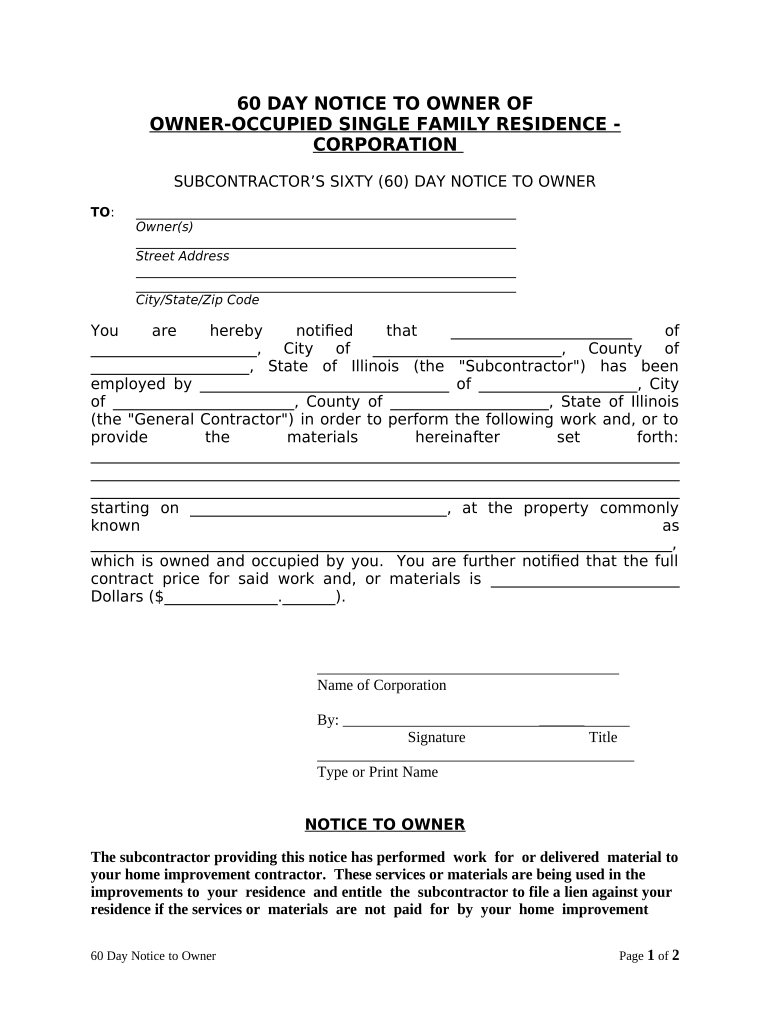
Illinois 60 Day Notice Form


What is the Illinois 60 Day Notice
The Illinois 60 Day Notice is a formal document used primarily by landlords to inform tenants of the intent to terminate a lease agreement. This notice provides tenants with a clear timeline, allowing them sixty days to vacate the premises. It is crucial for ensuring that both parties adhere to the terms of the lease while complying with state laws regarding rental agreements.
How to use the Illinois 60 Day Notice
To effectively use the Illinois 60 Day Notice, landlords should ensure that the notice is properly completed and delivered to the tenant. This includes specifying the date the notice is issued, the address of the rental property, and the tenant's name. It is advisable to deliver the notice in person or via certified mail to ensure that there is a record of receipt. This process helps to maintain transparency and legal compliance.
Key elements of the Illinois 60 Day Notice
Essential elements of the Illinois 60 Day Notice include:
- Landlord Information: Name and contact details of the landlord or property manager.
- Tenant Information: Name of the tenant and the address of the rental property.
- Notice Date: The date on which the notice is being issued.
- Termination Date: The date by which the tenant must vacate the property, which is sixty days from the notice date.
- Reason for Termination: A brief explanation of why the lease is being terminated, if applicable.
Steps to complete the Illinois 60 Day Notice
Completing the Illinois 60 Day Notice involves several key steps:
- Download the official Illinois 60 Day Notice template from a reliable source.
- Fill in the required information accurately, including landlord and tenant details.
- Specify the notice and termination dates clearly.
- Sign and date the notice to validate it.
- Deliver the notice to the tenant using a method that provides proof of delivery.
Legal use of the Illinois 60 Day Notice
The legal use of the Illinois 60 Day Notice is governed by state laws that outline the rights and responsibilities of both landlords and tenants. For the notice to be legally binding, it must comply with the Illinois Residential Tenants’ Right to Privacy Act and other relevant statutes. This ensures that the notice is enforceable in court if necessary, protecting the interests of both parties involved.
Who Issues the Form
The Illinois 60 Day Notice is typically issued by the landlord or property management company. It is important for landlords to ensure that they are following the correct procedures and using the appropriate form to avoid potential legal issues. This form is not issued by a government agency but is a standard document used in private rental agreements.
Quick guide on how to complete illinois 60 day notice 497306090
Complete Illinois 60 Day Notice effortlessly on any device
Managing documents online has gained popularity among businesses and individuals. It offers an ideal eco-friendly substitute for traditional printed and signed documents, as you can access the necessary form and securely keep it online. airSlate SignNow equips you with all the resources you need to create, alter, and eSign your files quickly without delays. Handle Illinois 60 Day Notice on any device with airSlate SignNow's Android or iOS applications and enhance any document-based process today.
How to modify and eSign Illinois 60 Day Notice effortlessly
- Find Illinois 60 Day Notice and then click Get Form to initiate.
- Utilize the tools we offer to fill out your form.
- Emphasize important parts of the documents or obscure sensitive information with tools that airSlate SignNow provides specifically for that purpose.
- Create your eSignature using the Sign tool, which takes seconds and carries the same legal validity as a traditional wet ink signature.
- Review the details and then click on the Done button to save your changes.
- Choose how you would like to send your form, via email, text message (SMS), or invite link, or download it to your computer.
Eliminate worries about lost or misplaced documents, tedious form searching, or errors that necessitate printing new document copies. airSlate SignNow meets your document management needs in just a few clicks from any device you prefer. Modify and eSign Illinois 60 Day Notice to ensure excellent communication throughout your form preparation process with airSlate SignNow.
Create this form in 5 minutes or less
Create this form in 5 minutes!
People also ask
-
What features does airSlate SignNow offer for Illinois owners?
airSlate SignNow provides Illinois owners with a comprehensive range of features, including customizable templates, advanced eSignature options, and secure document storage. These features help streamline the signing process and improve workflow efficiency for business owners in Illinois.
-
How does airSlate SignNow benefit Illinois owners specifically?
Illinois owners can signNowly benefit from airSlate SignNow's easy-to-use interface and cost-effective solutions, which save time and resources. By digitizing the signing process, Illinois owners can enhance their productivity and reduce paperwork, leading to a more efficient operation.
-
What are the pricing options for Illinois owners using airSlate SignNow?
airSlate SignNow offers flexible pricing plans tailored for Illinois owners, ensuring that they can select a plan that fits their business needs. With competitive pricing for various features, Illinois owners can find an economical solution without compromising on quality.
-
Can I integrate airSlate SignNow with other tools as an Illinois owner?
Yes, Illinois owners can seamlessly integrate airSlate SignNow with popular business tools and software, such as Google Workspace and Salesforce. These integrations allow for a more streamlined workflow, helping Illinois owners manage their documents in one centralized platform.
-
Is airSlate SignNow compliant with Illinois e-signature laws?
Absolutely, airSlate SignNow is fully compliant with Illinois e-signature laws, ensuring that all eSignatures are legally binding and secure. Illinois owners can confidently use the platform knowing that their signed documents are valid under state regulations.
-
How can Illinois owners ensure document security using airSlate SignNow?
airSlate SignNow uses advanced encryption and security protocols to protect documents and signatures, ensuring that Illinois owners' sensitive information remains confidential. With robust security features, Illinois owners can trust that their documents are safe from unauthorized access.
-
What support options are available for Illinois owners using airSlate SignNow?
Illinois owners have access to a variety of support options, including comprehensive online resources, tutorials, and a dedicated customer service team. This ensures that any questions or concerns can be promptly addressed for Illinois owners utilizing airSlate SignNow.
Get more for Illinois 60 Day Notice
- Va form 0893 43052004
- Ohio impaired driver report odh ohio form
- Formularios para llenar
- Sample of an interact transfer form
- Trustee acceptance form 550633074
- Printable behavior contracts printable behavior charts form
- Official transcript request form hawaii baptist academy
- Forms and guidance minneapolis va health care
Find out other Illinois 60 Day Notice
- How To Integrate Sign in Banking
- How To Use Sign in Banking
- Help Me With Use Sign in Banking
- Can I Use Sign in Banking
- How Do I Install Sign in Banking
- How To Add Sign in Banking
- How Do I Add Sign in Banking
- How Can I Add Sign in Banking
- Can I Add Sign in Banking
- Help Me With Set Up Sign in Government
- How To Integrate eSign in Banking
- How To Use eSign in Banking
- How To Install eSign in Banking
- How To Add eSign in Banking
- How To Set Up eSign in Banking
- How To Save eSign in Banking
- How To Implement eSign in Banking
- How To Set Up eSign in Construction
- How To Integrate eSign in Doctors
- How To Use eSign in Doctors