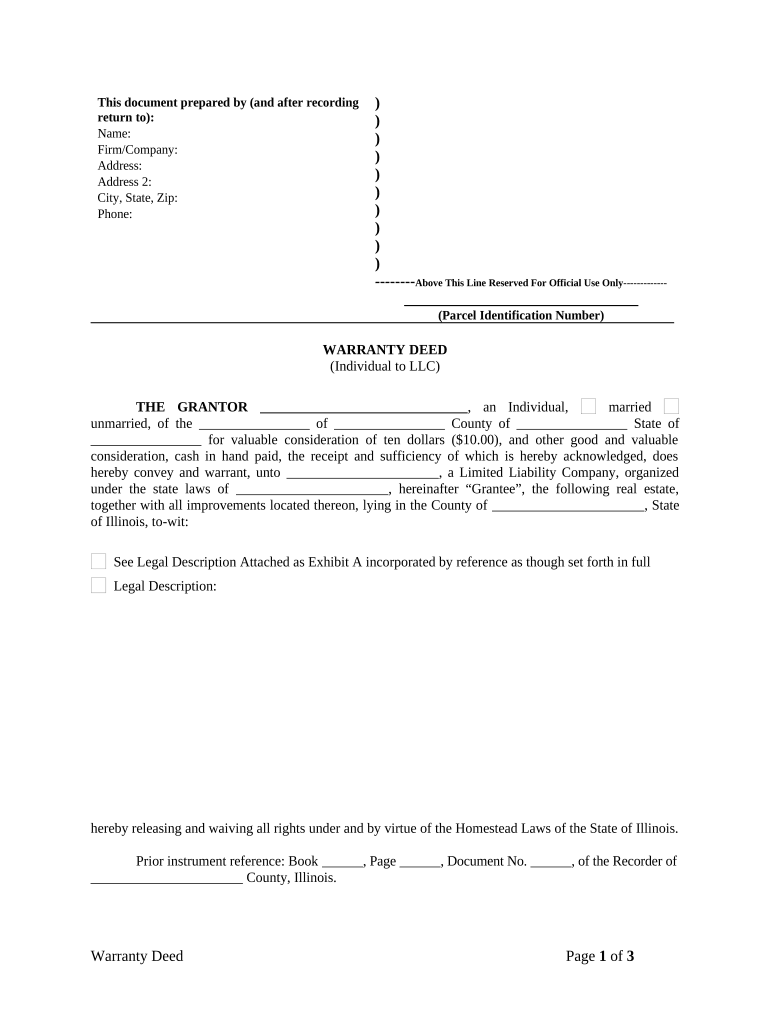
Il Llc Form


What is the IL LLC?
The Illinois Limited Liability Company (IL LLC) is a legal business structure that combines the benefits of both a corporation and a partnership. It offers personal liability protection for its owners, known as members, while allowing for flexible management and tax options. An IL LLC can be formed by one or more individuals or entities, making it an attractive choice for small businesses and startups in the United States.
Steps to Complete the IL LLC
Completing the IL LLC involves several essential steps to ensure compliance with state regulations. Here is a concise guide:
- Choose a Name: Select a unique name for your IL LLC that complies with Illinois naming requirements.
- Designate a Registered Agent: Appoint a registered agent who will receive legal documents on behalf of the LLC.
- File Articles of Organization: Submit the Articles of Organization to the Illinois Secretary of State, including necessary details such as the LLC name, address, and registered agent information.
- Obtain an EIN: Apply for an Employer Identification Number (EIN) from the IRS for tax purposes.
- Create an Operating Agreement: Draft an operating agreement that outlines the management structure and operating procedures of the LLC.
Legal Use of the IL LLC
The IL LLC is recognized as a separate legal entity, which means it can enter contracts, own property, and be liable for debts independently of its members. This structure protects personal assets from business liabilities, making it a popular choice for entrepreneurs. However, it is crucial to adhere to state laws and maintain proper documentation to uphold the legal protections offered by the IL LLC.
Required Documents
To establish an IL LLC, several documents must be prepared and submitted:
- Articles of Organization: This document officially registers the LLC with the state.
- Operating Agreement: Although not mandatory, this internal document outlines the management and operational procedures.
- Employer Identification Number (EIN): Required for tax purposes and to open a business bank account.
Filing Deadlines / Important Dates
When forming an IL LLC, it is vital to be aware of specific deadlines:
- Initial Filing: Articles of Organization should be filed promptly to avoid delays in business operations.
- Annual Reports: IL LLCs must file an annual report with the Secretary of State, typically due on the first day of the LLC's anniversary month.
Eligibility Criteria
To form an IL LLC, certain eligibility criteria must be met:
- At least one member is required to establish the LLC.
- Members can be individuals, corporations, or other LLCs.
- The chosen name must be distinguishable from existing businesses registered in Illinois.
Application Process & Approval Time
The application process for an IL LLC is straightforward. After submitting the Articles of Organization, the approval time can vary. Typically, processing takes about two to three business days if filed online, while paper submissions may take longer. It is advisable to check the Illinois Secretary of State's website for current processing times and any potential delays.
Quick guide on how to complete il llc 497306109
Effortlessly Prepare Il Llc on Any Device
Digital document management has become increasingly favored among businesses and individuals. It offers an ideal eco-friendly solution compared to conventional printed and signed documents, as you can easily locate the necessary form and securely keep it online. airSlate SignNow equips you with all the resources required to create, modify, and electronically sign your documents swiftly without interruptions. Manage Il Llc on any device using airSlate SignNow applications for Android or iOS and enhance any document-centric workflow today.
The Easiest Way to Edit and Electronically Sign Il Llc
- Locate Il Llc and click Get Form to commence.
- Employ the tools provided to fill out your form.
- Emphasize signNow parts of the documents or redact sensitive information with tools that airSlate SignNow offers specifically for that purpose.
- Create your eSignature using the Sign feature, which takes moments and carries the same legal validity as a conventional wet ink signature.
- Review the details and click the Done button to save your modifications.
- Choose your preferred method of sending your form, whether by email, SMS, invitation link, or downloading it to your computer.
Leave behind the worries of lost or misplaced documents, tedious form searches, or errors that necessitate reprinting new document versions. airSlate SignNow addresses all your document management requirements in just a few clicks from any device of your selection. Edit and electronically sign Il Llc and ensure effective communication at every stage of the form preparation process with airSlate SignNow.
Create this form in 5 minutes or less
Create this form in 5 minutes!
People also ask
-
What is an LLC template and how can it benefit my business?
An LLC template is a pre-designed document that helps you establish a Limited Liability Company. By using an LLC template, you can save time and ensure all necessary legal aspects are covered, providing your business with liability protection and credibility.
-
Are there any costs associated with using the LLC template through airSlate SignNow?
Yes, airSlate SignNow offers various pricing plans for using our LLC template features. These plans are designed to be cost-effective, giving you access to essential tools for document management and e-signature capabilities that suit your business size and needs.
-
Can I customize the LLC template to fit my specific business requirements?
Absolutely! With airSlate SignNow, you can easily customize your LLC template to meet your unique business needs. This flexibility ensures that the document reflects your company's specific details, helping you comply with state regulations seamlessly.
-
Is it easy to eSign the LLC template using airSlate SignNow?
Yes, eSigning the LLC template with airSlate SignNow is incredibly easy. Our user-friendly interface allows you to electronically sign documents in just a few clicks, streamlining the process for you and your partners.
-
What features does airSlate SignNow offer that enhance the LLC template experience?
AirSlate SignNow provides several features that enhance the LLC template experience, including real-time collaboration, automated reminders, and document tracking. These tools help you manage your LLC paperwork more efficiently and ensure timely responses from signers.
-
Does airSlate SignNow integrate with other business tools I use for my LLC?
Yes, airSlate SignNow offers integrations with a range of popular business tools. You can easily connect our platform with software such as Google Workspace, Dropbox, and Salesforce, enabling a smoother workflow for handling your LLC template and documents.
-
What security measures are in place when using an LLC template on airSlate SignNow?
AirSlate SignNow prioritizes your data security with industry-standard encryption and compliance measures. When using an LLC template, you can trust that your documents are safe, ensuring confidentiality and protection against unauthorized access.
Get more for Il Llc
Find out other Il Llc
- eSign Colorado High Tech Claim Computer
- eSign Idaho Healthcare / Medical Residential Lease Agreement Simple
- eSign Idaho Healthcare / Medical Arbitration Agreement Later
- How To eSign Colorado High Tech Forbearance Agreement
- eSign Illinois Healthcare / Medical Resignation Letter Mobile
- eSign Illinois Healthcare / Medical Job Offer Easy
- eSign Hawaii High Tech Claim Later
- How To eSign Hawaii High Tech Confidentiality Agreement
- How Do I eSign Hawaii High Tech Business Letter Template
- Can I eSign Hawaii High Tech Memorandum Of Understanding
- Help Me With eSign Kentucky Government Job Offer
- eSign Kentucky Healthcare / Medical Living Will Secure
- eSign Maine Government LLC Operating Agreement Fast
- eSign Kentucky Healthcare / Medical Last Will And Testament Free
- eSign Maine Healthcare / Medical LLC Operating Agreement Now
- eSign Louisiana High Tech LLC Operating Agreement Safe
- eSign Massachusetts Government Quitclaim Deed Fast
- How Do I eSign Massachusetts Government Arbitration Agreement
- eSign Maryland High Tech Claim Fast
- eSign Maine High Tech Affidavit Of Heirship Now