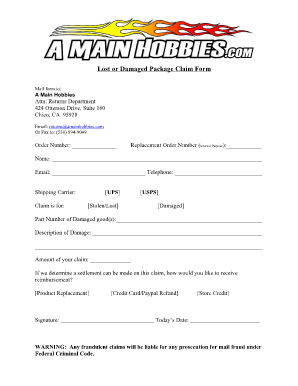
Lost Package Form


What is the USPS Missing Mail Form?
The USPS missing mail form is a document used by individuals to report mail that has not arrived at its intended destination. This form is essential for initiating a search for lost packages or mail items within the United States Postal Service system. It allows customers to provide specific details about the missing mail, including tracking numbers, sender and recipient information, and descriptions of the items. By submitting this form, users can formally request assistance from USPS in locating their lost mail.
How to Use the USPS Missing Mail Form
To effectively use the USPS missing mail form, individuals should first gather all relevant information about the lost mail. This includes the tracking number, the date of mailing, and detailed descriptions of the contents. Users can complete the form online or in person at a local post office. After filling out the form, it should be submitted according to USPS guidelines, either electronically or via mail. Tracking the status of the request can also be done through the USPS website, providing updates on the search for the missing mail.
Steps to Complete the USPS Missing Mail Form
Completing the USPS missing mail form involves several key steps:
- Gather necessary information, including tracking numbers and item descriptions.
- Access the USPS missing mail form through the USPS website or at a local post office.
- Fill in all required fields accurately, ensuring that all information is complete.
- Review the form for any errors or omissions before submission.
- Submit the form online or print it out and mail it to the designated USPS address.
Key Elements of the USPS Missing Mail Form
The USPS missing mail form includes several key elements that are crucial for processing a claim. These elements typically consist of:
- Sender Information: Name, address, and contact details of the person who sent the mail.
- Recipient Information: Name, address, and contact details of the intended recipient.
- Tracking Number: The unique identifier assigned to the package or mail item.
- Description of Contents: A detailed description of the items that were lost.
- Date of Mailing: The date when the mail was originally sent.
Legal Use of the USPS Missing Mail Form
The USPS missing mail form is legally recognized as a formal request for assistance in locating lost mail. When submitted correctly, it establishes a record with the USPS, which can be important for any potential claims or disputes regarding the missing items. It is essential that users provide accurate and truthful information on the form to ensure compliance with USPS regulations and to avoid any legal complications.
Form Submission Methods
Users can submit the USPS missing mail form through various methods, making it convenient to report lost items. The primary submission methods include:
- Online Submission: Users can fill out and submit the form directly through the USPS website.
- Mail Submission: The completed form can be printed and mailed to the appropriate USPS address.
- In-Person Submission: Individuals can visit their local post office to submit the form and receive assistance.
Quick guide on how to complete lost package form
Complete Lost Package Form effortlessly on any device
Online document management has become increasingly popular among businesses and individuals. It offers an ideal eco-friendly substitute for conventional printed and signed documents, as you can easily find the right form and securely store it online. airSlate SignNow equips you with all the tools necessary to create, modify, and eSign your documents quickly and without delays. Manage Lost Package Form on any device using airSlate SignNow Android or iOS applications and enhance any document-centered workflow today.
How to adjust and eSign Lost Package Form with ease
- Find Lost Package Form and click on Get Form to begin.
- Utilize the tools we offer to complete your document.
- Highlight essential sections of your documents or obscure confidential information with tools specifically provided by airSlate SignNow for that purpose.
- Create your eSignature with the Sign feature, which takes seconds and holds the same legal validity as a traditional wet ink signature.
- Review all the details and click the Done button to save your changes.
- Choose how you wish to send your form, via email, SMS, or invite link, or download it to your computer.
Say goodbye to lost or misfiled documents, tedious form searches, or mistakes that necessitate printing new copies. airSlate SignNow meets your document management needs in just a few clicks from any device you choose. Modify and eSign Lost Package Form and ensure effective communication at every step of the document preparation process with airSlate SignNow.
Create this form in 5 minutes or less
Create this form in 5 minutes!
How to create an eSignature for the lost package form
How to create an electronic signature for a PDF online
How to create an electronic signature for a PDF in Google Chrome
How to create an e-signature for signing PDFs in Gmail
How to create an e-signature right from your smartphone
How to create an e-signature for a PDF on iOS
How to create an e-signature for a PDF on Android
People also ask
-
What is the USPS missing mail form?
The USPS missing mail form is a tool designed to help you report and track missing mail. By filling out this form, you can initiate a search for your lost items and potentially recover them. It is important for maintaining the efficiency of mail services and ensures that your concerns are addressed promptly.
-
How can airSlate SignNow assist with the USPS missing mail form?
airSlate SignNow offers an easy-to-use platform that allows you to complete and eSign the USPS missing mail form quickly. The ability to fill out and submit this form electronically simplifies the reporting process. Moreover, using our service helps in maintaining accurate records of your filings.
-
Is there a cost associated with using the airSlate SignNow for USPS missing mail form?
Yes, while airSlate SignNow is generally a cost-effective solution for document management, there may be subscription fees associated with its use. However, the convenience of electronically submitting the USPS missing mail form can save you time and effort, making it a worthwhile investment.
-
What are the key features that airSlate SignNow offers for managing USPS missing mail forms?
airSlate SignNow provides features such as electronic signatures, document storage, and real-time tracking of your USPS missing mail form submissions. These capabilities enhance overall efficiency and ensure that your documents are securely managed and easily accessible.
-
Can I access the USPS missing mail form through mobile devices using airSlate SignNow?
Absolutely! airSlate SignNow is designed to be mobile-friendly, allowing you to fill out and eSign the USPS missing mail form from your smartphone or tablet. This flexibility enables you to take action on the go, ensuring that you can report missing mail anytime, anywhere.
-
How does airSlate SignNow enhance the process of submitting a USPS missing mail form?
By utilizing airSlate SignNow, you streamline the process of submitting a USPS missing mail form, minimizing paperwork and administrative burdens. Our solution ensures that each step—completion, signing, and submission—is efficient and straightforward, helping you focus on more important tasks.
-
Are there integrations available with airSlate SignNow for handling USPS missing mail forms?
Yes, airSlate SignNow integrates with various applications to facilitate the management of your documents, including USPS services. This integration allows for a smoother workflow when handling USPS missing mail forms, ensuring that data transfers and submissions are seamless.
Get more for Lost Package Form
Find out other Lost Package Form
- How To eSign Arizona Profit and Loss Statement
- How To eSign Hawaii Profit and Loss Statement
- How To eSign Illinois Profit and Loss Statement
- How To eSign New York Profit and Loss Statement
- How To eSign Ohio Profit and Loss Statement
- How Do I eSign Ohio Non-Compete Agreement
- eSign Utah Non-Compete Agreement Online
- eSign Tennessee General Partnership Agreement Mobile
- eSign Alaska LLC Operating Agreement Fast
- How Can I eSign Hawaii LLC Operating Agreement
- eSign Indiana LLC Operating Agreement Fast
- eSign Michigan LLC Operating Agreement Fast
- eSign North Dakota LLC Operating Agreement Computer
- How To eSignature Louisiana Quitclaim Deed
- eSignature Maine Quitclaim Deed Now
- eSignature Maine Quitclaim Deed Myself
- eSignature Maine Quitclaim Deed Free
- eSignature Maine Quitclaim Deed Easy
- How Do I eSign South Carolina LLC Operating Agreement
- Can I eSign South Carolina LLC Operating Agreement