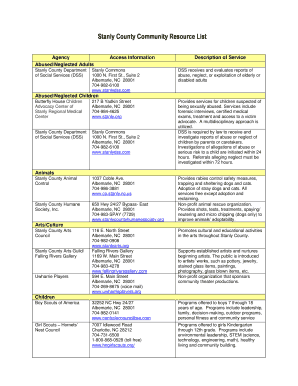
Resource Guide Template Form


What is the Resource Guide Template
A resource guide template serves as a structured document designed to compile and present essential information and resources on a specific topic or within a community. This template helps individuals or organizations systematically organize data, making it easier for users to access and utilize the information. It typically includes sections for contact details, descriptions of services, and relevant links, ensuring that users can find the resources they need efficiently. The resource guide template is particularly useful for community organizations, educational institutions, and businesses aiming to connect individuals with vital services and information.
How to Use the Resource Guide Template
Using a resource guide template involves several straightforward steps. First, identify the specific topic or community for which the guide is being created. Next, gather relevant information, such as contact details, service descriptions, and any applicable links. Once the information is collected, input it into the designated sections of the template. Ensure that the layout is clear and user-friendly, allowing readers to navigate easily. After completing the template, review the content for accuracy and completeness before distributing it to the intended audience.
Key Elements of the Resource Guide Template
Several key elements are essential for a comprehensive resource guide template. These include:
- Title: A clear title that reflects the content of the guide.
- Introduction: A brief overview of the guide's purpose and scope.
- Resource Listings: Detailed entries for each resource, including name, contact information, and a description of services.
- Categories: Organized sections that group resources by type or topic for easier navigation.
- Links: Hyperlinks to websites or documents for additional information.
- Contact Information: Details for users to reach out for further assistance or questions.
Steps to Complete the Resource Guide Template
Completing a resource guide template involves a series of methodical steps. Begin by selecting the appropriate template that fits your needs. Next, gather all necessary information about the resources to be included. Input this data into the template, ensuring that each entry is accurate and comprehensive. Pay attention to formatting, making sure that the guide is visually appealing and easy to read. After filling in all sections, conduct a thorough review to check for errors or omissions. Finally, finalize the document by saving it in a preferred format for distribution.
Legal Use of the Resource Guide Template
The legal use of a resource guide template is crucial to ensure that the information provided is accurate and compliant with applicable laws. When compiling resources, it is essential to verify that all included organizations and services are legitimate and authorized to operate. Additionally, any personal data collected must comply with privacy regulations, such as the Health Insurance Portability and Accountability Act (HIPAA) and the California Consumer Privacy Act (CCPA). By adhering to these legal standards, the resource guide can serve as a reliable tool for users seeking assistance.
Examples of Using the Resource Guide Template
Resource guide templates can be applied in various contexts, showcasing their versatility. For instance, a community resource guide may include local health services, educational programs, and emergency contacts. An educational institution might use a resource guide template to compile academic resources, tutoring services, and extracurricular activities available to students. Businesses can create resource guides to outline employee benefits, training programs, and support services. Each example highlights how the template can facilitate access to important information tailored to specific audiences.
Quick guide on how to complete resource guide template 419662824
Finalize Resource Guide Template effortlessly on any device
Digital document management has become increasingly popular among businesses and individuals alike. It offers an excellent eco-friendly substitute for traditional printed and signed documents, enabling you to find the appropriate form and securely store it online. airSlate SignNow equips you with all the necessary tools to create, modify, and electronically sign your documents rapidly without interruptions. Manage Resource Guide Template on any platform using airSlate SignNow's Android or iOS applications and streamline any document-related task today.
How to modify and electronically sign Resource Guide Template with ease
- Find Resource Guide Template and click Get Form to begin.
- Employ the tools we provide to fill in your document.
- Emphasize key sections of your documents or redact sensitive information using tools specifically designed for that purpose by airSlate SignNow.
- Create your electronic signature using the Sign feature, which takes just seconds and carries the same legal validity as a conventional handwritten signature.
- Review the information and click on the Done button to finalize your changes.
- Choose how you would like to send your form, either by email, SMS, or invitation link, or download it to your computer.
Eliminate concerns about lost or misfiled documents, tedious form searches, or mistakes that necessitate reprinting new document copies. airSlate SignNow addresses all your document management needs in just a few clicks from a device of your choice. Edit and electronically sign Resource Guide Template to ensure exceptional communication at every stage of the document preparation process with airSlate SignNow.
Create this form in 5 minutes or less
Create this form in 5 minutes!
How to create an eSignature for the resource guide template 419662824
How to create an electronic signature for a PDF online
How to create an electronic signature for a PDF in Google Chrome
How to create an e-signature for signing PDFs in Gmail
How to create an e-signature right from your smartphone
How to create an e-signature for a PDF on iOS
How to create an e-signature for a PDF on Android
People also ask
-
What is a resource guide template?
A resource guide template is a structured document that helps you compile and present essential information and tools in an organized manner. It is particularly useful for businesses looking to provide customers with valuable resources while enhancing user engagement. With airSlate SignNow's customizable features, you can easily create a resource guide template tailored to your specific needs.
-
How much does it cost to use airSlate SignNow's resource guide template?
Pricing for airSlate SignNow starts at an affordable rate, providing various subscription models based on your business needs. Our resource guide template is included in all plans, allowing you to customize and utilize it without any additional costs. This makes it a cost-effective solution for businesses of all sizes.
-
What are the key features of the resource guide template?
The resource guide template comes with several key features, including customizable sections for easy edits, drag-and-drop functionality for document arrangements, and compliance with eSignature laws. These features enhance usability and streamline the document creation process, making it simple to assemble resources quickly.
-
Can I integrate the resource guide template with other tools?
Yes, airSlate SignNow allows seamless integrations with various business applications like Salesforce, Google Workspace, and Dropbox. This flexibility ensures that your resource guide template can effectively work within your existing workflows. Integrating these tools enhances collaboration and makes document management more efficient.
-
How can a resource guide template benefit my business?
Utilizing a resource guide template can signNowly improve your customer engagement by providing them with essential information in a clear format. This enhances the overall customer experience by addressing their needs efficiently. Moreover, it streamlines your operations, saving you time and helping you focus on core business activities.
-
Is it easy to use the resource guide template for new users?
Absolutely! The resource guide template has been designed with user-friendliness in mind, meaning that even beginners can navigate it successfully. airSlate SignNow provides intuitive tools and helpful resources to guide you through the document creation process without hassle, making it accessible for everyone.
-
What types of documents can I create using the resource guide template?
You can create a variety of documents using the resource guide template, including informational guides, onboarding materials, and policy documents. This versatility ensures that you can meet different needs within your organization while maintaining a professional appearance. Each document can be tailored to reflect your brand voice and design.
Get more for Resource Guide Template
Find out other Resource Guide Template
- How To Sign Arkansas Doctors Document
- How Do I Sign Florida Doctors Word
- Can I Sign Florida Doctors Word
- How Can I Sign Illinois Doctors PPT
- How To Sign Texas Doctors PDF
- Help Me With Sign Arizona Education PDF
- How To Sign Georgia Education Form
- How To Sign Iowa Education PDF
- Help Me With Sign Michigan Education Document
- How Can I Sign Michigan Education Document
- How Do I Sign South Carolina Education Form
- Can I Sign South Carolina Education Presentation
- How Do I Sign Texas Education Form
- How Do I Sign Utah Education Presentation
- How Can I Sign New York Finance & Tax Accounting Document
- How Can I Sign Ohio Finance & Tax Accounting Word
- Can I Sign Oklahoma Finance & Tax Accounting PPT
- How To Sign Ohio Government Form
- Help Me With Sign Washington Government Presentation
- How To Sign Maine Healthcare / Medical PPT