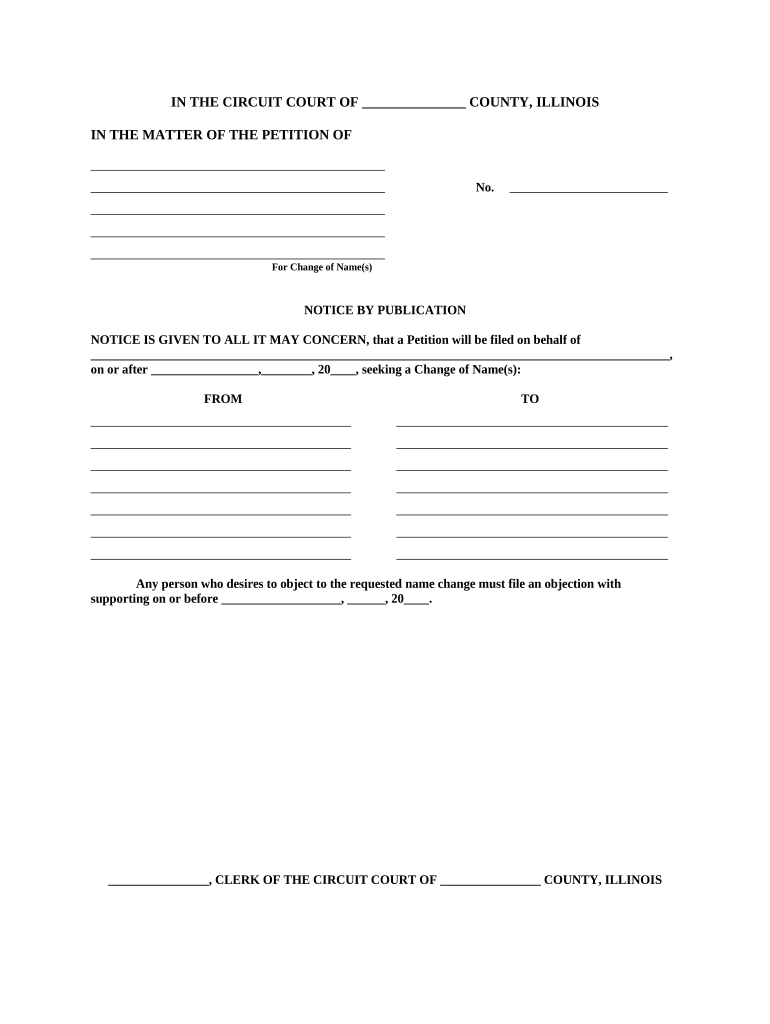
Illinois Name Change Form


What is the Illinois Name Change
The Illinois name change is a legal process that allows individuals to change their name officially. This process can be initiated for various reasons, including marriage, divorce, personal preference, or to reflect gender identity. In Illinois, the name change process is governed by state law, which outlines specific requirements and procedures that must be followed to ensure the name change is recognized legally.
Steps to Complete the Illinois Name Change
To complete the Illinois name change, individuals must follow a series of steps:
- Determine eligibility: Ensure that you meet the eligibility criteria for a name change in Illinois.
- File a petition: Complete and file a notice name change form with the appropriate circuit court.
- Notify interested parties: Inform any relevant parties, such as creditors or family members, about the name change.
- Attend the court hearing: If required, attend a court hearing where a judge will review your petition.
- Obtain the court order: Once approved, obtain a court order confirming your name change.
Required Documents
When filing for a name change in Illinois, several documents are required:
- A completed notice name change form.
- Proof of residency in Illinois.
- Identification documents, such as a driver's license or passport.
- Any legal documents supporting the name change, like marriage or divorce certificates.
Legal Use of the Illinois Name Change
The legal use of an Illinois name change is essential for ensuring that all personal records reflect the new name. This includes updating identification documents, bank accounts, and other legal records. A court order is typically required to validate the name change for legal purposes, ensuring that it is recognized by government agencies and private entities.
Eligibility Criteria
To be eligible for a name change in Illinois, individuals must meet certain criteria:
- Be a resident of Illinois.
- Be at least eighteen years old, or have parental consent if under eighteen.
- Not have any pending criminal charges or felony convictions that would affect the name change.
Form Submission Methods
Individuals can submit the notice name change form through various methods:
- In-person at the local circuit court clerk's office.
- By mail, ensuring all required documents and fees are included.
- Online submission may be available in some jurisdictions, allowing for a more convenient process.
Quick guide on how to complete illinois name change 497306426
Complete Illinois Name Change seamlessly on any device
Digital document management has gained traction among businesses and individuals. It serves as an ideal environmentally-friendly alternative to traditional printed and signed documents, allowing you to find the right form and securely store it online. airSlate SignNow equips you with all the necessary tools to create, modify, and eSign your documents quickly and efficiently. Manage Illinois Name Change on any device using airSlate SignNow's Android or iOS applications and simplify any document-related task today.
The easiest way to alter and eSign Illinois Name Change effortlessly
- Find Illinois Name Change and then click Get Form to begin.
- Take advantage of the tools we offer to complete your document.
- Emphasize important sections of your documents or redact sensitive information with tools specifically provided by airSlate SignNow for that purpose.
- Create your eSignature using the Sign feature, which takes mere seconds and carries the same legal validity as a conventional wet ink signature.
- Review all the information and click on the Done button to finalize your changes.
- Select your preferred method for delivering your form, whether by email, SMS, or invite link, or download it onto your computer.
Eliminate concerns about lost or misplaced documents, tedious form searches, or mistakes that necessitate printing new document copies. airSlate SignNow addresses your document management needs in just a few clicks from any device you choose. Modify and eSign Illinois Name Change and guarantee excellent communication throughout your document preparation process with airSlate SignNow.
Create this form in 5 minutes or less
Create this form in 5 minutes!
People also ask
-
What is a publication name change in the context of airSlate SignNow?
A publication name change refers to updating the name associated with a document or entity within the airSlate SignNow platform. This feature allows businesses to ensure their documents reflect current branding or ownership details, maintaining professionalism in communications.
-
How can I perform a publication name change using airSlate SignNow?
Performing a publication name change is simple with airSlate SignNow. Users can modify the name directly in their account settings or document templates, ensuring that all future documents are generated with the updated name, enhancing brand consistency.
-
Are there any fees associated with the publication name change?
There are no additional fees specifically for a publication name change in airSlate SignNow. The service is included in your subscription plan, making it a cost-effective solution for businesses looking to update their branding without incurring extra charges.
-
What benefits does a publication name change offer my business?
A publication name change helps maintain brand integrity and recognition by ensuring that all official documents reflect the correct name. This not only improves customer trust but also streamlines the branding process across all communication platforms.
-
Can I integrate airSlate SignNow with other tools to manage my publication name change?
Yes, airSlate SignNow offers integration with various tools that can help manage your publication name change. By connecting with CRM systems or document management tools, users can seamlessly update their branding across multiple platforms, ensuring consistency.
-
Is there support available for managing publication name changes?
Absolutely! airSlate SignNow provides dedicated support for users looking to manage their publication name change. Our support team can guide you through the process, ensuring a smooth transition and answering any questions you may have.
-
How does a publication name change affect signed documents?
When a publication name change is made on airSlate SignNow, it affects future documents moving forward. However, previously signed documents retain their original details; thus, it’s important to inform relevant parties about the name change to avoid confusion.
Get more for Illinois Name Change
- Cobb county electrical permit form
- Kaiser permanente power of attorney form
- New york state disclosure form for landlord and tenant
- Ptmn form
- Form 5020 hipp applicationtexas health and human
- Anti ragging affidavit on stamp paper form
- Provided by unified sportsmen of pa join today at http unifiedsportsmenpa form
- Student assessment form
Find out other Illinois Name Change
- How Can I Electronic signature Hawaii Real Estate LLC Operating Agreement
- Electronic signature Georgia Real Estate Letter Of Intent Myself
- Can I Electronic signature Nevada Plumbing Agreement
- Electronic signature Illinois Real Estate Affidavit Of Heirship Easy
- How To Electronic signature Indiana Real Estate Quitclaim Deed
- Electronic signature North Carolina Plumbing Business Letter Template Easy
- Electronic signature Kansas Real Estate Residential Lease Agreement Simple
- How Can I Electronic signature North Carolina Plumbing Promissory Note Template
- Electronic signature North Dakota Plumbing Emergency Contact Form Mobile
- Electronic signature North Dakota Plumbing Emergency Contact Form Easy
- Electronic signature Rhode Island Plumbing Business Plan Template Later
- Electronic signature Louisiana Real Estate Quitclaim Deed Now
- Electronic signature Louisiana Real Estate Quitclaim Deed Secure
- How Can I Electronic signature South Dakota Plumbing Emergency Contact Form
- Electronic signature South Dakota Plumbing Emergency Contact Form Myself
- Electronic signature Maryland Real Estate LLC Operating Agreement Free
- Electronic signature Texas Plumbing Quitclaim Deed Secure
- Electronic signature Utah Plumbing Last Will And Testament Free
- Electronic signature Washington Plumbing Business Plan Template Safe
- Can I Electronic signature Vermont Plumbing Affidavit Of Heirship