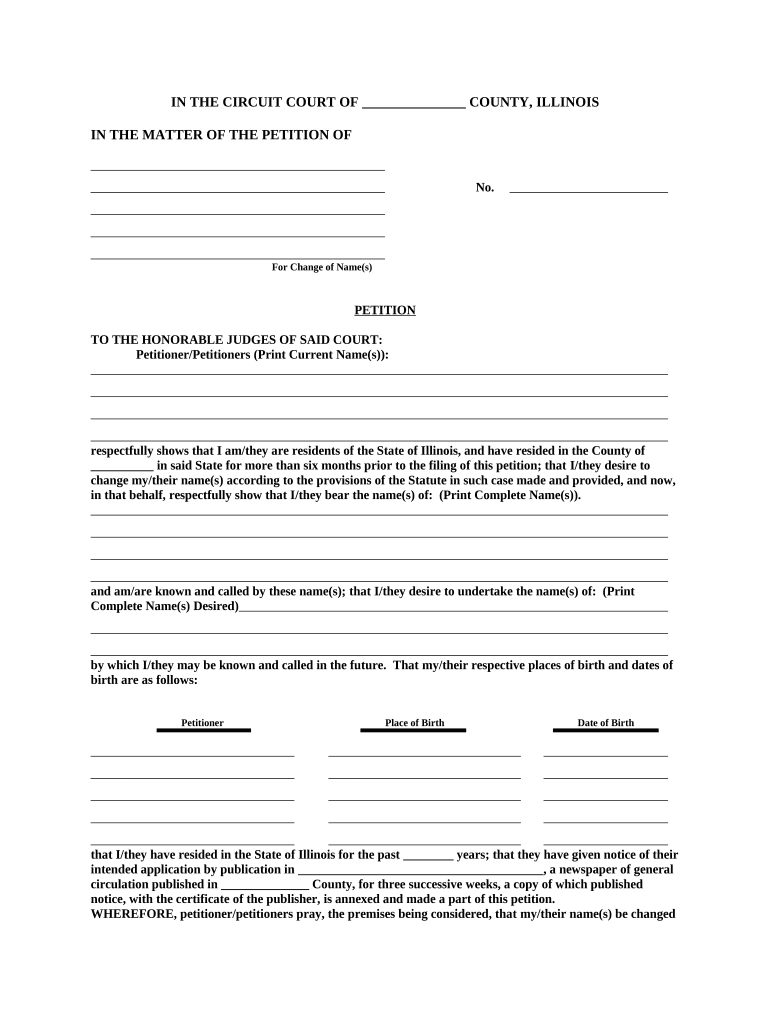
Illinois Name Change Application Form


What is the Illinois Name Change Application
The Illinois Name Change Application is a legal document that allows individuals to request a change of their name through the court system. This application is necessary for various reasons, such as marriage, divorce, or personal preference. It serves as a formal request to the court to recognize the new name, ensuring that the change is legally binding. The application must include specific information, such as the individual's current name, the desired new name, and the reasons for the change.
Steps to complete the Illinois Name Change Application
Completing the Illinois Name Change Application involves several key steps:
- Gather necessary information: Collect your current name, the new name you wish to adopt, and the reasons for the change.
- Fill out the application: Complete the form accurately, ensuring all required fields are filled out correctly.
- File the application: Submit the completed application to the appropriate court in your jurisdiction, along with any required fees.
- Attend the hearing: In some cases, a court hearing may be required to finalize the name change. Be prepared to present your case.
- Receive the court order: Once approved, you will receive a court order that legally recognizes your new name.
Legal use of the Illinois Name Change Application
The Illinois Name Change Application is legally binding once approved by the court. This legal recognition allows individuals to update their identification documents, including driver's licenses, Social Security cards, and passports. It is essential to follow the legal process to ensure that the name change is valid and recognized by all entities. Failure to comply with legal requirements may result in complications when trying to use your new name in official matters.
Required Documents
To successfully file the Illinois Name Change Application, certain documents are typically required. These may include:
- Proof of identity: A government-issued ID or birth certificate.
- Filing fee: Payment for the court filing fee, which varies by jurisdiction.
- Notice of hearing: A document indicating the date and time of the court hearing, if applicable.
- Affidavit of publication: Proof that you have published notice of your name change in a local newspaper, if required.
Form Submission Methods
The Illinois Name Change Application can be submitted through various methods, including:
- Online submission: Some courts may allow electronic filing through their websites.
- Mail: You can send the completed application and required documents to the court by mail.
- In-person filing: Visit the courthouse to file the application directly with the clerk's office.
Eligibility Criteria
To be eligible to file the Illinois Name Change Application, individuals must meet certain criteria, such as:
- Age: Applicants must be at least eighteen years old. Minors may require parental consent.
- Residency: The applicant must be a resident of Illinois and file in the appropriate jurisdiction.
- No pending criminal charges: Individuals with pending criminal charges may face restrictions on changing their name.
Quick guide on how to complete illinois name change application
Complete Illinois Name Change Application seamlessly on any device
Web-based document management has gained traction among companies and individuals alike. It offers an ideal eco-friendly alternative to conventional printed and signed documents, enabling you to access the necessary form and securely store it online. airSlate SignNow provides all the essential tools to create, edit, and electronically sign your documents swiftly and without complications. Handle Illinois Name Change Application on any device using airSlate SignNow's Android or iOS applications and streamline any document-related tasks today.
The easiest way to edit and eSign Illinois Name Change Application effortlessly
- Obtain Illinois Name Change Application and click on Get Form to begin.
- Utilize the tools available to complete your document.
- Highlight important sections or obscure sensitive details using the tools airSlate SignNow offers specifically for that purpose.
- Create your signature with the Sign tool, which takes just seconds and holds the same legal validity as a traditional wet ink signature.
- Review the details and click on the Done button to save your modifications.
- Choose how you want to share your form: via email, text message (SMS), or invitation link, or download it to your computer.
Eliminate the worries of lost or misplaced files, tedious form navigation, or errors that require printing new document copies. airSlate SignNow meets all your document management needs with just a few clicks from any device you prefer. Modify and eSign Illinois Name Change Application while ensuring effective communication throughout your form preparation process with airSlate SignNow.
Create this form in 5 minutes or less
Create this form in 5 minutes!
People also ask
-
What is a petition name change file and why do I need it?
A petition name change file is a legal document required to formally request a change of your name through the court system. It serves as a basis for the court's decision and is essential for anyone looking to modify their name for personal or professional reasons. Utilizing airSlate SignNow can simplify the process by allowing you to easily create, edit, and sign your petition name change file online.
-
How does airSlate SignNow help in creating a petition name change file?
airSlate SignNow offers user-friendly templates that streamline the creation of your petition name change file. With its intuitive interface, you can customize the document to meet your specific needs and add all necessary signatures quickly and securely. This ensures you have a compliant and properly formatted petition ready for submission.
-
Is it possible to eSign my petition name change file using airSlate SignNow?
Yes, airSlate SignNow allows you to electronically sign your petition name change file in a secure and legally binding manner. This feature eliminates the need for printing, scanning, or mailing, making the process more efficient. eSigning your documents is fast, safe, and suitable for legal purposes.
-
What are the pricing plans for airSlate SignNow?
airSlate SignNow offers several pricing plans tailored to fit different needs and budgets. Our plans start as low as $8 per month, making it a cost-effective solution for individuals and businesses alike. Each plan includes features that help you manage your petition name change file with ease, ensuring you get great value.
-
Can I collaborate with others on my petition name change file?
Absolutely! airSlate SignNow enables real-time collaboration, allowing multiple users to work together on your petition name change file. You can invite others to review, comment, and sign the document, ensuring everyone stays on the same page throughout the process. This feature enhances efficiency and improves communication among all parties involved.
-
Does airSlate SignNow integrate with other applications?
Yes, airSlate SignNow seamlessly integrates with a variety of applications, including cloud storage solutions and productivity tools. This allows you to easily access, upload, and manage your petition name change file from familiar platforms. Enhanced integration capabilities help streamline your workflow and improve overall productivity.
-
What benefits can I expect from using airSlate SignNow for my petition name change file?
Using airSlate SignNow for your petition name change file provides numerous benefits, including increased efficiency, accessibility, and security. You'll save time with our easy-to-use features and templates that simplify document management. Additionally, our platform is designed to keep your information secure, giving you peace of mind throughout the process.
Get more for Illinois Name Change Application
- Centennial college refund policy for international students form
- Schedule 4 cara form
- Pa 600 l form
- Kingstons affidavit form zimbabwe pdf download
- Management plan form 2
- Gymnosperms and angiosperms worksheet answer key form
- Youth ministry registration form
- The marriage license must be used within the state of california form
Find out other Illinois Name Change Application
- eSign Washington Finance & Tax Accounting Emergency Contact Form Safe
- How To eSign Georgia Government Claim
- How Do I eSign Hawaii Government Contract
- eSign Hawaii Government Contract Now
- Help Me With eSign Hawaii Government Contract
- eSign Hawaii Government Contract Later
- Help Me With eSign California Healthcare / Medical Lease Agreement
- Can I eSign California Healthcare / Medical Lease Agreement
- How To eSign Hawaii Government Bill Of Lading
- How Can I eSign Hawaii Government Bill Of Lading
- eSign Hawaii Government Promissory Note Template Now
- eSign Hawaii Government Work Order Online
- eSign Delaware Healthcare / Medical Living Will Now
- eSign Healthcare / Medical Form Florida Secure
- eSign Florida Healthcare / Medical Contract Safe
- Help Me With eSign Hawaii Healthcare / Medical Lease Termination Letter
- eSign Alaska High Tech Warranty Deed Computer
- eSign Alaska High Tech Lease Template Myself
- eSign Colorado High Tech Claim Computer
- eSign Idaho Healthcare / Medical Residential Lease Agreement Simple