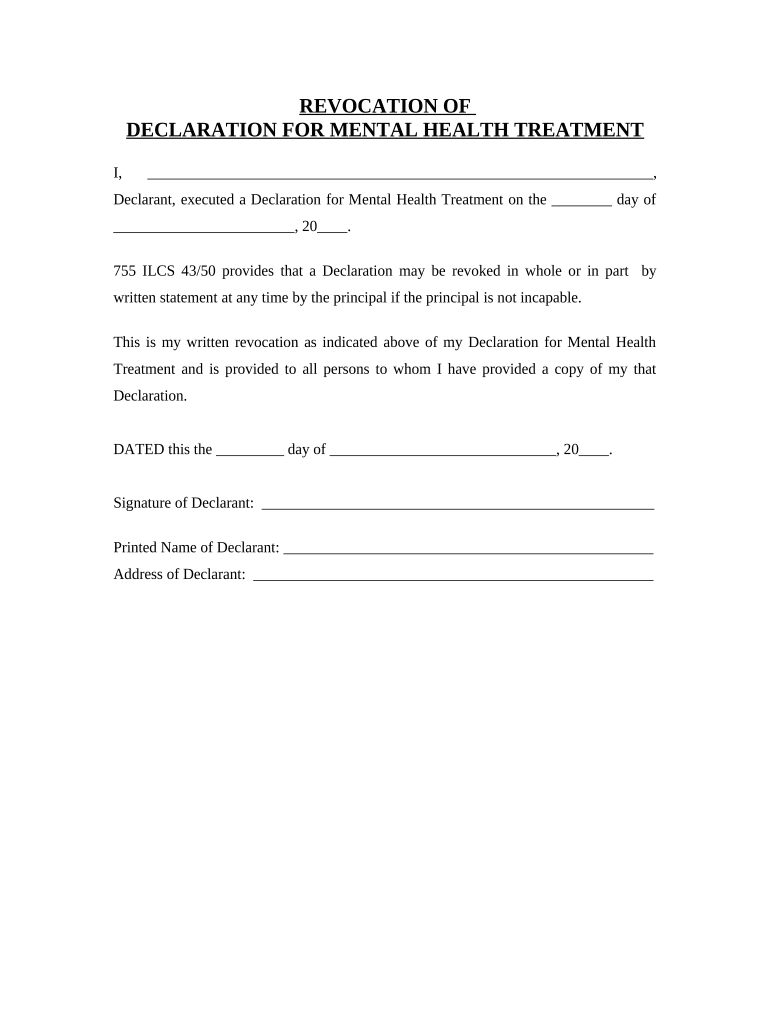
Il Mental Health Form


What is the Il Mental Health?
The Il Mental Health form serves as a legal document that allows individuals to designate a power of attorney for health care decisions related to mental health. This form is essential for ensuring that a trusted person can make informed decisions on behalf of someone who may not be able to do so due to mental health challenges. It outlines the specific preferences and directives regarding treatment and care, ensuring that the individual's wishes are respected and followed.
How to Obtain the Il Mental Health
To obtain the Il Mental Health form, individuals can typically access it through state health departments or legal resources. Many organizations provide downloadable versions of the form online, ensuring accessibility for all. It is important to ensure that the version being used is the most current and complies with Illinois state laws. Consulting with a legal professional can also provide guidance on obtaining and filling out the form correctly.
Steps to Complete the Il Mental Health
Completing the Il Mental Health form involves several key steps:
- Identify a trusted individual who will act as the power of attorney for health care decisions.
- Clearly outline the mental health treatment preferences and any specific directives on the form.
- Ensure that the form is signed and dated in the presence of a witness, as required by Illinois law.
- Keep a copy of the completed form in a safe place and provide copies to the designated power of attorney and relevant health care providers.
Legal Use of the Il Mental Health
The Il Mental Health form is legally binding when completed according to Illinois state laws. It must be signed by the individual granting power of attorney and witnessed appropriately. This legal framework ensures that the designated individual has the authority to make health care decisions in accordance with the individual's wishes, particularly in situations where they may be unable to communicate their preferences.
Key Elements of the Il Mental Health
Key elements of the Il Mental Health form include:
- The name and contact information of the individual granting power of attorney.
- The name and contact information of the designated power of attorney.
- Specific instructions regarding mental health treatment preferences.
- Signature lines for the individual and witnesses, ensuring proper legal compliance.
State-Specific Rules for the Il Mental Health
Illinois has specific rules governing the use of the Il Mental Health form. These include requirements for witnessing the signature, the necessity of clear directives regarding mental health treatment, and the obligation to provide copies to relevant health care providers. Understanding these rules is crucial for ensuring that the form is valid and enforceable.
Quick guide on how to complete il mental health
Complete Il Mental Health effortlessly on any device
Digital document management has gained traction among both organizations and individuals. It offers a superb eco-friendly substitute for conventional printed and signed documents, allowing you to locate the necessary form and securely save it online. airSlate SignNow equips you with all the resources required to create, modify, and eSign your documents rapidly without interruptions. Manage Il Mental Health on any device through the airSlate SignNow Android or iOS applications and enhance any documentation-related workflow today.
The easiest way to modify and eSign Il Mental Health without any hassle
- Locate Il Mental Health and click on Get Form to commence.
- Employ the tools we provide to complete your form.
- Emphasize important sections of your documents or redact confidential information using tools that airSlate SignNow offers specifically for that function.
- Create your signature with the Sign tool, which takes mere seconds and holds the same legal validity as a conventional wet ink signature.
- Review the details and click on the Done button to save your modifications.
- Choose how you would like to send your form, whether by email, SMS, or invitation link, or download it to your computer.
Eliminate concerns about lost or misplaced files, tedious form searches, or mistakes that necessitate printing new document copies. airSlate SignNow addresses your document management requirements with just a few clicks from your preferred device. Modify and eSign Il Mental Health and guarantee outstanding communication at any stage of your form preparation process with airSlate SignNow.
Create this form in 5 minutes or less
Create this form in 5 minutes!
People also ask
-
What is airSlate SignNow and how does it relate to il mental health?
airSlate SignNow is a secure eSigning solution that allows businesses to easily send and sign documents online. In the context of il mental health, it can streamline the processes of telehealth agreements and consent forms, ensuring that mental health professionals can operate efficiently.
-
How can airSlate SignNow improve workflows for il mental health professionals?
By utilizing airSlate SignNow, il mental health practitioners can automate their document management processes, reducing the time spent on paperwork. This allows professionals to focus more on patient care and less on administrative tasks, thereby enhancing overall service delivery.
-
What features does airSlate SignNow offer for il mental health organizations?
airSlate SignNow provides features such as customizable templates, secure storage, and automated reminders. These tools are particularly beneficial for il mental health organizations, providing efficiency and compliance in handling sensitive documents.
-
How does pricing for airSlate SignNow fit into the budget of il mental health services?
airSlate SignNow offers flexible pricing plans that cater to businesses of all sizes, including those in il mental health. With competitively priced options, these plans can help practices save costs while benefiting from a robust eSigning solution.
-
Can airSlate SignNow be integrated with other tools used in il mental health?
Yes, airSlate SignNow can integrate seamlessly with various third-party applications commonly used in il mental health, such as practice management software and CRM systems. This connectivity ensures that all patient data and documents are managed efficiently in one ecosystem.
-
What are the compliance features of airSlate SignNow relevant to il mental health?
airSlate SignNow complies with HIPAA regulations, which is crucial for il mental health professionals handling sensitive patient data. This ensures that all electronic signatures and document storage are secure and maintain patient confidentiality.
-
How does using airSlate SignNow enhance the patient experience in il mental health?
By streamlining document signing and management, airSlate SignNow enhances the patient experience in il mental health settings by reducing wait times and making it easier for patients to complete necessary forms. This convenience can lead to higher patient satisfaction.
Get more for Il Mental Health
- Business arrangement and relationships application form
- How to check ubteb results on phone form
- Texas cdl 4 form
- Mullinahone tags order form
- Edison township opra request form
- 3 5 year child health history physical check up form
- Patient request for transfer of medical records abc pediatrics form
- Exterior truck form
Find out other Il Mental Health
- Electronic signature Arizona Healthcare / Medical NDA Mobile
- How To Electronic signature Arizona Healthcare / Medical Warranty Deed
- Electronic signature Oregon Finance & Tax Accounting Lease Agreement Online
- Electronic signature Delaware Healthcare / Medical Limited Power Of Attorney Free
- Electronic signature Finance & Tax Accounting Word South Carolina Later
- How Do I Electronic signature Illinois Healthcare / Medical Purchase Order Template
- Electronic signature Louisiana Healthcare / Medical Quitclaim Deed Online
- Electronic signature Louisiana Healthcare / Medical Quitclaim Deed Computer
- How Do I Electronic signature Louisiana Healthcare / Medical Limited Power Of Attorney
- Electronic signature Maine Healthcare / Medical Letter Of Intent Fast
- How To Electronic signature Mississippi Healthcare / Medical Month To Month Lease
- Electronic signature Nebraska Healthcare / Medical RFP Secure
- Electronic signature Nevada Healthcare / Medical Emergency Contact Form Later
- Electronic signature New Hampshire Healthcare / Medical Credit Memo Easy
- Electronic signature New Hampshire Healthcare / Medical Lease Agreement Form Free
- Electronic signature North Dakota Healthcare / Medical Notice To Quit Secure
- Help Me With Electronic signature Ohio Healthcare / Medical Moving Checklist
- Electronic signature Education PPT Ohio Secure
- Electronic signature Tennessee Healthcare / Medical NDA Now
- Electronic signature Tennessee Healthcare / Medical Lease Termination Letter Online