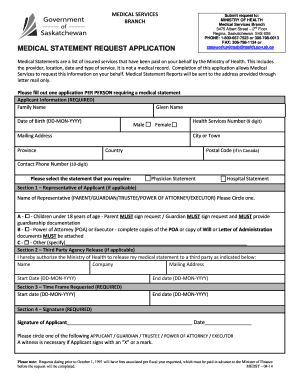
Medical Statement Form


What is the Medical Statement Form
The medical statement form is a document used to provide essential health-related information, often required by employers, insurers, or educational institutions. This form typically includes details about an individual's medical history, current health status, and any necessary accommodations. It serves as a formal declaration that can help facilitate access to services or benefits, ensuring that the individual's health needs are appropriately addressed.
How to Use the Medical Statement Form
Using the medical statement form involves several key steps. First, individuals should obtain the correct version of the form, ensuring it meets the requirements of the requesting organization. Next, fill out the form accurately, providing all requested information, including personal details and medical history. After completing the form, it may need to be signed by a healthcare provider to validate the information provided. Finally, submit the form as instructed, whether online, by mail, or in person.
Steps to Complete the Medical Statement Form
Completing the medical statement form can be straightforward if approached methodically. Follow these steps:
- Gather necessary personal information, including your full name, date of birth, and contact details.
- Collect relevant medical history, including past illnesses, surgeries, and current medications.
- Review the form for any specific instructions or sections that require additional documentation.
- Fill out the form clearly and legibly, ensuring all information is accurate and complete.
- Have the form reviewed and signed by a qualified healthcare provider if required.
- Submit the completed form according to the specified guidelines.
Legal Use of the Medical Statement Form
The medical statement form holds legal significance when it is properly filled out and signed. It can be used to verify an individual's health status in various contexts, such as employment or insurance claims. To ensure its legal standing, the form must comply with relevant regulations, including privacy laws like HIPAA, which protect sensitive health information. Proper completion and submission of the form can help prevent disputes and ensure that the individual's rights are upheld.
Key Elements of the Medical Statement Form
Several key elements are essential for a comprehensive medical statement form. These include:
- Personal Information: Full name, date of birth, and contact information.
- Medical History: Details about past medical conditions, surgeries, and treatments.
- Current Medications: A list of medications currently being taken, including dosages.
- Healthcare Provider Information: Name and contact details of the individual’s healthcare provider.
- Signature: A signature from the individual or their healthcare provider to validate the information.
How to Obtain the Medical Statement Form
Obtaining the medical statement form can typically be done through various channels. Many organizations provide downloadable versions of the form on their websites. Alternatively, individuals can request a copy directly from their healthcare provider or the institution requiring the form. It's important to ensure that the correct version is obtained to meet specific requirements.
Quick guide on how to complete medical statement form
Complete Medical Statement Form effortlessly on any device
Online document management has become increasingly favored by organizations and individuals alike. It serves as an excellent environmentally friendly alternative to traditional printed and signed documents, as you can access the appropriate form and securely keep it online. airSlate SignNow offers all the resources you require to create, modify, and eSign your documents swiftly without delays. Manage Medical Statement Form on any device with airSlate SignNow's Android or iOS applications and simplify any document-based task today.
How to modify and eSign Medical Statement Form easily
- Obtain Medical Statement Form and click Get Form to begin.
- Use the tools available to complete your form.
- Highlight relevant sections of your documents or obscure sensitive information with tools that airSlate SignNow offers specifically for that purpose.
- Create your eSignature with the Sign tool, which takes seconds and holds the same legal significance as a traditional handwritten signature.
- Review the information and click the Done button to save your changes.
- Select your preferred method for sharing your form, whether by email, SMS, invite link, or download it to your computer.
Eliminate concerns about lost or misplaced documents, laborious form searches, or mistakes that require new document copies. airSlate SignNow addresses all your document management needs in just a few clicks from your chosen device. Modify and eSign Medical Statement Form and ensure excellent communication throughout your form preparation process with airSlate SignNow.
Create this form in 5 minutes or less
Create this form in 5 minutes!
How to create an eSignature for the medical statement form
How to create an electronic signature for a PDF online
How to create an electronic signature for a PDF in Google Chrome
How to create an e-signature for signing PDFs in Gmail
How to create an e-signature right from your smartphone
How to create an e-signature for a PDF on iOS
How to create an e-signature for a PDF on Android
People also ask
-
What is a medical statement and how is it used?
A medical statement is a formal document that provides details about an individual's health, treatment, and medical history. It is commonly used by healthcare providers to communicate essential information to insurance companies or other parties during claims processing.
-
How can airSlate SignNow help with managing medical statements?
airSlate SignNow offers a seamless way to send and eSign medical statements quickly and securely. Its user-friendly interface allows healthcare providers to manage documents effectively, ensuring that medical statements are handled with accuracy and speed.
-
What are the pricing options for airSlate SignNow when handling medical statements?
airSlate SignNow provides various pricing plans that cater to different needs, making it a cost-effective solution for managing medical statements. Users can choose from flexible subscription plans to suit their specific volume and feature requirements.
-
Are there any specific features for medical statement management in airSlate SignNow?
Yes, airSlate SignNow includes features tailored for medical statement management, such as templates, automatic reminders, and secure data storage. These tools help streamline the process of creating, sending, and storing medical statements efficiently.
-
Can airSlate SignNow integrate with other systems for medical statement processing?
Absolutely! airSlate SignNow integrates with various healthcare management systems and electronic health records (EHRs), allowing for smooth data flow and simplified management of medical statements. This integration facilitates easier access to information and enhances productivity.
-
How does airSlate SignNow ensure the security of medical statements?
airSlate SignNow prioritizes the security of your documents, including medical statements, by using advanced encryption and compliance with HIPAA regulations. This ensures that all sensitive patient information remains confidential and protected during the eSigning process.
-
What benefits does airSlate SignNow offer for handling medical statements?
The primary benefits of using airSlate SignNow for managing medical statements include increased efficiency, reduced paper usage, and improved accuracy in documentation. This means healthcare providers can focus more on patient care while minimizing administrative burdens.
Get more for Medical Statement Form
Find out other Medical Statement Form
- eSignature New Jersey Healthcare / Medical Credit Memo Myself
- eSignature North Dakota Healthcare / Medical Medical History Simple
- Help Me With eSignature Arkansas High Tech Arbitration Agreement
- eSignature Ohio Healthcare / Medical Operating Agreement Simple
- eSignature Oregon Healthcare / Medical Limited Power Of Attorney Computer
- eSignature Pennsylvania Healthcare / Medical Warranty Deed Computer
- eSignature Texas Healthcare / Medical Bill Of Lading Simple
- eSignature Virginia Healthcare / Medical Living Will Computer
- eSignature West Virginia Healthcare / Medical Claim Free
- How To eSignature Kansas High Tech Business Plan Template
- eSignature Kansas High Tech Lease Agreement Template Online
- eSignature Alabama Insurance Forbearance Agreement Safe
- How Can I eSignature Arkansas Insurance LLC Operating Agreement
- Help Me With eSignature Michigan High Tech Emergency Contact Form
- eSignature Louisiana Insurance Rental Application Later
- eSignature Maryland Insurance Contract Safe
- eSignature Massachusetts Insurance Lease Termination Letter Free
- eSignature Nebraska High Tech Rental Application Now
- How Do I eSignature Mississippi Insurance Separation Agreement
- Help Me With eSignature Missouri Insurance Profit And Loss Statement