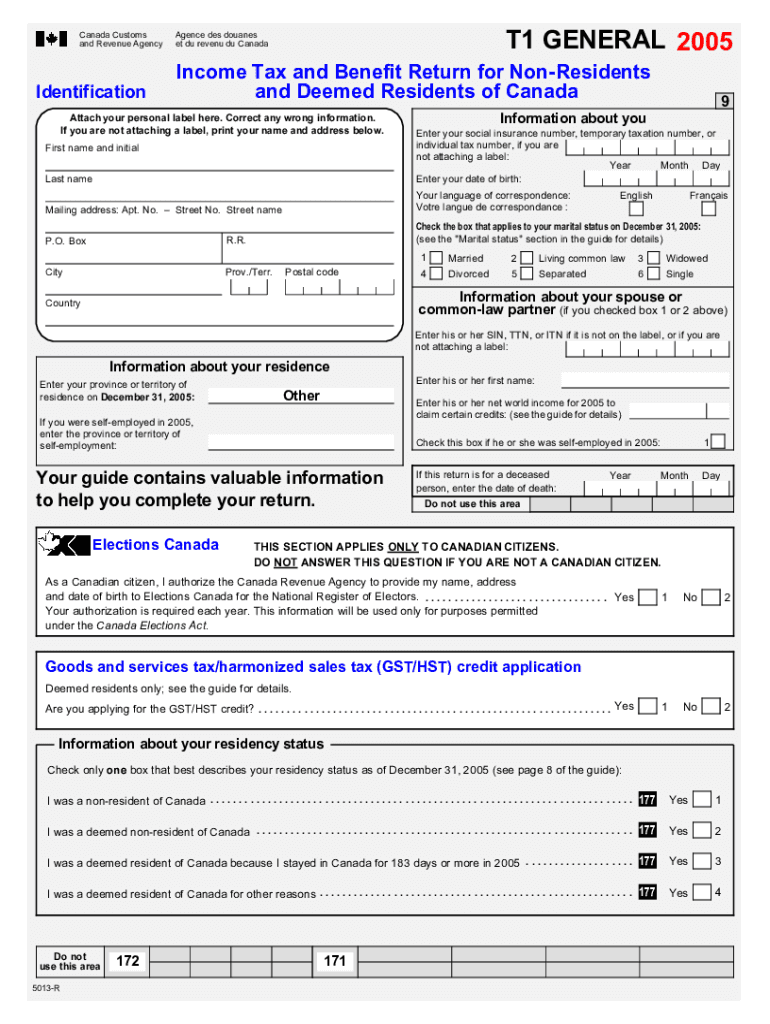
5013 R T1 General Income Tax Benefit Return for Non Residents and Deemed Residents of Canada Non Residents of Canada 2023-2026


Understanding the 2 R T1 General Income Tax Benefit Return
The 2 R T1 General Income Tax Benefit Return is specifically designed for non-residents and deemed residents of Canada. This form allows eligible individuals to claim tax benefits while ensuring compliance with Canadian tax regulations. It is essential for those who may not be permanent residents but still earn income in Canada, as it helps determine their tax obligations and potential refunds.
Steps to Complete the 2 R T1 General Income Tax Benefit Return
Completing the 2 R T1 General Income Tax Benefit Return involves several key steps:
- Gather necessary documents, including income statements and any relevant tax forms.
- Fill out the personal information section accurately, ensuring all details match official identification.
- Report all sources of income earned in Canada, including employment and investment income.
- Claim any eligible deductions or credits to reduce taxable income.
- Review the completed form for accuracy before submission.
Eligibility Criteria for the 2 R T1 General Income Tax Benefit Return
To qualify for the 2 R T1 General Income Tax Benefit Return, individuals must meet specific eligibility criteria:
- Must be a non-resident or deemed resident of Canada.
- Must have earned income from Canadian sources during the tax year.
- Must not be a permanent resident or citizen of Canada.
Required Documents for the 2 R T1 General Income Tax Benefit Return
When filing the 2 R T1 General Income Tax Benefit Return, it is crucial to have the following documents ready:
- Income statements from Canadian employers.
- Any tax slips related to investments or other income sources.
- Identification documents to verify residency status.
Form Submission Methods for the 2 R T1 General Income Tax Benefit Return
The 2 R T1 General Income Tax Benefit Return can be submitted through various methods:
- Online submission through the Canada Revenue Agency (CRA) portal.
- Mailing a paper copy of the completed form to the appropriate tax office.
- In-person submission at designated tax offices, if available.
Penalties for Non-Compliance with the 2 R T1 General Income Tax Benefit Return
Failure to comply with the requirements of the 2 R T1 General Income Tax Benefit Return may result in penalties, including:
- Fines for late submission or failure to file.
- Interest on any unpaid taxes owed.
- Potential legal action for severe non-compliance.
Create this form in 5 minutes or less
Find and fill out the correct 5013 r t1 general income tax benefit return for non residents and deemed residents of canada non residents of canada
Create this form in 5 minutes!
How to create an eSignature for the 5013 r t1 general income tax benefit return for non residents and deemed residents of canada non residents of canada
How to create an electronic signature for a PDF online
How to create an electronic signature for a PDF in Google Chrome
How to create an e-signature for signing PDFs in Gmail
How to create an e-signature right from your smartphone
How to create an e-signature for a PDF on iOS
How to create an e-signature for a PDF on Android
People also ask
-
What is the 2010 5013 r form and how does airSlate SignNow help with it?
The 2010 5013 r form is essential for organizations seeking tax-exempt status under IRS regulations. airSlate SignNow simplifies the process of completing and submitting this form by providing an intuitive platform for eSigning and document management, ensuring compliance and efficiency.
-
How much does airSlate SignNow cost for managing 2010 5013 r forms?
airSlate SignNow offers competitive pricing plans that cater to various business needs, including those handling 2010 5013 r forms. With flexible subscription options, you can choose a plan that fits your budget while benefiting from our robust eSigning features.
-
What features does airSlate SignNow offer for 2010 5013 r document management?
airSlate SignNow provides features such as customizable templates, secure eSigning, and real-time tracking for 2010 5013 r forms. These tools enhance collaboration and streamline the document workflow, making it easier to manage important submissions.
-
Can I integrate airSlate SignNow with other software for handling 2010 5013 r forms?
Yes, airSlate SignNow seamlessly integrates with various applications, allowing you to manage 2010 5013 r forms alongside your existing tools. This integration capability enhances productivity and ensures that your document processes are efficient and cohesive.
-
What are the benefits of using airSlate SignNow for 2010 5013 r submissions?
Using airSlate SignNow for 2010 5013 r submissions offers numerous benefits, including faster processing times and reduced paperwork. Our platform ensures that your documents are securely signed and stored, providing peace of mind and compliance with IRS requirements.
-
Is airSlate SignNow user-friendly for completing 2010 5013 r forms?
Absolutely! airSlate SignNow is designed with user experience in mind, making it easy for anyone to complete 2010 5013 r forms. The intuitive interface allows users to navigate the platform effortlessly, even if they have limited technical skills.
-
How does airSlate SignNow ensure the security of 2010 5013 r documents?
airSlate SignNow prioritizes the security of your 2010 5013 r documents by employing advanced encryption and secure storage solutions. Our platform complies with industry standards to protect sensitive information, giving you confidence in your document management.
Get more for 5013 R T1 General Income Tax Benefit Return For Non Residents And Deemed Residents Of Canada Non residents Of Canada
Find out other 5013 R T1 General Income Tax Benefit Return For Non Residents And Deemed Residents Of Canada Non residents Of Canada
- eSign Massachusetts Plumbing Job Offer Mobile
- How To eSign Pennsylvania Orthodontists Letter Of Intent
- eSign Rhode Island Orthodontists Last Will And Testament Secure
- eSign Nevada Plumbing Business Letter Template Later
- eSign Nevada Plumbing Lease Agreement Form Myself
- eSign Plumbing PPT New Jersey Later
- eSign New York Plumbing Rental Lease Agreement Simple
- eSign North Dakota Plumbing Emergency Contact Form Mobile
- How To eSign North Dakota Plumbing Emergency Contact Form
- eSign Utah Orthodontists Credit Memo Easy
- How To eSign Oklahoma Plumbing Business Plan Template
- eSign Vermont Orthodontists Rental Application Now
- Help Me With eSign Oregon Plumbing Business Plan Template
- eSign Pennsylvania Plumbing RFP Easy
- Can I eSign Pennsylvania Plumbing RFP
- eSign Pennsylvania Plumbing Work Order Free
- Can I eSign Pennsylvania Plumbing Purchase Order Template
- Help Me With eSign South Carolina Plumbing Promissory Note Template
- How To eSign South Dakota Plumbing Quitclaim Deed
- How To eSign South Dakota Plumbing Affidavit Of Heirship