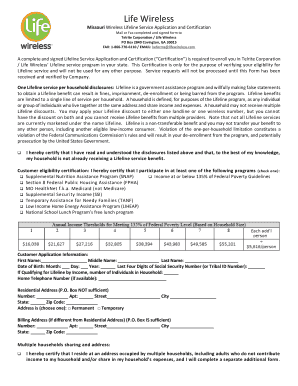
Lifewireless Form


What is the Lifewireless
The Lifewireless form is an essential document used for activating life wireless services in the United States. This form facilitates the seamless transition to digital communication and ensures that users can access wireless services efficiently. It is designed to collect necessary personal information and consent from users, allowing them to benefit from the services provided by Lifewireless.
Steps to complete the Lifewireless
Completing the Lifewireless form involves several straightforward steps:
- Gather required personal information, including your name, address, and contact details.
- Provide any necessary identification numbers, such as Social Security or driver's license numbers.
- Review the terms and conditions associated with Lifewireless services.
- Sign the form electronically, ensuring that your signature meets legal requirements.
- Submit the completed form through the designated online platform or via mail, as instructed.
Legal use of the Lifewireless
The Lifewireless form is legally binding when completed in accordance with U.S. eSignature laws. To ensure its validity, the form must be signed using a compliant electronic signature solution, such as airSlate SignNow. This process guarantees that the document adheres to legal frameworks like ESIGN and UETA, which govern the use of electronic signatures in the United States.
How to use the Lifewireless
Using the Lifewireless form is a simple process that enhances user experience. Begin by accessing the form through the official Lifewireless website. Fill out the required fields with accurate information. After completing the form, review all entries for correctness. Once verified, sign the document electronically to finalize the activation process. This method streamlines the activation of wireless services, making it efficient and user-friendly.
Key elements of the Lifewireless
The Lifewireless form contains several key elements that are crucial for its functionality:
- Personal Information: Essential details such as name, address, and contact information.
- Identification Numbers: Required for verification purposes.
- Terms and Conditions: Acknowledgment of the rules governing the use of services.
- Signature Section: Where users provide their electronic signature to validate the form.
Who Issues the Form
The Lifewireless form is issued by Lifewireless, a provider of wireless communication services in the United States. This organization is responsible for ensuring that the form complies with all relevant regulations and provides users with a clear and efficient means of activating their services. Lifewireless aims to facilitate access to essential communication tools for its customers.
Quick guide on how to complete lifewireless
Effortlessly Prepare Lifewireless on Any Device
The management of documents online has gained traction among businesses and individuals alike. It serves as an ideal environmentally friendly alternative to conventional printed and signed papers, allowing you to access the necessary form and securely store it online. airSlate SignNow equips you with all the tools required to create, modify, and eSign your documents swiftly and without hindrance. Manage Lifewireless across any platform using the airSlate SignNow apps for Android or iOS, and simplify any document-based procedure today.
The Simplest Method to Modify and eSign Lifewireless Stress-Free
- Find Lifewireless and click on Get Form to begin.
- Utilize the tools we offer to complete your form.
- Emphasize pertinent sections of your documents or redact sensitive information with the tools provided by airSlate SignNow specifically for that purpose.
- Create your signature using the Sign tool, which takes just seconds and carries the same legal validity as a traditional handwritten signature.
- Review all details and then click the Done button to save your modifications.
- Choose how you wish to send your form—via email, SMS, invite link, or download it to your computer.
Eliminate concerns about lost or misplaced documents, tedious form searches, or errors that necessitate printing new copies. airSlate SignNow addresses your document management needs with just a few clicks from any device you prefer. Modify and eSign Lifewireless and ensure seamless communication at every stage of the form preparation process with airSlate SignNow.
Create this form in 5 minutes or less
Create this form in 5 minutes!
How to create an eSignature for the lifewireless
How to create an electronic signature for a PDF online
How to create an electronic signature for a PDF in Google Chrome
How to create an e-signature for signing PDFs in Gmail
How to create an e-signature right from your smartphone
How to create an e-signature for a PDF on iOS
How to create an e-signature for a PDF on Android
People also ask
-
What is lifewireless and how does it relate to airSlate SignNow?
Lifewireless refers to the innovative, digital solutions offered by airSlate SignNow for managing electronic signatures and documents. By utilizing lifewireless, businesses can streamline their document workflow, ensuring a secure and efficient signing process.
-
How much does airSlate SignNow cost for users of lifewireless?
The pricing for airSlate SignNow, tailored for lifewireless users, varies based on the plan selected. Plans typically include different features and capabilities, so explore the options to find a cost-effective solution that meets your business needs.
-
What features does airSlate SignNow offer for lifewireless applications?
AirSlate SignNow includes features like customizable templates, secure eSignatures, and mobile access, all vital for lifewireless use cases. These functionalities empower users to efficiently manage their document processes from anywhere, ensuring maximum productivity.
-
What are the benefits of using airSlate SignNow with lifewireless?
Using airSlate SignNow in a lifewireless environment offers businesses faster turnaround times, reduced paperwork, and enhanced security for sensitive documents. These benefits lead to improved efficiency and a more streamlined workflow across teams.
-
Can lifewireless integrate with other software applications?
Yes, airSlate SignNow allows for seamless integration with various business applications through its lifewireless solution. This ensures that users can connect their existing tools, enhancing their document management processes and creating a unified workflow.
-
Is airSlate SignNow compliant with lifewireless industry regulations?
AirSlate SignNow adheres to industry regulations, making it a reliable choice for users engaged in lifewireless activities. This compliance ensures that all eSignatures and document handling meet legal standards, providing peace of mind to businesses.
-
How do I get started using airSlate SignNow with lifewireless?
To begin using airSlate SignNow in a lifewireless setup, simply sign up for an account on the website. The user-friendly interface and step-by-step guides will help you effectively set up and utilize the platform for your document signing needs.
Get more for Lifewireless
- Ameriprise forms
- Printable medication reconciliation form template
- Guarantor letter sample for rental form
- Florida probation community service form 31746362
- Apreasal form
- Sample of bylaws for an association form
- Alaska death certificate request form
- Wisconsin dot application for bonded certificate of title for a vehicle form
Find out other Lifewireless
- eSignature Courts Word Oregon Secure
- Electronic signature Indiana Banking Contract Safe
- Electronic signature Banking Document Iowa Online
- Can I eSignature West Virginia Sports Warranty Deed
- eSignature Utah Courts Contract Safe
- Electronic signature Maine Banking Permission Slip Fast
- eSignature Wyoming Sports LLC Operating Agreement Later
- Electronic signature Banking Word Massachusetts Free
- eSignature Wyoming Courts Quitclaim Deed Later
- Electronic signature Michigan Banking Lease Agreement Computer
- Electronic signature Michigan Banking Affidavit Of Heirship Fast
- Electronic signature Arizona Business Operations Job Offer Free
- Electronic signature Nevada Banking NDA Online
- Electronic signature Nebraska Banking Confidentiality Agreement Myself
- Electronic signature Alaska Car Dealer Resignation Letter Myself
- Electronic signature Alaska Car Dealer NDA Mobile
- How Can I Electronic signature Arizona Car Dealer Agreement
- Electronic signature California Business Operations Promissory Note Template Fast
- How Do I Electronic signature Arkansas Car Dealer Claim
- Electronic signature Colorado Car Dealer Arbitration Agreement Mobile