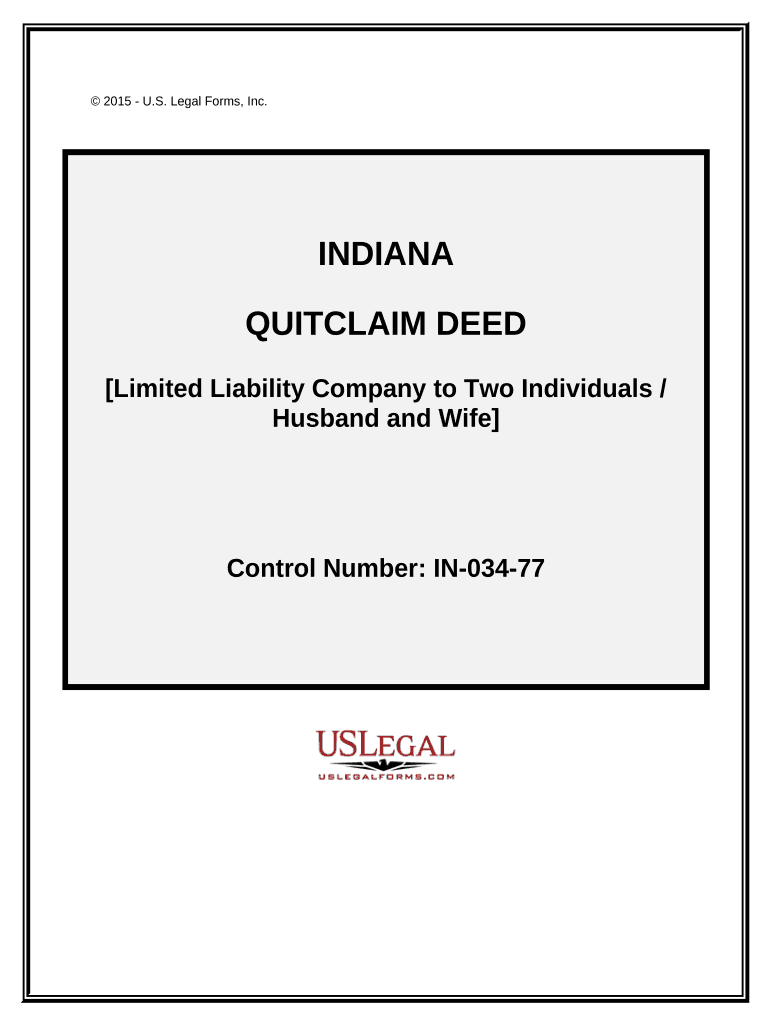
Quitclaim Deed Llc Form


What is the Quitclaim Deed LLC
A quitclaim deed is a legal document that allows an individual or entity, such as a limited liability company (LLC), to transfer ownership interest in a property to another party. Unlike a warranty deed, a quitclaim deed does not guarantee that the grantor has clear title to the property; it merely conveys whatever interest the grantor may have. This type of deed is often used in transactions between family members, divorces, or when transferring property into an LLC for asset protection or operational purposes.
How to Use the Quitclaim Deed LLC
Using a quitclaim deed involves several steps to ensure a smooth transfer of property ownership. First, the parties involved must agree on the terms of the transfer. Next, the quitclaim deed must be filled out with the necessary information, including the names of the grantor and grantee, a legal description of the property, and the date of the transfer. After completing the form, it should be signed by the grantor in the presence of a notary public to ensure its validity. Finally, the executed deed needs to be filed with the appropriate county recorder's office to make the transfer official.
Steps to Complete the Quitclaim Deed LLC
Completing a quitclaim deed requires attention to detail. Here are the steps to follow:
- Gather necessary information, including the property’s legal description and the names of the parties involved.
- Obtain a quitclaim deed form, which can often be found online or through legal stationery stores.
- Fill out the form accurately, ensuring that all required fields are completed.
- Sign the deed in front of a notary public to validate the document.
- File the signed quitclaim deed with the county recorder’s office where the property is located.
Legal Use of the Quitclaim Deed LLC
The quitclaim deed is legally recognized in the United States, provided it meets certain requirements. It must be in writing, signed by the grantor, and delivered to the grantee. While it is a straightforward method for transferring property, it is essential to understand that it does not provide any warranties regarding the title. Therefore, it is advisable to conduct a title search before using a quitclaim deed to ensure that the property is free of liens or other encumbrances.
Key Elements of the Quitclaim Deed LLC
Several key elements must be included in a quitclaim deed for it to be valid:
- Grantor and Grantee Information: Full names and addresses of both parties.
- Legal Description of the Property: A precise description of the property being transferred.
- Consideration: The amount paid for the property, if applicable, or a statement indicating it is a gift.
- Signature of the Grantor: Must be notarized to ensure authenticity.
- Date of Transfer: The date the deed is executed.
State-Specific Rules for the Quitclaim Deed LLC
Each state in the U.S. may have specific rules and requirements regarding quitclaim deeds. These can include variations in the form, necessary disclosures, and filing fees. It is important to consult the laws of the state where the property is located to ensure compliance. Additionally, some states may require additional documentation or specific notary requirements, which can affect the overall process of transferring property through a quitclaim deed.
Quick guide on how to complete quitclaim deed llc 497306788
Easily Prepare Quitclaim Deed Llc on Any Device
Managing documents online has become increasingly popular among businesses and individuals. It offers a perfect eco-friendly substitute for traditional printed and signed paperwork, allowing you to locate the right form and securely store it online. airSlate SignNow equips you with all the tools necessary to create, edit, and eSign your documents swiftly without delays. Handle Quitclaim Deed Llc on any device with airSlate SignNow's Android or iOS applications and improve any document-centric process today.
The Easiest Way to Edit and eSign Quitclaim Deed Llc
- Locate Quitclaim Deed Llc and click Get Form to begin.
- Utilize the tools we offer to fill out your form.
- Emphasize important sections of your documents or redact sensitive information using the tools that airSlate SignNow provides specifically for that purpose.
- Create your eSignature with the Sign tool, which takes just seconds and carries the same legal validity as a conventional wet ink signature.
- Review the information and click on the Done button to save your modifications.
- Select how you want to send your form—via email, SMS, invite link, or download it to your computer.
Say goodbye to lost or misplaced documents, tedious form searches, or errors that necessitate printing new document copies. airSlate SignNow meets your document management needs in just a few clicks from any device you prefer. Edit and eSign Quitclaim Deed Llc and ensure excellent communication at every stage of the form preparation process with airSlate SignNow.
Create this form in 5 minutes or less
Create this form in 5 minutes!
People also ask
-
What is a quitclaim deed LLC?
A quitclaim deed LLC is a legal document used to transfer ownership of property from one person or entity to another without any warranties. It is commonly used in real estate transactions involving LLCs, making it easier to manage property ownership during business activities.
-
How do I create a quitclaim deed for my LLC?
Creating a quitclaim deed for your LLC is straightforward with airSlate SignNow. Simply use our user-friendly templates to input the necessary information and eSign the document securely. This allows you to efficiently transfer property ownership while ensuring compliance with legal requirements.
-
What are the benefits of using a quitclaim deed LLC?
The primary benefits of using a quitclaim deed LLC include simplicity, speed, and reduced legal costs. It allows for quick transfers without extensive paperwork, making it ideal for LLCs looking to manage or change property ownership efficiently.
-
Is there a cost associated with obtaining a quitclaim deed LLC?
While the cost may vary based on state requirements and legal fees, using airSlate SignNow can signNowly reduce expenses. Our eSigning solutions are cost-effective, allowing you to prepare and send a quitclaim deed LLC without breaking the bank.
-
Can I integrate airSlate SignNow with other software for managing my LLC?
Yes, airSlate SignNow offers seamless integrations with numerous software applications that facilitate document management and business operations for your LLC. This allows you to streamline workflows and ensure all essential documents, including quitclaim deeds, are handled efficiently.
-
What features does airSlate SignNow provide for quitclaim deeds LLC?
airSlate SignNow provides several features designed specifically for creating and managing quitclaim deeds LLC, including customizable templates, secure eSigning, and automated workflows. These features enhance efficiency and make it easy to manage property transfers within your LLC.
-
How secure is the eSigning process for quitclaim deed LLC documents?
The eSigning process for quitclaim deed LLC documents with airSlate SignNow is highly secure, utilizing encryption and compliance with industry standards. This ensures that your sensitive information remains protected throughout the signing process.
Get more for Quitclaim Deed Llc
Find out other Quitclaim Deed Llc
- Sign Wyoming Courts LLC Operating Agreement Online
- How To Sign Wyoming Courts Quitclaim Deed
- eSign Vermont Business Operations Executive Summary Template Mobile
- eSign Vermont Business Operations Executive Summary Template Now
- eSign Virginia Business Operations Affidavit Of Heirship Mobile
- eSign Nebraska Charity LLC Operating Agreement Secure
- How Do I eSign Nevada Charity Lease Termination Letter
- eSign New Jersey Charity Resignation Letter Now
- eSign Alaska Construction Business Plan Template Mobile
- eSign Charity PPT North Carolina Now
- eSign New Mexico Charity Lease Agreement Form Secure
- eSign Charity PPT North Carolina Free
- eSign North Dakota Charity Rental Lease Agreement Now
- eSign Arkansas Construction Permission Slip Easy
- eSign Rhode Island Charity Rental Lease Agreement Secure
- eSign California Construction Promissory Note Template Easy
- eSign Colorado Construction LLC Operating Agreement Simple
- Can I eSign Washington Charity LLC Operating Agreement
- eSign Wyoming Charity Living Will Simple
- eSign Florida Construction Memorandum Of Understanding Easy