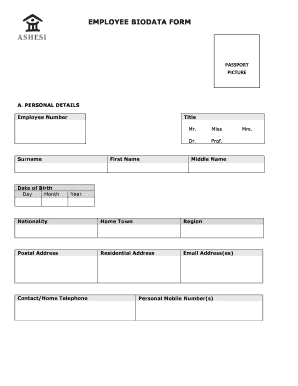
Staff Biodata Form


What is the Staff Biodata Form
The staff biodata form is a document used by organizations to collect essential information about their employees. This form typically includes personal details such as name, address, contact information, educational background, and employment history. It serves as a foundational tool for human resources departments to maintain accurate employee records, facilitate communication, and ensure compliance with various regulations.
Key Elements of the Staff Biodata Form
When completing a staff biodata form, several key elements are crucial for its effectiveness:
- Personal Information: Full name, date of birth, gender, and marital status.
- Contact Details: Current address, phone number, and email address.
- Educational Background: Schools attended, degrees earned, and relevant certifications.
- Employment History: Previous employers, job titles, and duration of employment.
- References: Contact information for professional references.
Steps to Complete the Staff Biodata Form
Completing the staff biodata form involves several straightforward steps:
- Gather all necessary personal and professional information.
- Fill out each section of the form accurately, ensuring all details are current.
- Review the completed form for any errors or omissions.
- Submit the form to the appropriate department, either electronically or in hard copy.
Legal Use of the Staff Biodata Form
The staff biodata form must comply with various legal standards to ensure the protection of employee information. Organizations should adhere to privacy laws such as the Fair Labor Standards Act (FLSA) and the Family Educational Rights and Privacy Act (FERPA). Proper handling of the biodata form is vital to avoid legal repercussions and to maintain trust with employees.
How to Obtain the Staff Biodata Form
Organizations typically provide the staff biodata form through their human resources department. It can be made available in various formats, including paper and digital versions. Employees may also access the form through the company’s internal portal or request it directly from HR. Ensuring easy access helps streamline the onboarding process and improves data collection efficiency.
Digital vs. Paper Version
Choosing between a digital or paper version of the staff biodata form depends on the organization's needs and preferences. Digital forms offer advantages such as easier storage, quicker submission, and reduced environmental impact. Conversely, paper forms may be preferred in environments where technology use is limited. Regardless of the format, ensuring the security and confidentiality of the information collected is paramount.
Quick guide on how to complete staff biodata form
Complete Staff Biodata Form effortlessly across all devices
Digital document management has become increasingly favored by businesses and individuals. It offers an ideal eco-friendly substitute for conventional printed and signed paperwork, as you can easily locate the necessary form and securely keep it online. airSlate SignNow provides you with all the tools required to create, alter, and eSign your documents quickly without hold-ups. Manage Staff Biodata Form on any platform using airSlate SignNow Android or iOS applications and enhance any document-centric procedure today.
How to alter and eSign Staff Biodata Form with ease
- Obtain Staff Biodata Form and then click Get Form to commence.
- Utilize the tools we offer to complete your form.
- Emphasize relevant sections of the documents or obscure sensitive information with tools that airSlate SignNow provides specifically for this purpose.
- Create your signature using the Sign tool, which takes mere seconds and carries the same legal validity as a traditional handwritten signature.
- Review the information and click on the Done button to save your modifications.
- Choose how you wish to deliver your form, via email, SMS, invitation link, or download it to your computer.
Eliminate worries about lost or misplaced documents, tedious form searching, or mistakes that necessitate printing new document copies. airSlate SignNow satisfies all your document management needs in just a few clicks from any device of your preference. Edit and eSign Staff Biodata Form to ensure excellent communication at every stage of your form preparation process with airSlate SignNow.
Create this form in 5 minutes or less
Create this form in 5 minutes!
How to create an eSignature for the staff biodata form
How to create an electronic signature for a PDF online
How to create an electronic signature for a PDF in Google Chrome
How to create an e-signature for signing PDFs in Gmail
How to create an e-signature right from your smartphone
How to create an e-signature for a PDF on iOS
How to create an e-signature for a PDF on Android
People also ask
-
What is employee biodata and how is it used in airSlate SignNow?
Employee biodata refers to the detailed information about an employee, including personal, educational, and professional background. In airSlate SignNow, employee biodata can be efficiently collected, managed, and stored through electronic forms, helping streamline the hiring and onboarding processes.
-
How can airSlate SignNow help me manage employee biodata?
airSlate SignNow offers templates and automated workflows that allow businesses to create and manage employee biodata seamlessly. This ensures that all relevant employee information is gathered accurately and securely, simplifying document preparation and signing.
-
Is there a cost associated with using airSlate SignNow for employee biodata management?
Yes, airSlate SignNow offers various pricing plans to fit different business needs, including those focused on managing employee biodata. Each plan provides a comprehensive set of features that make document management affordable and cost-effective for businesses of all sizes.
-
What features does airSlate SignNow offer for handling employee biodata?
airSlate SignNow includes features such as template creation, electronic signatures, document tracking, and secure storage for employee biodata. These features enable efficient management while ensuring compliance with data protection regulations.
-
Can I integrate airSlate SignNow with other HR software for employee biodata?
Yes, airSlate SignNow provides integrations with various HR software platforms to streamline the handling of employee biodata. This allows for seamless data transfer and enhances the overall efficiency of your HR processes.
-
What benefits do businesses gain by using airSlate SignNow for employee biodata?
Using airSlate SignNow for employee biodata provides businesses with enhanced efficiency, reduced paperwork, and improved accuracy in data management. Additionally, the electronic signature feature speeds up the approval process, saving time and resources.
-
Is airSlate SignNow secure when it comes to storing employee biodata?
Absolutely! airSlate SignNow employs top-notch security measures, including encryption and secure servers, to protect sensitive employee biodata. This ensures that your business remains compliant with privacy regulations and protects employee information.
Get more for Staff Biodata Form
Find out other Staff Biodata Form
- How To eSignature Alabama Education POA
- How To eSignature California Education Separation Agreement
- eSignature Arizona Education POA Simple
- eSignature Idaho Education Lease Termination Letter Secure
- eSignature Colorado Doctors Business Letter Template Now
- eSignature Iowa Education Last Will And Testament Computer
- How To eSignature Iowa Doctors Business Letter Template
- Help Me With eSignature Indiana Doctors Notice To Quit
- eSignature Ohio Education Purchase Order Template Easy
- eSignature South Dakota Education Confidentiality Agreement Later
- eSignature South Carolina Education Executive Summary Template Easy
- eSignature Michigan Doctors Living Will Simple
- How Do I eSignature Michigan Doctors LLC Operating Agreement
- How To eSignature Vermont Education Residential Lease Agreement
- eSignature Alabama Finance & Tax Accounting Quitclaim Deed Easy
- eSignature West Virginia Education Quitclaim Deed Fast
- eSignature Washington Education Lease Agreement Form Later
- eSignature Missouri Doctors Residential Lease Agreement Fast
- eSignature Wyoming Education Quitclaim Deed Easy
- eSignature Alaska Government Agreement Fast