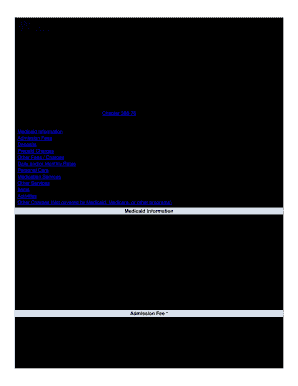
Disclosure of Charges Form


What is the Disclosure of Charges?
The Disclosure of Charges, specifically the DSHS 15 449 rev 11 2015 form, is a critical document used in the context of adult family homes. This form outlines the financial obligations and charges that residents may incur while living in such facilities. It is designed to provide transparency regarding costs associated with care services, room and board, and any additional fees that may apply. Understanding this form is essential for both providers and residents to ensure clarity and compliance with state regulations.
Key Elements of the Disclosure of Charges
The DSHS 15 449 form includes several key elements that are vital for both residents and providers. These elements typically encompass:
- Base Charges: The standard fees for room and board.
- Additional Services: Any extra charges for services such as personal care or medication management.
- Payment Terms: Information regarding payment schedules and accepted payment methods.
- Refund Policies: Guidelines on refunds in case of early discharge or other circumstances.
These components help ensure that all parties have a clear understanding of the financial aspects of residing in an adult family home.
Steps to Complete the Disclosure of Charges
Completing the DSHS 15 449 form involves several straightforward steps to ensure accuracy and compliance. Here are the steps to follow:
- Gather Required Information: Collect all necessary details regarding the resident's financial situation and care needs.
- Fill Out the Form: Carefully enter the required information, ensuring that all charges are clearly outlined.
- Review for Accuracy: Double-check all entries for correctness and completeness to avoid any misunderstandings.
- Sign and Date: Ensure that both the provider and the resident (or their representative) sign and date the form to validate it.
Following these steps will help ensure that the Disclosure of Charges is completed properly, fostering transparency and trust between residents and providers.
Legal Use of the Disclosure of Charges
The DSHS 15 449 form serves a legal purpose by ensuring that all financial obligations are documented and agreed upon. This form must be provided to residents prior to their admission into an adult family home. Compliance with this requirement is essential for legal protection of both the provider and the resident. Failure to provide a complete and accurate Disclosure of Charges may lead to disputes and potential legal issues.
How to Obtain the Disclosure of Charges
The Disclosure of Charges form can typically be obtained through various channels. Here are some common methods:
- Online: Many state health departments provide downloadable versions of the DSHS 15 449 form on their official websites.
- Direct Request: Adult family home providers can request the form directly from their local Department of Social and Health Services office.
- Assistance from Social Workers: Social workers involved in the care process can also provide access to this form.
These methods ensure that individuals can easily access the necessary documentation to understand their financial responsibilities in an adult family home setting.
Examples of Using the Disclosure of Charges
Practical examples of the DSHS 15 449 form's use can help clarify its importance. For instance:
- A family considering placing a loved one in an adult family home can review the Disclosure of Charges to understand the total costs involved.
- A provider may use the form to communicate any changes in fees to current residents, ensuring that all parties are informed.
- In case of disputes regarding charges, the form serves as a reference point to resolve misunderstandings effectively.
These examples illustrate how the Disclosure of Charges is integral to maintaining transparency and accountability in adult family home operations.
Quick guide on how to complete disclosure of charges
Effortlessly Prepare Disclosure Of Charges on Any Device
The management of documents online has gained popularity among businesses and individuals alike. It offers an excellent eco-friendly option to traditional printed and signed documents, as you can access the necessary form and securely save it online. airSlate SignNow equips you with all the tools required to create, edit, and electronically sign your documents swiftly without any hold-ups. Handle Disclosure Of Charges on any device using airSlate SignNow's Android or iOS applications and enhance any document-based task today.
How to Modify and Electronically Sign Disclosure Of Charges with Ease
- Find Disclosure Of Charges and click on Get Form to begin.
- Utilize the tools we offer to fill out your form.
- Emphasize important sections of the documents or obscure sensitive information with the tools airSlate SignNow provides specifically for that purpose.
- Generate your electronic signature using the Sign tool, which only takes moments and holds the same legal validity as a conventional wet ink signature.
- Review the information and click on the Done button to finalize your changes.
- Choose how you would like to send your form, whether by email, SMS, invitation link, or by downloading it to your computer.
Say goodbye to lost or mislaid documents, tedious searches for forms, or mistakes that necessitate printing new copies. airSlate SignNow caters to all your document management needs with just a few clicks from any device you prefer. Modify and electronically sign Disclosure Of Charges to ensure outstanding communication at every stage of your form preparation process with airSlate SignNow.
Create this form in 5 minutes or less
Create this form in 5 minutes!
How to create an eSignature for the disclosure of charges
How to create an electronic signature for a PDF online
How to create an electronic signature for a PDF in Google Chrome
How to create an e-signature for signing PDFs in Gmail
How to create an e-signature right from your smartphone
How to create an e-signature for a PDF on iOS
How to create an e-signature for a PDF on Android
People also ask
-
What is the dshs 15 449 rev 11 2015 form?
The dshs 15 449 rev 11 2015 form is a document used for various administrative purposes within the Washington State Department of Social and Health Services. It serves as an important tool for document processing and helps ensure compliance with state regulations. Understanding this form is crucial for anyone working with DSHS.
-
How can airSlate SignNow help with the dshs 15 449 rev 11 2015 form?
airSlate SignNow simplifies the process of filling out and signing the dshs 15 449 rev 11 2015 form by providing an easy-to-use eSignature solution. Users can quickly upload the form, fill it out digitally, and obtain signatures within minutes. This streamlines administrative tasks and enhances productivity.
-
What are the pricing options for airSlate SignNow when dealing with the dshs 15 449 rev 11 2015?
airSlate SignNow offers a variety of pricing plans that cater to different business needs while ensuring access to tools necessary for managing documents like the dshs 15 449 rev 11 2015 form. Plans typically include essential features for eSigning and document management, and further discounts may be available for nonprofits or bulk users.
-
What features does airSlate SignNow provide for handling documents like dshs 15 449 rev 11 2015?
Key features of airSlate SignNow include customizable templates, document tracking, automated workflows, and secure cloud storage. These features provide users with the flexibility needed to manage documents, including the dshs 15 449 rev 11 2015 form, efficiently and securely.
-
Can airSlate SignNow integrate with other software when using the dshs 15 449 rev 11 2015 form?
Yes, airSlate SignNow integrates seamlessly with various software solutions, allowing for a more streamlined experience when handling the dshs 15 449 rev 11 2015 form. Possible integrations include popular CRM systems, cloud storage providers, and project management tools, which can enhance workflow and data management.
-
What are the benefits of using airSlate SignNow for the dshs 15 449 rev 11 2015 form?
Using airSlate SignNow for the dshs 15 449 rev 11 2015 form brings several benefits, including increased efficiency, reduced paper usage, and streamlined compliance. The platform provides a secure method to manage eSignatures and maintain records, which is especially valuable for businesses required to keep documents compliant with state laws.
-
Is airSlate SignNow user-friendly for those unfamiliar with the dshs 15 449 rev 11 2015 form?
Absolutely! airSlate SignNow is designed to be user-friendly, even for individuals unfamiliar with the dshs 15 449 rev 11 2015 form. The platform features intuitive navigation, detailed guides, and customer support to help users understand how to fill out and eSign their documents efficiently.
Get more for Disclosure Of Charges
Find out other Disclosure Of Charges
- Electronic signature Mississippi Car Dealer IOU Now
- Electronic signature New Hampshire Car Dealer NDA Now
- Help Me With Electronic signature New Hampshire Car Dealer Warranty Deed
- Electronic signature New Hampshire Car Dealer IOU Simple
- Electronic signature Indiana Business Operations Limited Power Of Attorney Online
- Electronic signature Iowa Business Operations Resignation Letter Online
- Electronic signature North Carolina Car Dealer Purchase Order Template Safe
- Electronic signature Kentucky Business Operations Quitclaim Deed Mobile
- Electronic signature Pennsylvania Car Dealer POA Later
- Electronic signature Louisiana Business Operations Last Will And Testament Myself
- Electronic signature South Dakota Car Dealer Quitclaim Deed Myself
- Help Me With Electronic signature South Dakota Car Dealer Quitclaim Deed
- Electronic signature South Dakota Car Dealer Affidavit Of Heirship Free
- Electronic signature Texas Car Dealer Purchase Order Template Online
- Electronic signature Texas Car Dealer Purchase Order Template Fast
- Electronic signature Maryland Business Operations NDA Myself
- Electronic signature Washington Car Dealer Letter Of Intent Computer
- Electronic signature Virginia Car Dealer IOU Fast
- How To Electronic signature Virginia Car Dealer Medical History
- Electronic signature Virginia Car Dealer Separation Agreement Simple