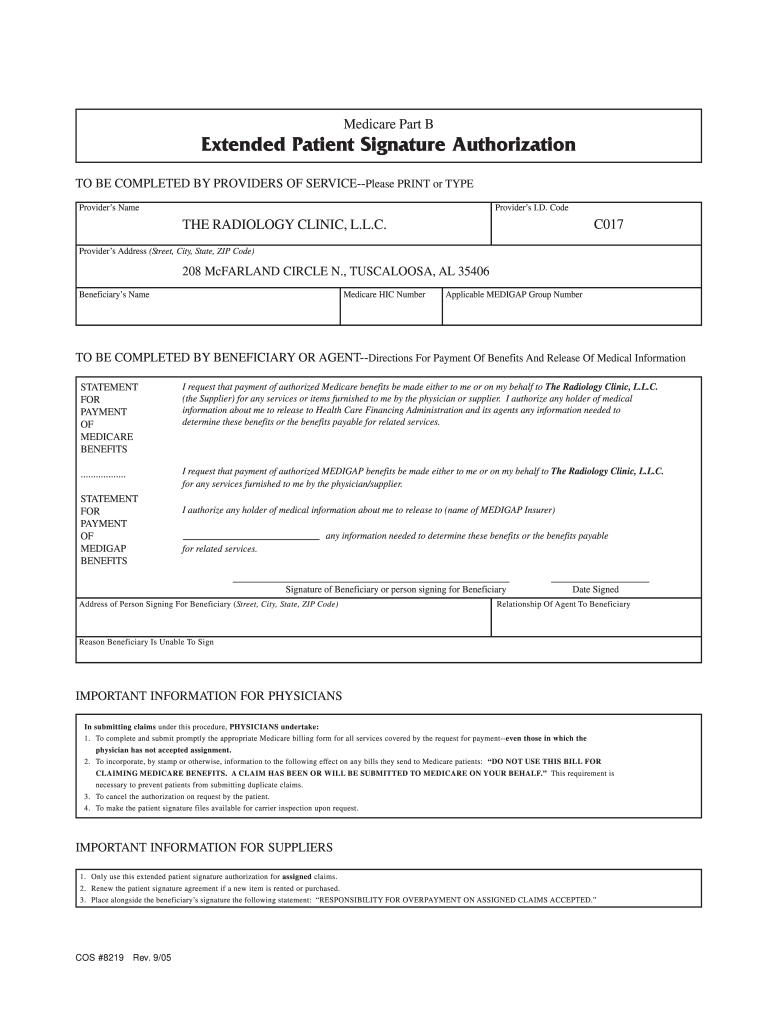
Medicare Part B Extended Patient Signature Form


What is the Medicare Part B Extended Patient Signature
The Medicare Part B Extended Patient Signature form is a crucial document that allows healthcare providers to obtain consent from patients for specific medical services and treatments covered under Medicare Part B. This form ensures that patients understand the services they are receiving and agree to the associated costs. It is particularly important for services that may require prior authorization or that are not typically covered under standard Medicare provisions.
Steps to complete the Medicare Part B Extended Patient Signature
Completing the Medicare Part B Extended Patient Signature form involves several key steps to ensure accuracy and compliance. The following steps outline the process:
- Gather necessary information, including patient details and specific services being authorized.
- Read through the form carefully to understand the terms and conditions associated with the services.
- Provide your signature, ensuring it is clear and legible.
- Include the date of signing to validate the consent.
- Submit the completed form to your healthcare provider, either electronically or via traditional mail.
Legal use of the Medicare Part B Extended Patient Signature
The Medicare Part B Extended Patient Signature form must adhere to legal standards to be considered valid. It is essential that the form is signed voluntarily and that the patient fully understands the implications of their consent. Electronic signatures are legally binding under the ESIGN Act and UETA, provided that the signing process meets specific requirements, such as authentication and security measures. Ensuring compliance with these regulations protects both the patient and the healthcare provider.
Key elements of the Medicare Part B Extended Patient Signature
Several key elements must be included in the Medicare Part B Extended Patient Signature form to ensure its validity:
- Patient Information: Full name, Medicare number, and contact details.
- Service Description: Clear identification of the services being consented to.
- Signature: The patient’s signature, indicating their consent.
- Date: The date when the form is signed.
- Provider Information: Name and contact details of the healthcare provider.
How to obtain the Medicare Part B Extended Patient Signature
Patients can obtain the Medicare Part B Extended Patient Signature form through their healthcare provider. Many providers offer the form digitally, allowing for easy access and completion. Patients may also request a physical copy during their appointment or through the provider’s office. It is important to ensure that the most current version of the form is used to avoid any compliance issues.
Examples of using the Medicare Part B Extended Patient Signature
The Medicare Part B Extended Patient Signature form is commonly used in various healthcare scenarios. For instance, it may be required for:
- Outpatient services that require prior authorization.
- Durable medical equipment rentals or purchases.
- Specialized treatments or procedures not typically covered under Medicare.
These examples illustrate the importance of obtaining patient consent to ensure that services are provided in compliance with Medicare regulations.
Quick guide on how to complete medicare part b extended patient signature
Complete Medicare Part B Extended Patient Signature effortlessly on any device
Online document administration has become favored by businesses and individuals alike. It serves as an ideal eco-friendly substitute for traditional printed and signed documents, as you can access the necessary form and securely keep it online. airSlate SignNow provides you with all the resources required to create, modify, and eSign your documents swiftly without delays. Manage Medicare Part B Extended Patient Signature on any device using the airSlate SignNow Android or iOS applications and simplify any document-related task today.
How to modify and eSign Medicare Part B Extended Patient Signature with ease
- Find Medicare Part B Extended Patient Signature and click Get Form to begin.
- Utilize the tools provided to complete your form.
- Emphasize pertinent sections of the documents or conceal sensitive information with tools that airSlate SignNow provides specifically for this purpose.
- Create your signature using the Sign tool, which takes just seconds and carries the same legal validity as a traditional wet ink signature.
- Review all the details and click the Done button to save your modifications.
- Select your preferred method to share your form, whether by email, SMS, or invite link, or download it to your computer.
Forget about lost or misplaced documents, tedious form searching, or errors that require reprinting new document copies. airSlate SignNow fulfills all your document management needs in just a few clicks from any device of your choice. Edit and eSign Medicare Part B Extended Patient Signature and guarantee exceptional communication throughout your form preparation journey with airSlate SignNow.
Create this form in 5 minutes or less
Create this form in 5 minutes!
How to create an eSignature for the medicare part b extended patient signature
How to create an electronic signature for a PDF online
How to create an electronic signature for a PDF in Google Chrome
How to create an e-signature for signing PDFs in Gmail
How to create an e-signature right from your smartphone
How to create an e-signature for a PDF on iOS
How to create an e-signature for a PDF on Android
People also ask
-
What is a patient signature form?
A patient signature form is a document that enables healthcare providers to obtain necessary consent from patients electronically. Using airSlate SignNow, you can easily create and manage these forms, ensuring compliance and security. This streamlined process enhances patient experience and reduces paperwork.
-
How does airSlate SignNow handle patient signature forms?
airSlate SignNow allows you to create, send, and store patient signature forms effortlessly. With our intuitive interface, you can customize the forms to meet your specific needs. This leads to quicker authorization processes and improved operational efficiency in healthcare settings.
-
Is airSlate SignNow affordable for small practices needing patient signature forms?
Yes, airSlate SignNow offers cost-effective pricing plans suited for practices of all sizes. Our subscription options provide access to essential features for managing patient signature forms without breaking the bank. This makes it an ideal choice for small practices looking to streamline their documentation processes.
-
Can I integrate airSlate SignNow with my existing healthcare software for patient signature forms?
Absolutely! airSlate SignNow easily integrates with various healthcare platforms, allowing seamless data exchange and workflow automation. This integration ensures that your patient signature forms work harmoniously with your existing systems, enhancing overall efficiency and effectiveness.
-
What security measures does airSlate SignNow implement for patient signature forms?
Security is a top priority at airSlate SignNow. We utilize advanced encryption and authentication protocols to protect your patient signature forms and sensitive data. Compliance with industry standards ensures that your electronic signatures are legally binding and secure.
-
Can I customize my patient signature forms in airSlate SignNow?
Yes, you can fully customize your patient signature forms in airSlate SignNow. This includes adding company branding, fields, and instructions specific to your practice. Customization ensures that the forms align with your brand identity and meet the unique needs of your patients.
-
What features does airSlate SignNow offer for managing patient signature forms?
airSlate SignNow provides a suite of features to efficiently manage patient signature forms, including real-time tracking, reminders, and automated workflows. These tools help ensure timely completion and organization of documents, benefiting both healthcare providers and patients.
Get more for Medicare Part B Extended Patient Signature
- Polo madrid form
- Transfer form for non market transactions
- Notice of motion to pay by instalments form
- Aflac initial disability claim forms to print
- Form w 7 coa rev 7 certificate of accuracy for irs individual taxpayer identification number
- Sta no form
- Form 941 x rev april adjusted employers quarterly federal tax return or claim for refund 737786266
- About form 6198 at risk limitations
Find out other Medicare Part B Extended Patient Signature
- How Do I Sign Arkansas Legal Document
- How Can I Sign Connecticut Legal Document
- How Can I Sign Indiana Legal Form
- Can I Sign Iowa Legal Document
- How Can I Sign Nebraska Legal Document
- How To Sign Nevada Legal Document
- Can I Sign Nevada Legal Form
- How Do I Sign New Jersey Legal Word
- Help Me With Sign New York Legal Document
- How Do I Sign Texas Insurance Document
- How Do I Sign Oregon Legal PDF
- How To Sign Pennsylvania Legal Word
- How Do I Sign Wisconsin Legal Form
- Help Me With Sign Massachusetts Life Sciences Presentation
- How To Sign Georgia Non-Profit Presentation
- Can I Sign Nevada Life Sciences PPT
- Help Me With Sign New Hampshire Non-Profit Presentation
- How To Sign Alaska Orthodontists Presentation
- Can I Sign South Dakota Non-Profit Word
- Can I Sign South Dakota Non-Profit Form