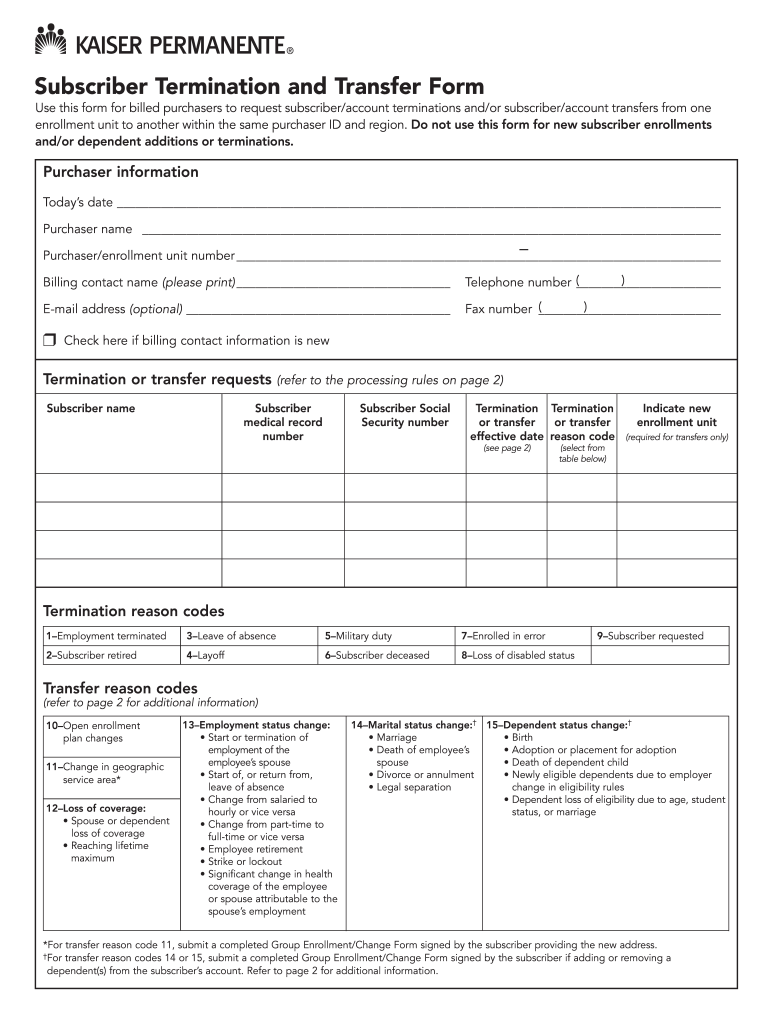
Kaiser Employee Transfer Request Form


What is the Kaiser Employee Transfer Request
The Kaiser Employee Transfer Request is a formal document used by employees wishing to transfer from one position or location within Kaiser Permanente to another. This request outlines the employee's intent to change their work assignment, whether for personal, professional, or logistical reasons. It serves as a key component of the internal transfer process, ensuring that both the employee and the organization adhere to established policies and procedures.
How to use the Kaiser Employee Transfer Request
To effectively use the Kaiser Employee Transfer Request, employees should first familiarize themselves with the internal transfer policy. This includes understanding eligibility criteria and any potential limitations. Once ready, employees can complete the request form, providing necessary details such as their current position, desired position, and reasons for the transfer. It is important to submit the form to the appropriate HR department or supervisor to initiate the transfer process.
Steps to complete the Kaiser Employee Transfer Request
Completing the Kaiser Employee Transfer Request involves several key steps:
- Review the internal transfer policy to ensure eligibility.
- Gather necessary information, including current job details and the desired position.
- Fill out the transfer request form accurately, detailing your reasons for the transfer.
- Submit the completed form to your supervisor or HR department.
- Follow up to confirm receipt and inquire about the next steps in the process.
Required Documents
When submitting the Kaiser Employee Transfer Request, certain documents may be required to support the application. These typically include:
- A current resume or CV highlighting relevant experience.
- A cover letter explaining the reasons for the transfer.
- Any performance evaluations or commendations that may strengthen the request.
Eligibility Criteria
Eligibility for the Kaiser Employee Transfer Request is determined by several factors, including the employee's length of service, performance history, and the availability of positions in the desired location or department. Employees should review the specific criteria outlined in the internal transfer policy to ensure they meet all necessary requirements before submitting their request.
Form Submission Methods
The Kaiser Employee Transfer Request can typically be submitted through various methods, depending on the organization’s policies. Common submission methods include:
- Online submission via the employee portal.
- Mailing a physical copy to the HR department.
- In-person delivery to a supervisor or HR representative.
Legal use of the Kaiser Employee Transfer Request
The legal use of the Kaiser Employee Transfer Request ensures that the process adheres to employment laws and internal policies. It is essential for both the employee and employer to maintain compliance with relevant regulations, which may include anti-discrimination laws and labor standards. Proper documentation and adherence to procedures help protect the rights of all parties involved in the transfer process.
Quick guide on how to complete transfer request kaiser form
Prepare Kaiser Employee Transfer Request effortlessly on any device
Online document management has become widely adopted by businesses and individuals alike. It offers an ideal environmentally friendly substitute for traditional printed and signed documents, as you can easily locate the correct form and securely keep it online. airSlate SignNow provides you with all the resources necessary to create, modify, and electronically sign your documents rapidly without delays. Manage Kaiser Employee Transfer Request on any device using the airSlate SignNow Android or iOS apps and streamline any document-related task today.
The easiest way to modify and eSign Kaiser Employee Transfer Request with ease
- Locate Kaiser Employee Transfer Request and click Get Form to begin.
- Use the tools we provide to fill out your form.
- Highlight important sections of your documents or redact sensitive information with tools specifically designed for that purpose by airSlate SignNow.
- Create your eSignature using the Sign tool, which takes just seconds and holds the same legal validity as a conventional ink signature.
- Review the details and click the Done button to save your modifications.
- Select your preferred method of sending your form—via email, text message (SMS), or invite link, or download it to your computer.
Leave behind the worries of lost or misplaced documents, tedious form searches, or mistakes that require printing new copies. airSlate SignNow addresses all your document management needs in just a few clicks from any device of your choosing. Edit and eSign Kaiser Employee Transfer Request and ensure excellent communication at every stage of your document preparation with airSlate SignNow.
Create this form in 5 minutes or less
FAQs
-
How do I fill out Form 30 for ownership transfer?
Form 30 for ownership transfer is a very simple self-explanatory document that can filled out easily. You can download this form from the official website of the Regional Transport Office of a concerned state. Once you have downloaded this, you can take a printout of this form and fill out the request details.Part I: This section can be used by the transferor to declare about the sale of his/her vehicle to another party. This section must have details about the transferor’s name, residential address, and the time and date of the ownership transfer. This section must be signed by the transferor.Part II: This section is for the transferee to acknowledge the receipt of the vehicle on the concerned date and time. A section for hypothecation is also provided alongside in case a financier is involved in this transaction.Official Endorsement: This section will be filled by the RTO acknowledging the transfer of vehicle ownership. The transfer of ownership will be registered at the RTO and copies will be provided to the seller as well as the buyer.Once the vehicle ownership transfer is complete, the seller will be free of any responsibilities with regard to the vehicle.
-
How do I respond to a request for a restraining order? Do I need to fill out a form?
As asked of me specifically;The others are right, you will likely need a lawyer. But to answer your question, there is a response form to respond to a restraining order or order of protection. Worst case the form is available at the courthouse where your hearing is set to be heard in, typically at the appropriate clerk's window, which may vary, so ask any of the clerk's when you get there.You only have so many days to respond, and it will specify in the paperwork.You will also have to appear in court on the date your hearing is scheduled.Most courts have a department that will help you respond to forms at no cost. I figure you are asking because you can't afford an attorney which is completely understandable.The problem is that if you aren't represented and the other person is successful in getting a temporary restraining order made permanent in the hearing you will not be allowed at any of the places the petitioner goes, without risking arrest.I hope this helps.Not given as legal advice-
-
Do military personnel need money to fill out a leave request form?
It’s great that you asked. The answer is NO. Also, whatever you are doing with this person, STOP!Bloody hell, how many of these “I need your money to see you sweetheart” scammers are there? It’s probably that or someone totally misunderstood something.All military paperwork is free! However, whether their commander or other sort of boss will let them return or not depends on the nature of duty, deployment terms, and other conditions. They can’t just leave on a whim, that would be desertion and it’s (sorry I don’t know how it works in America) probably punishable by firing (as in termination of job) or FIRING (as in execution)!!!Soldiers are generally paid enough to fly commercial back to home country.Do not give these people any money or any contact information! If you pay him, you’ll probably get a receipt from Nigeria and nothing else.
-
Does a girlfriend have to fill out a leave request form for a US Army Soldier in Special Operations in Africa?
Let me guess, you've been contacted via email by somebody you’ve never met. they've told you a story about being a deployed soldier. At some stage in the dialogue they’ve told you about some kind of emotional drama, sick relative/kid etc. They tell you that because they are in a dangerous part of the world with no facilities they need you to fill in a leave application for them. Some part of this process will inevitably involve you having to pay some money on their behalf. The money will need to be paid via ‘Western Union’. Since you havent had much involvement with the military in the past you dont understand and are tempted to help out this poor soldier. they promise to pay you back once they get back from war.if this sounds familiar you are being scammed. There is no soldier just an online criminal trying to steal your money. If you send any money via Western Union it is gone, straight into the pockets of the scammer. you cant get it back, it is not traceable, this is why scammers love Western Union. They aernt going to pay you back, once they have your money you will only hear from them again if they think they can double down and squeeze more money out of you.Leave applications need to be completed by soldiers themselves. They are normally approved by their unit chain of command. If there is a problem the soldier’s commander will summon them internally to resolve the issue. This is all part of the fun of being a unit commander!! If the leave is not urgent they will wait for a convenient time during a rotation etc to work out the problems, if the leave is urgent (dying parent/spouse/kid etc) they will literally get that soldier out of an operational area ASAP. Operational requirements come first but it would need to be something unthinkable to prevent the Army giving immediate emergency leave to somebody to visit their dying kid in hospital etc.The process used by the scammers is known as ‘Advance fee fraud’ and if you want to read about the funny things people do to scam the scammers have a read over on The largest scambaiting community on the planet!
Create this form in 5 minutes!
How to create an eSignature for the transfer request kaiser form
How to generate an eSignature for your Transfer Request Kaiser Form online
How to generate an electronic signature for the Transfer Request Kaiser Form in Google Chrome
How to create an eSignature for putting it on the Transfer Request Kaiser Form in Gmail
How to make an eSignature for the Transfer Request Kaiser Form right from your mobile device
How to generate an electronic signature for the Transfer Request Kaiser Form on iOS
How to generate an eSignature for the Transfer Request Kaiser Form on Android devices
People also ask
-
What is the kaiser employee transfer policy?
The kaiser employee transfer policy outlines the guidelines and procedures for transferring employees within the Kaiser organization. It facilitates smoother transitions for team members seeking new roles or responsibilities, ensuring compliance with company standards while supporting employee growth.
-
How does airSlate SignNow improve the kaiser employee transfer policy process?
airSlate SignNow enhances the kaiser employee transfer policy process by offering a streamlined platform for document handling. With features like eSignature and document templates, HR departments can process transfer requests quickly and securely, improving efficiency and reducing paperwork.
-
Are there any costs associated with implementing the kaiser employee transfer policy using airSlate SignNow?
Using airSlate SignNow for the kaiser employee transfer policy is cost-effective, with various pricing plans to suit different business needs. By eliminating the need for paper documents and reducing admin time, businesses can save money while ensuring compliance with transfer protocols.
-
What features does airSlate SignNow offer for managing the kaiser employee transfer policy?
AirSlate SignNow comes with several features designed to support the kaiser employee transfer policy, including customizable templates, bulk sending, and real-time tracking. These tools allow HR teams to manage employee transfers efficiently, ensuring that all documentation is accurate and readily available.
-
How can I ensure compliance with the kaiser employee transfer policy using airSlate SignNow?
Compliance with the kaiser employee transfer policy can be easily managed with airSlate SignNow's automated workflows. The platform ensures that all required fields are completed and provides a complete audit trail, helping HR departments stay compliant with internal procedures and regulations.
-
Does airSlate SignNow integrate with other HR systems for the kaiser employee transfer policy?
Yes, airSlate SignNow integrates seamlessly with various HR management systems, enhancing the kaiser employee transfer policy's functionality. This integration allows for automatic document generation and data synchronization, making the transfer process smoother and more efficient for HR teams.
-
What benefits does using airSlate SignNow provide for the kaiser employee transfer policy?
Utilizing airSlate SignNow for the kaiser employee transfer policy offers numerous benefits including reduced processing times, enhanced security for sensitive documents, and improved employee satisfaction. By streamlining the transfer process, businesses can focus more on employee development and less on paperwork.
Get more for Kaiser Employee Transfer Request
- Pa sale form
- South carolina no fault agreed uncontested divorce package for dissolution of marriage for people with minor children form
- South carolina no fault agreed uncontested divorce package for dissolution of marriage for persons with no children with or form
- Sd poa form
- Power attorney form 481371736
- Texas texas standby temporary guardian legal documents package form
- Texas company employment policies and procedures package form
- Employment termination package form
Find out other Kaiser Employee Transfer Request
- Help Me With eSignature Florida Courts Affidavit Of Heirship
- Electronic signature Alabama Banking RFP Online
- eSignature Iowa Courts Quitclaim Deed Now
- eSignature Kentucky Courts Moving Checklist Online
- eSignature Louisiana Courts Cease And Desist Letter Online
- How Can I Electronic signature Arkansas Banking Lease Termination Letter
- eSignature Maryland Courts Rental Application Now
- eSignature Michigan Courts Affidavit Of Heirship Simple
- eSignature Courts Word Mississippi Later
- eSignature Tennessee Sports Last Will And Testament Mobile
- How Can I eSignature Nevada Courts Medical History
- eSignature Nebraska Courts Lease Agreement Online
- eSignature Nebraska Courts LLC Operating Agreement Easy
- Can I eSignature New Mexico Courts Business Letter Template
- eSignature New Mexico Courts Lease Agreement Template Mobile
- eSignature Courts Word Oregon Secure
- Electronic signature Indiana Banking Contract Safe
- Electronic signature Banking Document Iowa Online
- Can I eSignature West Virginia Sports Warranty Deed
- eSignature Utah Courts Contract Safe