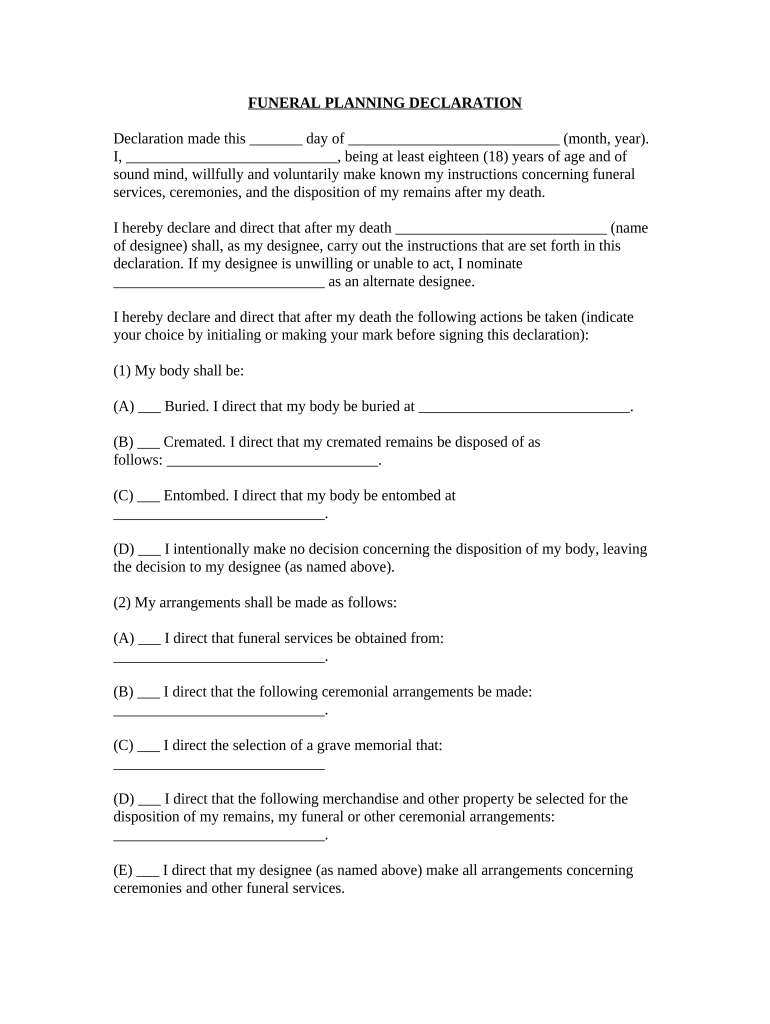
Indiana Funeral Declaration Form


What is the Indiana Funeral Declaration
The Indiana Funeral Declaration is a legal document that allows individuals to express their wishes regarding funeral arrangements. This form provides clarity on preferences for burial or cremation, memorial services, and other related details. By completing this declaration, individuals can ensure that their loved ones are aware of their final wishes, reducing the burden during a difficult time.
How to use the Indiana Funeral Declaration
Using the Indiana Funeral Declaration involves several straightforward steps. First, obtain the form, which can be found in PDF format for easy access. Next, fill in the necessary details, including personal information and specific funeral preferences. After completing the form, it is essential to sign and date it, ensuring that it reflects your wishes accurately. Once signed, share copies with family members and keep a copy in a secure location.
Steps to complete the Indiana Funeral Declaration
Completing the Indiana Funeral Declaration requires careful attention to detail. Follow these steps:
- Download the Indiana Funeral Declaration PDF from a reliable source.
- Fill in your full name, address, and contact information.
- Specify your preferences for burial or cremation.
- Detail any specific wishes for memorial services or other arrangements.
- Sign and date the document to validate it.
- Distribute copies to family members and keep a copy for your records.
Legal use of the Indiana Funeral Declaration
The Indiana Funeral Declaration is legally binding, provided it meets specific requirements. To ensure its validity, the document must be signed by the individual making the declaration. It is advisable to have witnesses present during the signing, as this can strengthen the legal standing of the document. Familiarizing yourself with state laws regarding funeral declarations can further ensure compliance and enforceability.
Key elements of the Indiana Funeral Declaration
Several key elements should be included in the Indiana Funeral Declaration to ensure it is comprehensive and clear:
- Personal Information: Full name and contact details of the individual making the declaration.
- Funeral Preferences: Clear instructions regarding burial, cremation, or other arrangements.
- Service Details: Preferences for memorial services, including location and type of service.
- Executor Information: Name and contact information of the person responsible for carrying out the wishes.
How to obtain the Indiana Funeral Declaration
Obtaining the Indiana Funeral Declaration is a simple process. The form is typically available online as a PDF, allowing for easy download and printing. It is important to ensure that you are using the most current version of the form to comply with state regulations. Local funeral homes may also provide copies of the declaration and can assist with any questions regarding its completion.
Quick guide on how to complete indiana funeral declaration
Effortlessly Prepare Indiana Funeral Declaration on Any Device
Managing documents online has become increasingly popular among companies and individuals. It offers an excellent eco-friendly alternative to traditional printed and signed documents, enabling you to easily access the correct form and securely store it in the cloud. airSlate SignNow provides all the necessary tools to create, modify, and electronically sign your documents quickly without delays. Manage Indiana Funeral Declaration on any platform using the airSlate SignNow applications for Android or iOS and enhance any document-driven process today.
How to Modify and eSign Indiana Funeral Declaration with Ease
- Obtain Indiana Funeral Declaration and click on Get Form to begin.
- Utilize the tools we offer to fill out your document.
- Emphasize important sections of the documents or obscure sensitive details using tools specifically offered by airSlate SignNow for that purpose.
- Create your signature with the Sign tool, which takes mere seconds and holds the same legal validity as a traditional ink signature.
- Review the details and click on the Done button to save your changes.
- Choose how you'd like to send your form, whether by email, SMS, invitation link, or download it to your computer.
Say goodbye to lost or misplaced documents, time-consuming form searches, and errors that necessitate printing new document copies. airSlate SignNow meets your document management needs in just a few clicks from any device you prefer. Modify and eSign Indiana Funeral Declaration and ensure excellent communication at every stage of the form preparation process with airSlate SignNow.
Create this form in 5 minutes or less
Create this form in 5 minutes!
People also ask
-
What is a funeral planning declaration PDF?
A funeral planning declaration PDF is a legal document that outlines your wishes regarding your funeral arrangements. It serves as an important tool for ensuring that your preferences are respected and can help relieve the burden on your loved ones during a stressful time.
-
How can I create a funeral planning declaration PDF with airSlate SignNow?
You can easily create a funeral planning declaration PDF with airSlate SignNow by using our intuitive document editor. Simply select a template, customize it according to your preferences, and save it as a PDF for easy sharing and signing.
-
Is there a cost associated with creating a funeral planning declaration PDF?
While airSlate SignNow offers various pricing plans, creating a funeral planning declaration PDF can be cost-effective, especially compared to traditional notarization methods. You can choose from a flexible subscription plan that suits your needs and budget.
-
What features does airSlate SignNow offer for funeral planning declaration PDFs?
AirSlate SignNow provides a variety of features for funeral planning declaration PDFs, including eSignature capabilities, document templates, and secure cloud storage. These features ensure that your documents are not only professionally created but also legally binding and easily accessible.
-
Can I share my funeral planning declaration PDF with family members?
Yes, with airSlate SignNow, you can easily share your funeral planning declaration PDF with family members and other involved parties. You can send the document via email or share a link, allowing them to view or sign it quickly and conveniently.
-
Does airSlate SignNow integrate with other applications for managing funeral documents?
Absolutely! AirSlate SignNow seamlessly integrates with a variety of applications, allowing you to manage your funeral planning declaration PDFs alongside other important documents. Popular integrations include Google Drive, Dropbox, and Microsoft Office, enhancing your document management workflow.
-
What are the benefits of using airSlate SignNow for a funeral planning declaration PDF?
Using airSlate SignNow for your funeral planning declaration PDF offers numerous benefits, such as time-saving features, ease of use, and legally compliant eSigning. Additionally, our secure platform ensures that your sensitive information is protected throughout the process.
Get more for Indiana Funeral Declaration
- Fillable multiplication chart online form
- Foil pdcs 5414 form
- Tx eng 80b cooperator confirmation of the utility locator service form
- Hospice eligibility worksheet form
- Harris county food trailer inspection form
- Medical report pregnancy form
- Consent to share information template
- Form awi vpk 02 eligibility certificate doc
Find out other Indiana Funeral Declaration
- How To Integrate Sign in Banking
- How To Use Sign in Banking
- Help Me With Use Sign in Banking
- Can I Use Sign in Banking
- How Do I Install Sign in Banking
- How To Add Sign in Banking
- How Do I Add Sign in Banking
- How Can I Add Sign in Banking
- Can I Add Sign in Banking
- Help Me With Set Up Sign in Government
- How To Integrate eSign in Banking
- How To Use eSign in Banking
- How To Install eSign in Banking
- How To Add eSign in Banking
- How To Set Up eSign in Banking
- How To Save eSign in Banking
- How To Implement eSign in Banking
- How To Set Up eSign in Construction
- How To Integrate eSign in Doctors
- How To Use eSign in Doctors